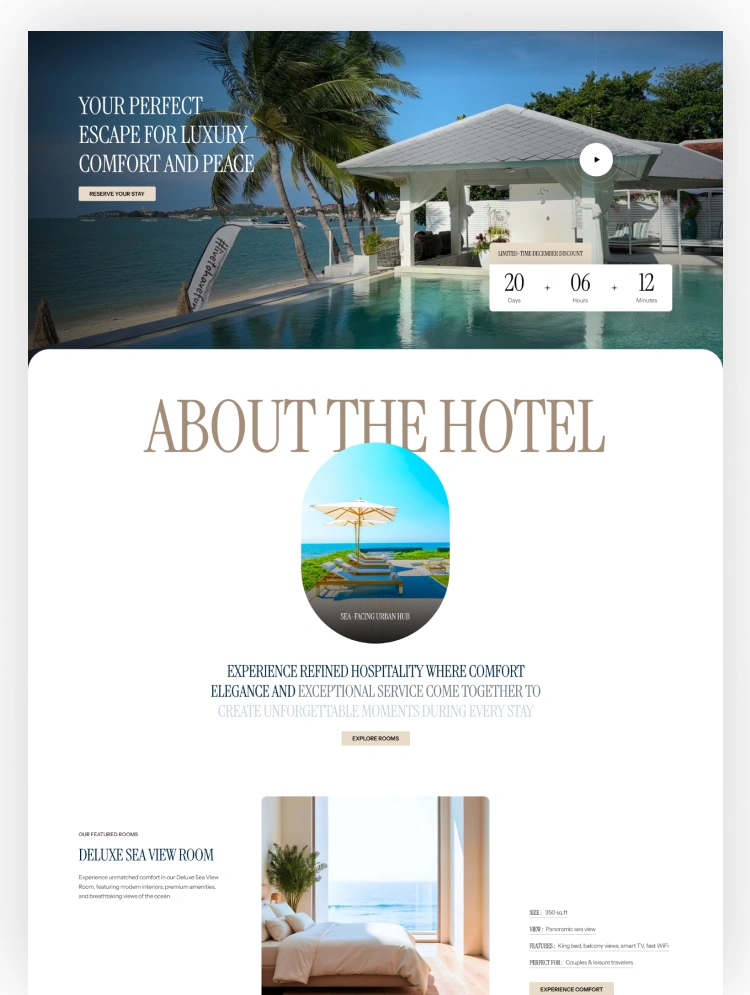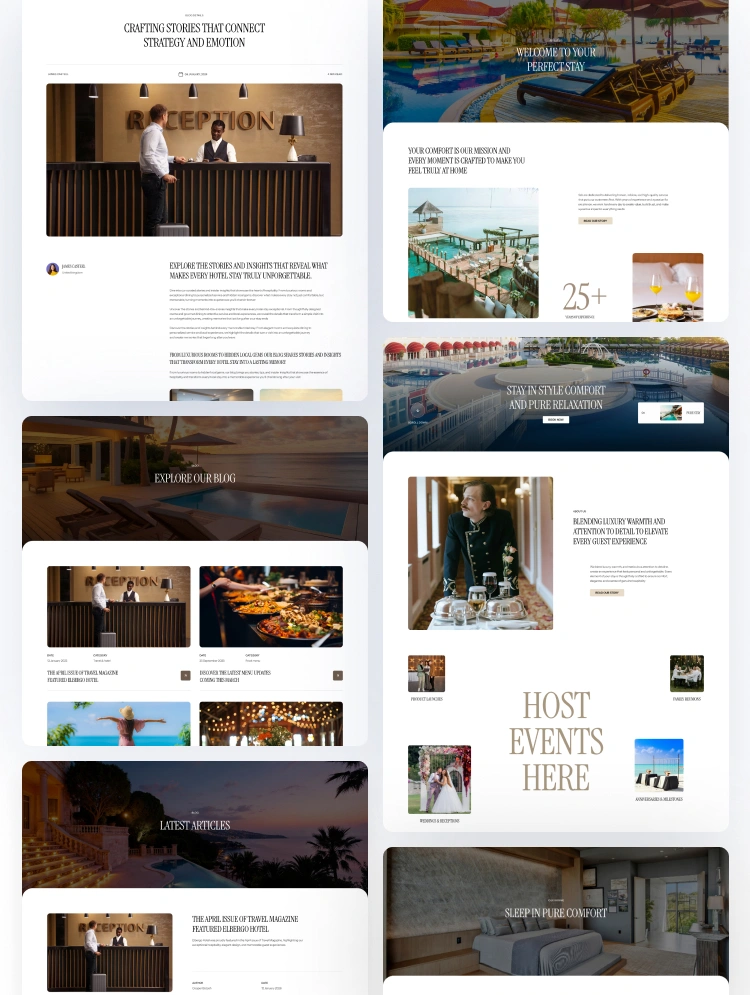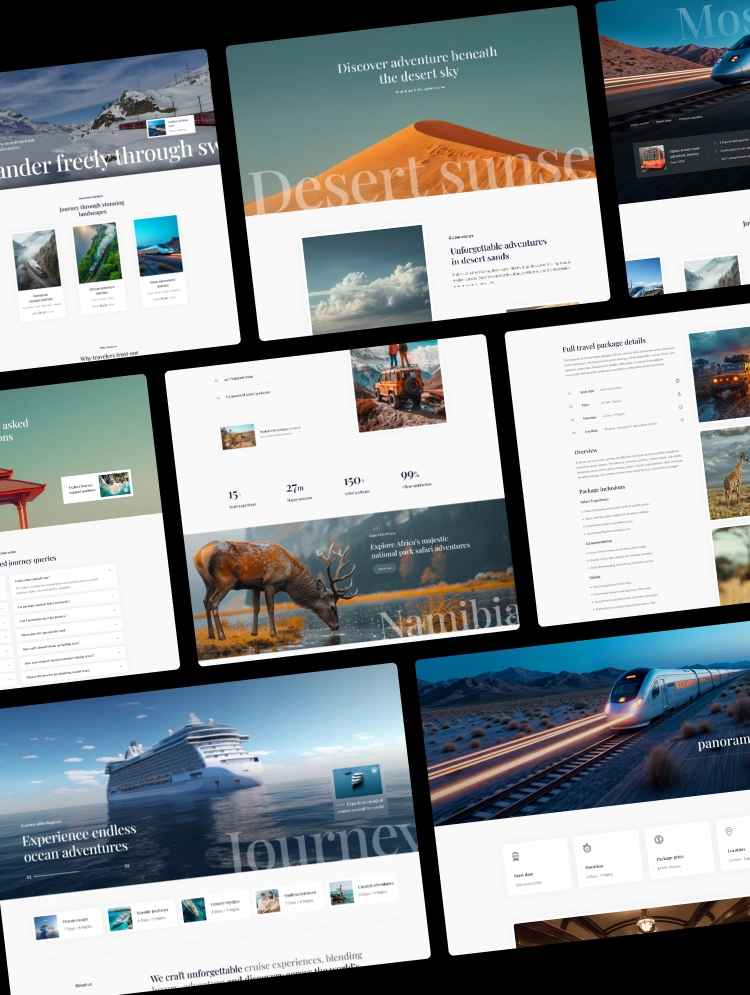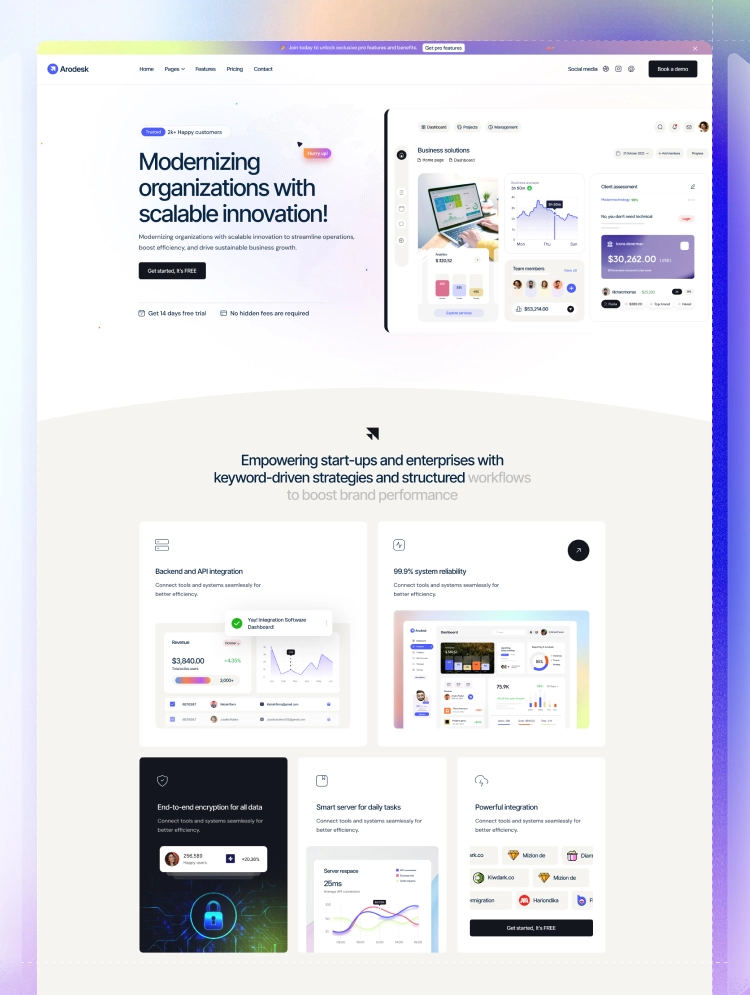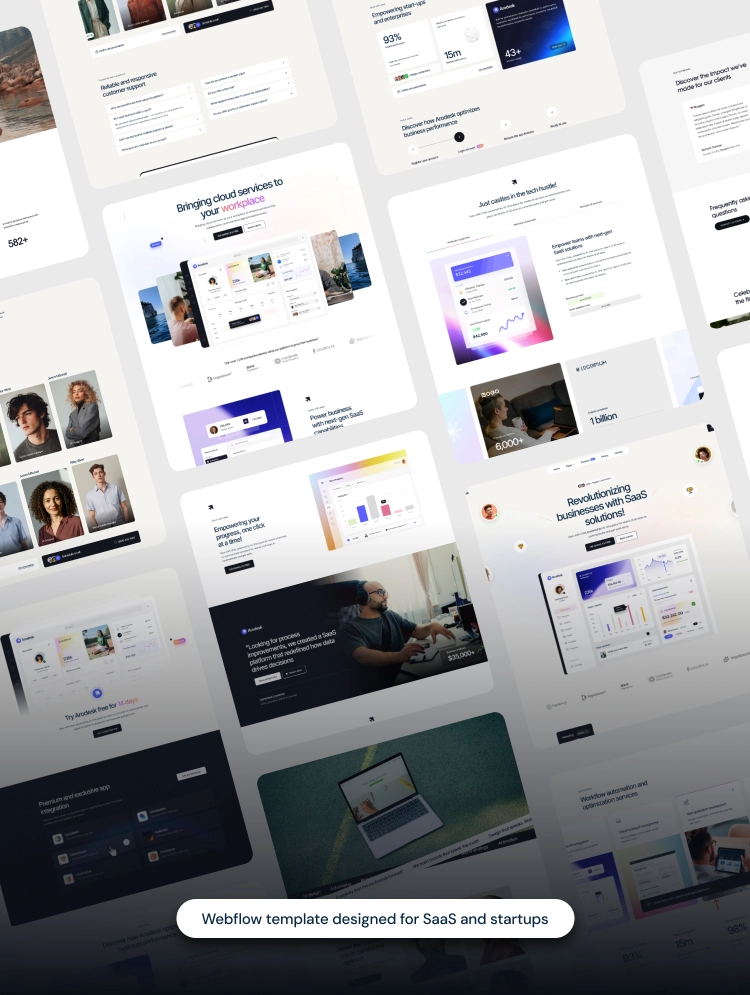Avento is a versatile IT Business Consulting Agency Webflow template designed for IT Company with a focus on usability, it helps to showcase your expertise, offering customizable layouts and optimized features for seamless experience.
The Avento IT Business Consulting Agency Template is crafted to meet the needs of IT consulting firms seeking a professional, reliable online presence. This template offers everything an IT business consulting agency needs to showcase services, highlight success stories, and connect with potential clients. With flexible layouts, comprehensive service pages, and an intuitive design, Avento helps your IT consulting firm communicate its expertise and build credibility. This template allows you to present your business in a way that instills trust and demonstrates industry authority.
Customizable Hero Sections: The Avento IT Business Consulting Agency Template features highly customizable hero sections designed to capture attention and highlight your IT consulting services. Tailor the hero section to suit your brand, showcase key messaging, and engage visitors instantly. Whether you’re promoting IT business consultancy for startups or enterprise-level solutions, these sections allow you to integrate compelling headlines, calls-to-action, and visuals that resonate with your audience. Create a strong first impression and communicate your expertise effectively with flexible and easy-to-edit hero sections.
Speed Optimized Design: This IT Business Consulting Agency Template is built with performance in mind, ensuring fast loading times for a smooth user experience. This IT consulting services template is optimized to help your website load quickly, even with high traffic, providing a seamless browsing experience. Whether you offer IT business consultancy for startups or enterprise-level services, your visitors will enjoy quick access to key information. A fast, responsive site boosts client engagement and conversion rates, positioning your business as reliable and efficient in the competitive IT industry.
Blog for IT Insights & Trends : The Avento Template includes a dedicated blog section to keep your audience informed with the latest trends and insights in the IT industry. Share valuable content on IT solutions for businesses, emerging technologies, and best practices. This section is designed to showcase your expertise in IT consulting services for startups, providing actionable tips, success stories, and thought leadership to help businesses make informed technology decisions. Regularly updated, your blog will position your agency as a trusted source for IT knowledge and solutions.
CMS Integration: This IT Business Consulting Agency Template features seamless CMS integration, allowing you to easily manage and update your content without hassle. Whether you’re showcasing your IT solutions for businesses, sharing insights on the latest tech trends, or highlighting the services of your IT consulting firm, the built-in CMS provides an intuitive and flexible platform. Effortlessly keep your website up-to-date with the latest offerings or blog posts, ensuring your clients always have access to the most relevant and valuable information.
Figma File: For a seamless customization experience with the Avento Webflow Template, simply contact us at hello@radianttemplates.com with your order receipt after purchase. We'll provide you with the Figma design source file, giving you the freedom to fully personalize the template. Enjoy complete creative flexibility to modify Avento according to your specific vision and design preferences, ensuring it perfectly aligns with your goals.
Always Up-To-Date: The Avento IT Business Consulting Agency Template ensures that your website remains relevant with continuous updates. As an IT consulting firm, staying ahead of technology trends is essential, and with this template, you can count on regular updates to enhance performance and security. We make sure the latest features and best practices in IT solutions for businesses are integrated, so your site always reflects the cutting-edge of the industry. With Avento, your online presence stays fresh, efficient, and aligned with the needs of your clients.
Avento - Webflow Template - Support :
Our template includes an intuitive help center, designed to provide quick access to essential resources, FAQs, and personalized support options. Whether you're seeking guidance or have specific inquiries, our help center ensures you receive the answers you need without delay.
If you face any challenges or need additional assistance, feel free to reach out to us at hello@radianttemplates.com. The Radiant Templates team is committed to your success and is ready to offer the support you need to make the most of your business coaching experience. We're here to assist you every step of the way!
Can only be used by you or one client for one end product. You cannot resell or redistribute this template in its original or modified state.
This template is free to use in both person and commercial projects. You cannot resell, redistribute, or license this template in its original or modified state.
Questions about this template? Just reach out to the template designer and they will get back to you within 2 business days.
For advanced design guidance, please share your questions in the Webflow Forum or reach out to a Webflow Partner.
Share your feedback by leaving a comment below.
For template support, please check the Support tab.
Use the Preview in Designer option to make any edits to the template pages and preview how the layout would fit your content. Changes in preview mode won't be saved.
It isn't possible to apply a template to an already existing project. Instead, you'll need to create a new project based on the Template.
With a Core plan (or higher), you can export sites you build in Webflow, including templates, to host them anywhere you'd like.
Webflow templates are only available for purchase through Workspaces and legacy individual accounts.
CMS templates are designed to use the power of the Webflow CMS. It is possible to downgrade to a Basic Site Plan as long as all CMS content is deleted from the project.
Use the View Connections tool to understand where the CMS content is on the site and delete any dynamic listings and CMS content. We also recommend you to check Components and the Collection page Templates.
Ecommerce templates are designed to use the power of Webflow Ecommerce. It is not possible to remove Ecommerce from a template, however, deleting all Ecommerce Products and Categories from the project, will allow to select a lower Site Plan.
Membership templates are designed to use the power of Webflow Membership. It is not possible to remove Memberships from a template.