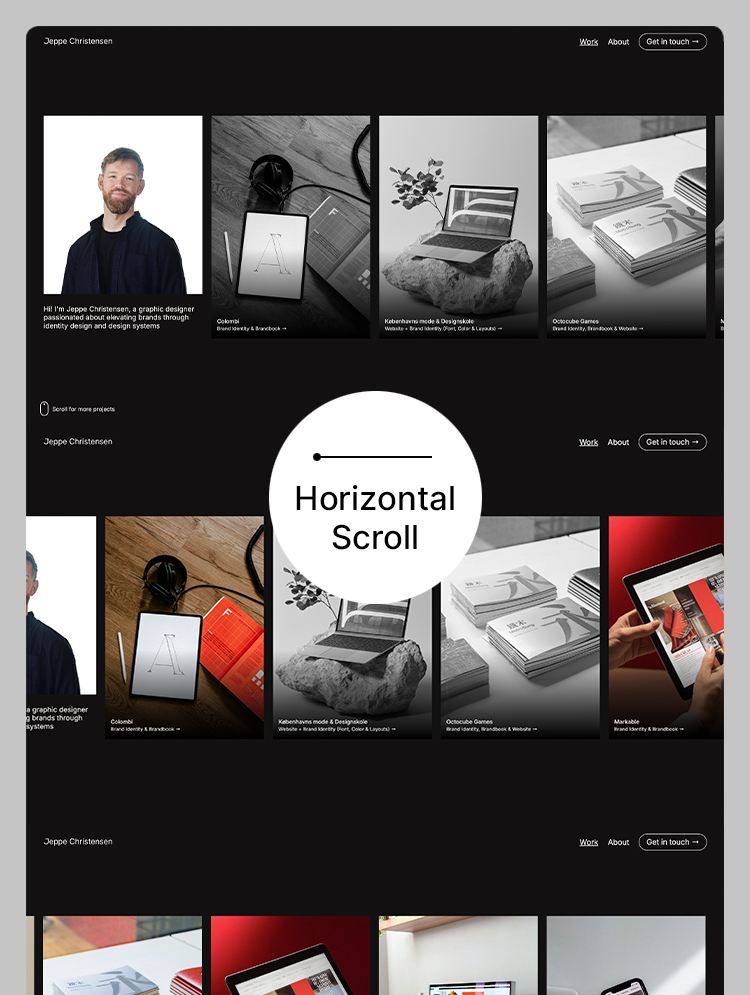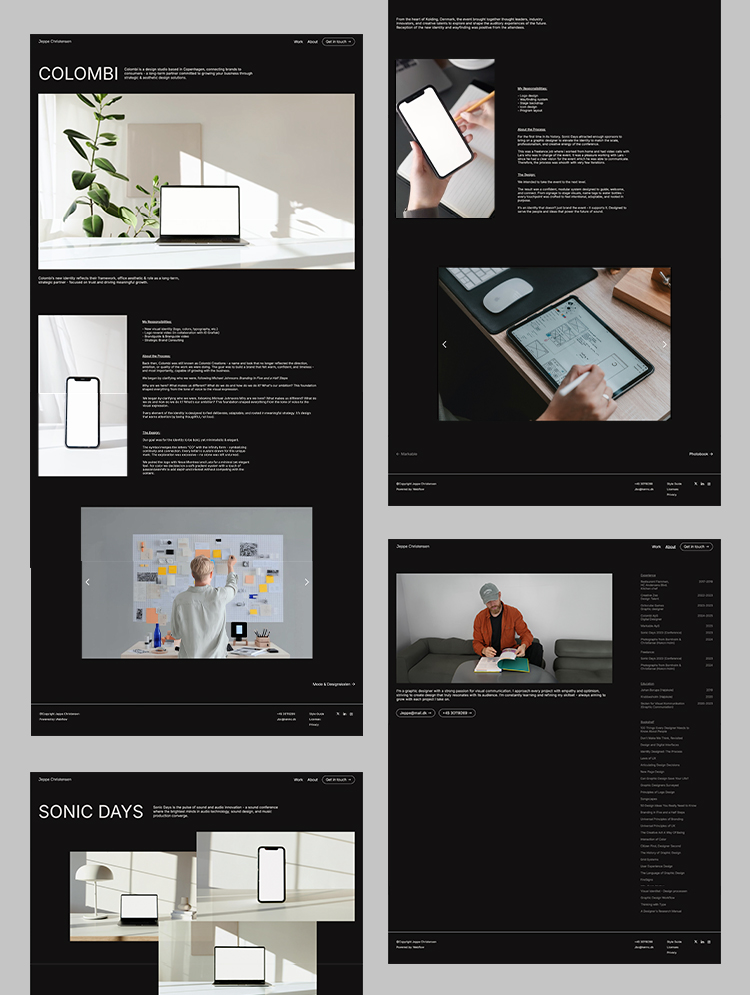Marketo is a modern, responsive template for digital marketing agencies, SEO specialists, & social media managers. Fully customizable in Webflow, it offers an intuitive design to showcase services, generate leads, and boost brand presence & growth.
Marketo is a professionally designed website template perfect for businesses aiming to establish a powerful online presence. Featuring a conversion-driven layout, it helps subscription based digital marketing agencies, SEO firms, and consultants attract clients, showcase expertise, and generate high-quality leads. Marketo offers an easy setup. Powered by Webflow CMS, it ensures seamless content management and quick updates. SEO-friendly, mobile-optimized, and built for maximized conversions, Marketo is the perfect tool to drive business growth and stay ahead of the competition.
✔ Fully Customizable & No Coding Required – Easily modify every element to match your brand.
✔ SEO-Optimized – Structured for higher search engine rankings and organic traffic.
✔ High-Converting CTA Sections – Built-in forms and call-to-actions to boost lead generation.
✔ Smooth Animations & Interactive Elements – Enhance user engagement.
✔ Webflow & Framer CMS Integration – Simplifies content management and updates.
✔ Fast Loading Speed – Designed for an excellent user experience and performance
✔ Fully Customizable & No Coding Required – Easily modify every element to match your brand.
✔ SEO-Optimized – Structured for higher search engine rankings and organic traffic.
✔ High-Converting CTA Sections – Built-in forms and call-to-actions to boost lead generation.
✔ Smooth Animations & Interactive Elements – Enhance user engagement.
✔ Webflow & Framer CMS Integration – Simplifies content management and updates.
✔ Fast Loading Speed – Designed for an excellent user experience and performance.
✅ Drag & Drop Editor for hassle-free customization.
✅ Pre-designed sections for Services, Pricing, Testimonials, Blog, and Portfolio.
✅ Built-in Contact Forms and Lead Capture elements.
✅ Blog Integration to share insights and improve SEO.
✅ One-click color and font adjustments for brand consistency.
✔️ Establish a professional online presence quickly.
✔️ Increase conversions with a high-performing, well-structured design.
✔️ Save time with a ready-to-use, expertly crafted template.
✔️ Engage clients with a modern, visually stunning layout.
Marketo Marketing Agency website Template was created to be super easy to edit and customize, but if you ever find any problem, or bug in the templates, or have any questions, feel free to contact us at any time at hello@grabui.com.
The GrabUi Templates support team will be ready to help you.
If you are looking for somebody to customize your template, just let us know at hello@grabui.com.
Get 3 free months on a Pro annual subscription using the promo code "partner 25proyearly".
Can only be used by you or one client for one end product. You cannot resell or redistribute this template in its original or modified state.
This template is free to use in both person and commercial projects. You cannot resell, redistribute, or license this template in its original or modified state.
Questions about this template? Just reach out to the template designer and they will get back to you within 2 business days.
For advanced design guidance, please share your questions in the Webflow Forum or reach out to a Webflow Partner.
Share your feedback by leaving a comment below.
For template support, please check the Support tab.
Use the Preview in Designer option to make any edits to the template pages and preview how the layout would fit your content. Changes in preview mode won't be saved.
It isn't possible to apply a template to an already existing project. Instead, you'll need to create a new project based on the Template.
With a Core plan (or higher), you can export sites you build in Webflow, including templates, to host them anywhere you'd like.
Webflow templates are only available for purchase through Workspaces and legacy individual accounts.
CMS templates are designed to use the power of the Webflow CMS. It is possible to downgrade to a Basic Site Plan as long as all CMS content is deleted from the project.
Use the View Connections tool to understand where the CMS content is on the site and delete any dynamic listings and CMS content. We also recommend you to check Components and the Collection page Templates.
Ecommerce templates are designed to use the power of Webflow Ecommerce. It is not possible to remove Ecommerce from a template, however, deleting all Ecommerce Products and Categories from the project, will allow to select a lower Site Plan.
Membership templates are designed to use the power of Webflow Membership. It is not possible to remove Memberships from a template.