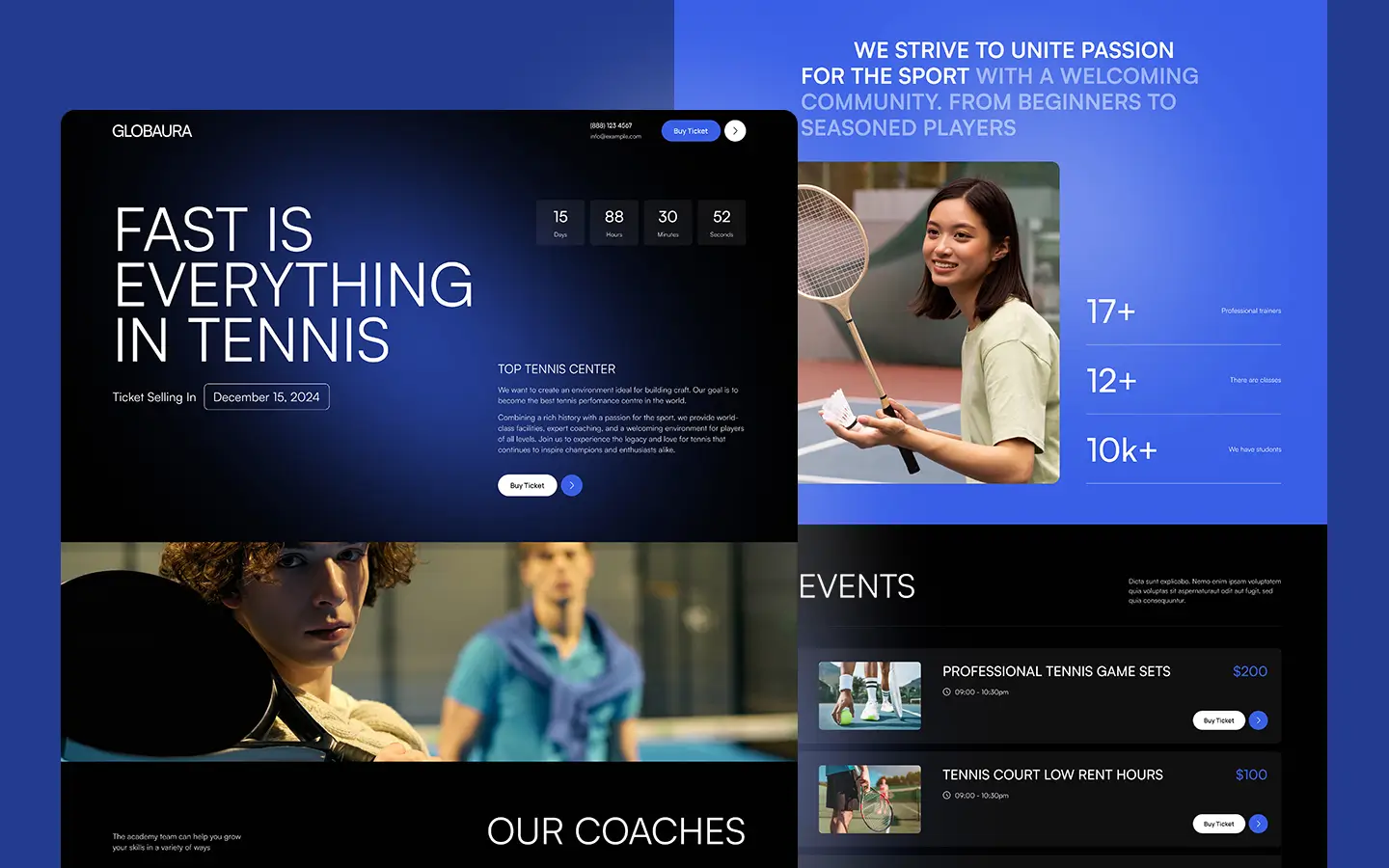Globura is a bold one-page Webflow template for tennis events. Promote tournaments, showcase players, and drive ticket sales—all in one place.
Globura is a dynamic, visually striking one-page Webflow template designed specifically for tennis events, sports tournaments, and championship showcases. Whether you’re organizing a local match, a regional cup, or a global tennis championship, Globura empowers you to launch a professional and engaging event page in minutes.
• Tailored for Sports and Event Organizers
Globura is purpose-built for tennis tournaments, making it easy to promote schedules, player profiles, ticketing information, and key event details—all in a streamlined one-page format. Every section is crafted to keep sports fans informed and excited.
• Action-Oriented Design for Maximum Engagement
With bold headlines, high-impact visuals, and clear calls to action, Globura helps drive ticket sales and event sign-ups. Whether your visitors are looking to attend, participate, or sponsor, the intuitive layout guides them to take the next step.
• Fully Responsive and Performance-Optimized
Globura looks flawless on every screen size, from desktops to smartphones. It loads fast and performs smoothly, giving your event a credible digital presence and ensuring that no visitor is left behind due to technical hiccups.
• Built for Speed and Simplicity
Skip the complexity of multi-page sites. Globura keeps everything in one place—event countdown, player lineup, sponsors, location details, and registration forms—making it easy to update and easier for users to navigate.
• Easily Customizable in Webflow
Change colors, fonts, and content without code. Globura adapts effortlessly to your brand, whether you're managing a community tennis league or a professional ATP-level competition.
• Ideal for Ticketing, Registration, and Live Updates
Embed ticketing links, integrate contact forms, or update match results in real time. Globura is designed to evolve with your event, helping you stay current and connected.
• SEO-Optimized for Sports and Local Discovery
From meta tags to structured layout, Globura follows best practices to boost your visibility in search engines, helping fans and participants find your event easily.
Globura gives your tennis event the digital edge it needs to attract players, engage audiences, and sell out stands—all with the power of Webflow.
Need the Figma file? Send your purchase receipt to hello@teconce.com and we’ll send it your way.
Can only be used by you or one client for one end product. You cannot resell or redistribute this template in its original or modified state.
This template is free to use in both person and commercial projects. You cannot resell, redistribute, or license this template in its original or modified state.
Questions about this template? Just reach out to the template designer and they will get back to you within 2 business days.
For advanced design guidance, please share your questions in the Webflow Forum or reach out to a Webflow Partner.
Share your feedback by leaving a comment below.
For template support, please check the Support tab.
Use the Preview in Designer option to make any edits to the template pages and preview how the layout would fit your content. Changes in preview mode won't be saved.
It isn't possible to apply a template to an already existing project. Instead, you'll need to create a new project based on the Template.
With a Core plan (or higher), you can export sites you build in Webflow, including templates, to host them anywhere you'd like.
Webflow templates are only available for purchase through Workspaces and legacy individual accounts.
CMS templates are designed to use the power of the Webflow CMS. It is possible to downgrade to a Basic Site Plan as long as all CMS content is deleted from the project.
Use the View Connections tool to understand where the CMS content is on the site and delete any dynamic listings and CMS content. We also recommend you to check Components and the Collection page Templates.
Ecommerce templates are designed to use the power of Webflow Ecommerce. It is not possible to remove Ecommerce from a template, however, deleting all Ecommerce Products and Categories from the project, will allow to select a lower Site Plan.
Membership templates are designed to use the power of Webflow Membership. It is not possible to remove Memberships from a template.