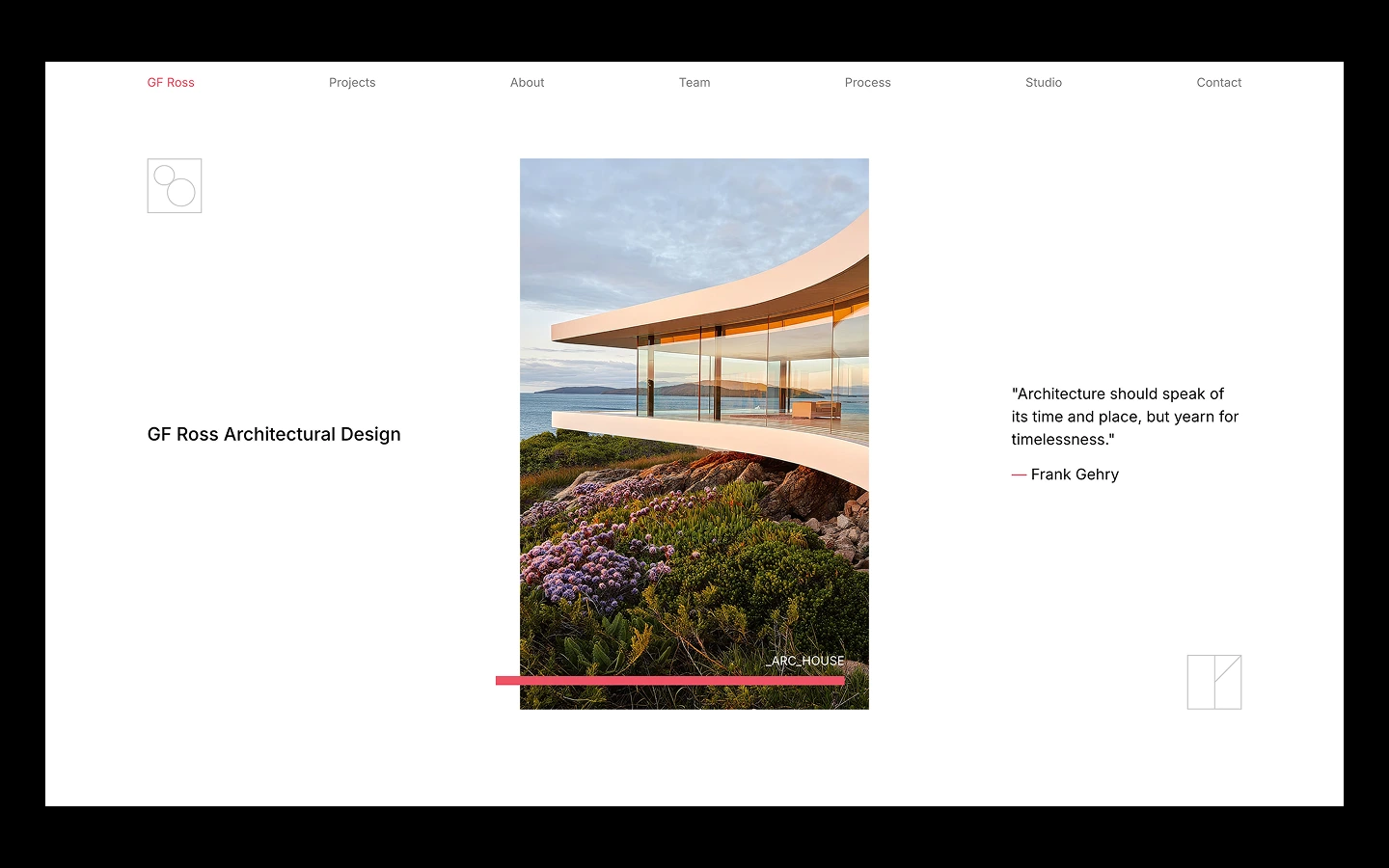GF Ross is a one-page Webflow template for architecture studios that want their work to lead. Built for practices that value restraint, clarity, and modern layouts, GF Ross elevates your projects and attracts high-calibre clients.
GF Ross is a Webflow template created for architecture studios, interior architects, and design-led practices who believe their work should take centre stage. Built as a focused one-page site with a dedicated CMS-powered projects collection, it gives you a considered, minimal framework that feels like a curated gallery, not a generic theme.
GF Ross is built around a single, flowing page that gives visitors everything they need without noise or distraction. Hero, studio overview, selected projects, services, process, testimonials, clients, and contact are all thoughtfully arranged in a clean vertical narrative.
The layout uses confident spacing, subtle interactions, and precise typography to create a calm viewing experience that enhances your work rather than competing with it. It is ideal for studios who want to feel sharp, modern, and intentional without over-design.
Alongside the main one-page layout, GF Ross includes a CMS-powered projects collection designed specifically for architecture portfolios. You can create individual project pages with space for imagery, plans, text, credits, and details, all within a consistent, minimal structure.
Each project entry lives within the same system, so your portfolio feels cohesive as it grows. Visitors can move from your curated highlights on the homepage into deeper project stories with a natural, gallery-like flow.
Every decision in GF Ross is made to support strong architectural imagery. Neutral styling, simple grids, and balanced typography keep the focus on your projects, materials, and spaces. The design quietly communicates care, rigour, and attention to detail.
Sections are flexible enough to suit residential, commercial, cultural, and conceptual work without feeling forced. Whether you feature two key projects or a full back catalogue, the template adapts effortlessly.
GF Ross is created for studios who need a professional presence without the complexity of a large site. It gives you:
It is the right choice for practices who want to look established, curated, and selective.
Built entirely in Webflow with clean, organised classes, GF Ross is simple to adapt to your studio. Update colours, type, spacing, and content through the visual editor and CMS. The included style guide ensures your adjustments stay consistent.
Publishing new projects is as easy as filling in a CMS item, making it realistic to keep your portfolio up to date as new work completes.
GF Ross gives you a precise, timeless foundation that aligns with the standard of your work. Launch a focused, gallery-quality portfolio quickly, then grow it as your projects evolve.
Please email me directly at matt@eightpixel.co.uk with a proof of purchase screenshot and I will share the Figma file with you.
If you need help or guidance customising GF Ross for your studio, feel free to email me or send a message through my website and I will get back to you with support as soon as I can.
Can only be used by you or one client for one end product. You cannot resell or redistribute this template in its original or modified state.
This template is free to use in both person and commercial projects. You cannot resell, redistribute, or license this template in its original or modified state.
Questions about this template? Just reach out to the template designer and they will get back to you within 2 business days.
For advanced design guidance, please share your questions in the Webflow Forum or reach out to a Webflow Partner.
Share your feedback by leaving a comment below.
For template support, please check the Support tab.
Use the Preview in Designer option to make any edits to the template pages and preview how the layout would fit your content. Changes in preview mode won't be saved.
It isn't possible to apply a template to an already existing project. Instead, you'll need to create a new project based on the Template.
With a Core plan (or higher), you can export sites you build in Webflow, including templates, to host them anywhere you'd like.
Webflow templates are only available for purchase through Workspaces and legacy individual accounts.
CMS templates are designed to use the power of the Webflow CMS. It is possible to downgrade to a Basic Site Plan as long as all CMS content is deleted from the project.
Use the View Connections tool to understand where the CMS content is on the site and delete any dynamic listings and CMS content. We also recommend you to check Components and the Collection page Templates.
Ecommerce templates are designed to use the power of Webflow Ecommerce. It is not possible to remove Ecommerce from a template, however, deleting all Ecommerce Products and Categories from the project, will allow to select a lower Site Plan.
Membership templates are designed to use the power of Webflow Membership. It is not possible to remove Memberships from a template.