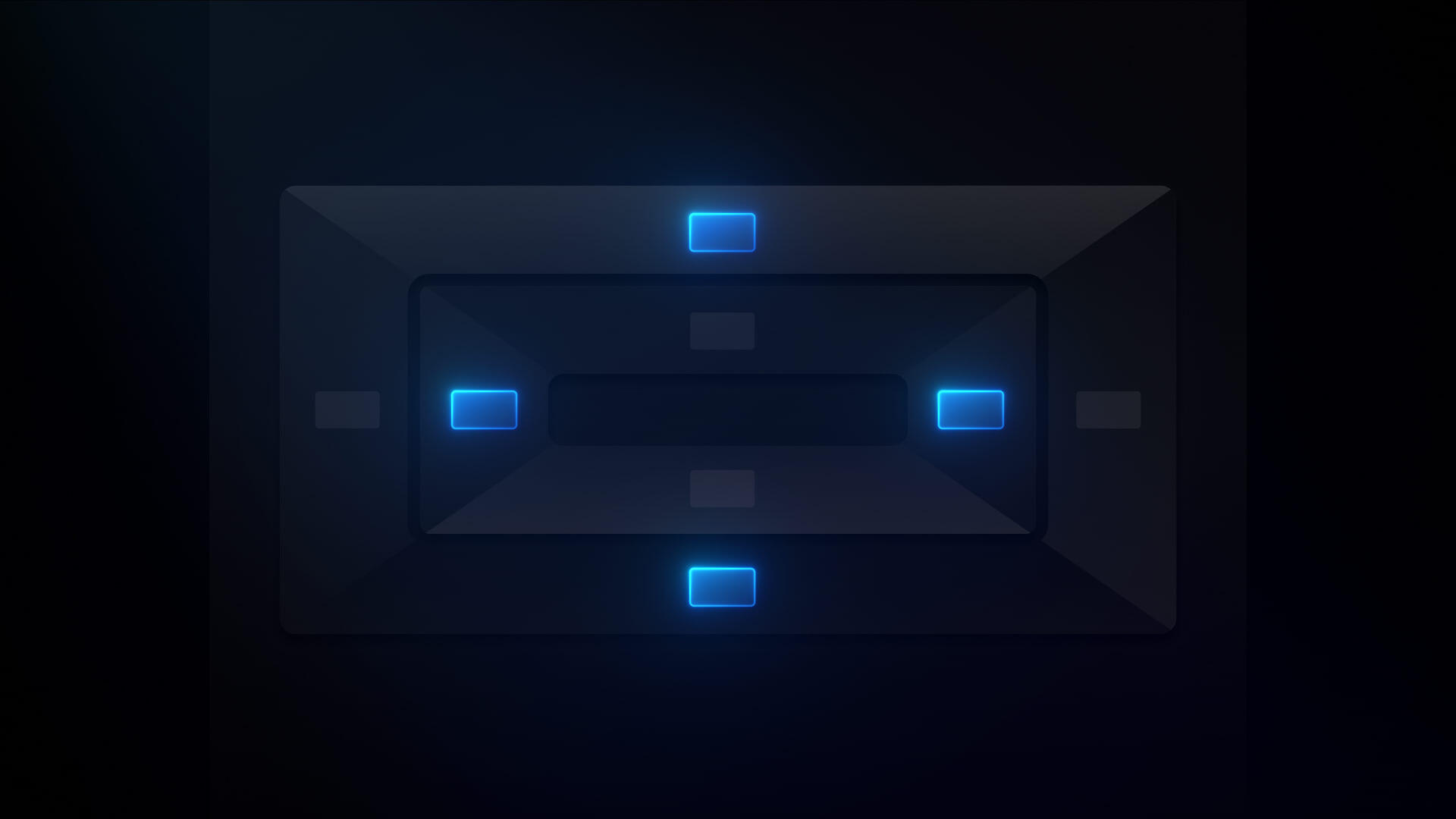Hyperlink
Hyperlinks are clickable elements that allow users to navigate between web pages, documents, and other types of digital content.
Using the <a> (anchor) element and specifying the destination URL with the href attribute creates a hyperlink in HTML. For example, if you wanted to create a hyperlink directing visitors to www.example.com, the HTML code would look like this:
<a href="https://www.example.com">Visit Example</a>
In this example, a visitor who clicks on the link anchor text (Visit Example) will redirect to the destination URL (https://www.example.com).
Hyperlinked text usually appears in the same typeface and font size as the surrounding text. Underlining or using a different text color indicates that users can activate the link by clicking it with a mouse or tapping it on a touchscreen device. You can also customize textual hyperlinks with CSS styling or use images, videos, and buttons as hyperlinks to create a more engaging experience.