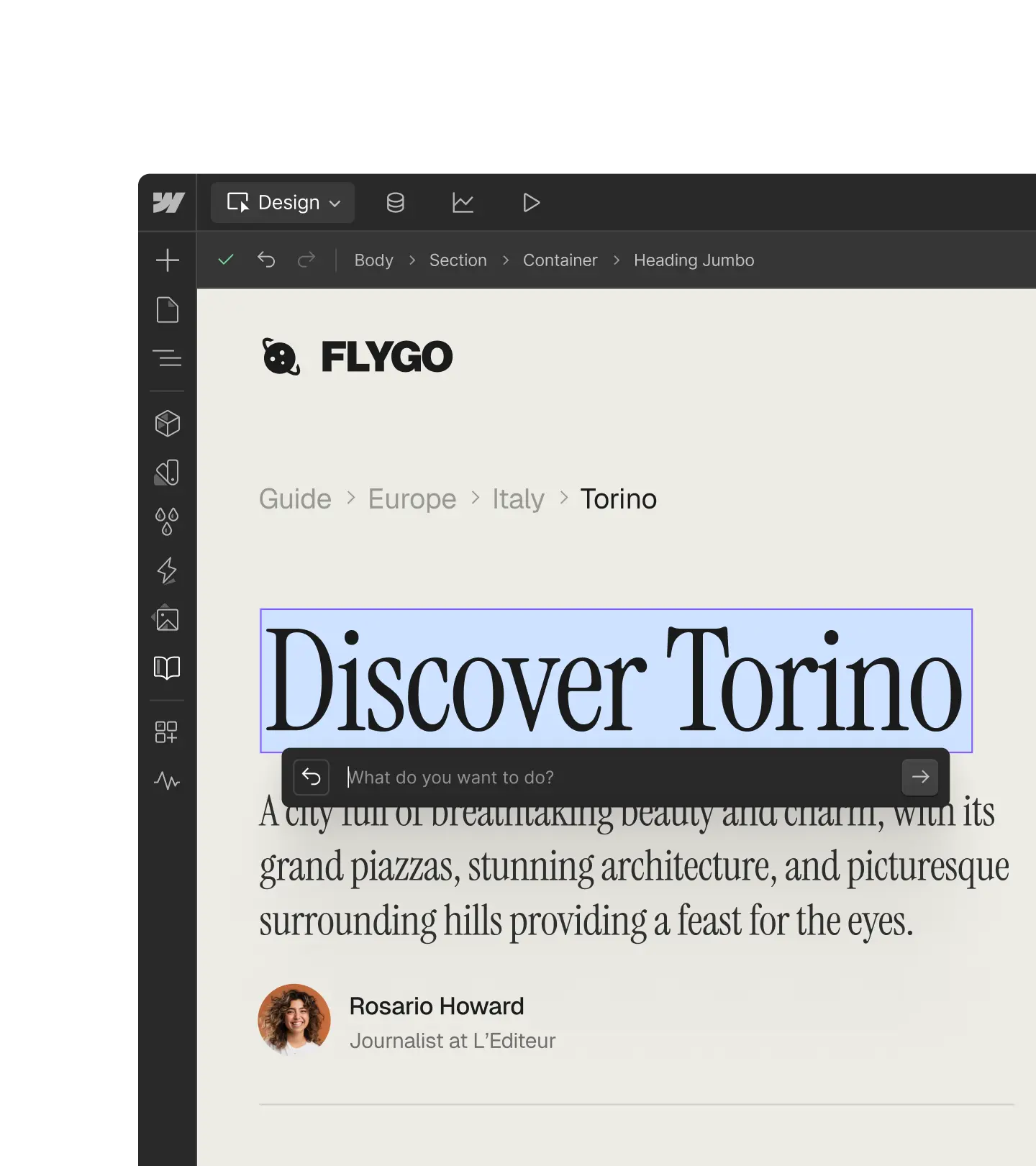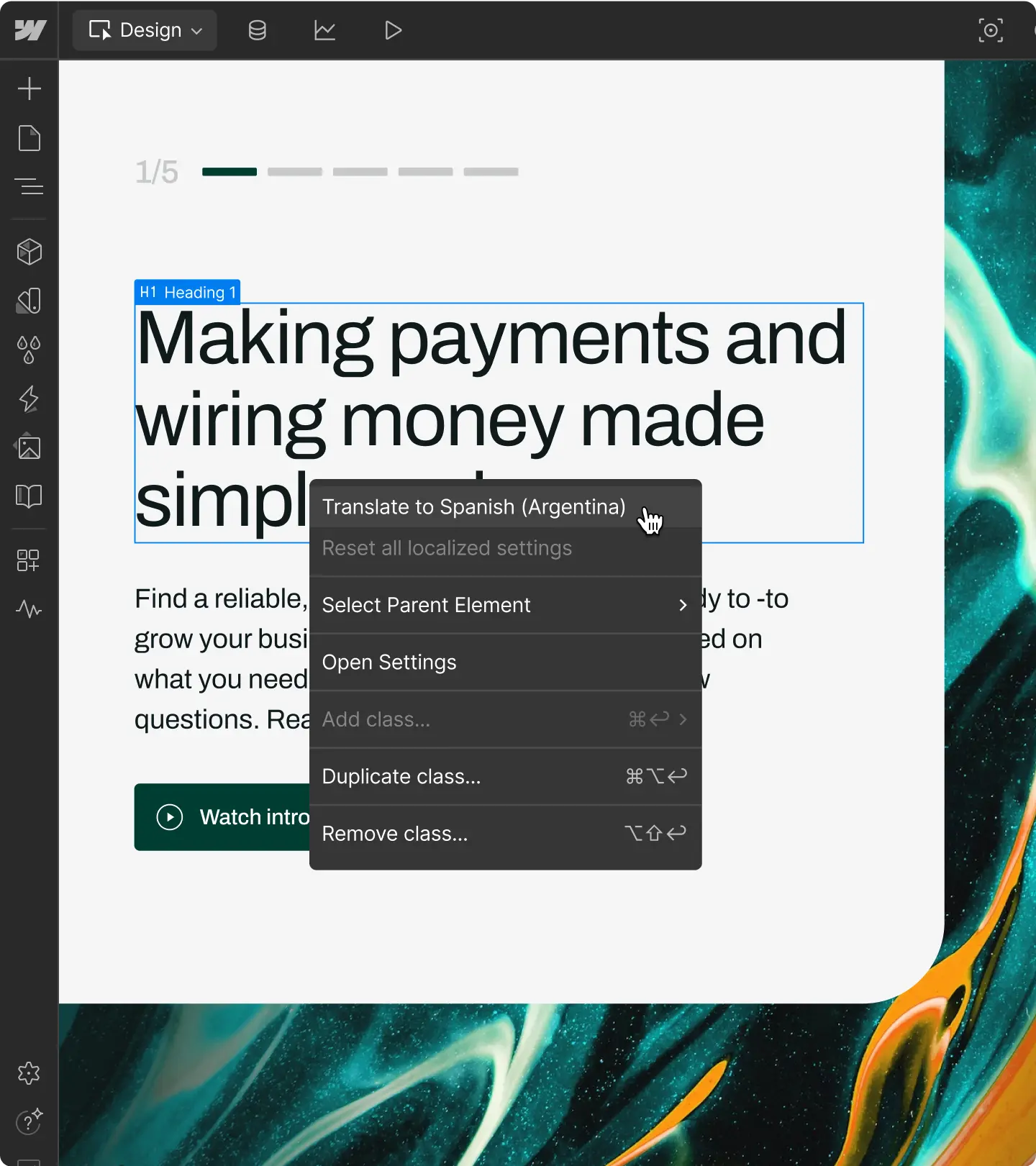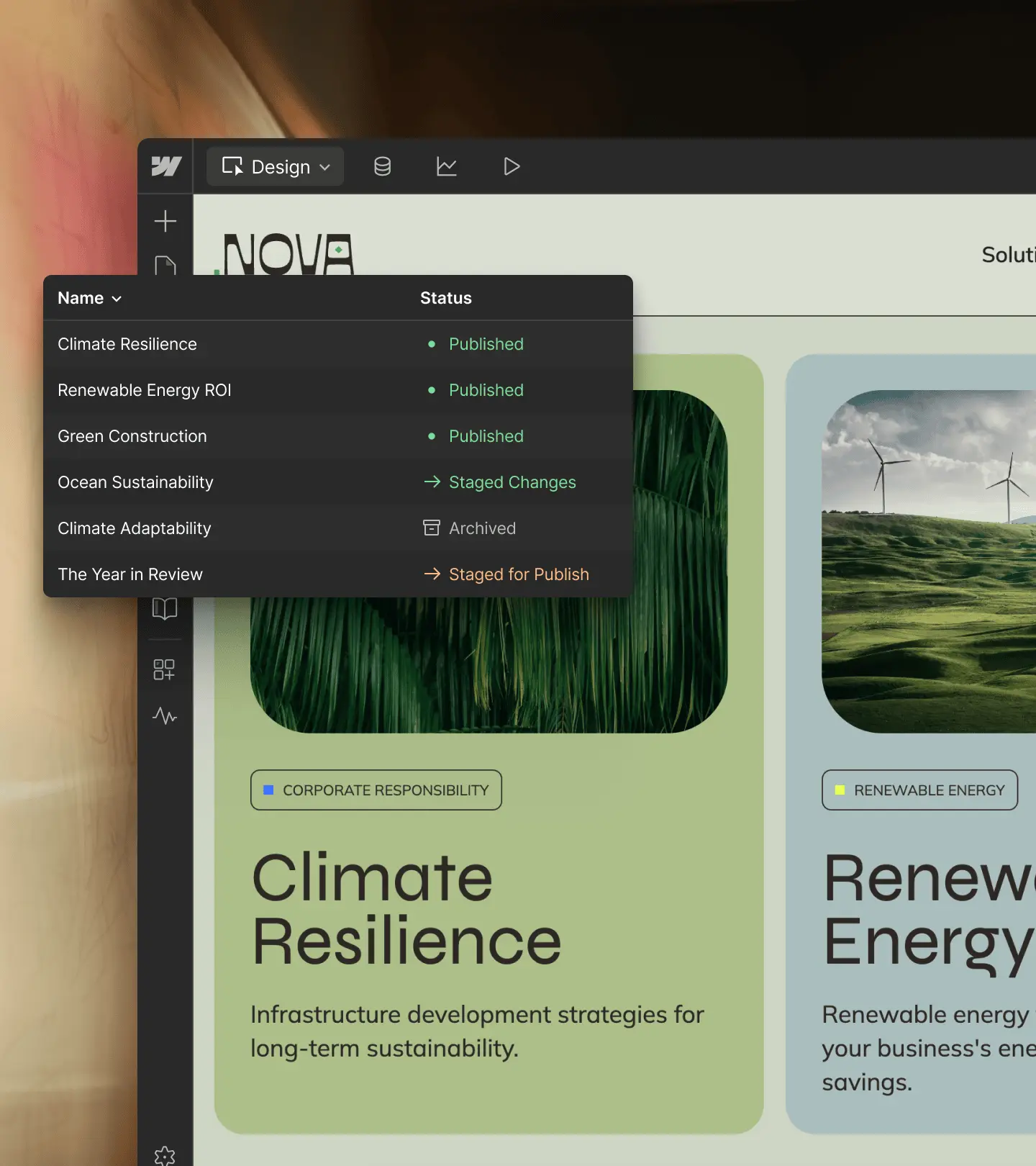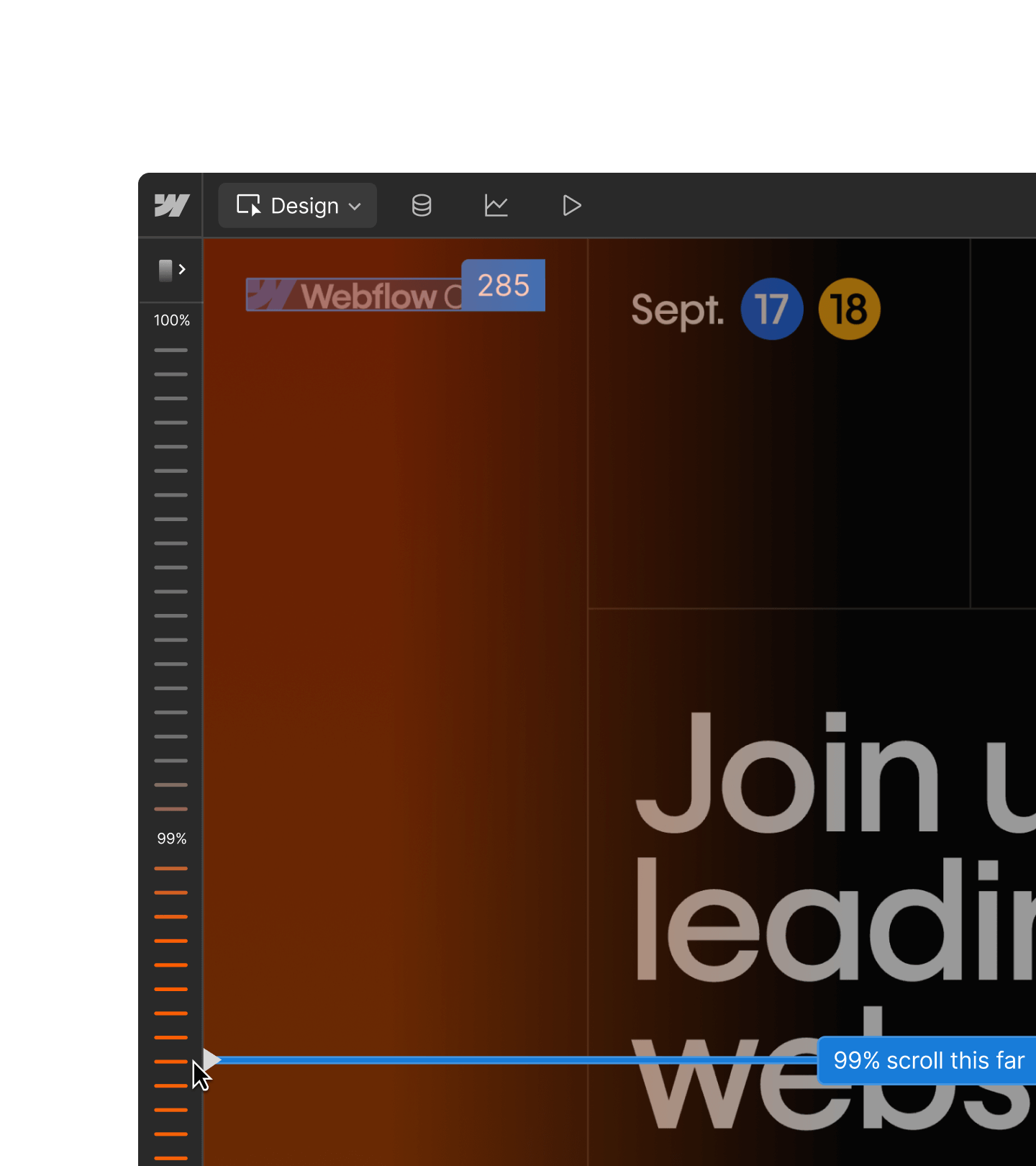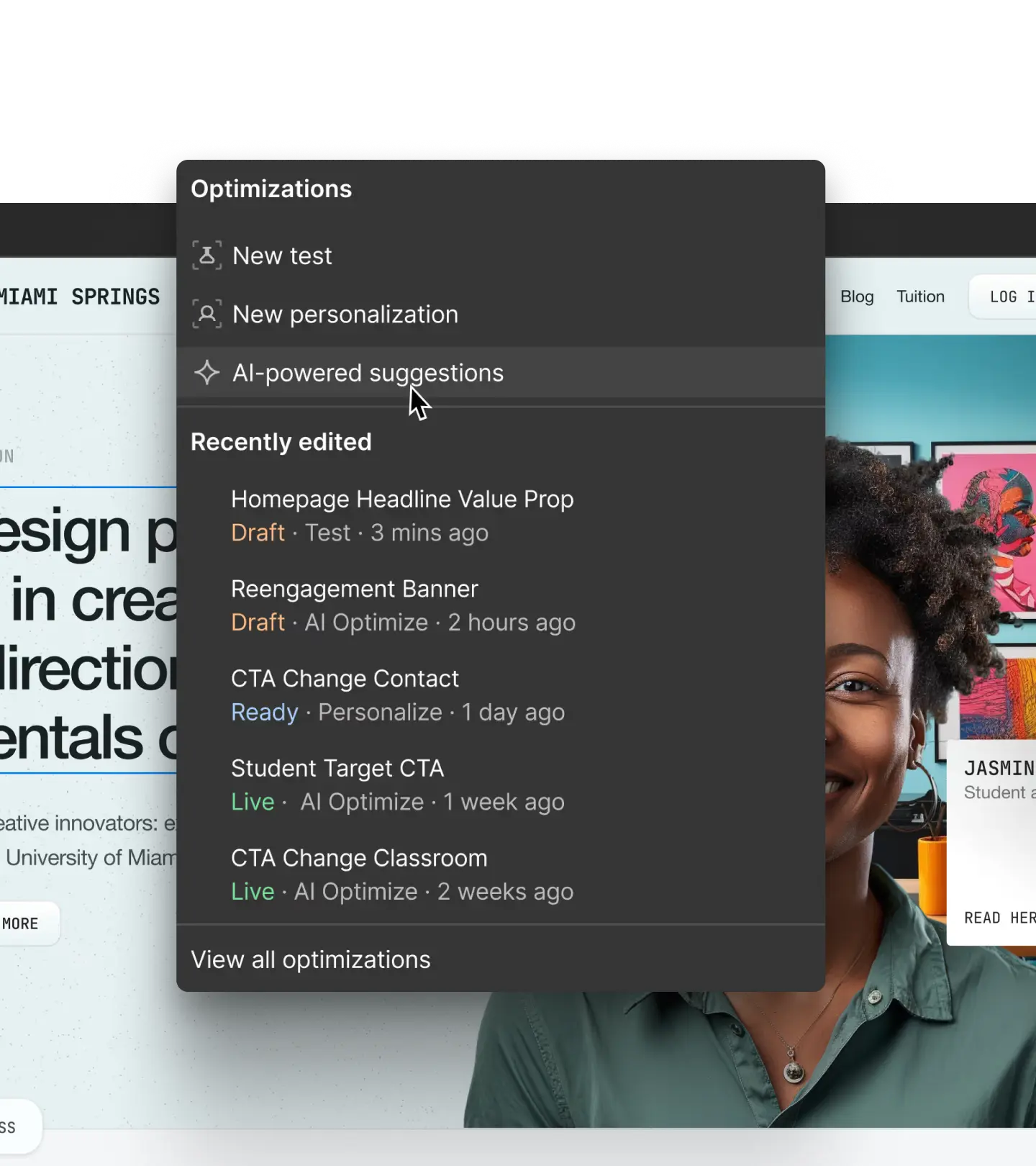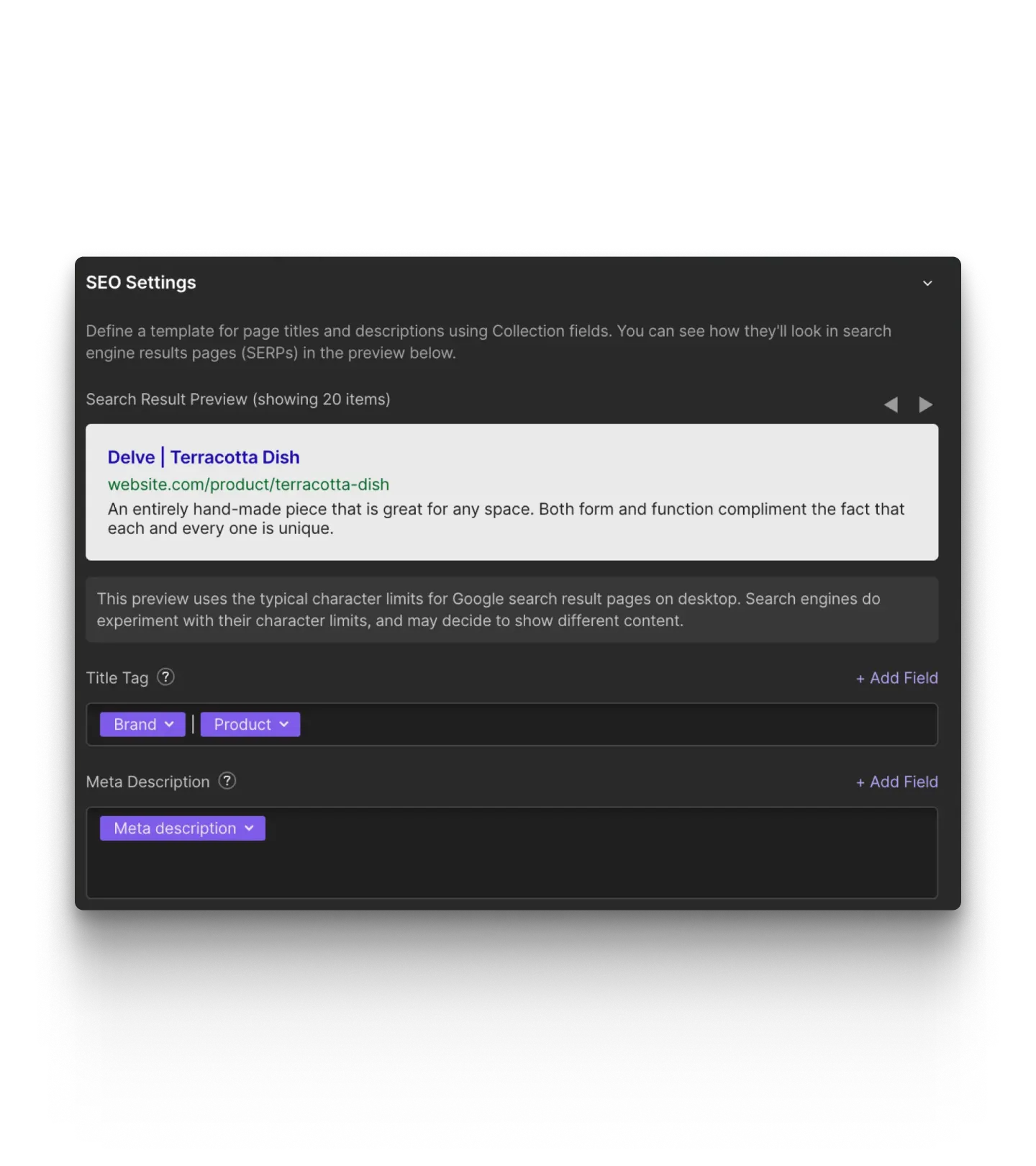SEO built for today – and what’s next
From precision controls to AI-powered audits and optimizations, Webflow helps you manage every aspect of how your site gets discovered — across search, AI-driven results, and beyond.
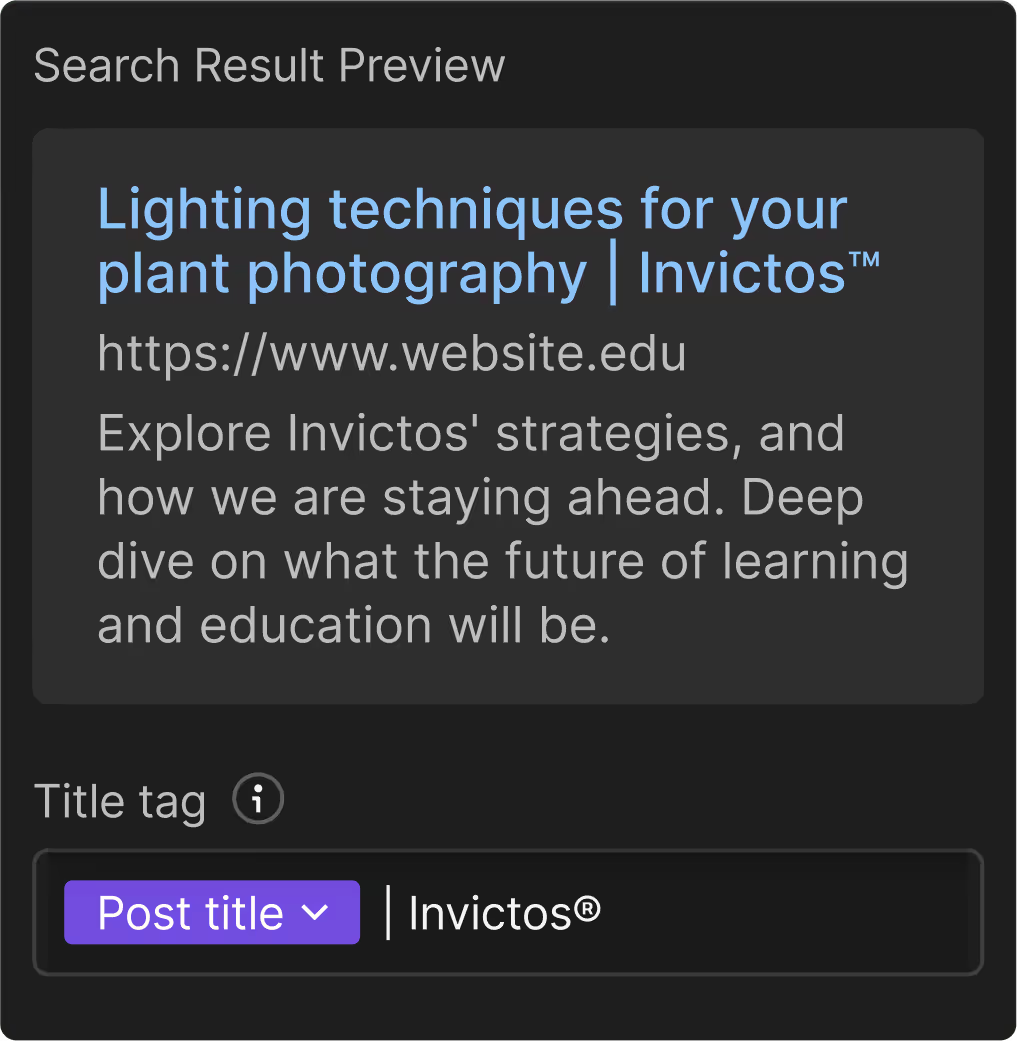
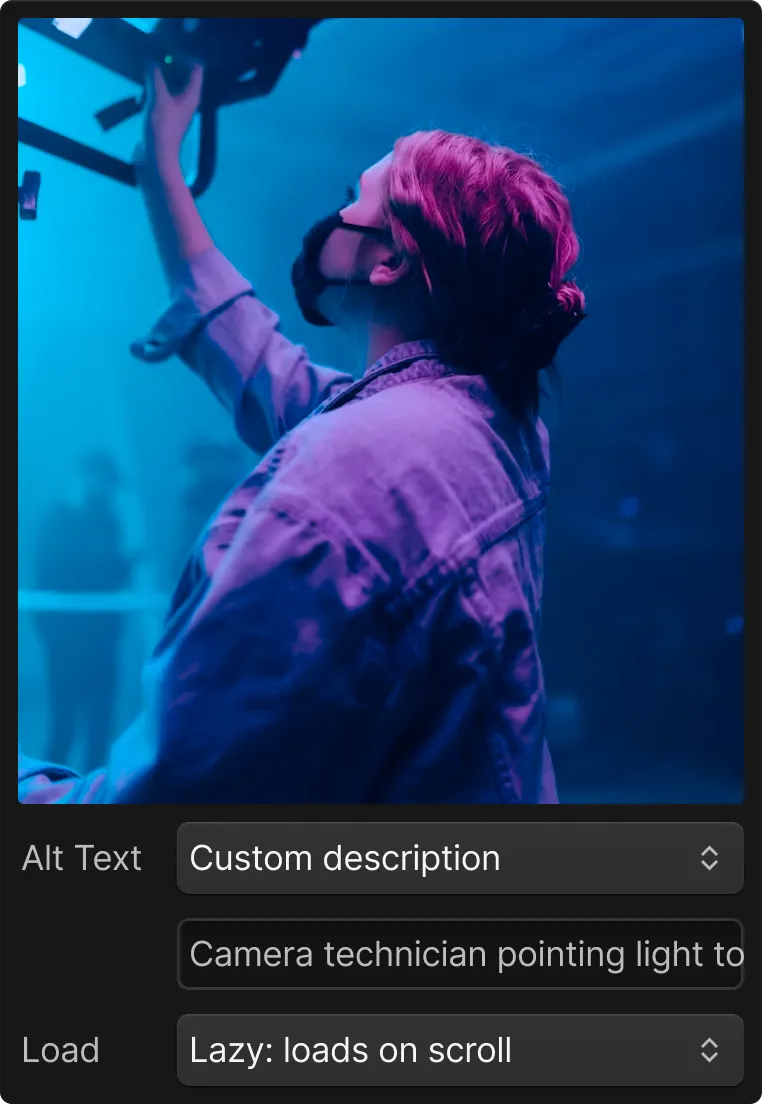
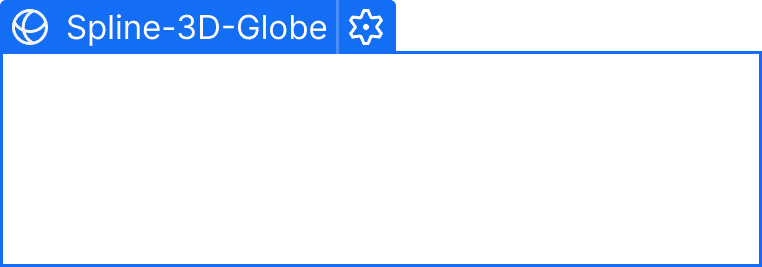
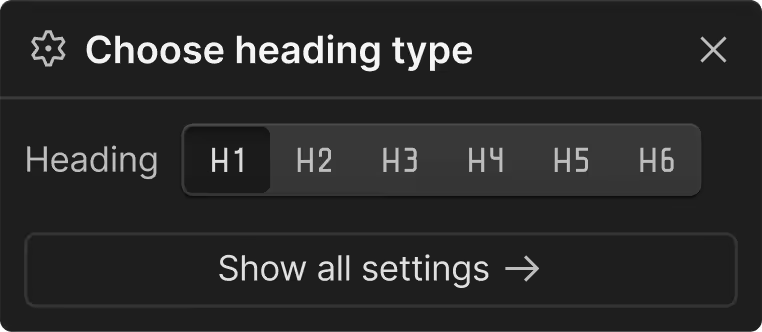

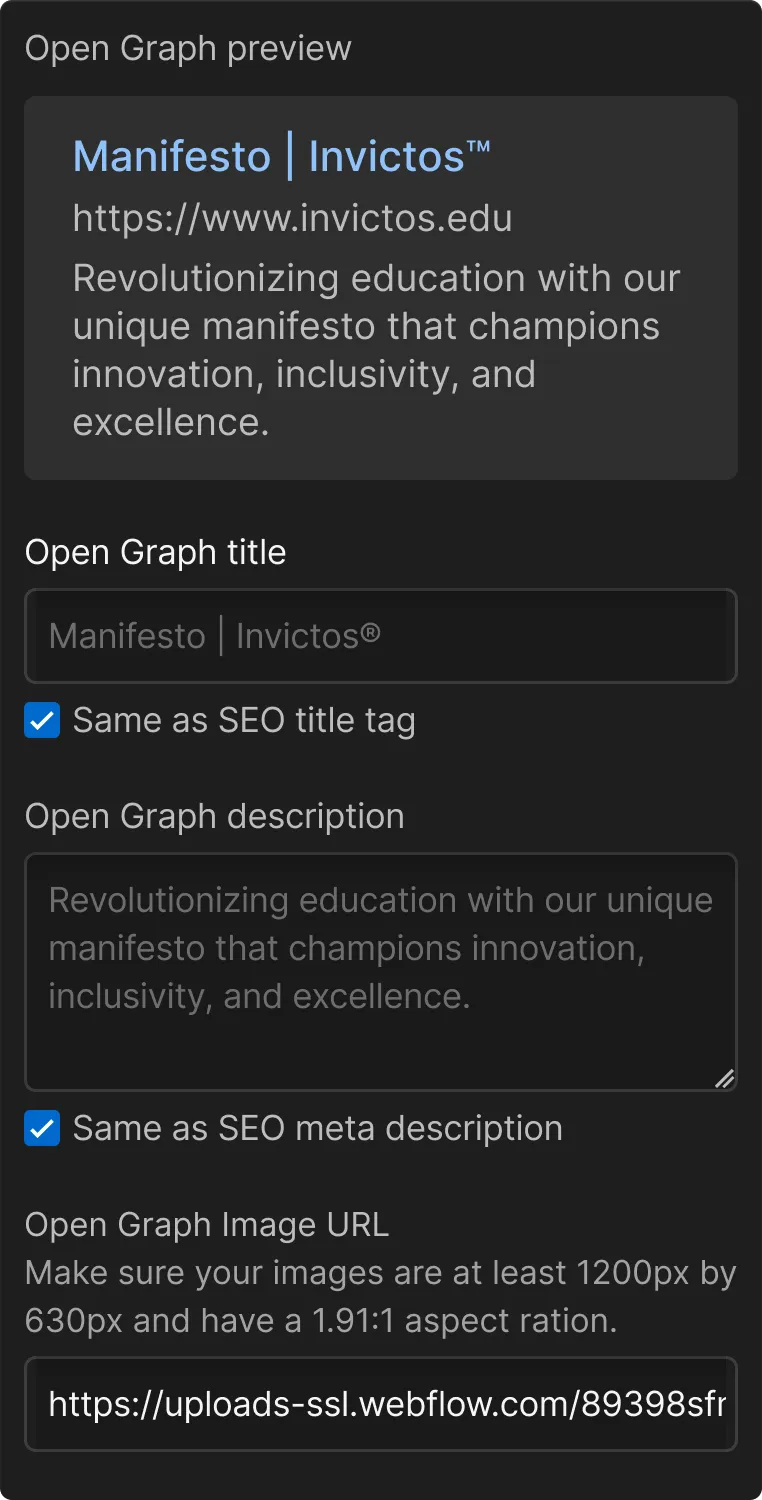
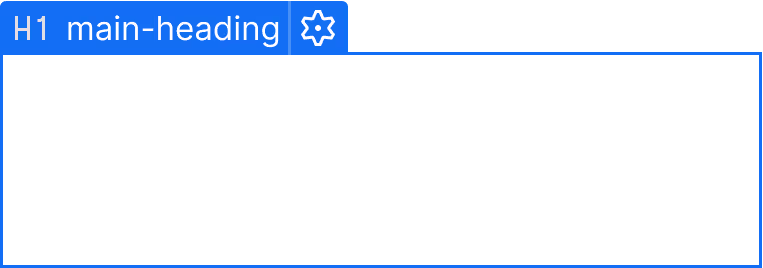
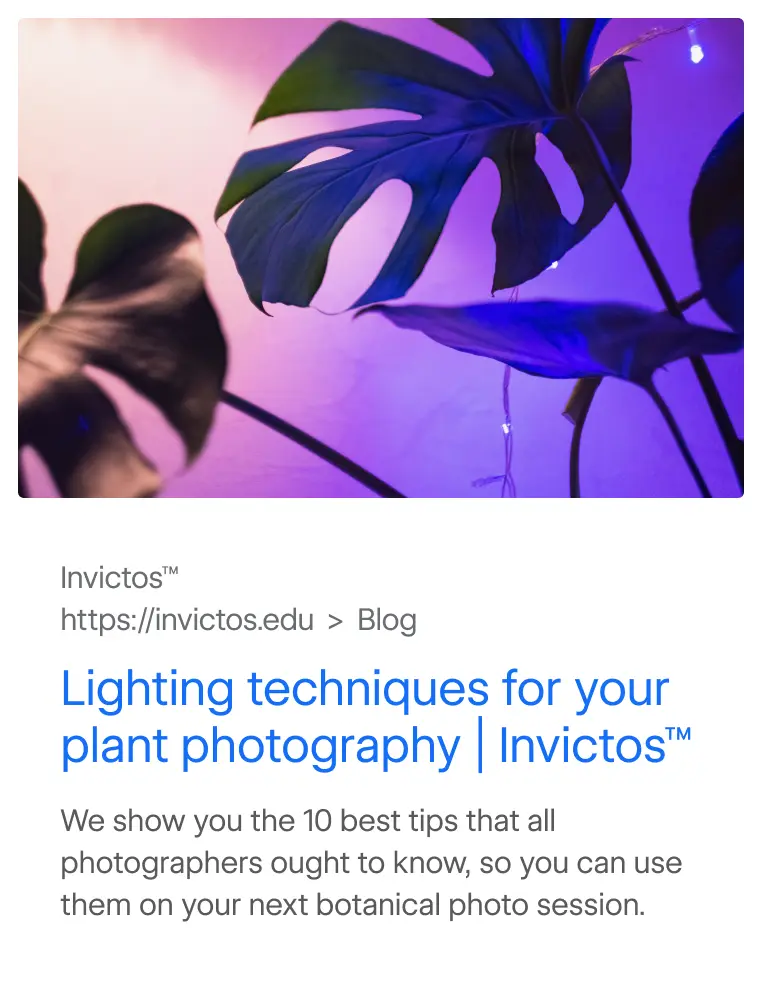
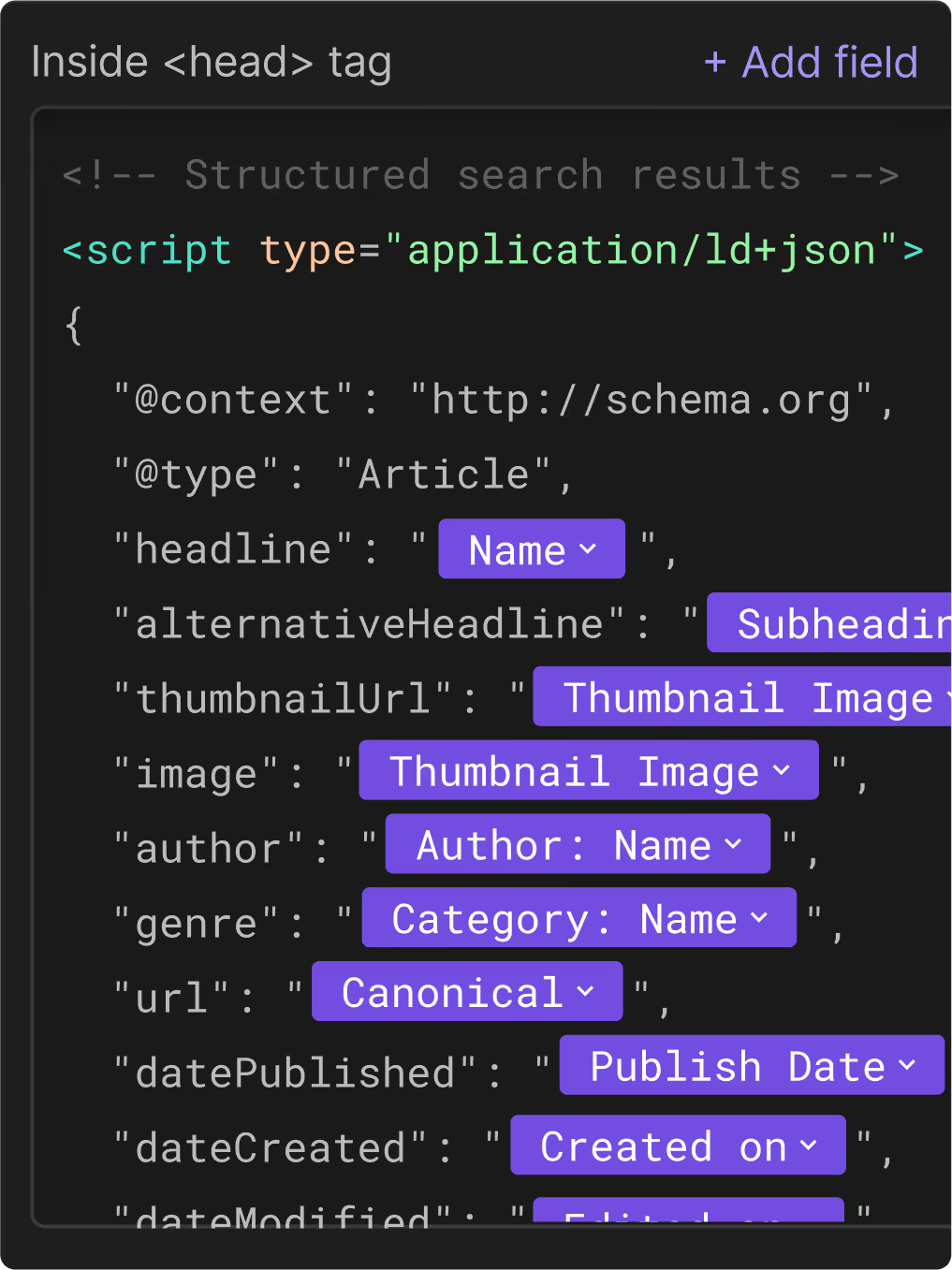
All the power you need, without plugins
Webflow gives you fine-tuned control over SEO metadata, indexing rules, redirects, and more, so you can publish changes fast without relying on engineers.
Simple schema markup management
Generate schema markup with the help of Webflow AI, add it on your own, and easily edit it, so your content is clear, structured, and discoverable across search and AI-powered experiences.
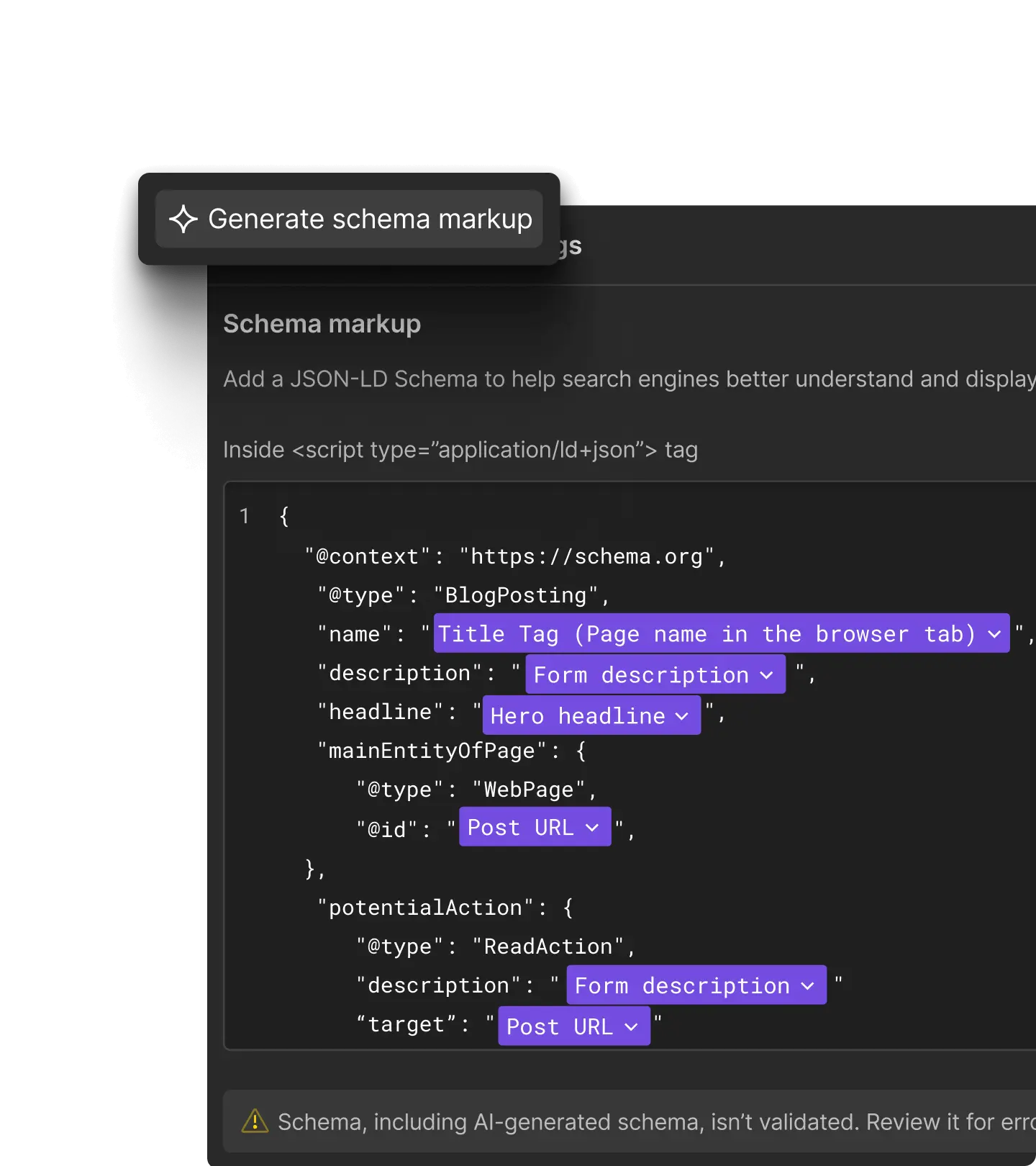
Automated SEO metadata
Automatically define meta titles and descriptions from CMS fields, or use Webflow AI to fill in missing metadata instantly.
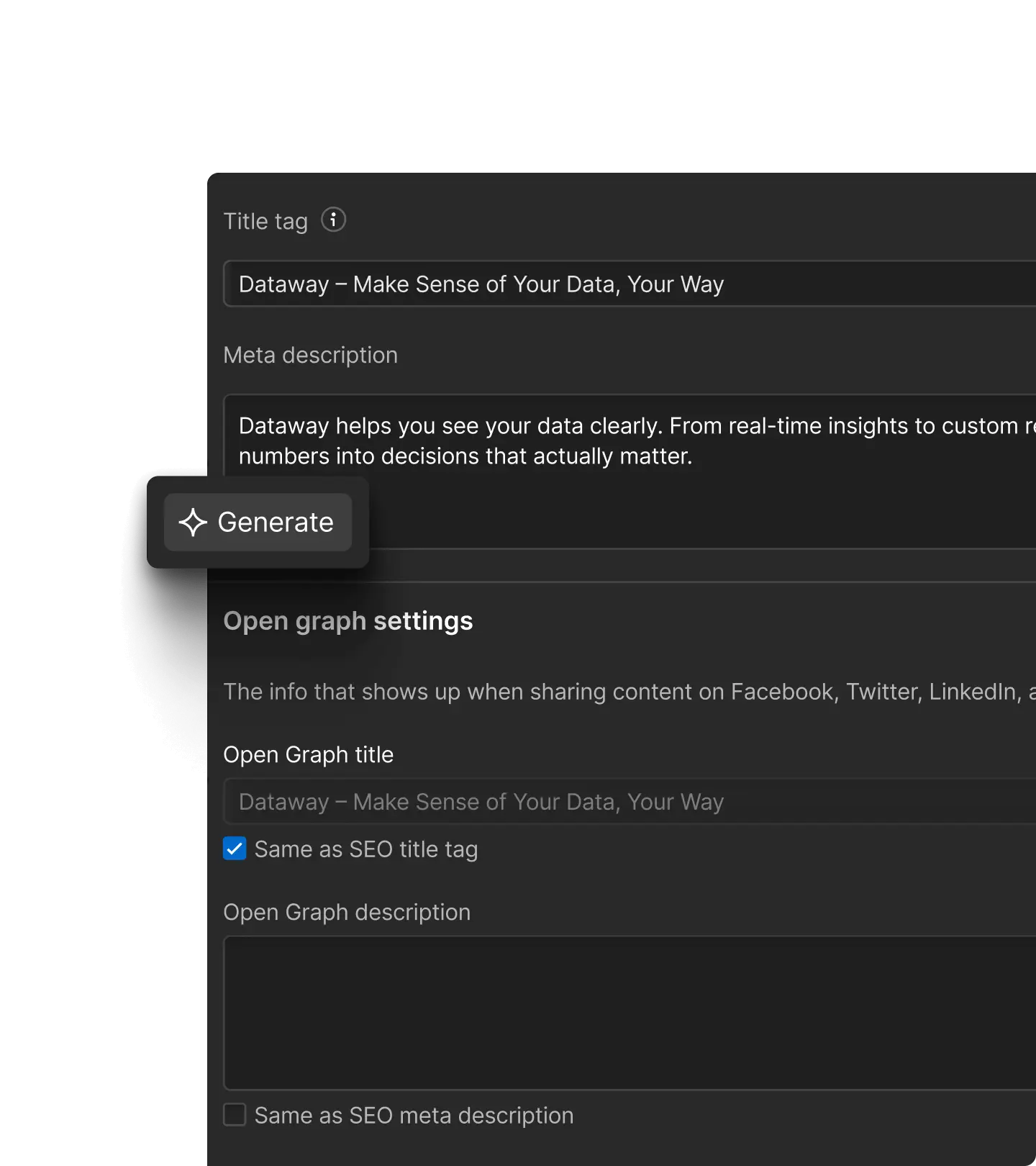
Easy sitemap controls
Auto generate an XML sitemap so search engines and AI systems can easily find and crawl your pages.
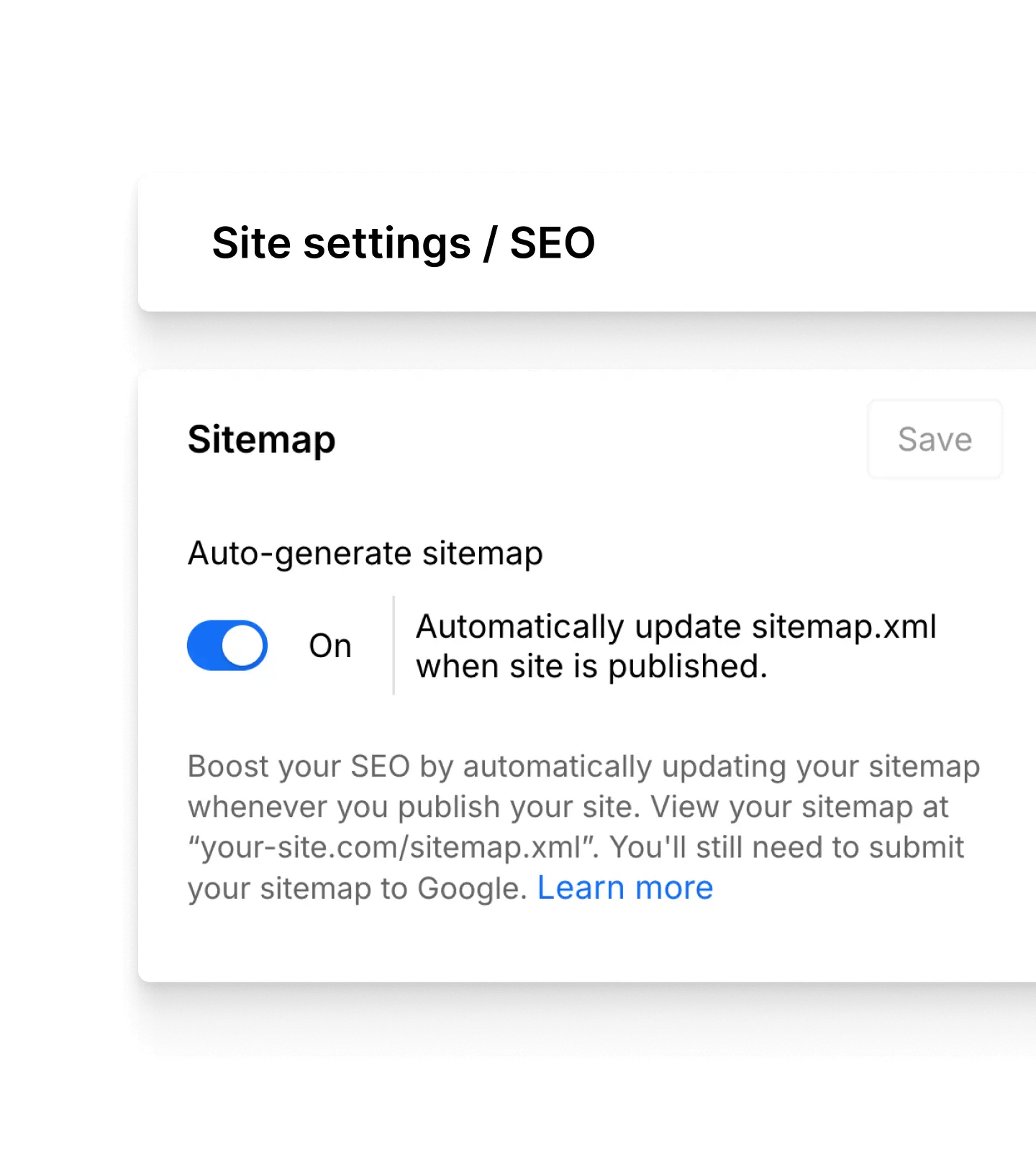
Robust 301 redirects management
Migrate or relink your site URLs easily by creating and publishing 301 redirects — no engineering help required.
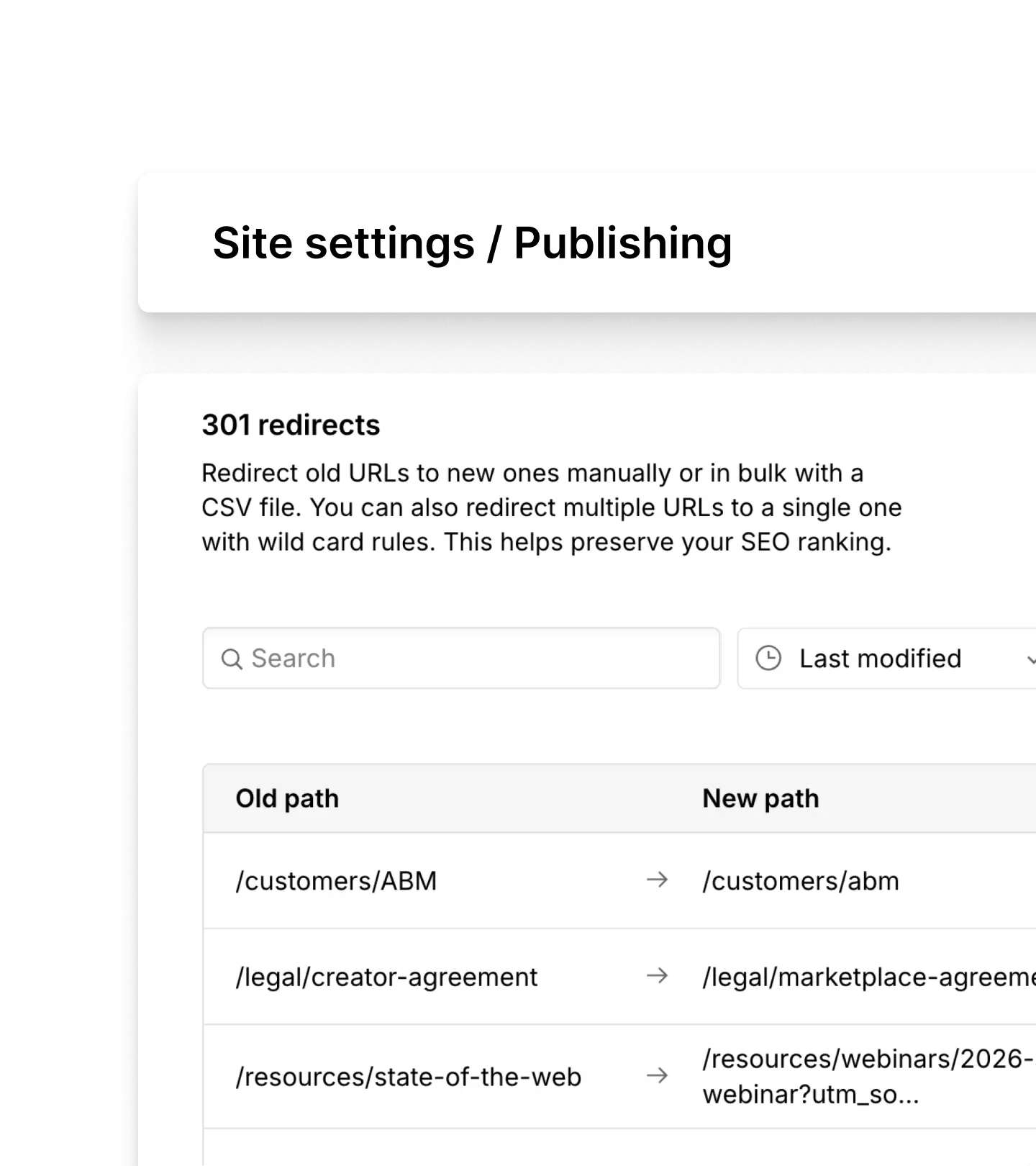
Effortless alt tag editing
Generate missing alt text one-off or en mass with Webflow AI or use built-in controls to manage your preferences. Ensure your images are accessible and optimized for search and AI-powered discovery.

From search engines to answer engines — stay ahead of what’s next.
AI is transforming how people find and interact with information. Learn how Answer Engine Optimization (AEO) helps your content stay visible and relevant as search evolves.
Overall AEO Maturity score: 3 out of 5
Your top 3 priorities

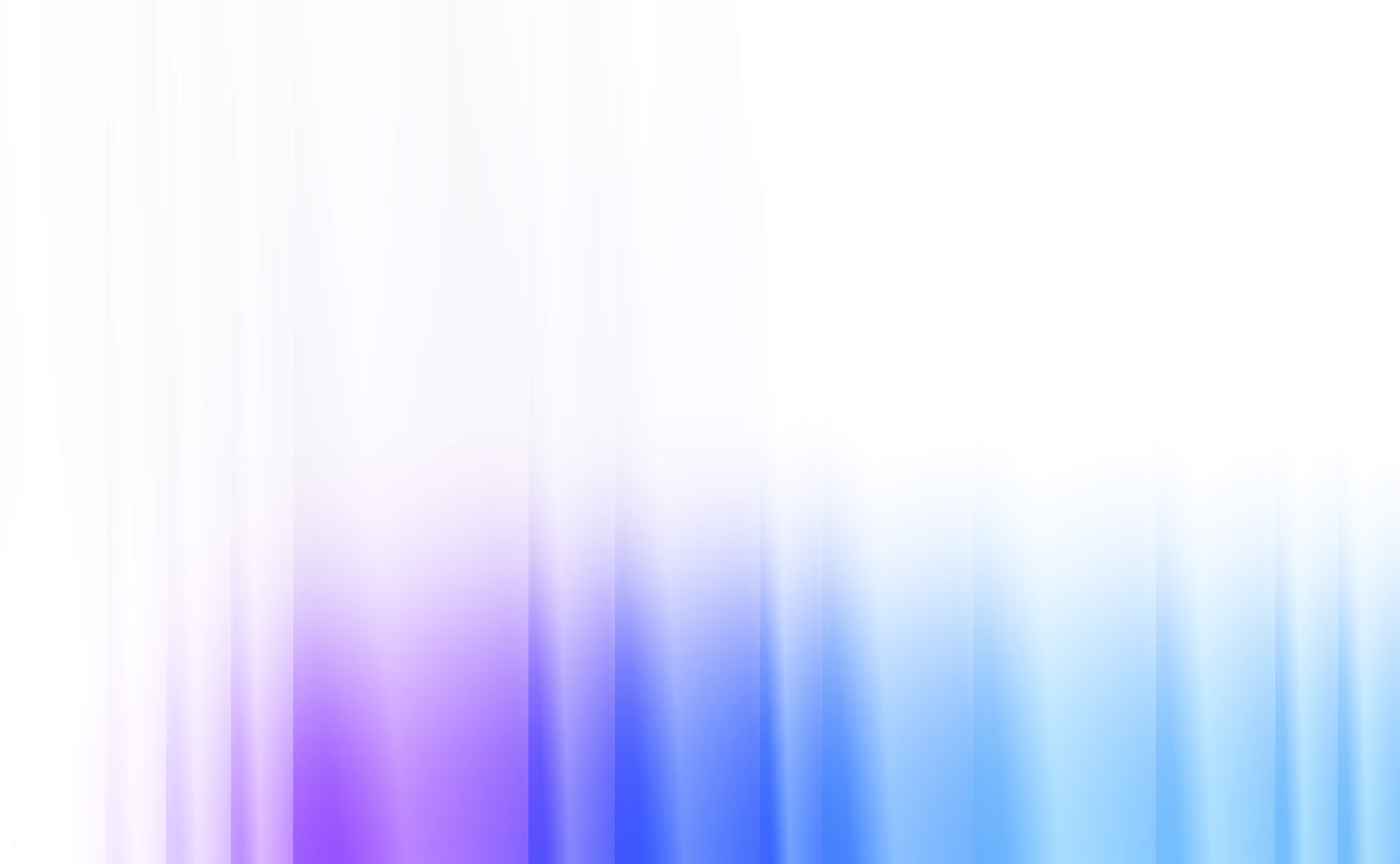
All features
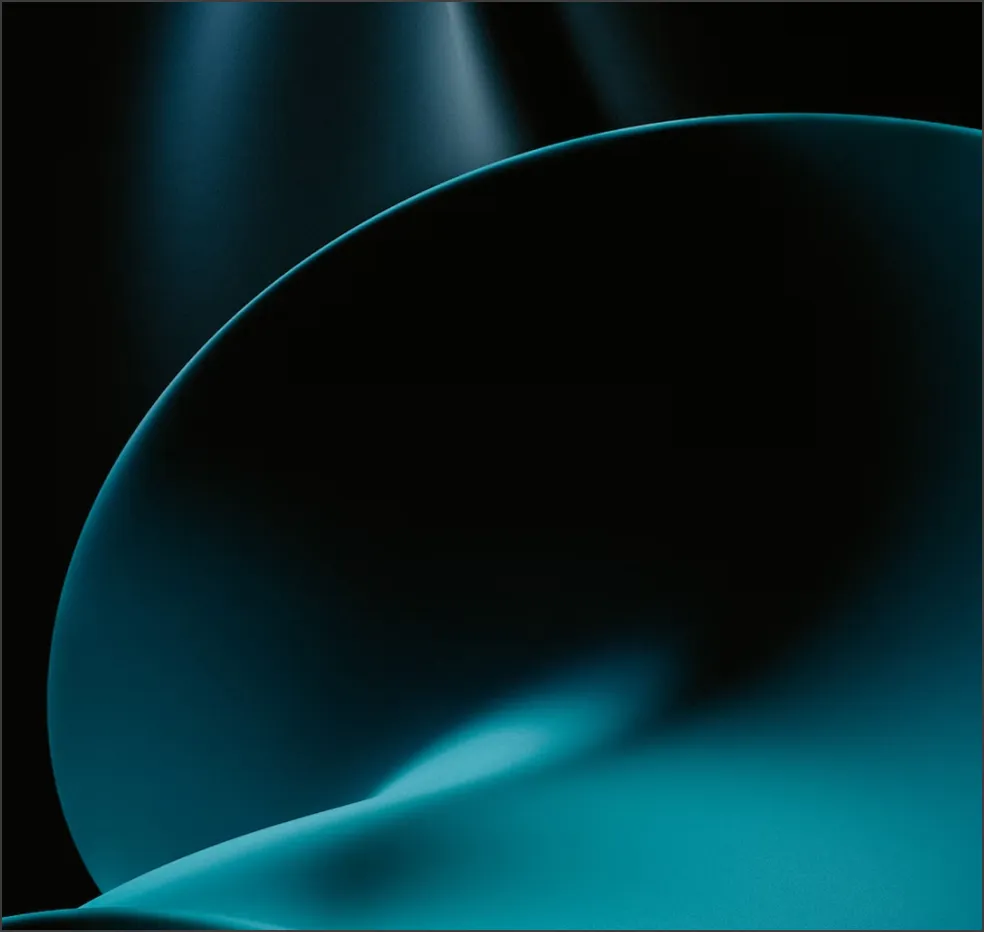
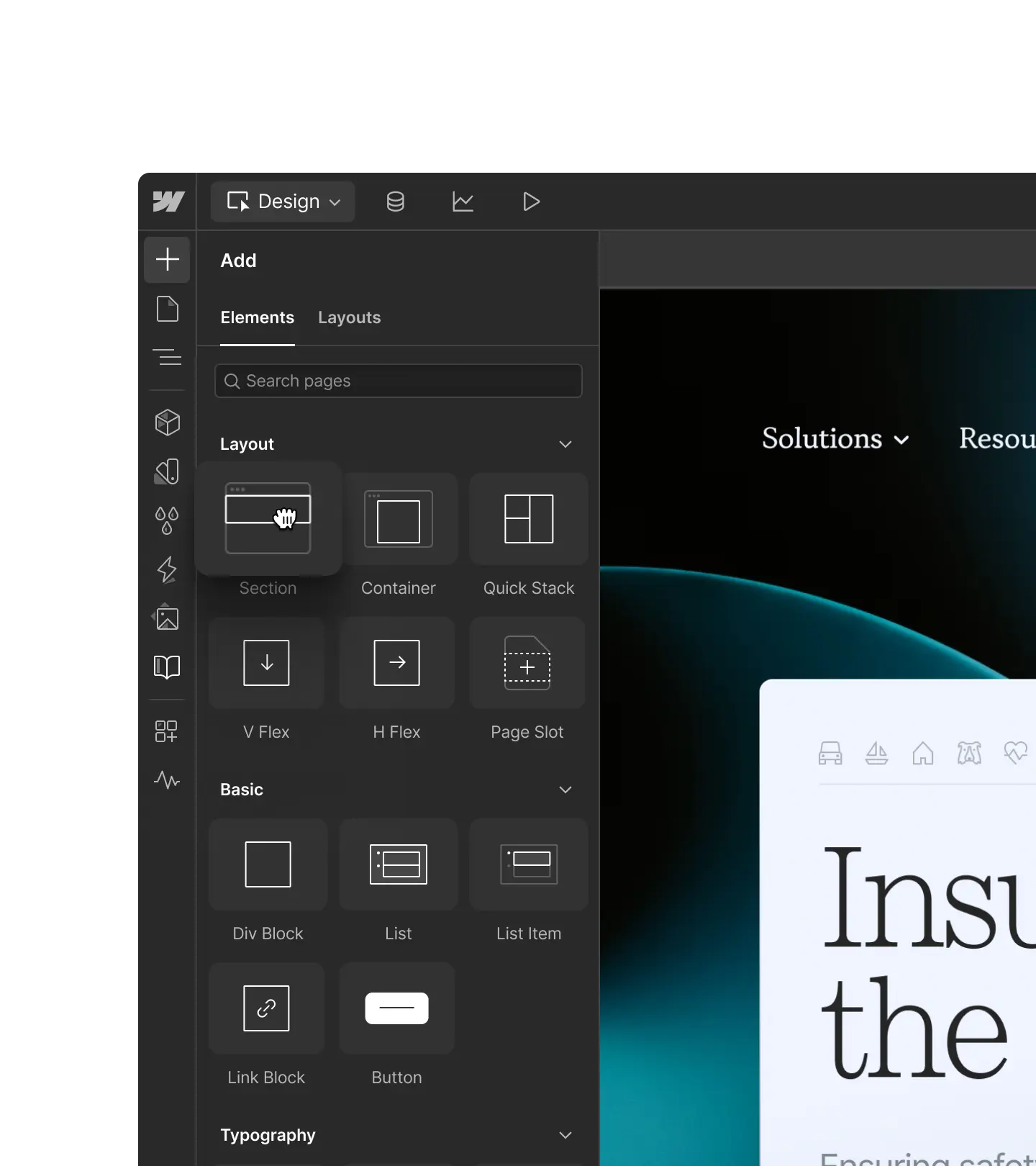

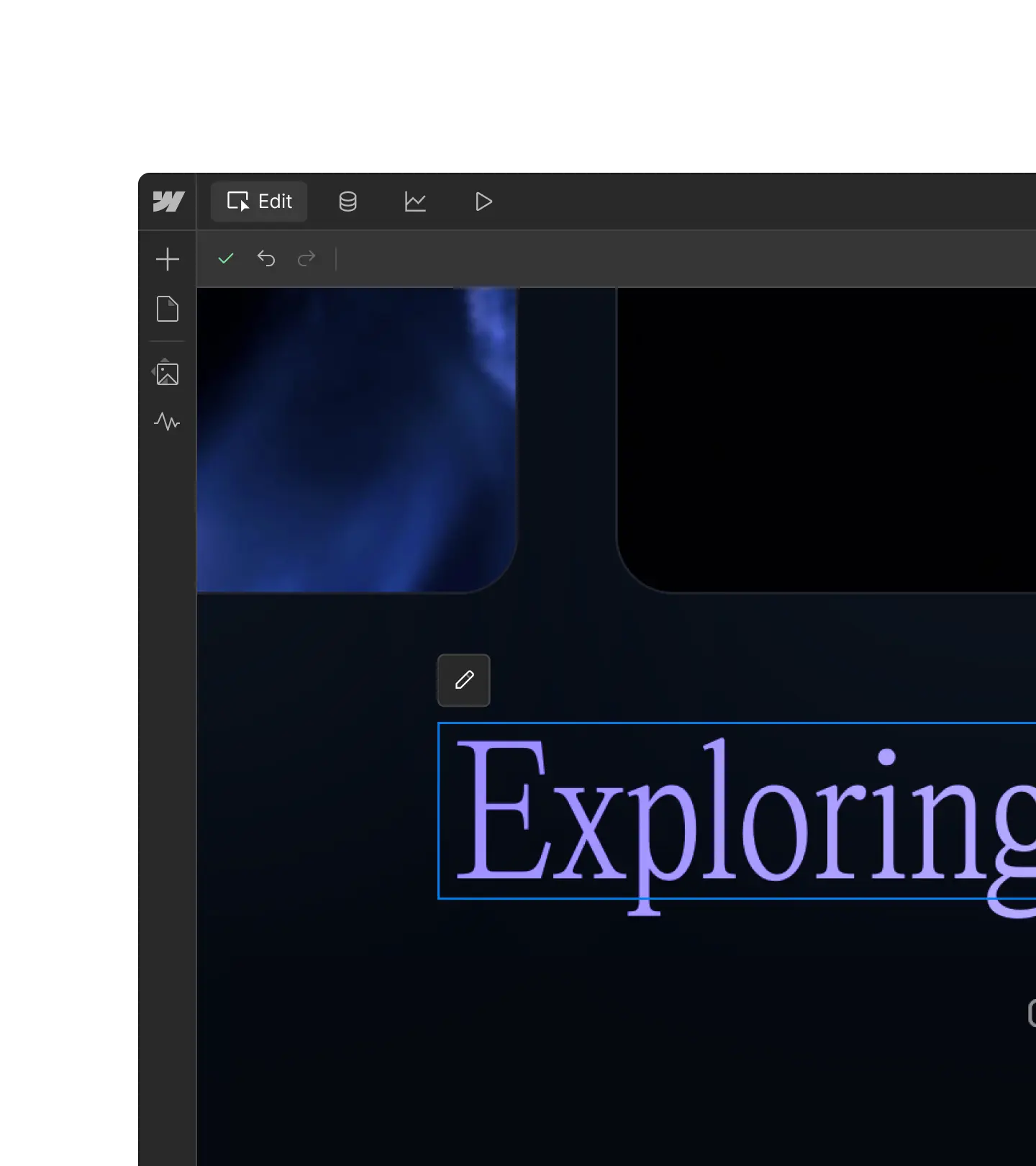
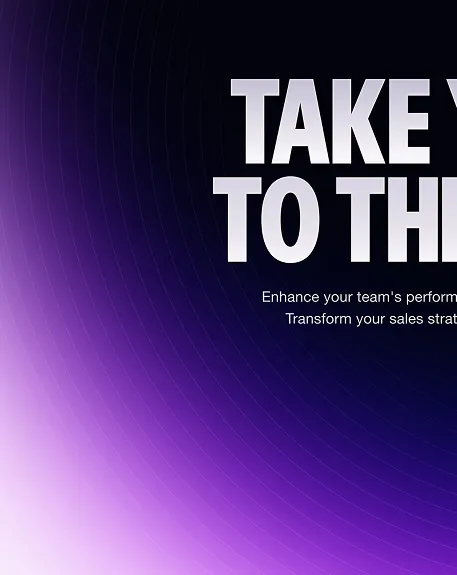
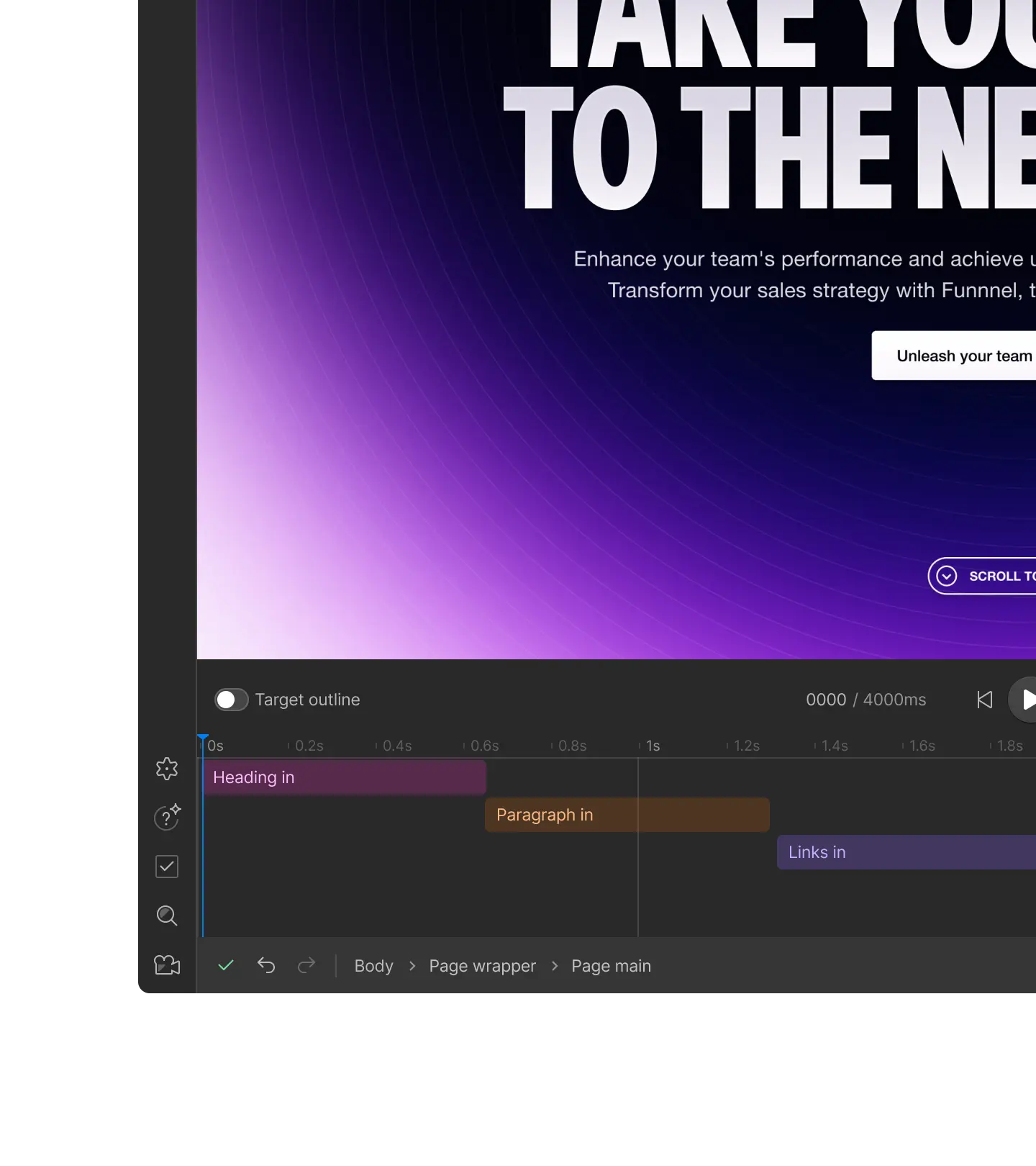

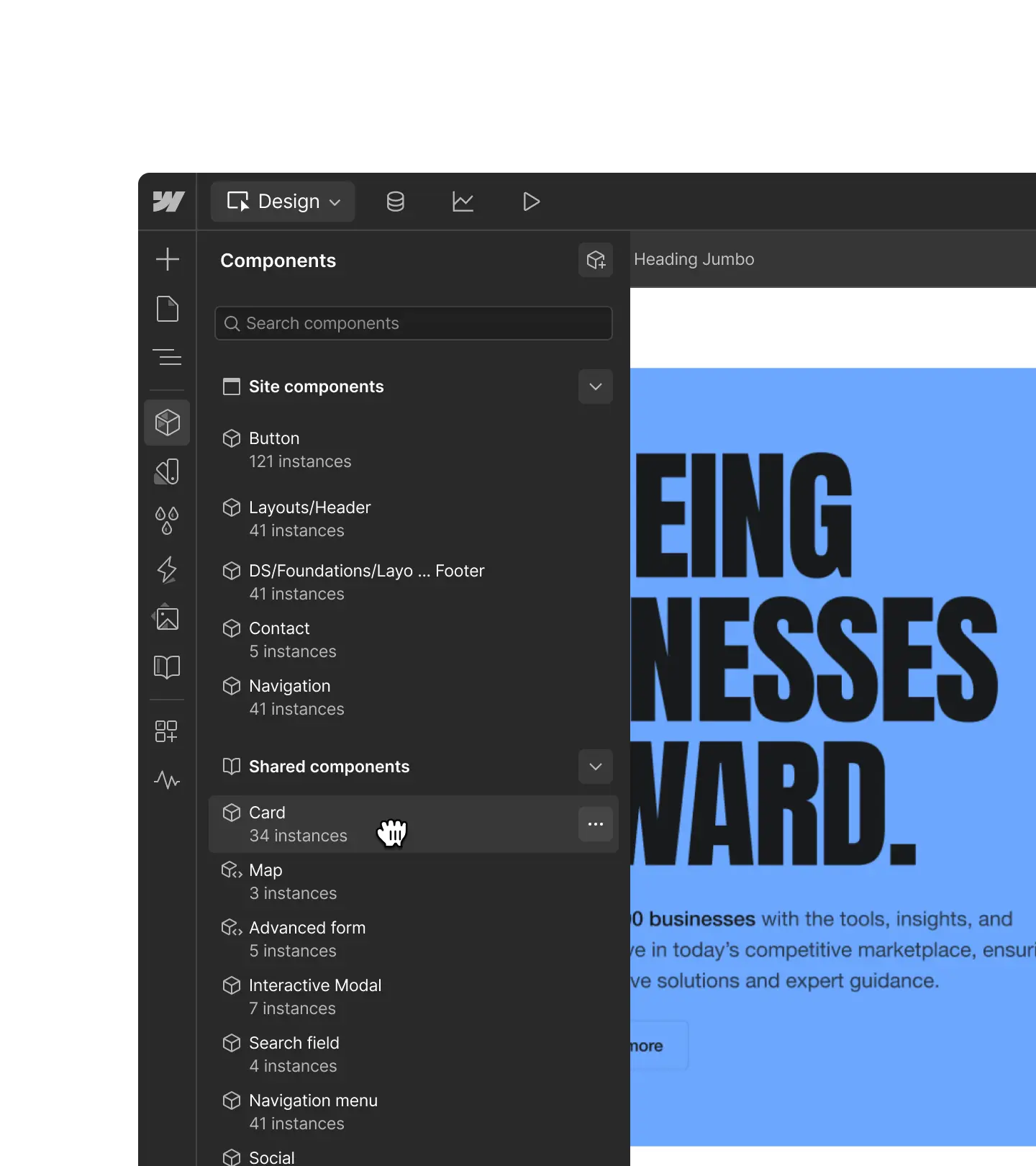

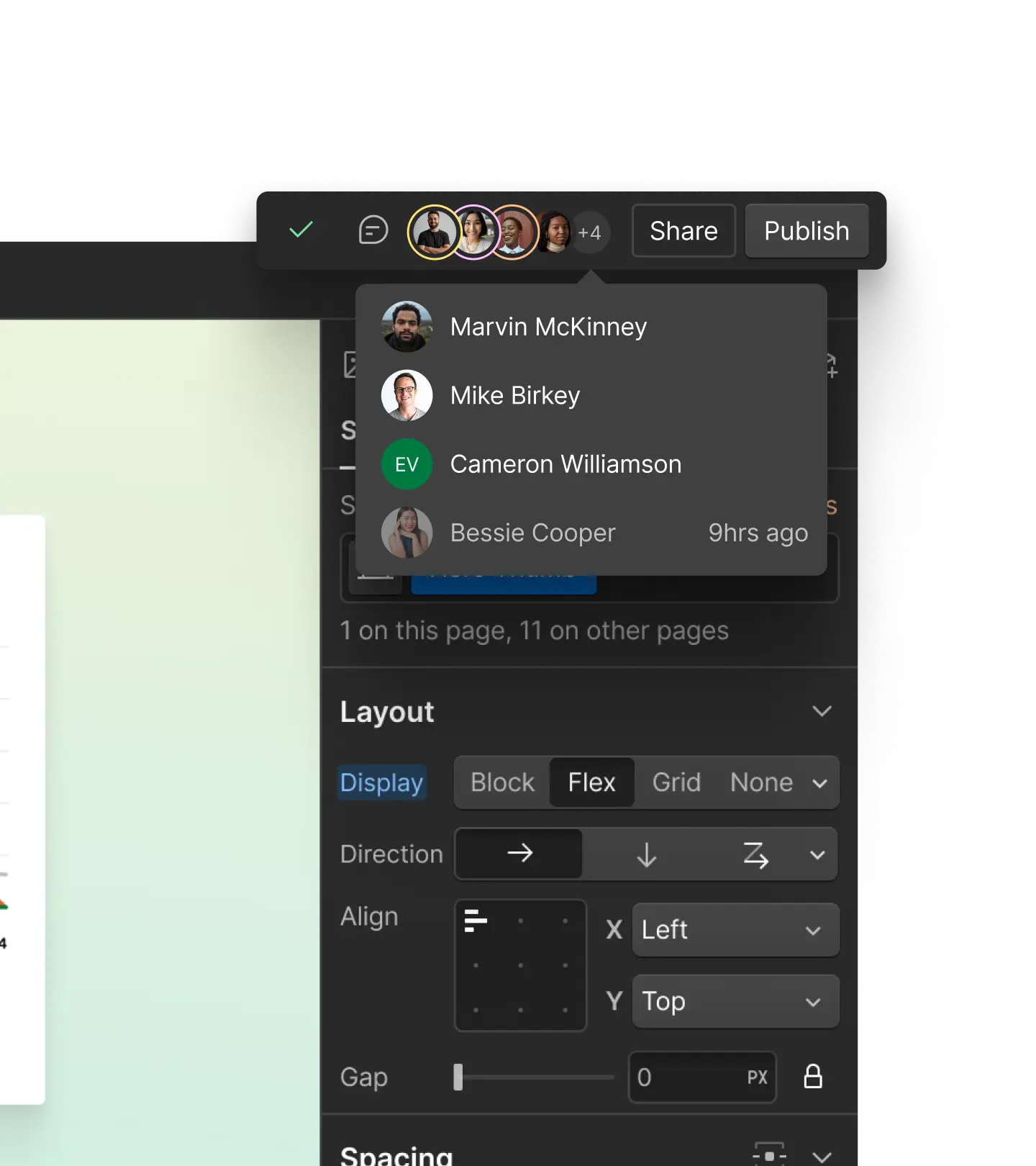

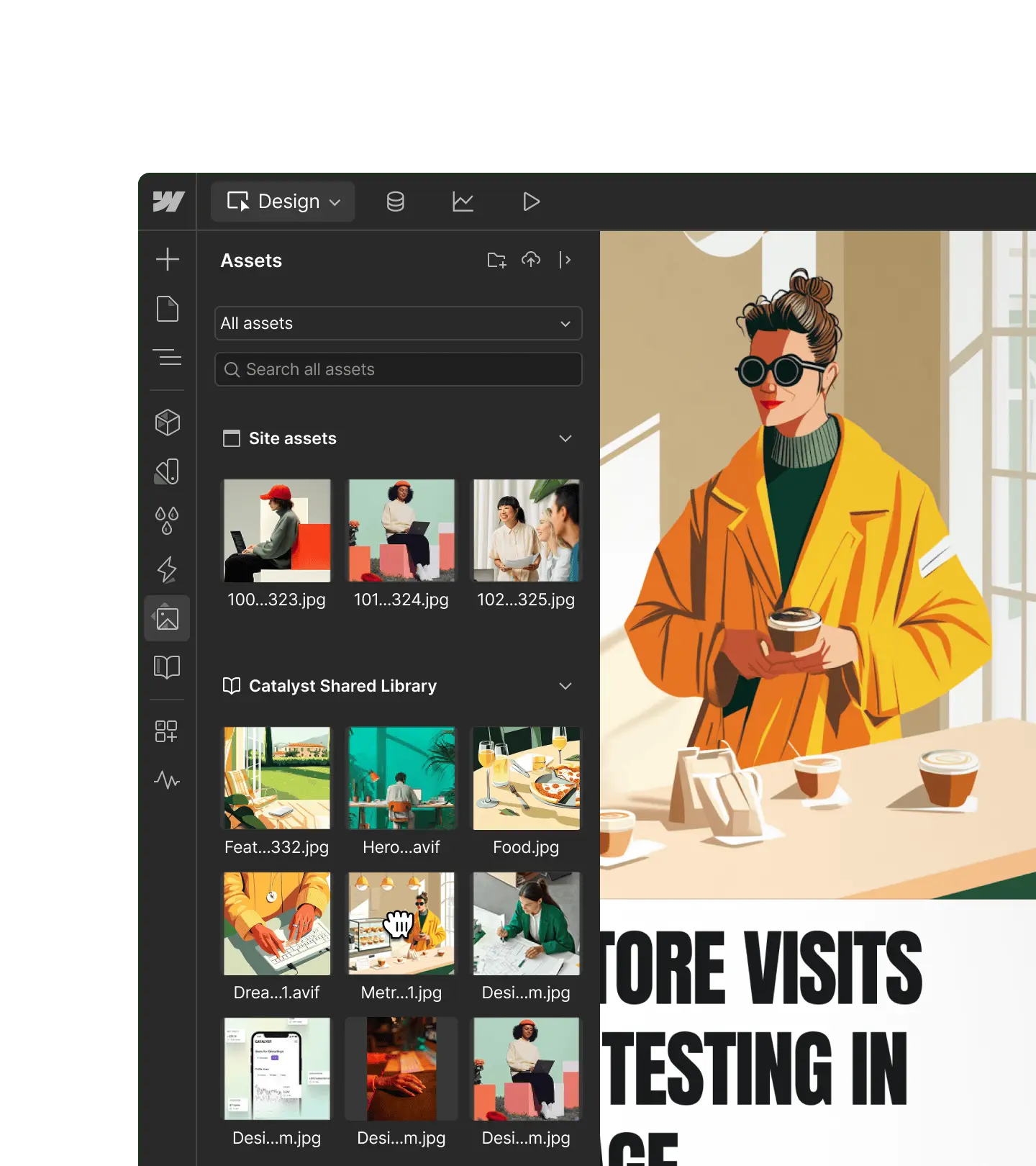
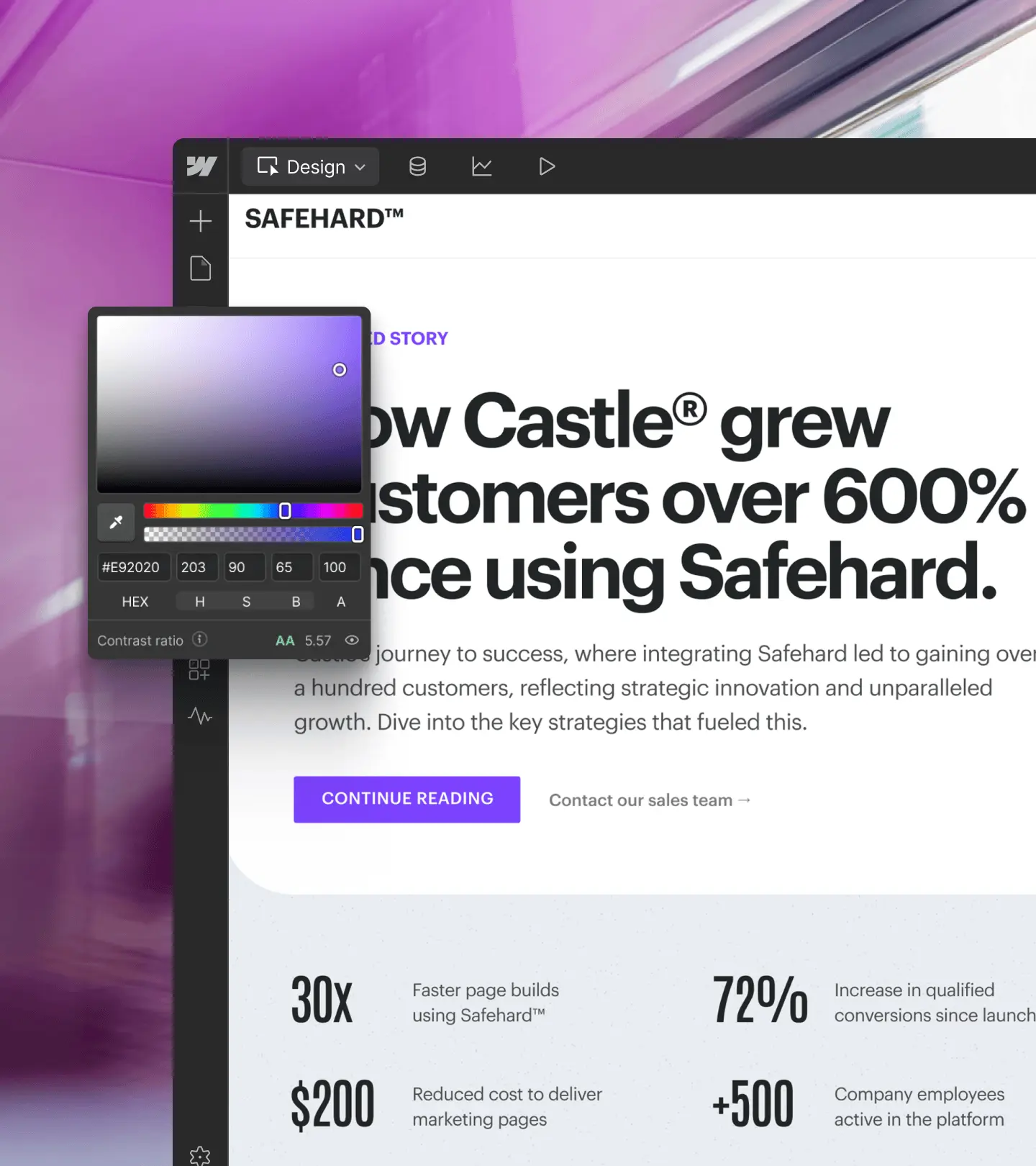

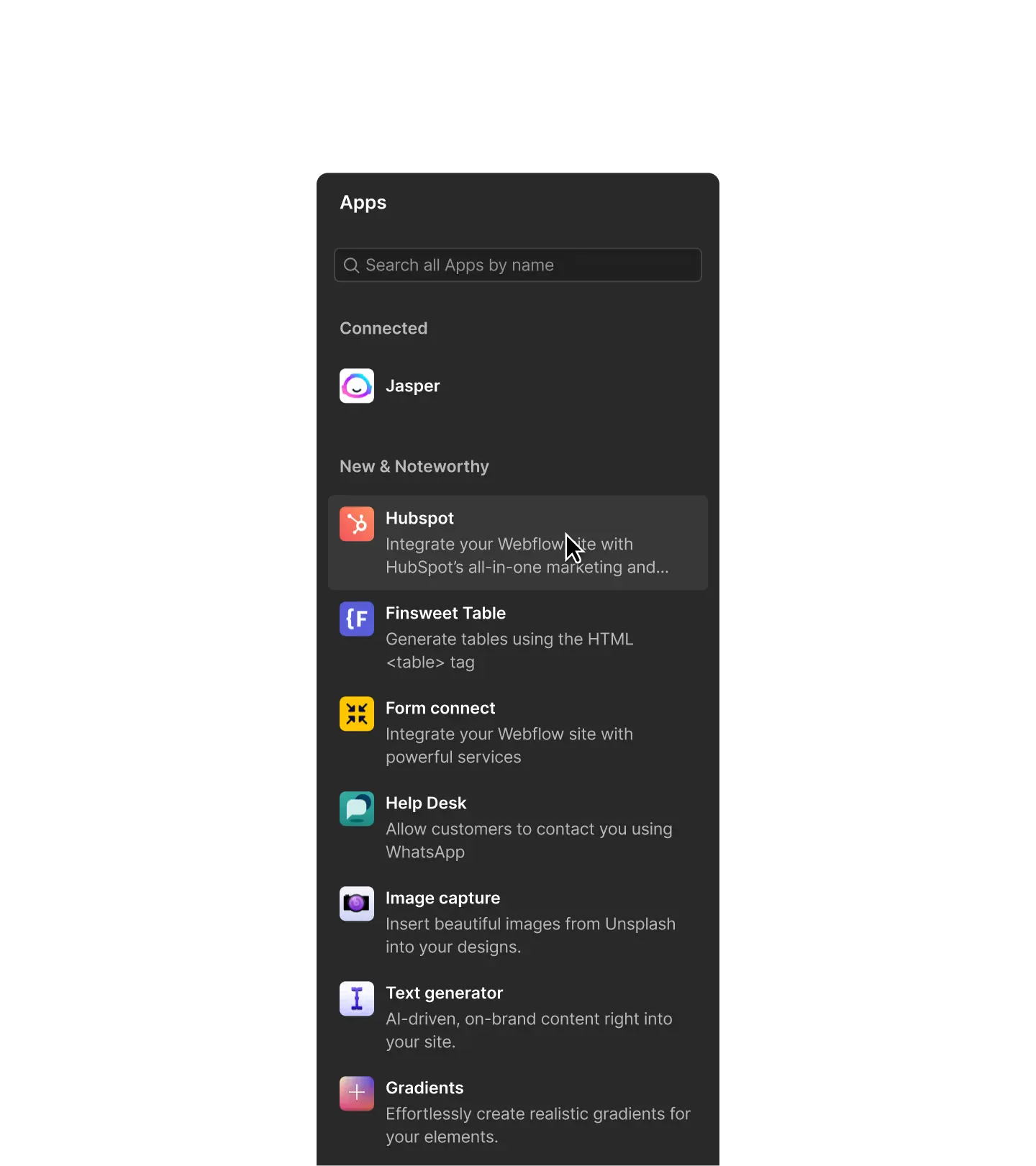

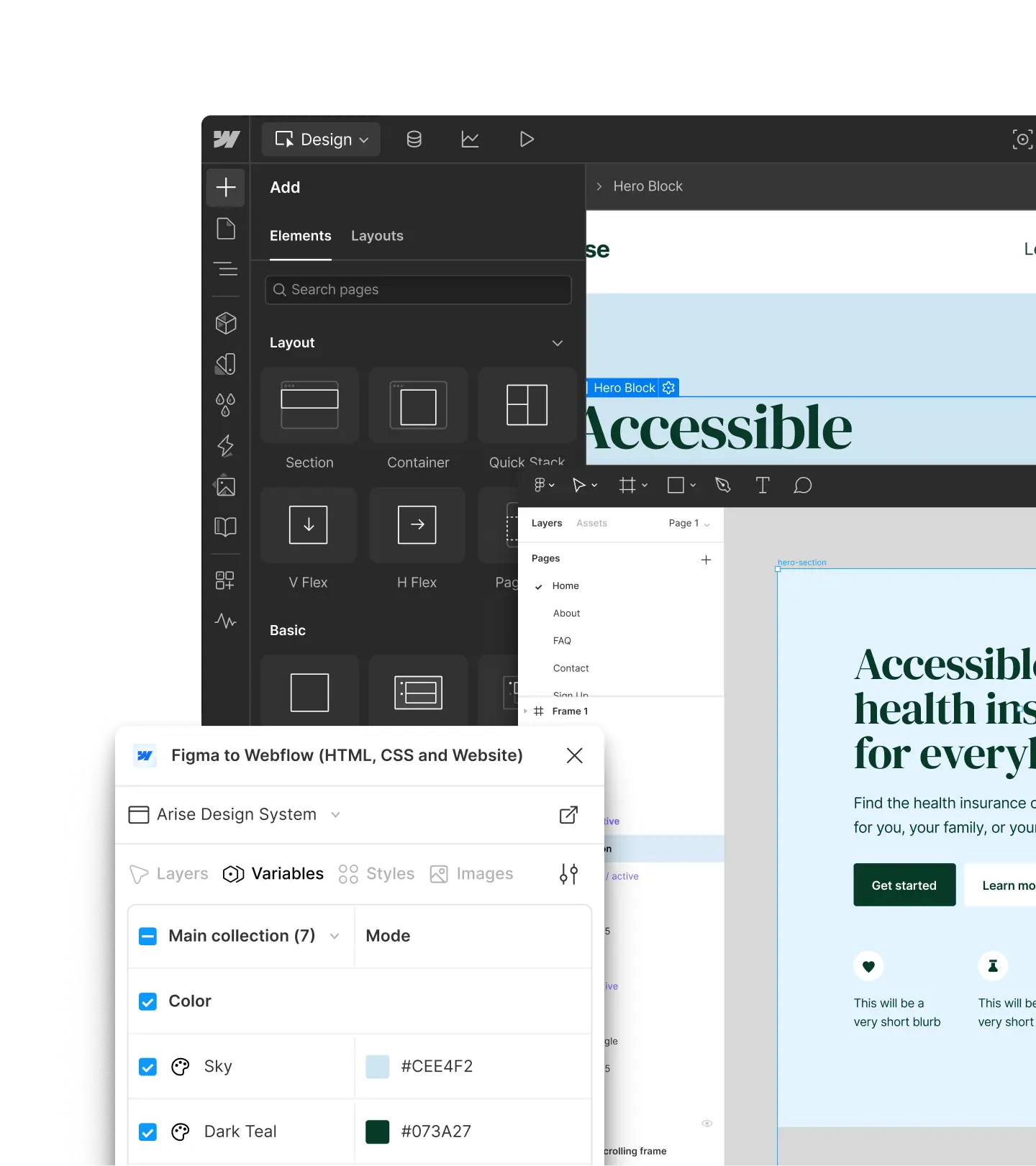
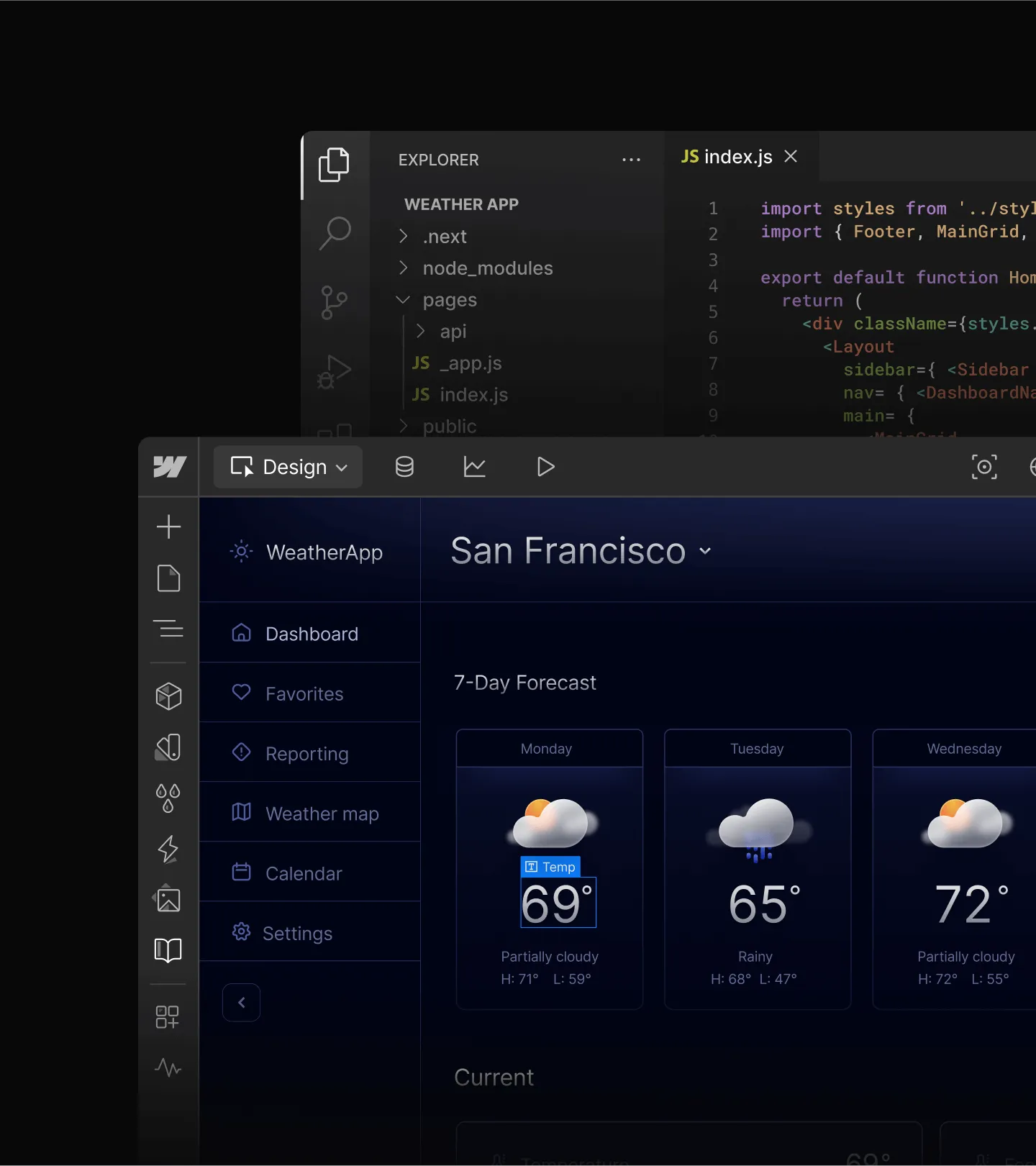



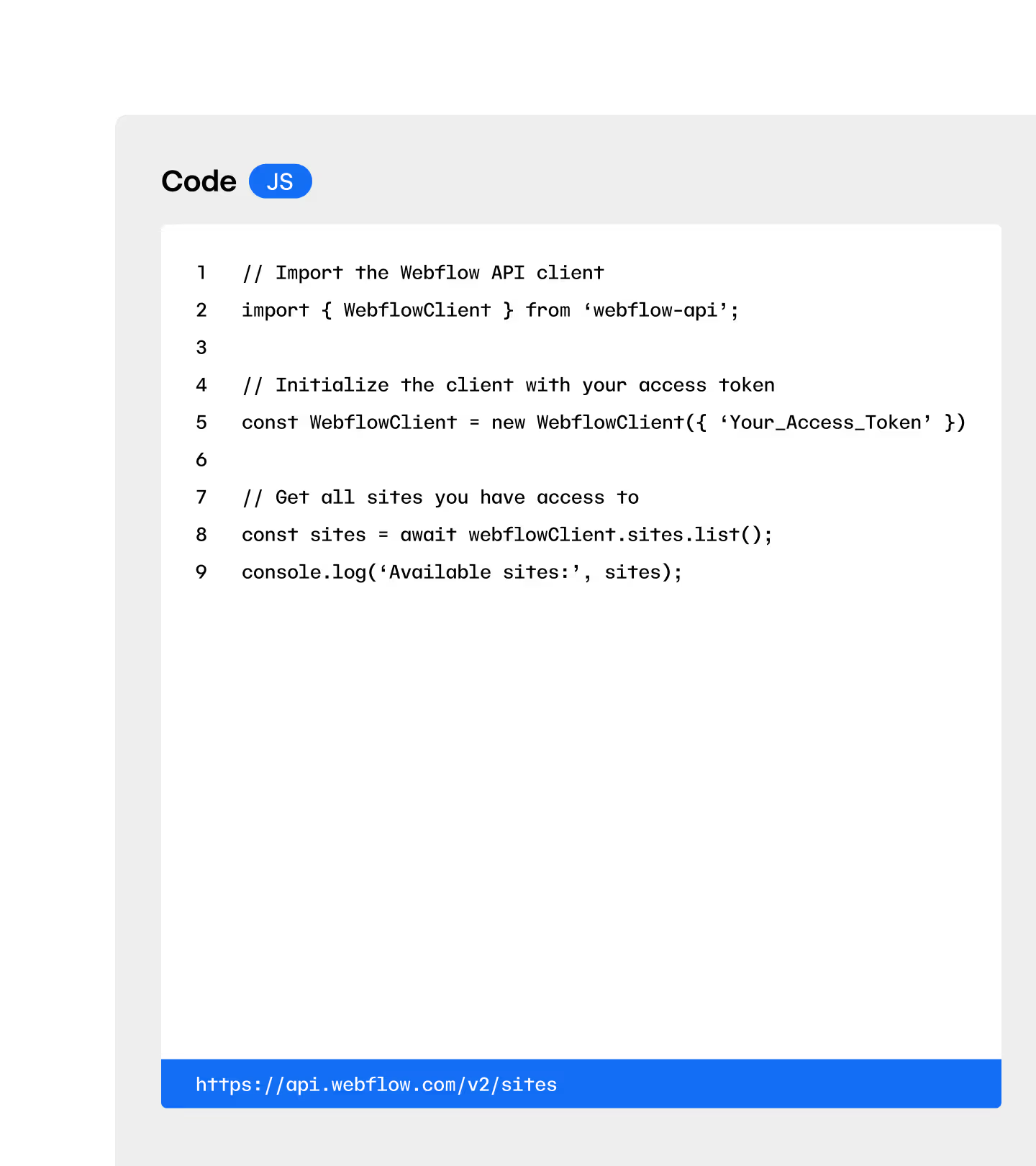


Frequently asked questions
Webflow excels at enterprise-scale SEO, with features like automated SEO settings for unlimited CMS items, bulk 301 redirect management, and localization tools that automatically handle hreflang tags for international SEO. AI-powered SEO tools further streamline how teams generate, optimize, and manage content at scale — helping maintain consistency and discoverability across thousands of pages. The platform's visual, composable CMS allows you to create custom content structures with built-in SEO fields, while edit mode empowers content teams to optimize pages at scale without touching code.
Webflow's visual, composable CMS enables teams to create and optimize content at scale, without relying on traditional code or bottlenecks. Build custom content types with SEO-specific fields, automatically generate meta titles and descriptions from CMS data, and set character limits to ensure optimal display in search results.
The edit mode interface lets content teams update SEO settings, preview changes, and publish directly, keeping your content fresh and SEO-optimized. This flexibility helps you maintain consistent publishing schedules and implement content strategies that drive organic traffic growth.
In Webflow, you can control page URLs, set up robots.txt rules, and manage XML sitemaps without touching code. The platform automatically generates clean, semantic HTML markup and provides SSL certificates for all sites.
For dynamic content, Webflow's CMS lets you define patterns for meta titles and descriptions that automatically populate across collection pages, ensuring consistency while saving time. These features work together to create search engine-friendly sites that meet modern technical standards.
Yes, Webflow supports effective AEO through structured content capabilities and semantic markup controls that help AI systems understand and surface your content.
Webflow’s CMS allows you to create well-organized, topic-focused content that answers specific questions. Plus, schema markup tools help you provide clear context that AI-powered search engines can interpret. This structured approach ensures your content appears in AI-generated responses and featured snippets, where users increasingly find answers.
Webflow's flexibility in content organization lets you build comprehensive topic clusters and implement a clear information architecture that AI systems prefer. With our Localization feature, you can also optimize content for different regions and languages, expanding your visibility across various AI-powered search experiences.
Webflow AI enhances this further by helping you generate and refine question-based content, optimize metadata, and identify opportunities for improved visibility in AI-driven search. The AI-powered audit panel surfaces gaps in both technical and on-page SEO — offering clear, real-time guidance to strengthen your site’s structure, accessibility, and discoverability. Together, these capabilities help ensure your content remains optimized as answer engines and generative search continue to evolve.
By combining clean code output, fast-loading pages, and structured content management, Webflow positions your site to thrive in both traditional search results and emerging AI-powered discovery channels.
Yes, Webflow provides comprehensive SEO capabilities that help improve your website's search rankings through built-in controls and high-performance infrastructure.
Webflow provides a user interface to edit and optimize essential SEO elements, like meta titles, descriptions, schema markup, and 301 redirects, without requiring plugins or developer assistance. With AI-enhanced SEO capabilities built directly into the platform, you can generate, refine, and optimize key content and metadata more efficiently — helping you adapt to an ever-evolving search landscape. This means you can optimize your content, manage technical SEO requirements, and instantly push changes live — all within the same visual interface where you build your site.
Webflow also proactively guides you with real-time tips and clear audit logs as you design — helping you build pages that are well-structured and accessible right from the start. This ensures that Webflow users who aren’t SEO experts can incorporate best practices as part of their workflows. Plus, you'll always have visibility into potential SEO pitfalls before your pages go live. All this is paired with Webflow’s broader value of enabling marketers, designers, and developers to build, manage, and optimize visually stunning, engaging web content quickly and safely — personalized, localized, authoritative, and technically sound content at scale.
Webflow's globally distributed hosting on AWS ensures fast page load speeds across 100+ data centers worldwide, which search engines prioritize when determining rankings. The platform automatically generates clean, semantic HTML code and includes built-in SSL security for all sites, both critical factors for SEO performance.
Get started for free
Try Webflow for as long as you like with our free Starter plan. Purchase a paid Site plan to publish, host, and unlock additional features.
Try Webflow for as long as you like with our free Starter plan. Purchase a paid Site plan to publish, host, and unlock additional features.