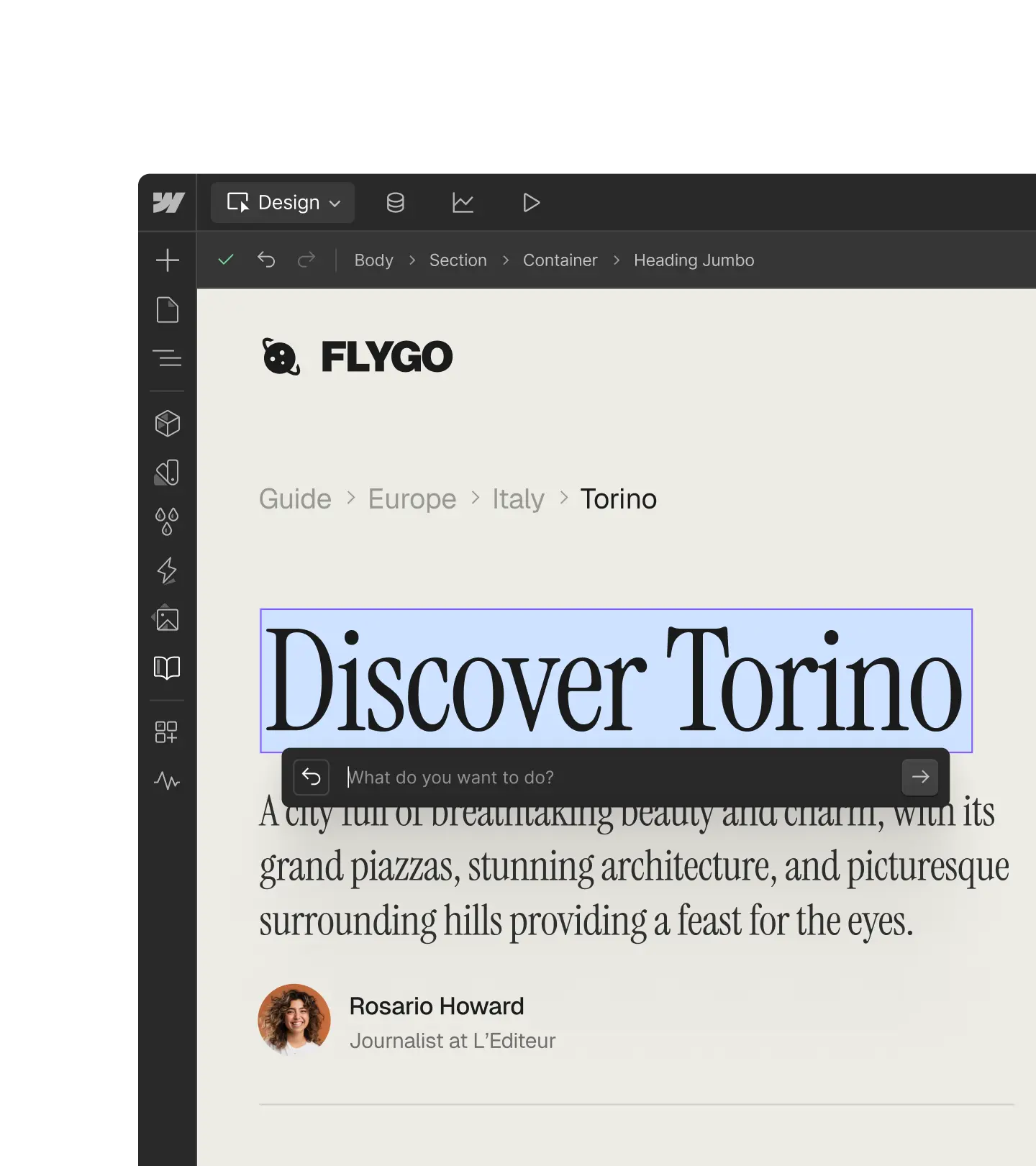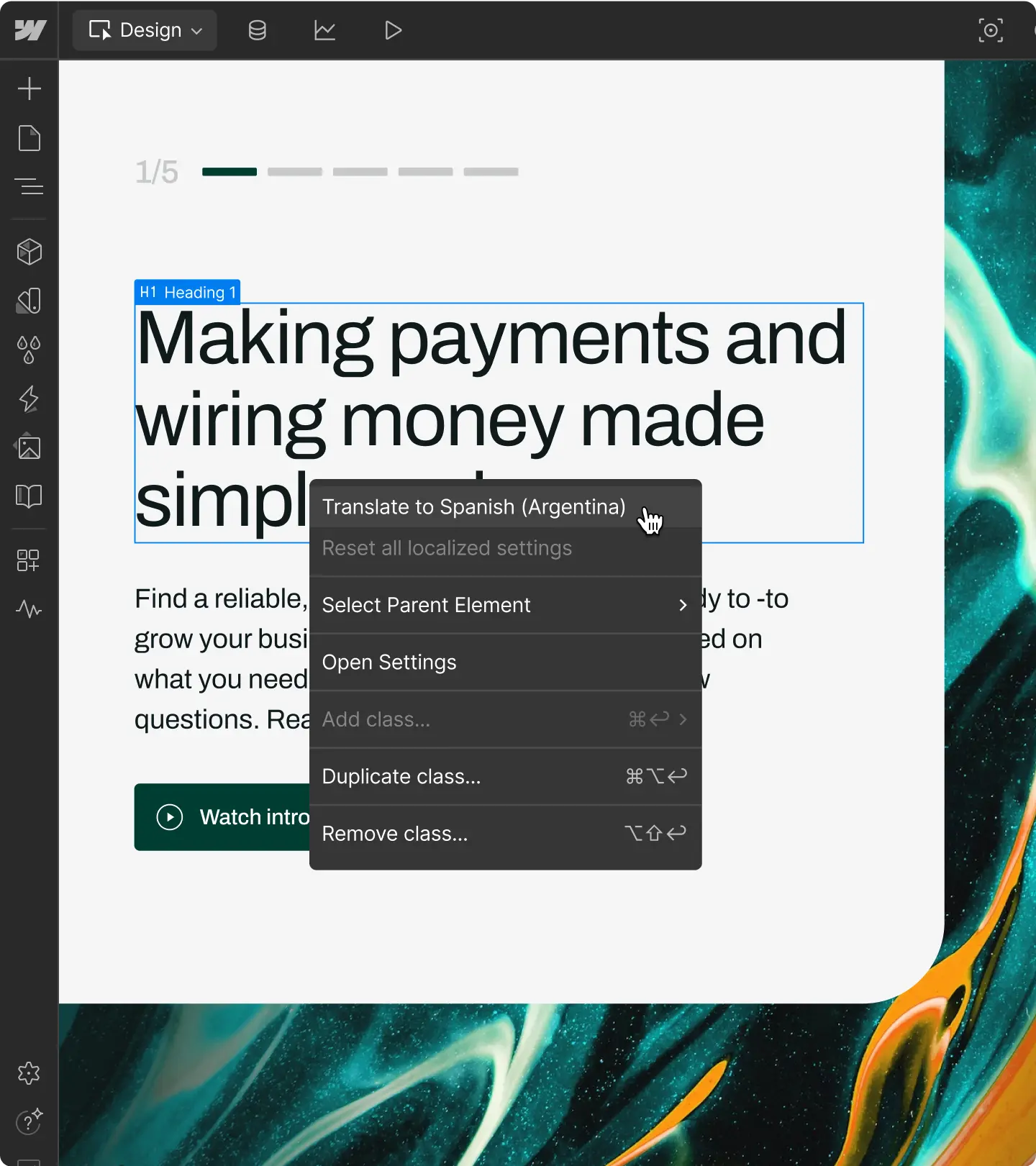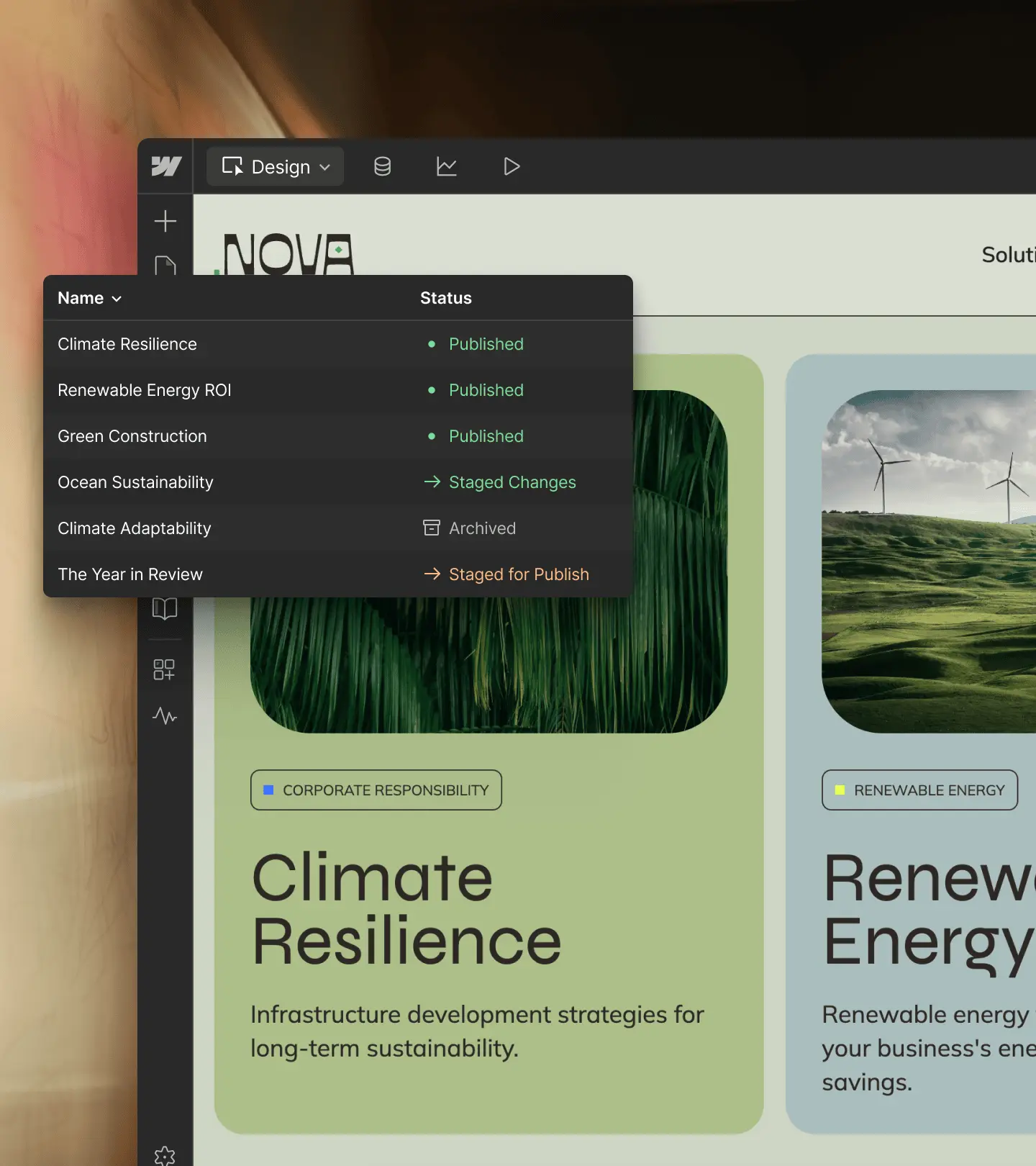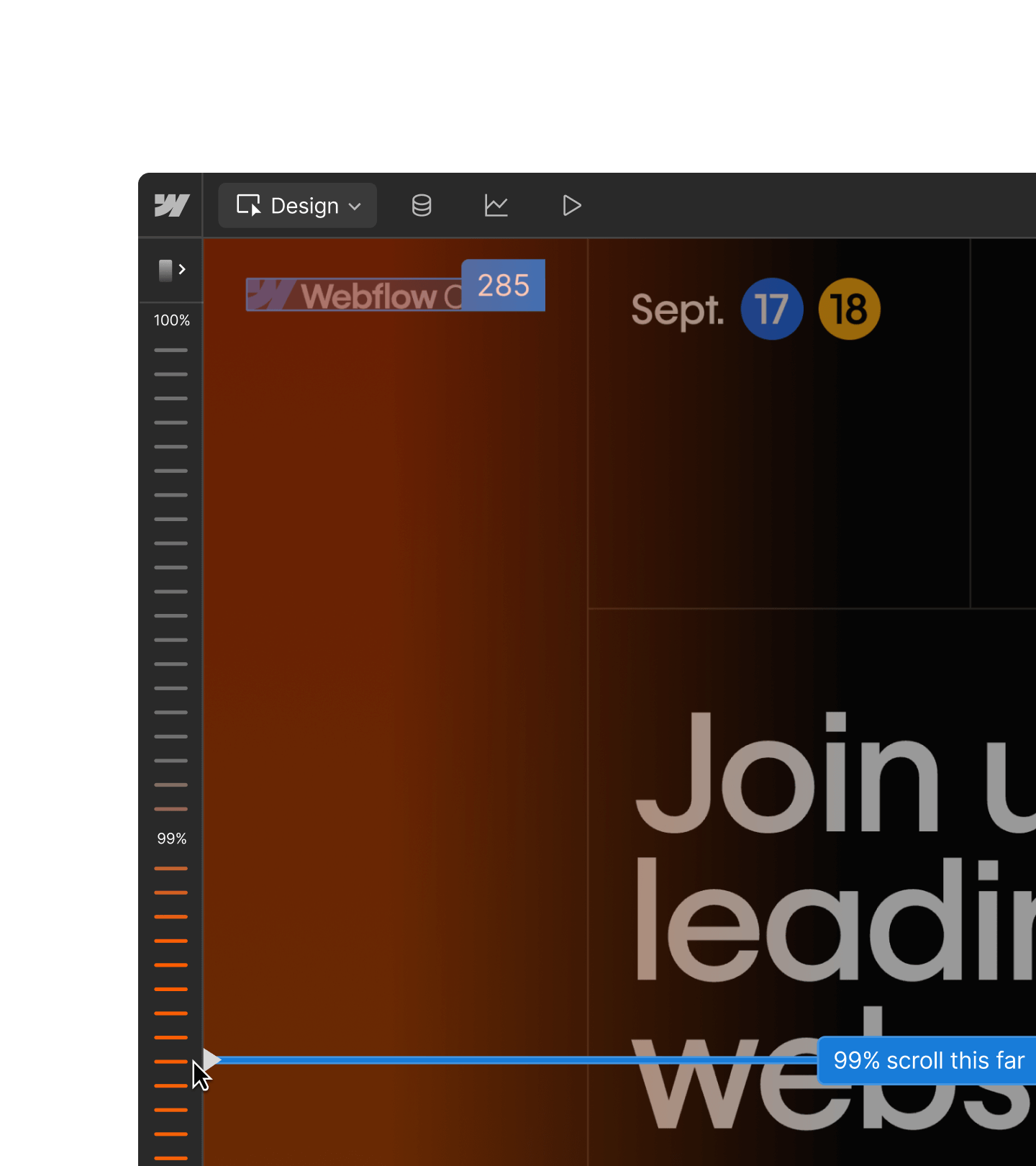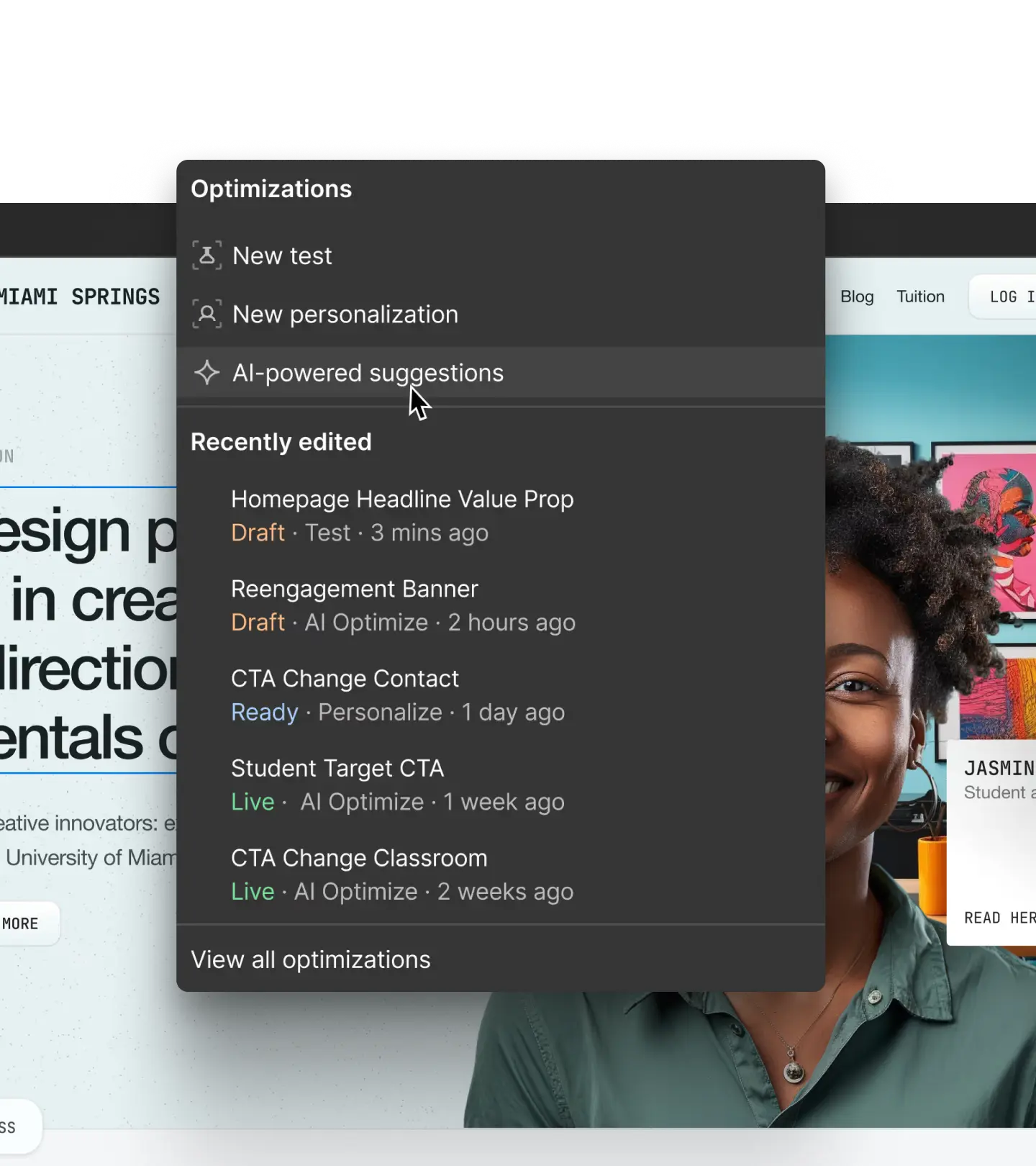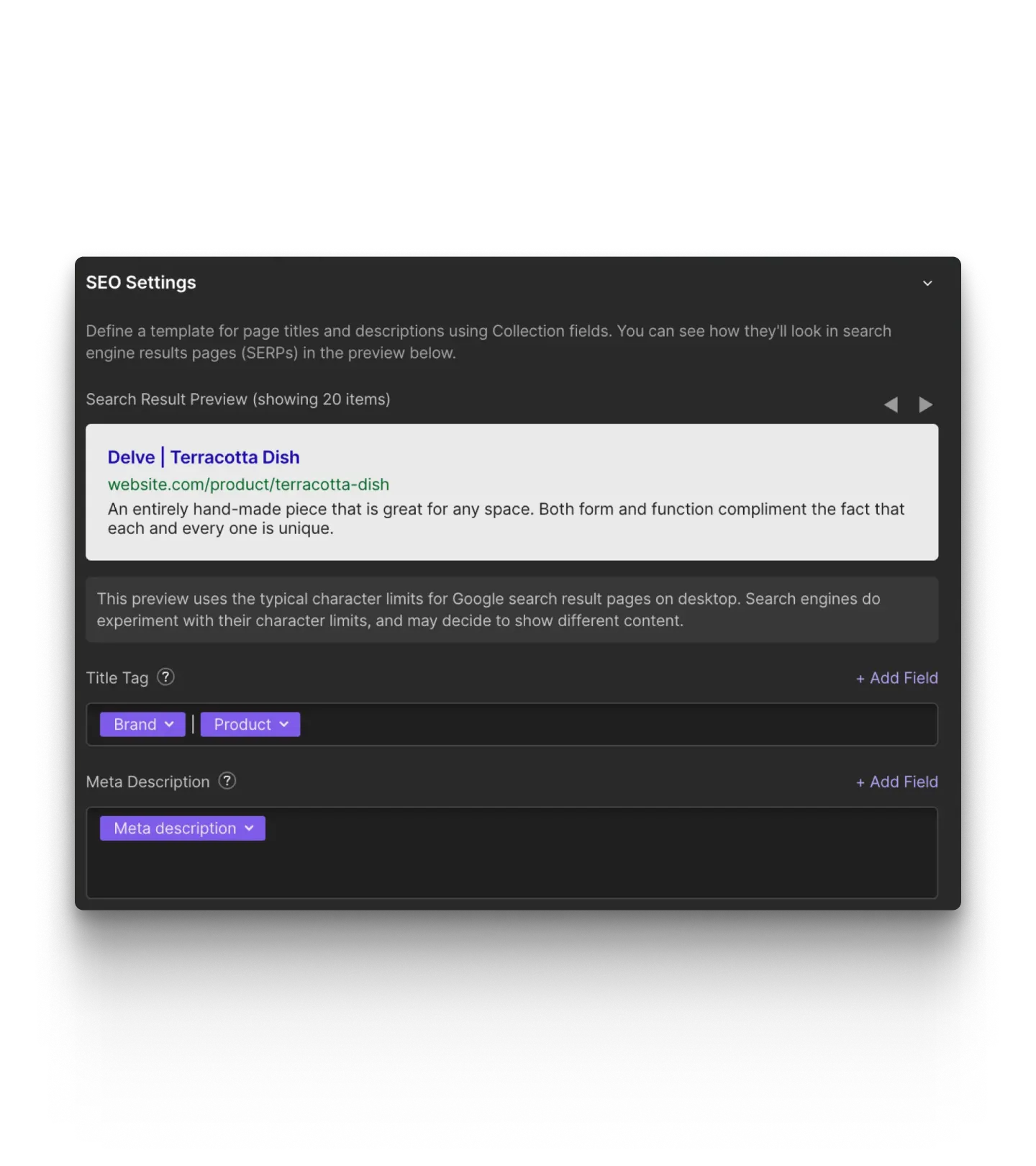Guide creativity with data
Make informed creative decisions with native, unified insights into how users interact with your site — from the page level down to individual clicks.
The analytics you need, built right in
With Webflow Analyze, everyone who needs site data can get it right within Webflow — and understand it.

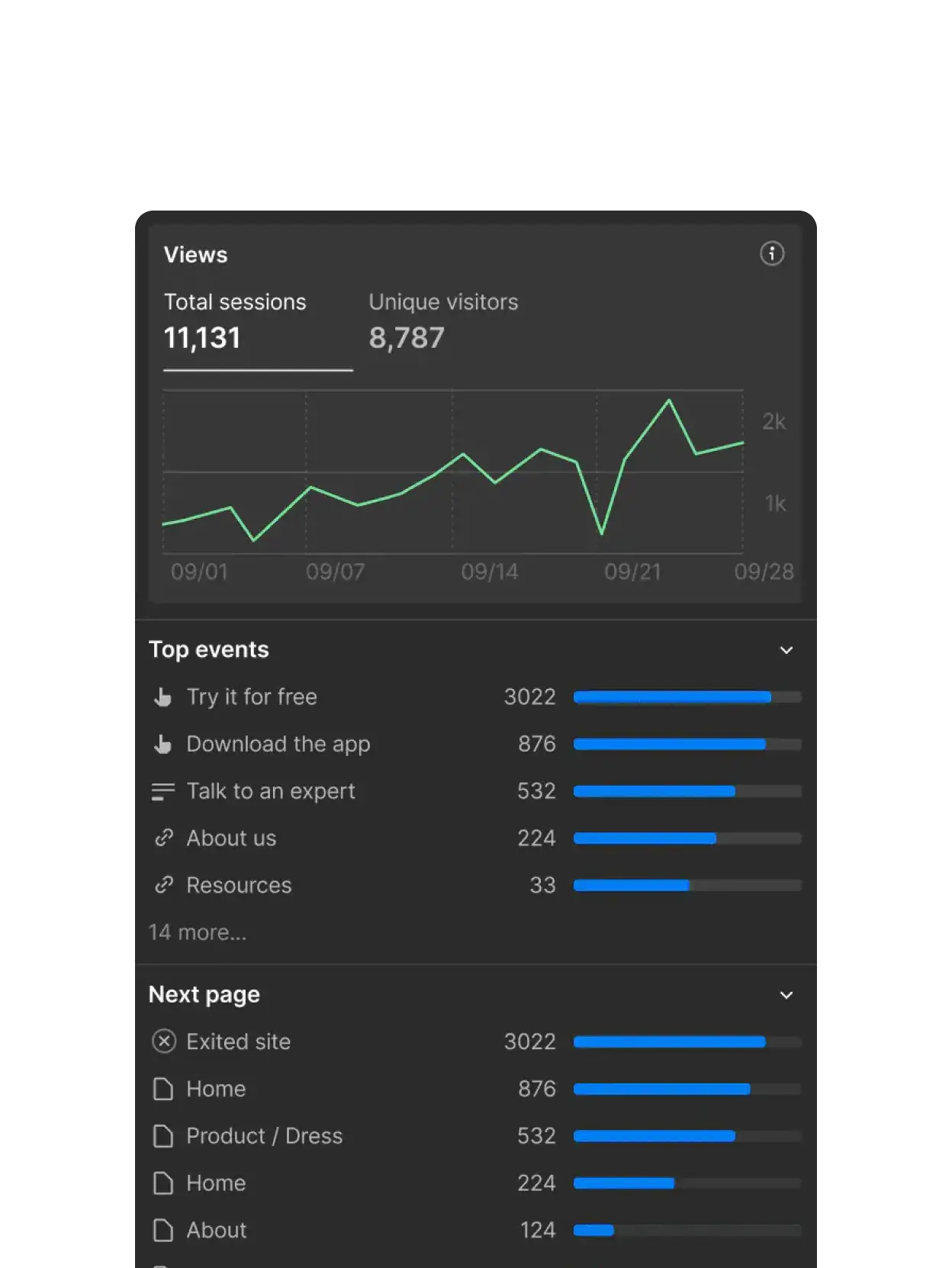
Unlock native insights
Unlock native insights
Get easy-to-digest visual insights right within Webflow, no additional setup or third-party tools needed.

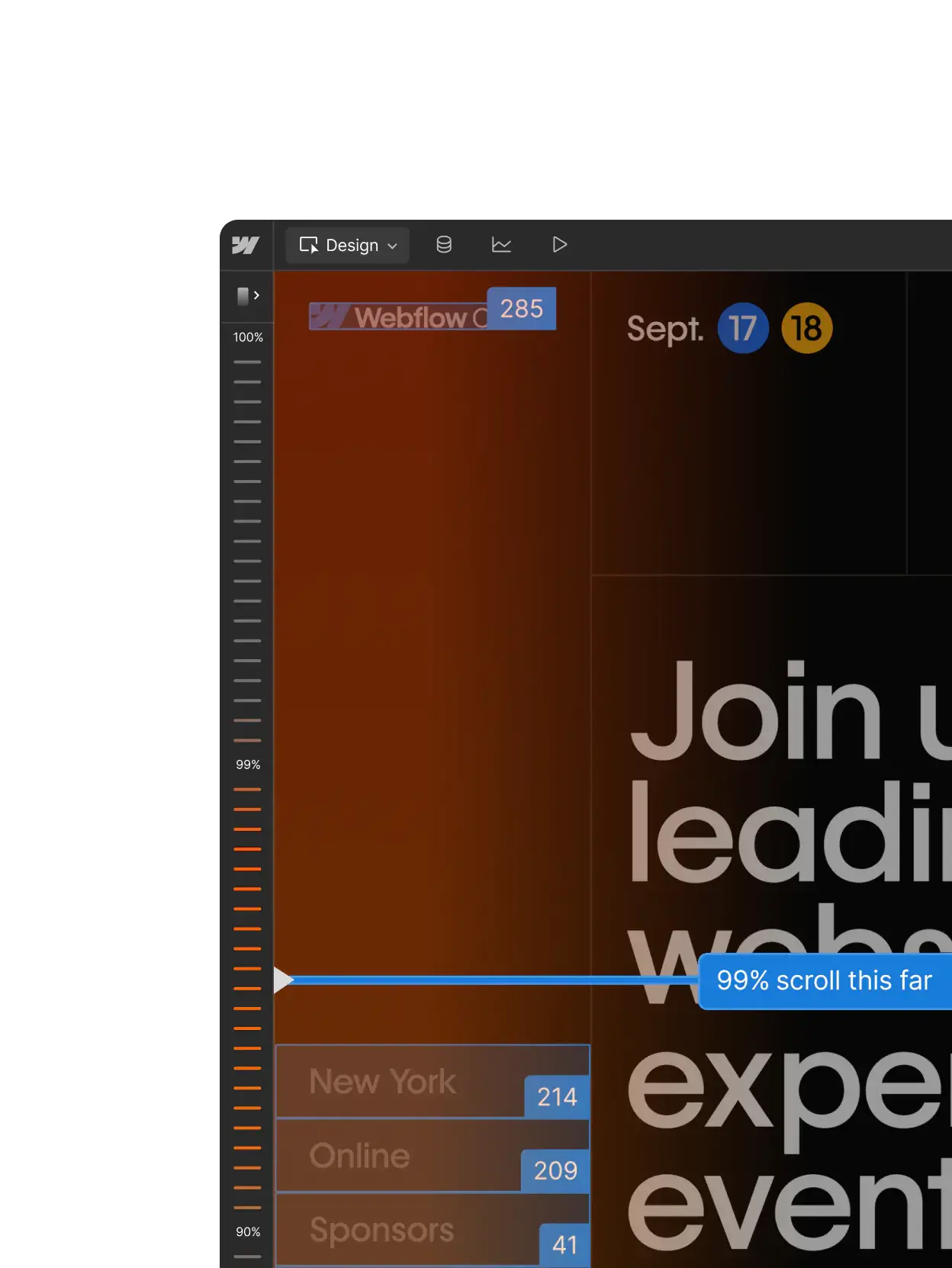
Make data-driven decisions
Make data-driven decisions
Measure impact across content, layouts, and pages — so you can back up strategy decisions with data.

Iterate faster than ever
Iterate faster than ever
Give your entire team — designers, growth marketers, and more — the data they need to take action without tool-hopping or waiting for access.


“Combined with Webflow’s visual-first platform, Optimize and Analyze empower our teams to evolve with our clients, experiment and pivot quickly, and, ultimately, create more personalized digital experiences.”
See what’s working.
Change what’s not.


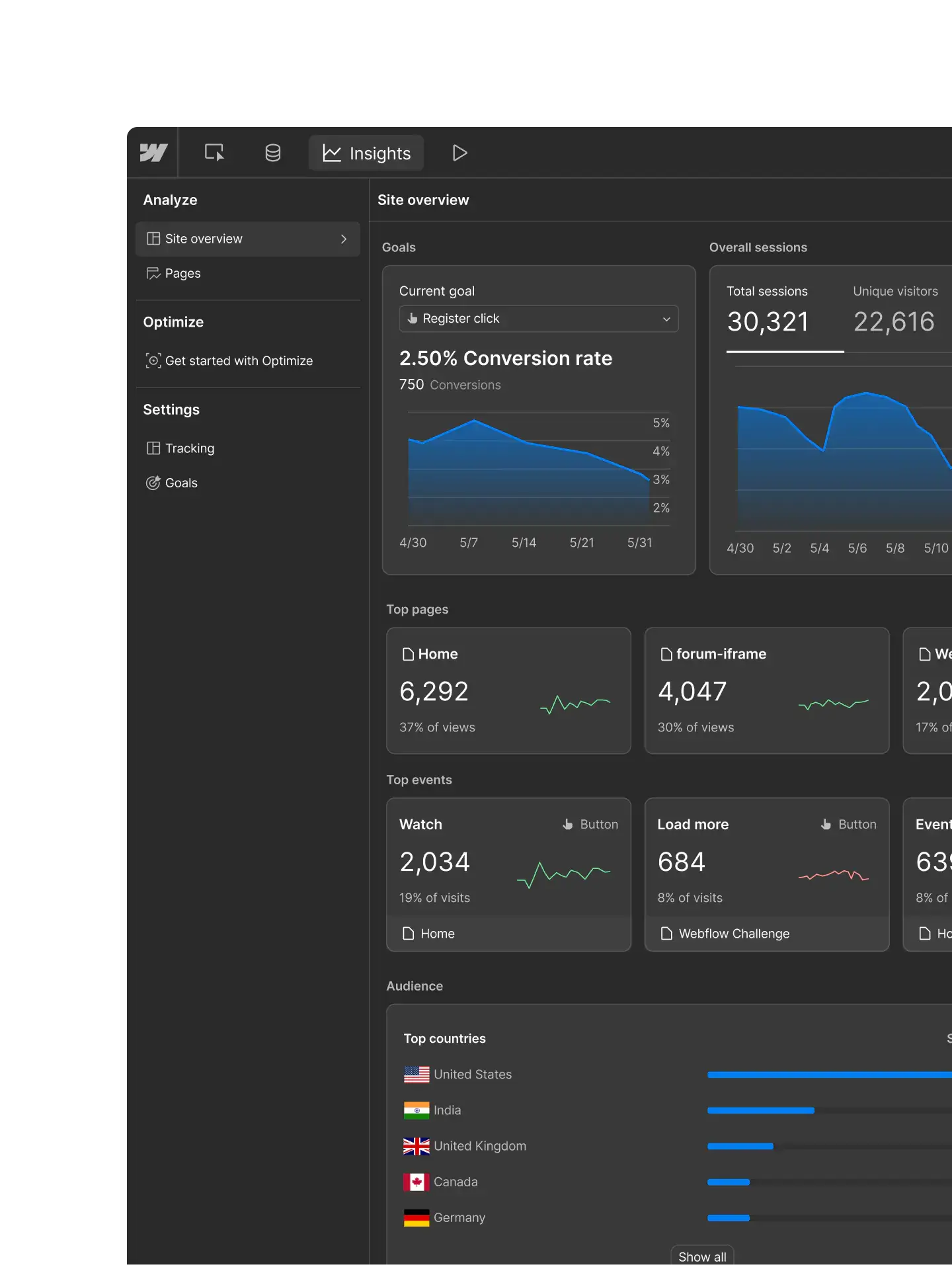
Review trends at a glance
See your site's traffic, top pages, and performance trends right in Webflow — including how much traffic LLMs send to your site.
Visualize what’s working
Learn how visitors engage with page elements like buttons and navs through interactive clickmaps and scrollmaps.

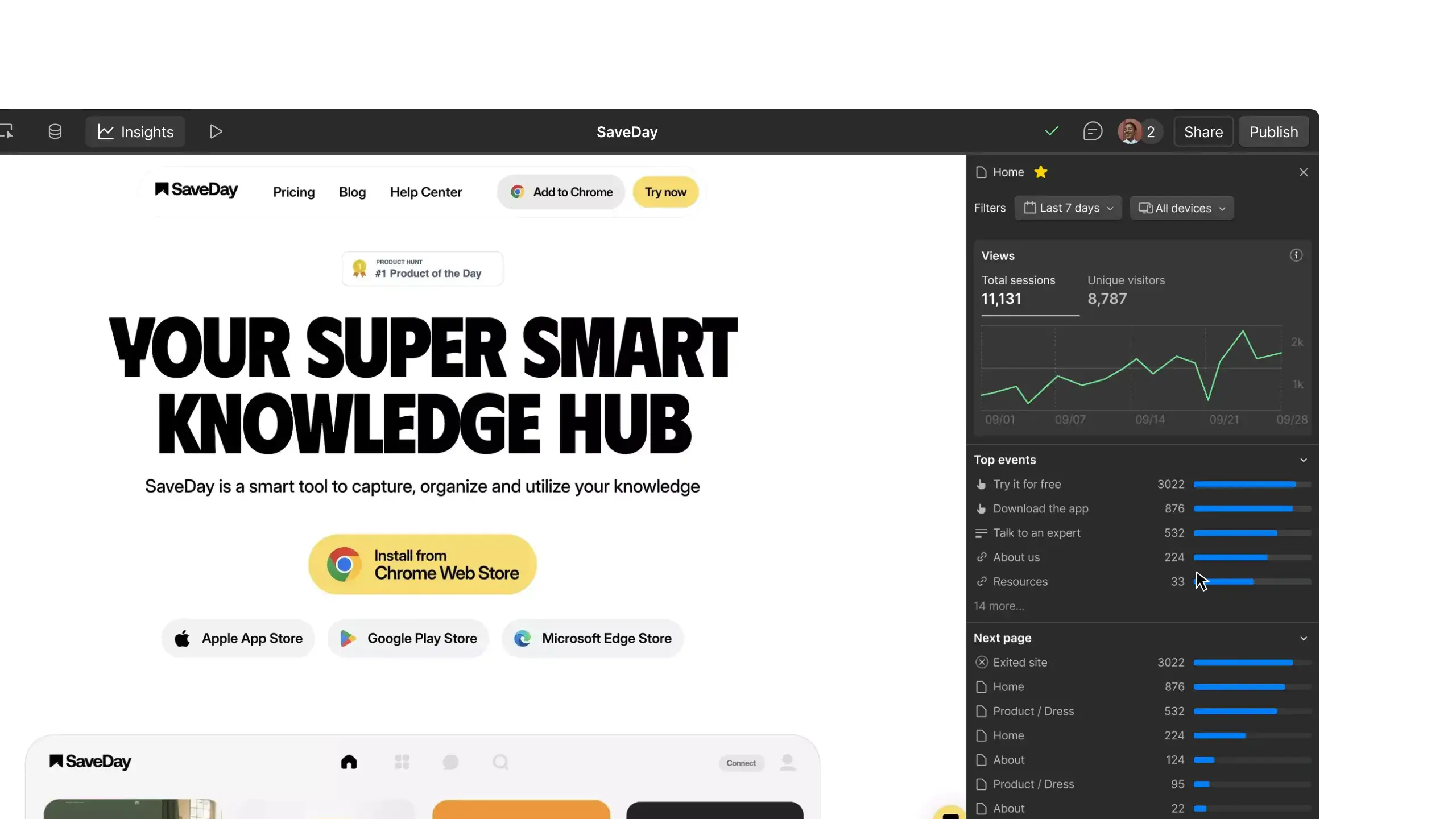
Define, set, and track goals visually
Define goals for actions like "Get pricing" or "Request a demo" — no code required.
Analyze while you build
See scroll, click, and conversion insights right on the page you're editing for faster testing and iteration.
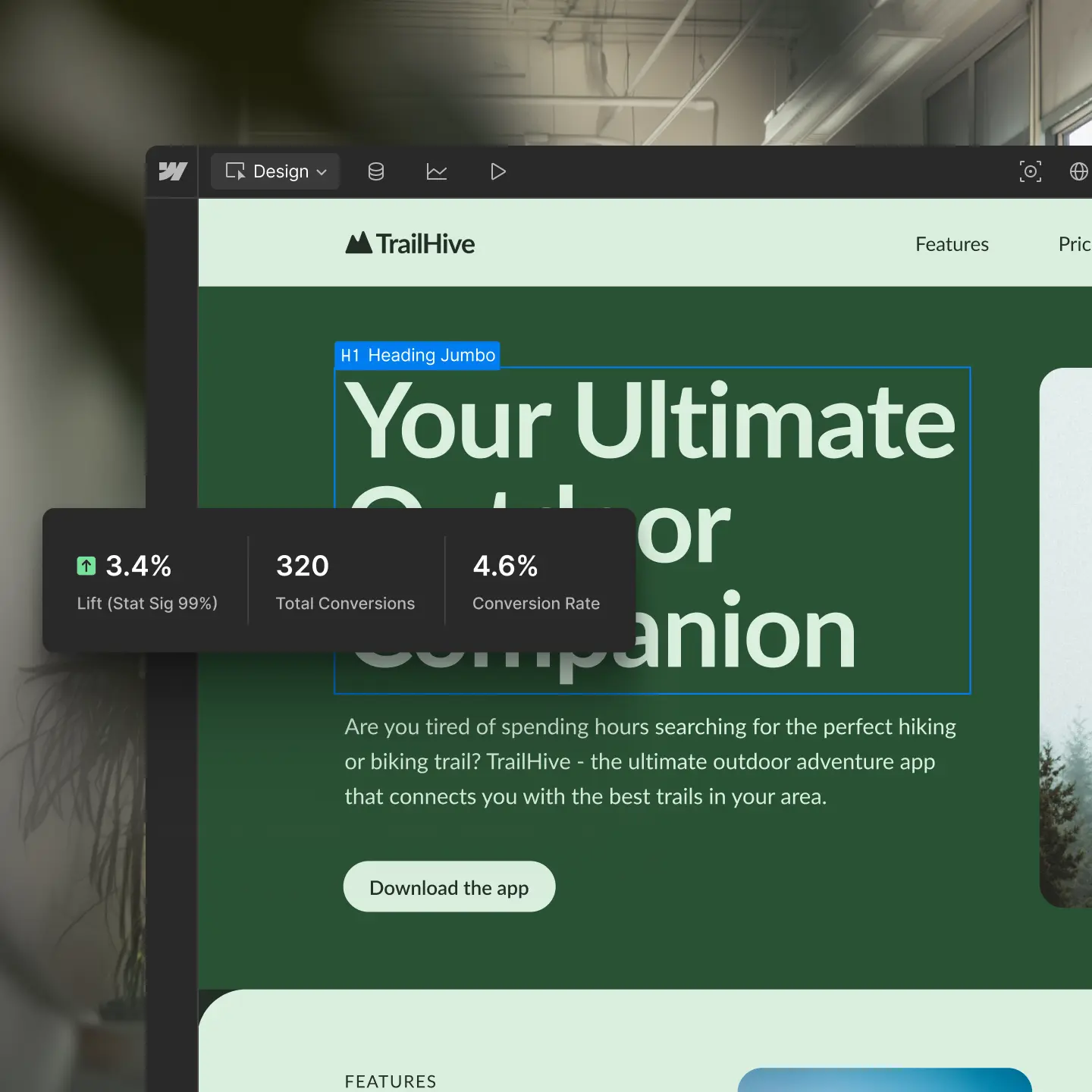
Effortless, code-free setup
Set up in one click. Capture events automatically. With Webflow Analyze, manual configuration is a thing of the past.
Concerned about privacy? So are we.
Analyze is a native Webflow feature, so you don’t need to worry about your data sprawling across third-party ecosystems.
Need a specialized consent management platform (CMP)? Analyze integrates with leading solutions like DataGrail and Finsweet Components.

Frequently asked questions
Webflow Analyze eliminates the friction of traditional analytics by providing insights right where you work, with no switching between tools or decoding complex dashboards. You get visual analytics like clickmaps overlaid on your actual designs, showing exactly which buttons and elements visitors engage with most.
The tool also offers privacy-compliant tracking without cookies, automatic bot filtering for accurate data, and goal tracking with no code required, making analytics accessible to designers and content marketers, not just data experts.
Plus, Webflow Analyze doesn’t use session recordings to power clickmaps and scroll maps which has big advantages for Webflow customers:
- Reduced cost (session recordings at scale can get extremely expensive)
- Improved page performance because of lightweight instrumentation (vs. session recording tools which commonly cause performance degradation)
- Fewer privacy risks (session recordings can be seen as invasive)
While other tools offer comprehensive tracking capabilities, Webflow Analyze provides a more accessible, integrated solution designed specifically for web professionals who prioritize visual design and user experience.
Webflow Analyze eliminates the need for complex setup, manual code implementation, or navigating between separate platforms — everything you need is built directly into Webflow. This native integration means designers and content marketers can access meaningful insights without technical barriers, making data-driven decisions part of their natural workflow.
Webflow Analyze captures comprehensive engagement data, including:
- Sessions
- Unique visitors
- Page views
- Bounce rates
- Click events on specific elements
You can track visitor behavior by device type, language, location, and referrer source, plus see detailed page-level insights like traffic flow between pages and conversion rates for custom goals.
Webflow Analyze includes features like clickmaps and scrollmaps that show exactly how visitors interact with buttons, navigation elements, and other page components. You can even use Analyze Mode while building your site to see real-time insights on the page you're editing, helping you test changes and iterate faster.
The tool is available as an add-on to your paid Site plan, making professional analytics accessible to any site contributor, regardless of technical expertise.
Yes, Webflow Analyze is a native analytics tool built directly into the platform that gives you a unified view of visitor behavior without the complexity of third-party tools — tracking everything from page views and unique visitors to detailed clickmaps and conversion goals.
With one-click setup and automatic event capture, you can start gathering insights within 30 minutes of publishing your site, all while maintaining visitor privacy through cookie-free tracking.

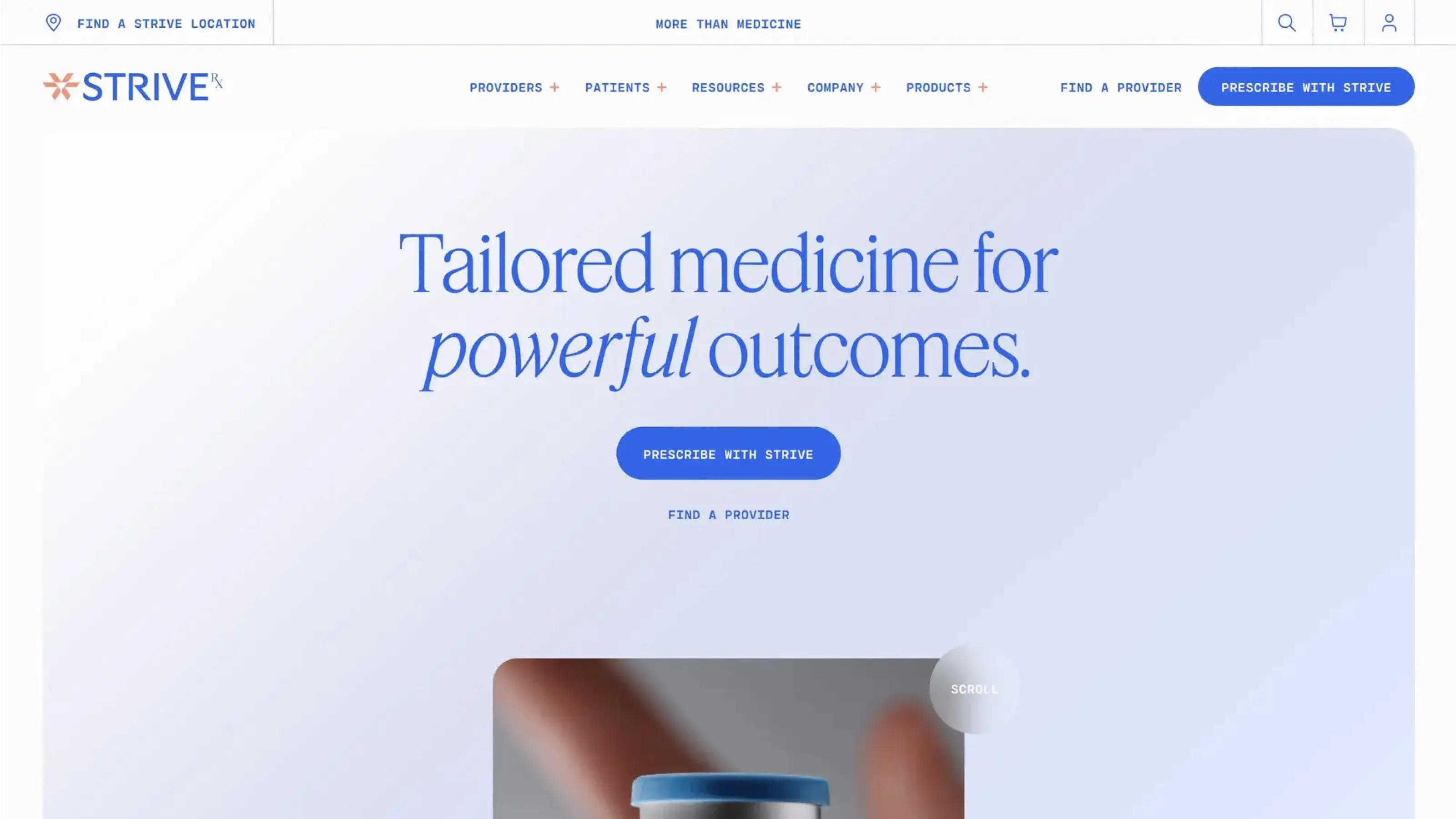
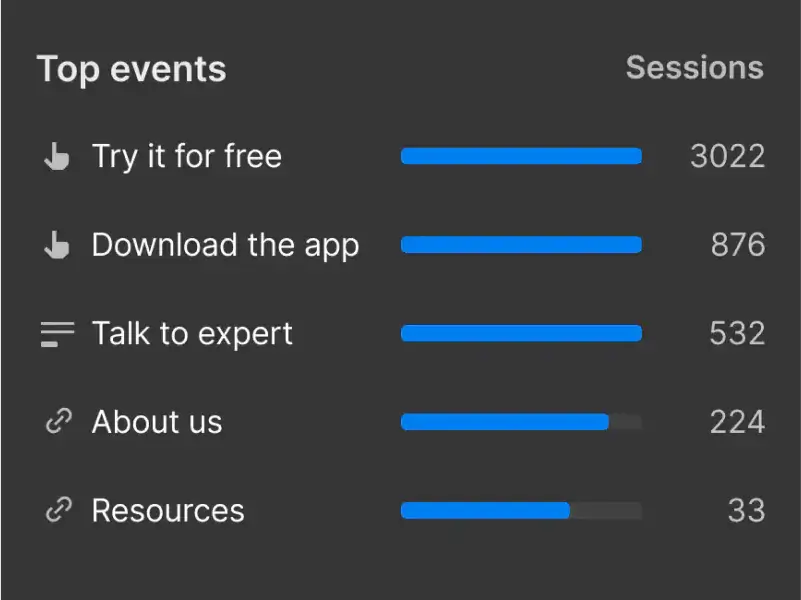
Try Analyze today
All features
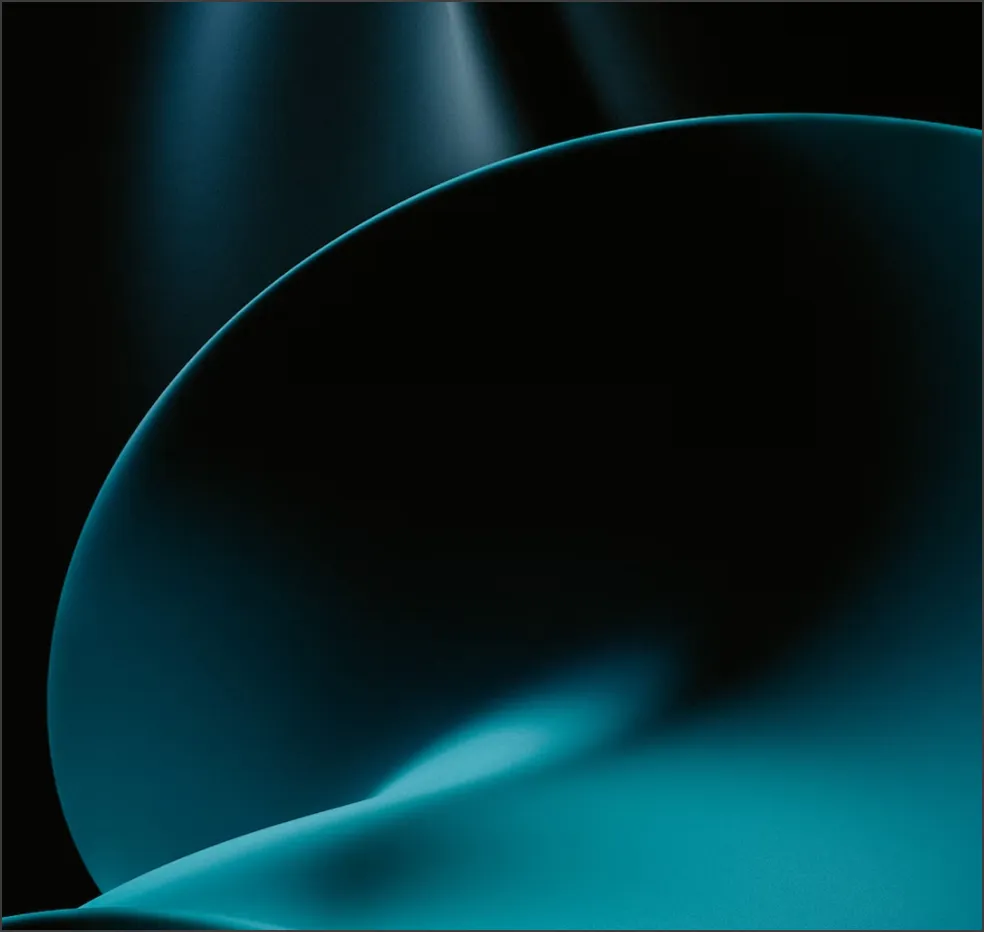
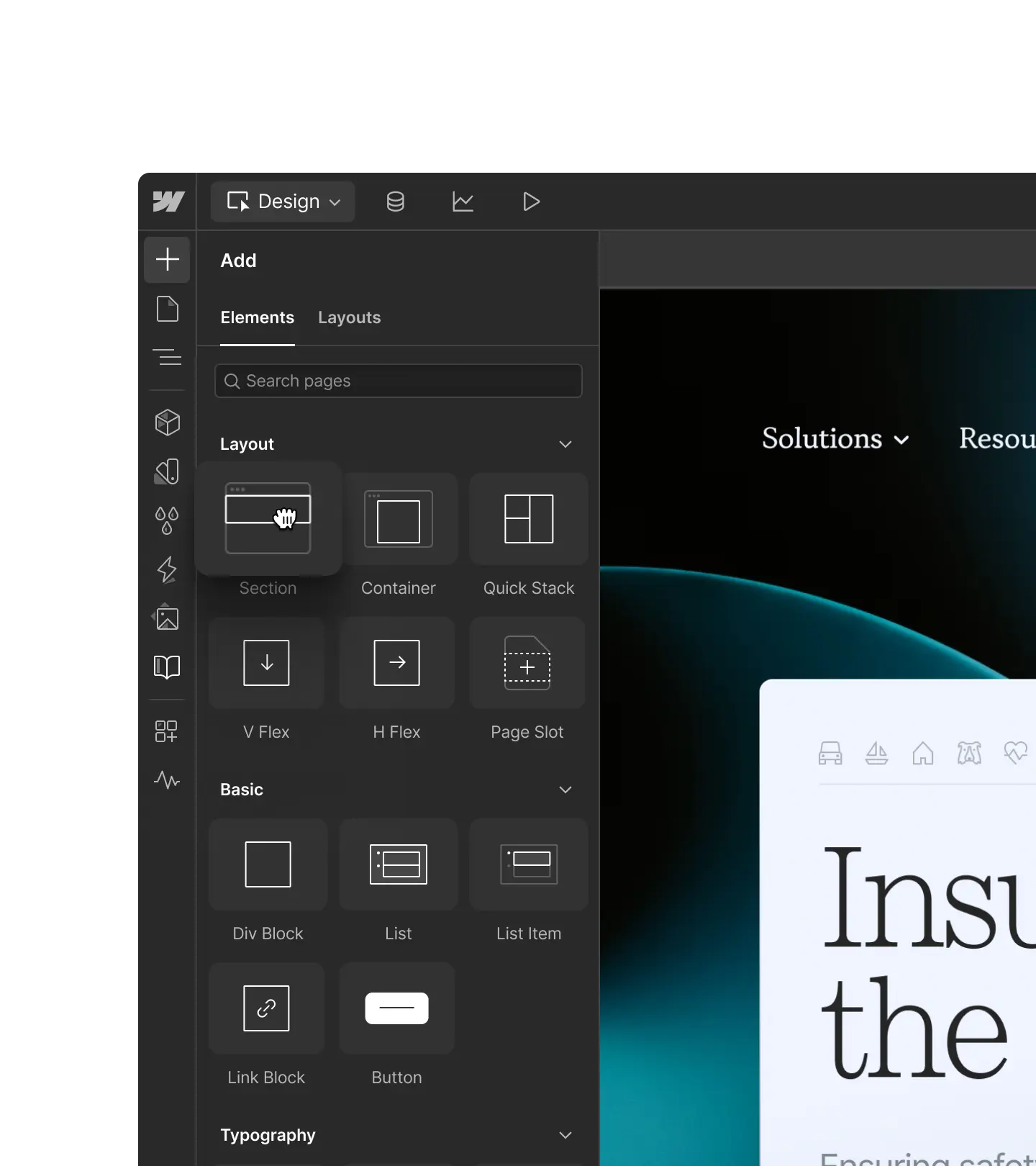

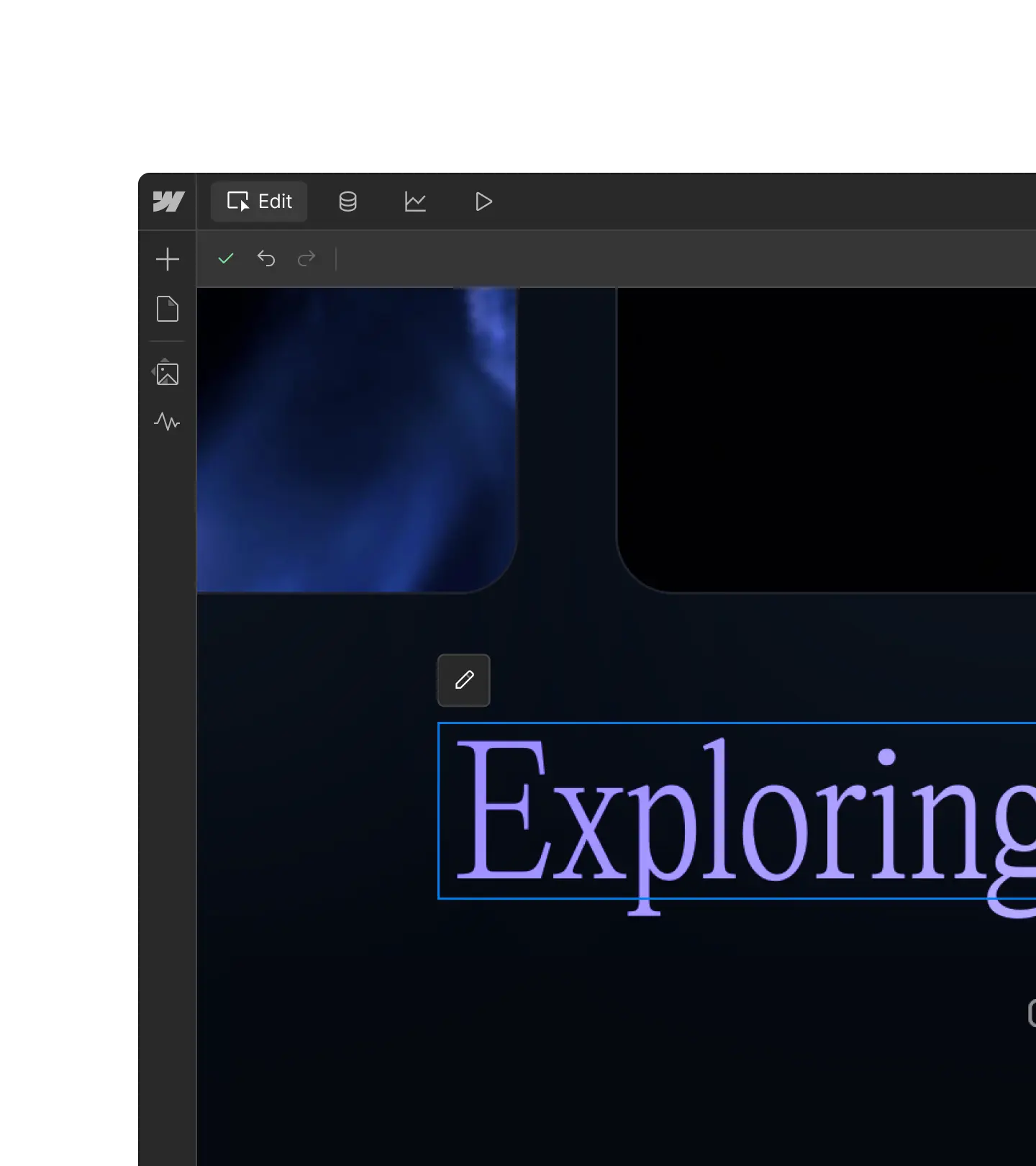
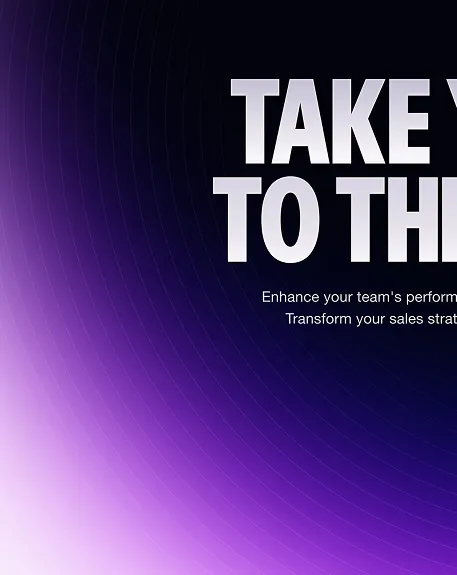
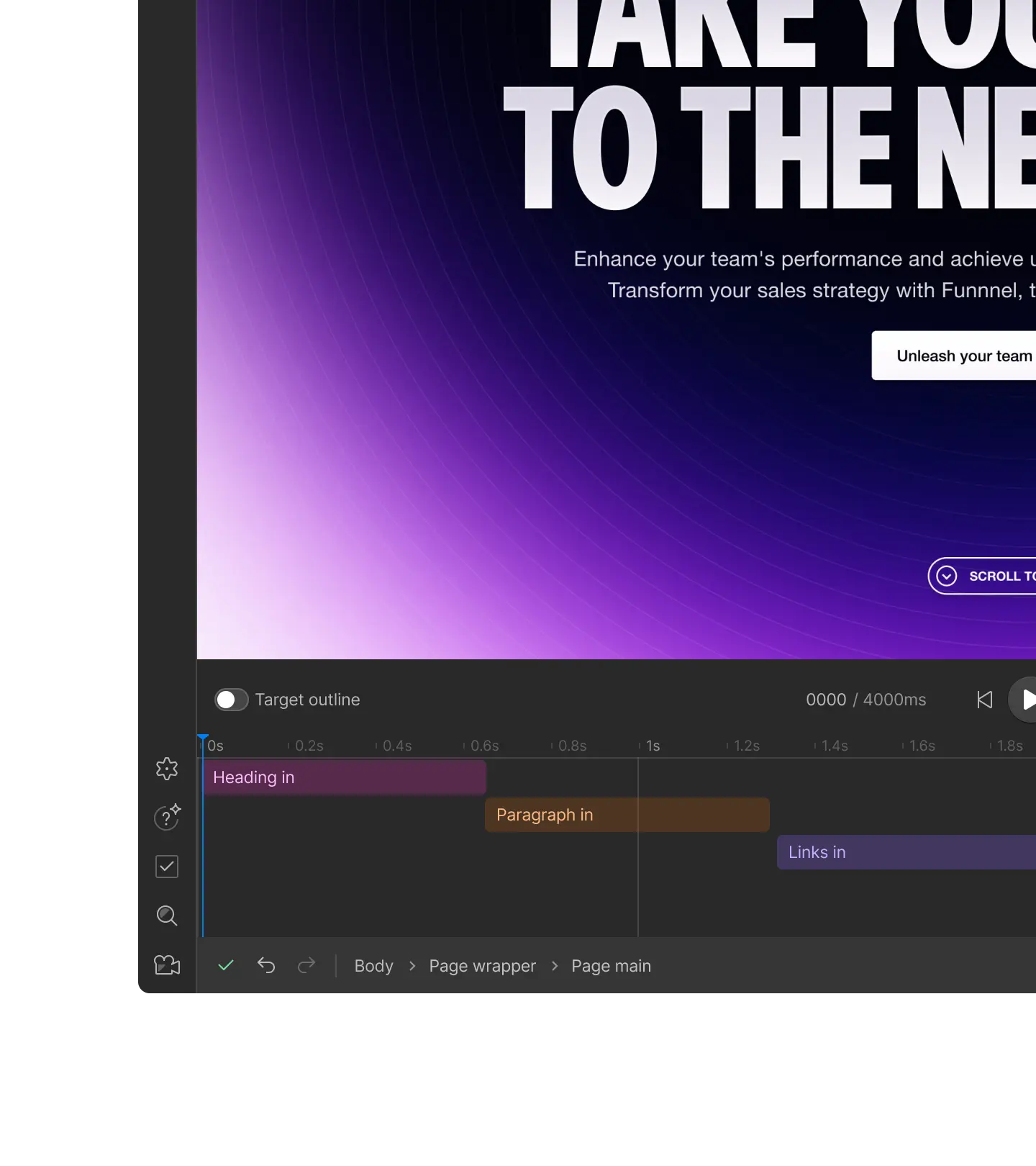

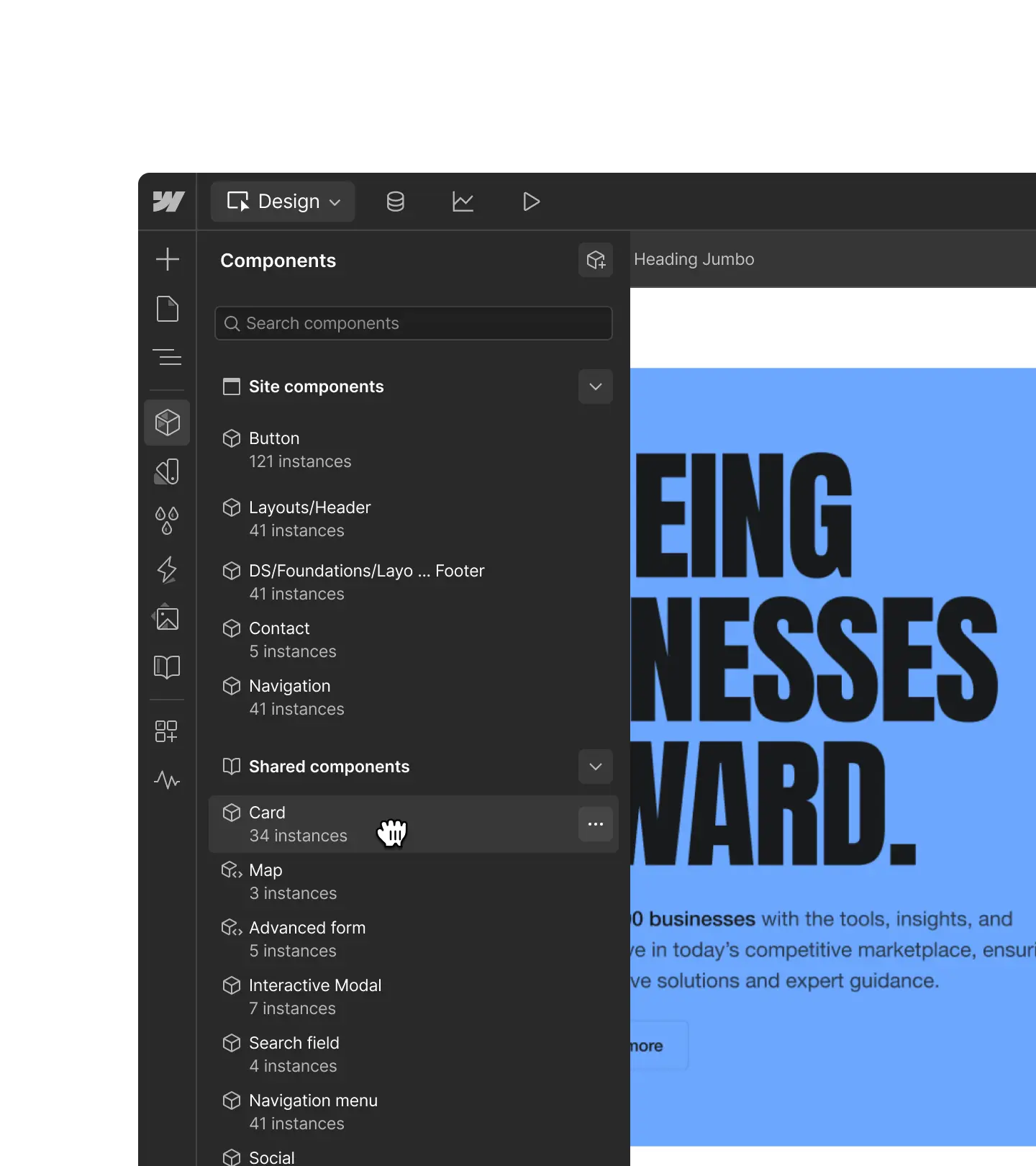

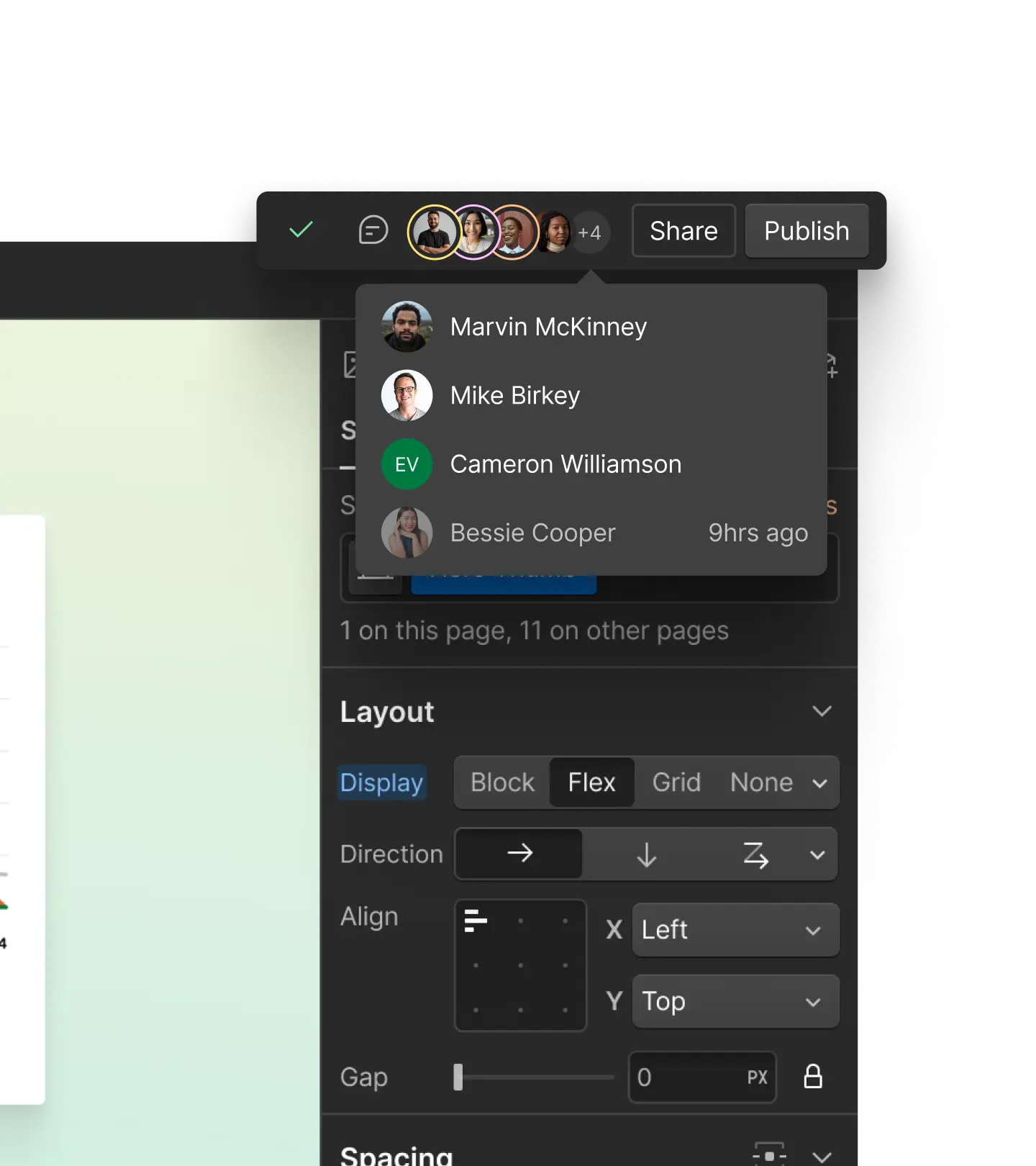

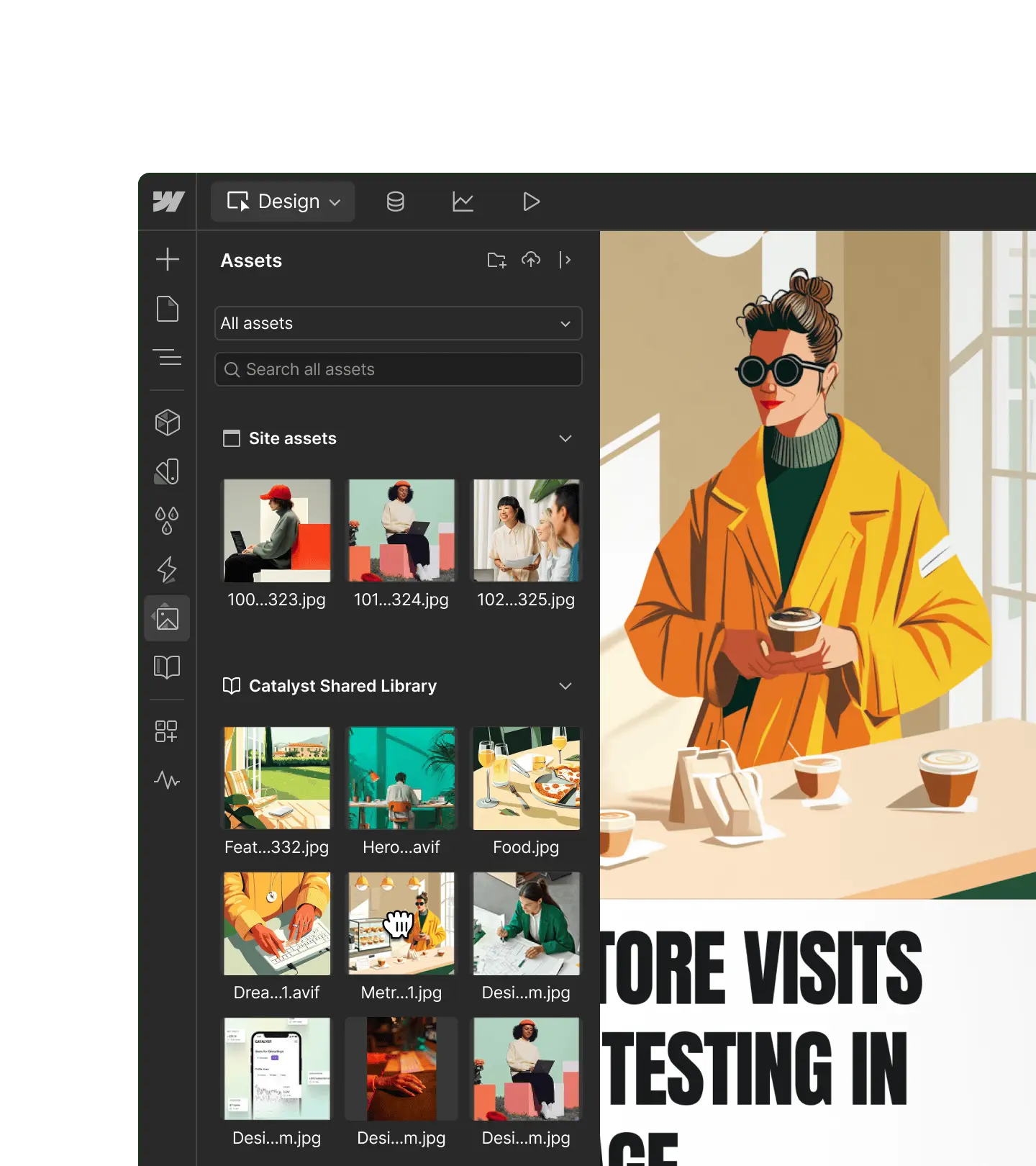
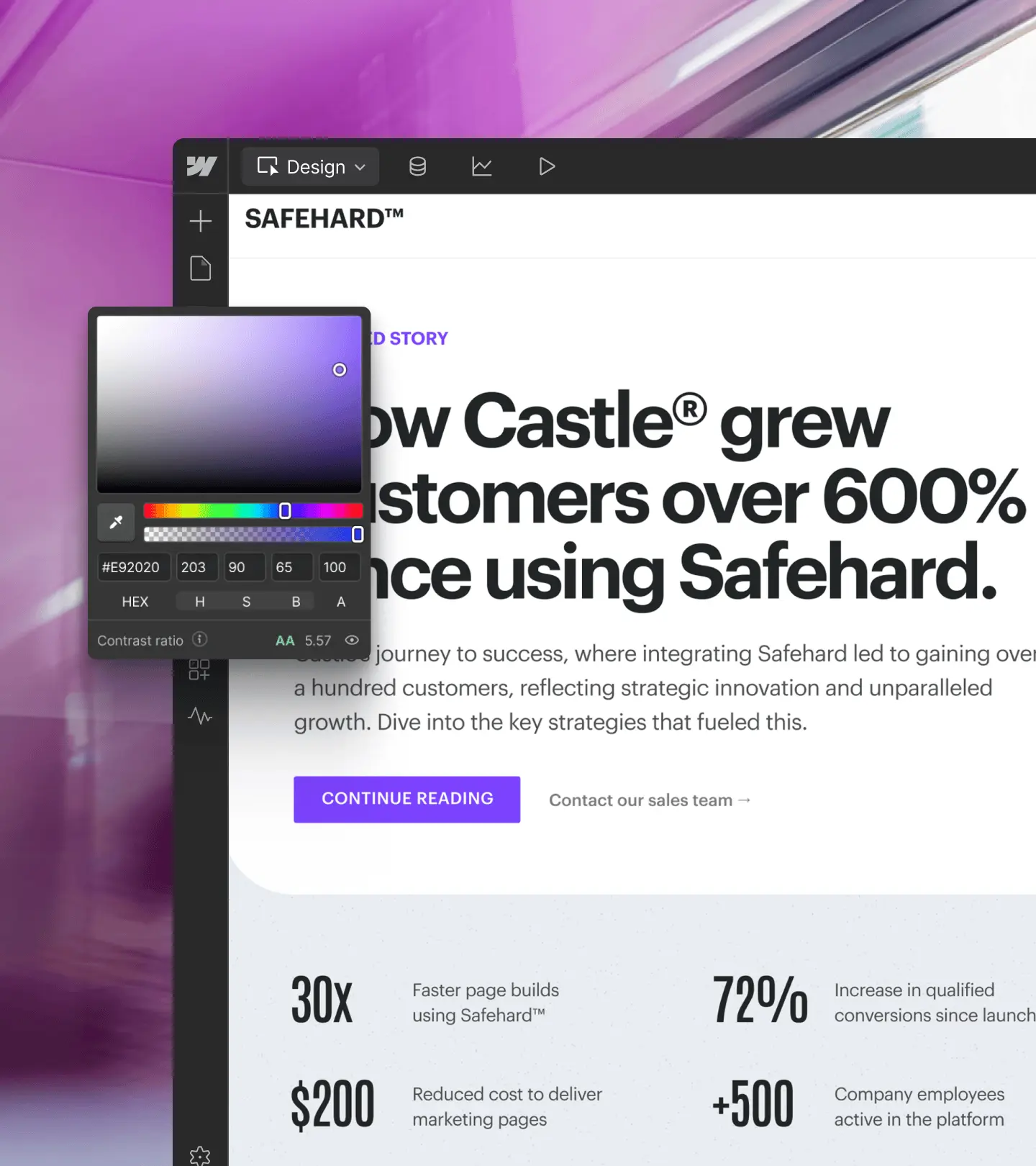

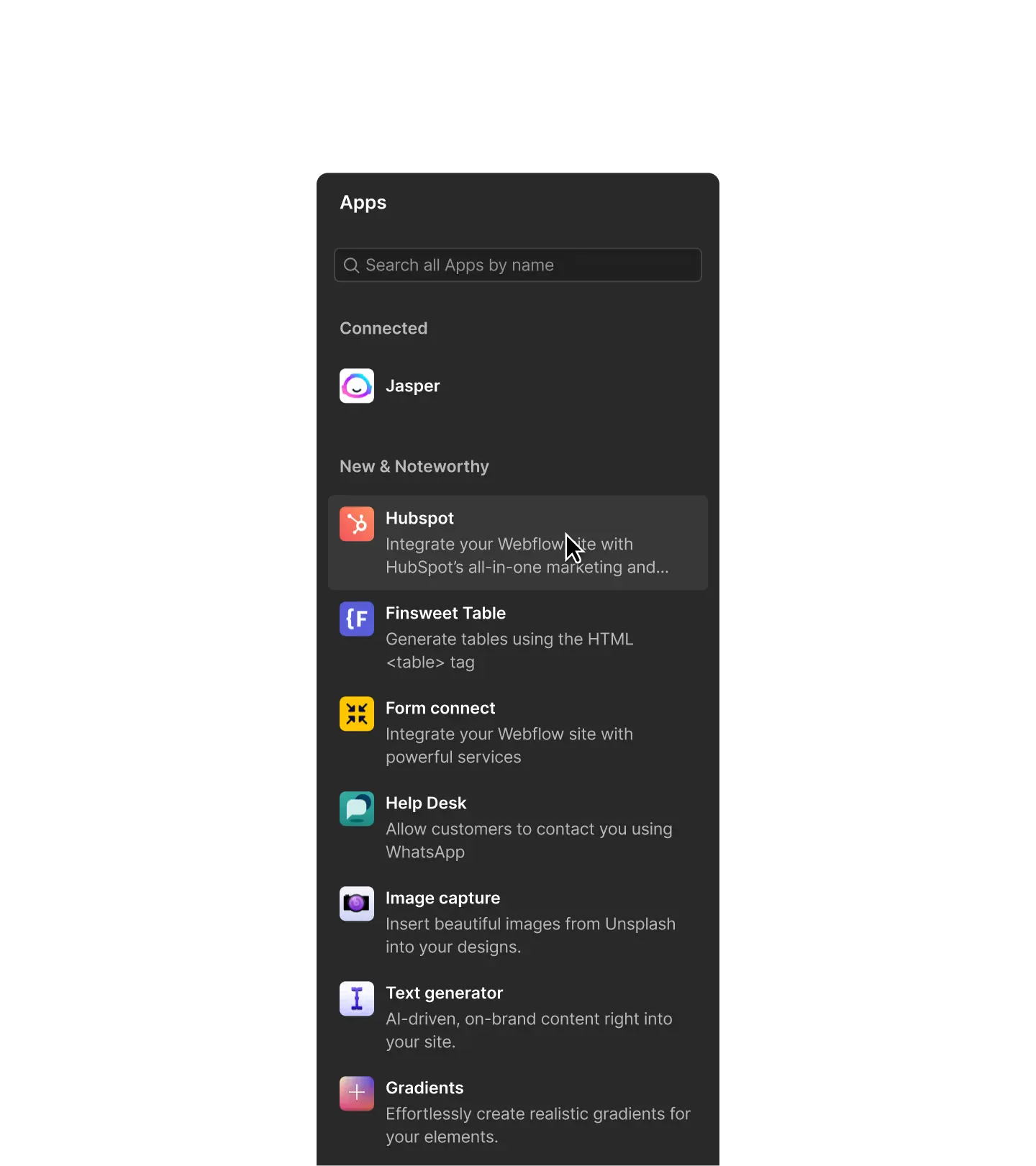

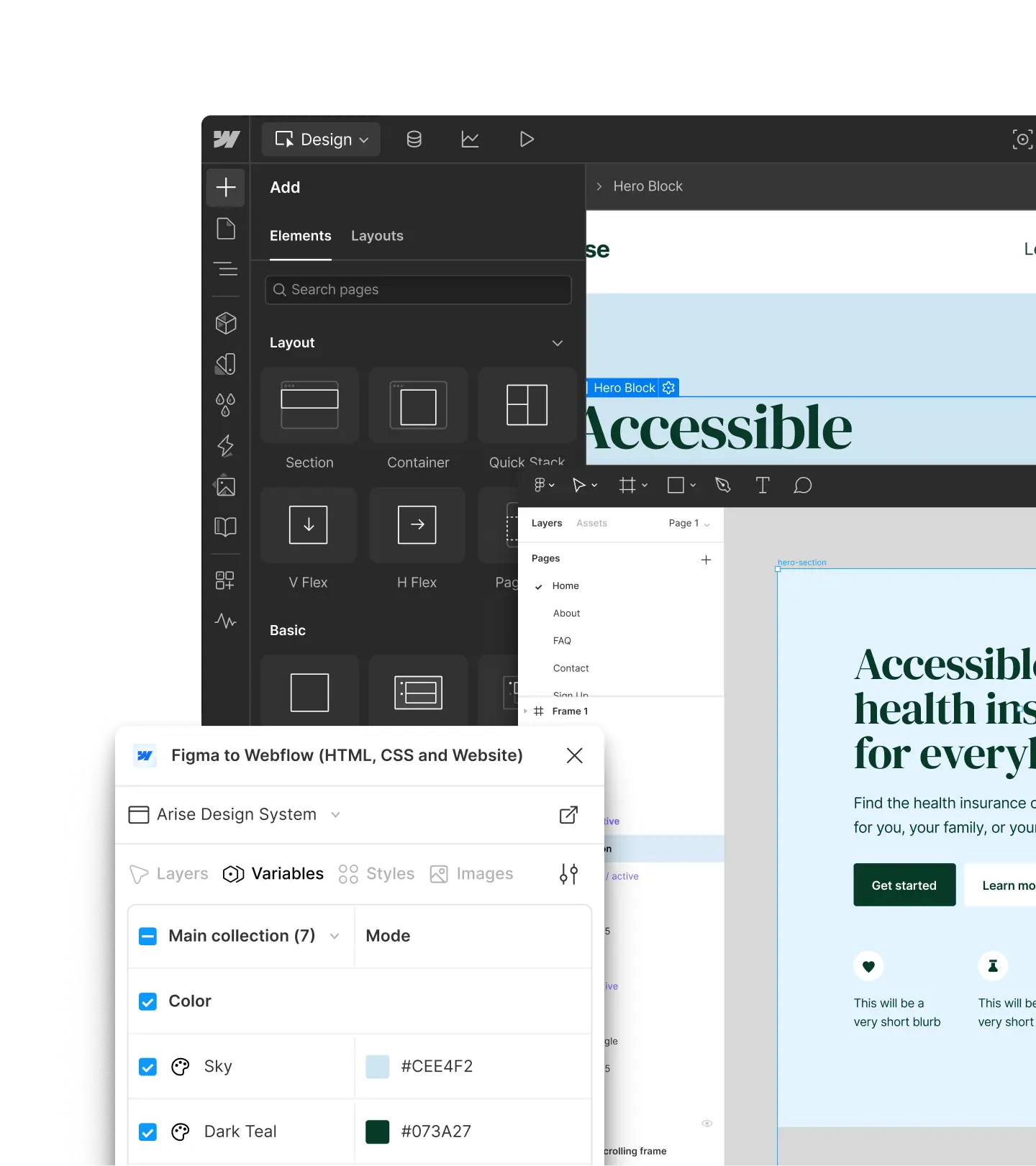
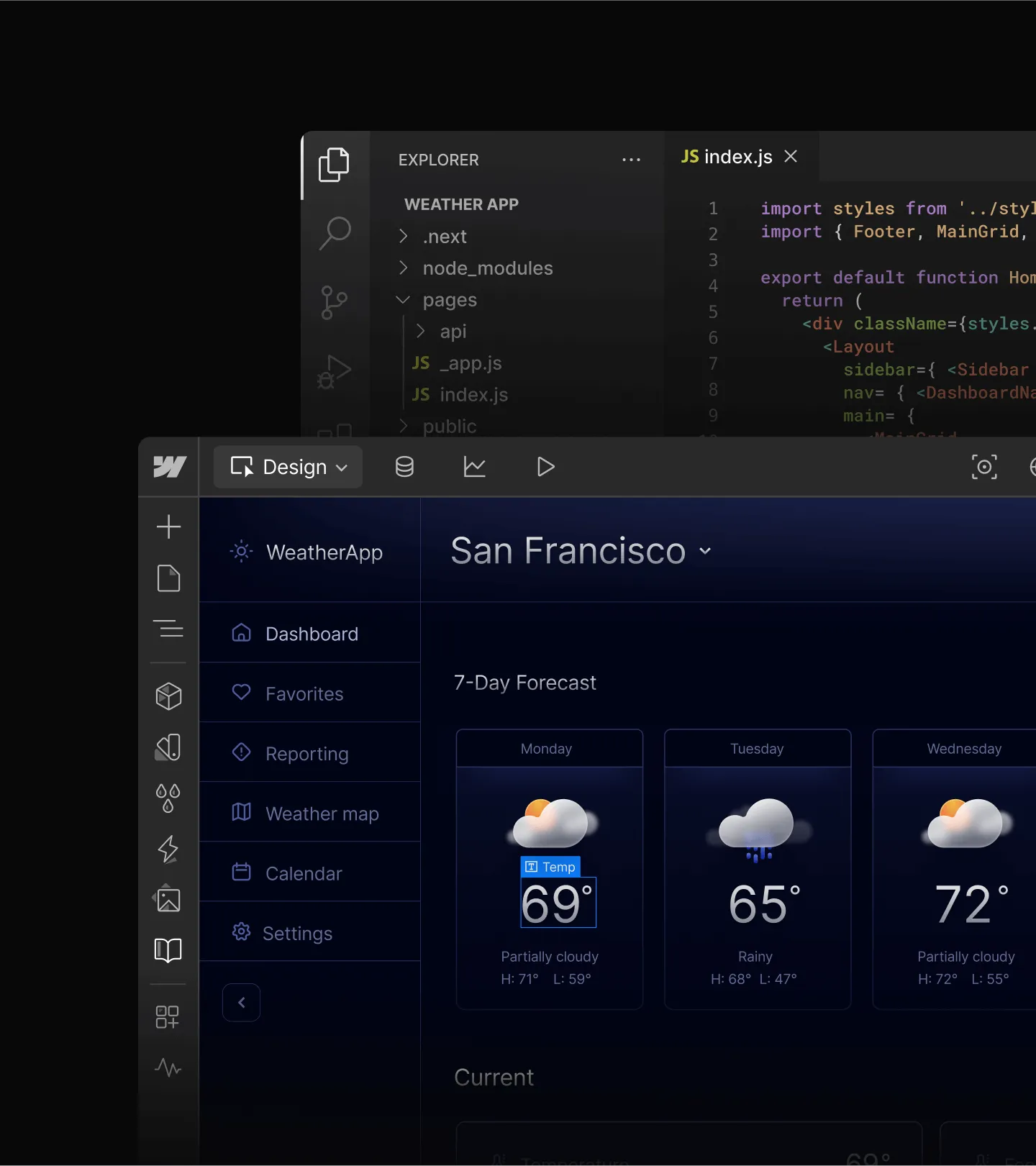



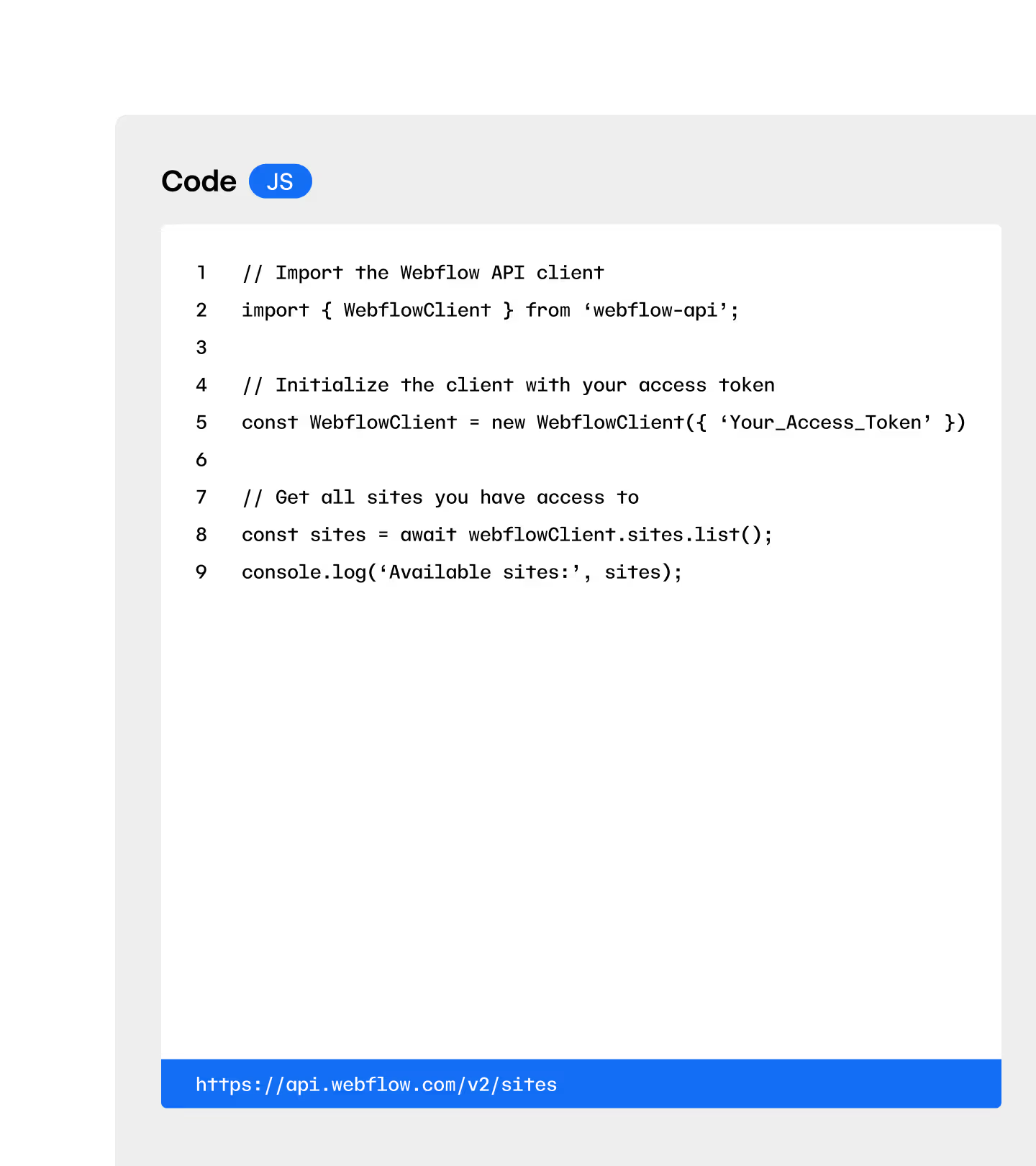


Get started for free
Understand and improve your site performance with Analyze.
Understand and improve your site performance with Analyze.