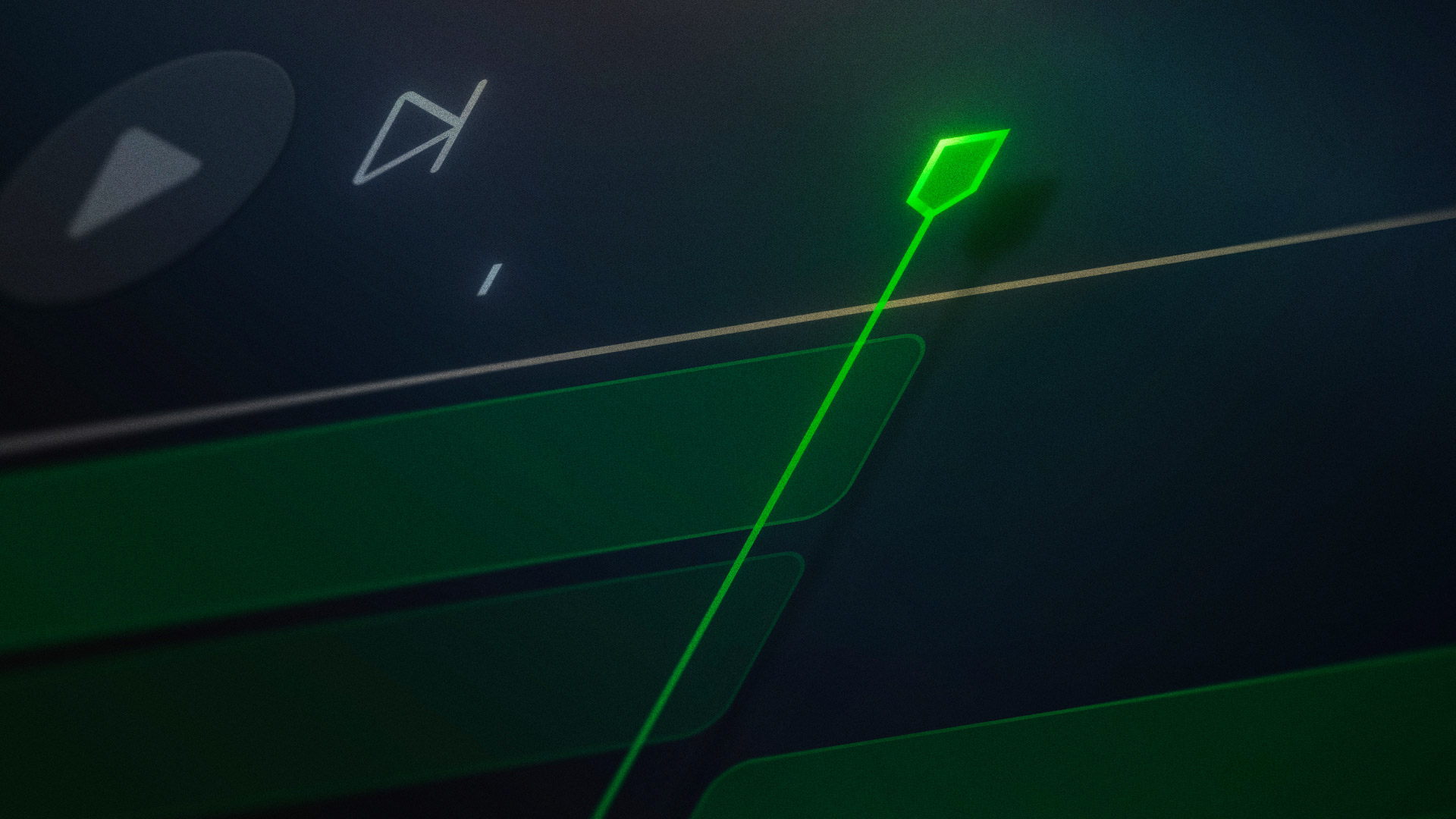Glossary
Tabs
Tabs
A Webflow component that displays a pane of content associated with a tab menu button.
Relevant courses
Other glossary terms
Thank you! Your submission has been received!
Oops! Something went wrong while submitting the form.
Hmm…we couldn’t find any results. Try a different search term or reset the filter.
Reset the filter


.png)
.png)