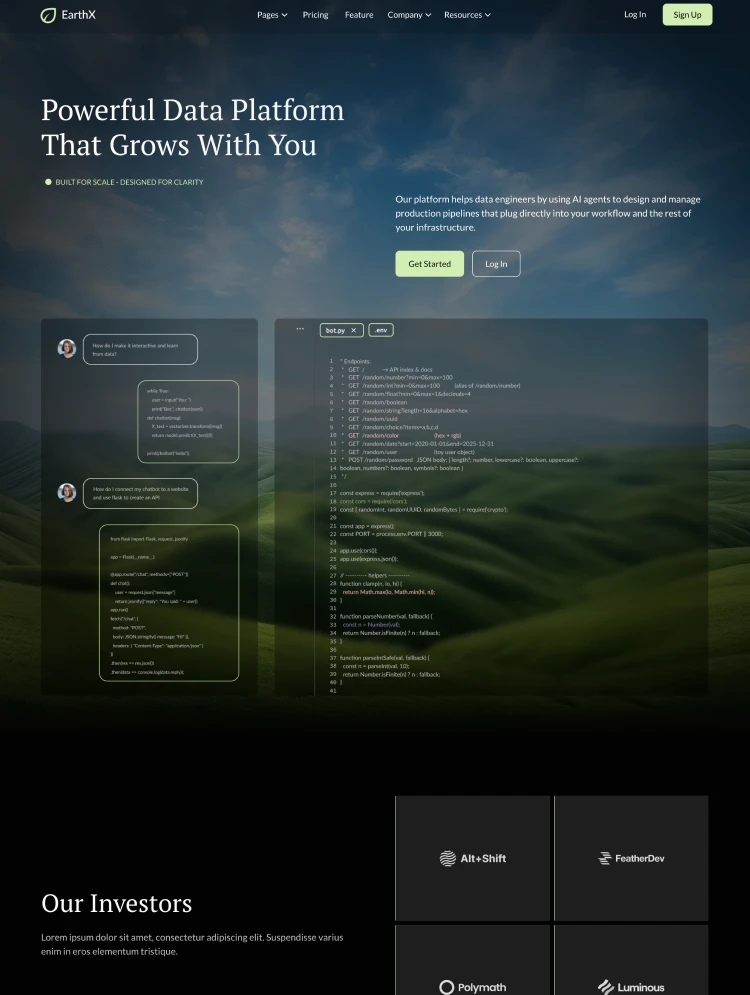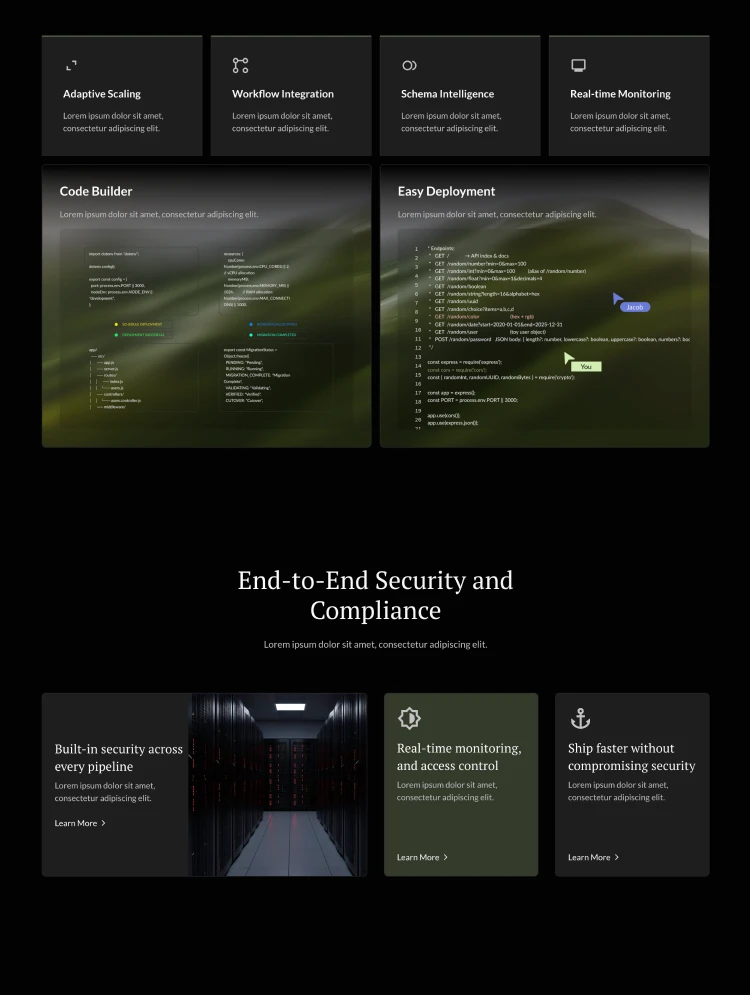Streamline your service business with Autofye.ai, a premium Webflow template. It’s fast, SEO-friendly, responsive, and packed with animations. Easy to customize and manage with CMS integration.
Introducing Autofye.ai, a beautifully designed Webflow Template for service-based businesses featuring distinct design elements and smooth animations. With a thoughtfully crafted CMS structure for services, team, and blog management, you’ll have your new website up and running in no time.
Searching for the ultimate service template on the market? Look no further! Meet Autofye.ai – your go-to Professional Service Webflow Template, offering a comprehensive solution for launching stunning service websites. This template is not just good; it’s exceptional, catering to a variety of service features.
Autofye.ai boasts multiple layouts, each uniquely designed to provide an effortlessly intuitive user experience. Packed with over 20 pages, it includes everything you need to create a lightning-fast service website with an outstanding user journey. And the best part? It’s not limited to just one category; it’s crafted with various niches and professions in mind. Ready to elevate your online presence? Autofye.ai is your answer!
Discover the Autofye.ai Webflow Template, designed specifically for the service industry. Editing this template is straightforward, making customization a pleasant experience. If you have any questions, encounter issues, or need assistance, please reach out to us at hello@flowfye.com. Our dedicated team is here to help!
Can only be used by you or one client for one end product. You cannot resell or redistribute this template in its original or modified state.
This template is free to use in both person and commercial projects. You cannot resell, redistribute, or license this template in its original or modified state.
Questions about this template? Just reach out to the template designer and they will get back to you within 2 business days.
For advanced design guidance, please share your questions in the Webflow Forum or reach out to a Webflow Partner.
Share your feedback by leaving a comment below.
For template support, please check the Support tab.
Use the Preview in Designer option to make any edits to the template pages and preview how the layout would fit your content. Changes in preview mode won't be saved.
It isn't possible to apply a template to an already existing project. Instead, you'll need to create a new project based on the Template.
With a Core plan (or higher), you can export sites you build in Webflow, including templates, to host them anywhere you'd like.
Webflow templates are only available for purchase through Workspaces and legacy individual accounts.
CMS templates are designed to use the power of the Webflow CMS. It is possible to downgrade to a Basic Site Plan as long as all CMS content is deleted from the project.
Use the View Connections tool to understand where the CMS content is on the site and delete any dynamic listings and CMS content. We also recommend you to check Components and the Collection page Templates.
Ecommerce templates are designed to use the power of Webflow Ecommerce. It is not possible to remove Ecommerce from a template, however, deleting all Ecommerce Products and Categories from the project, will allow to select a lower Site Plan.
Membership templates are designed to use the power of Webflow Membership. It is not possible to remove Memberships from a template.