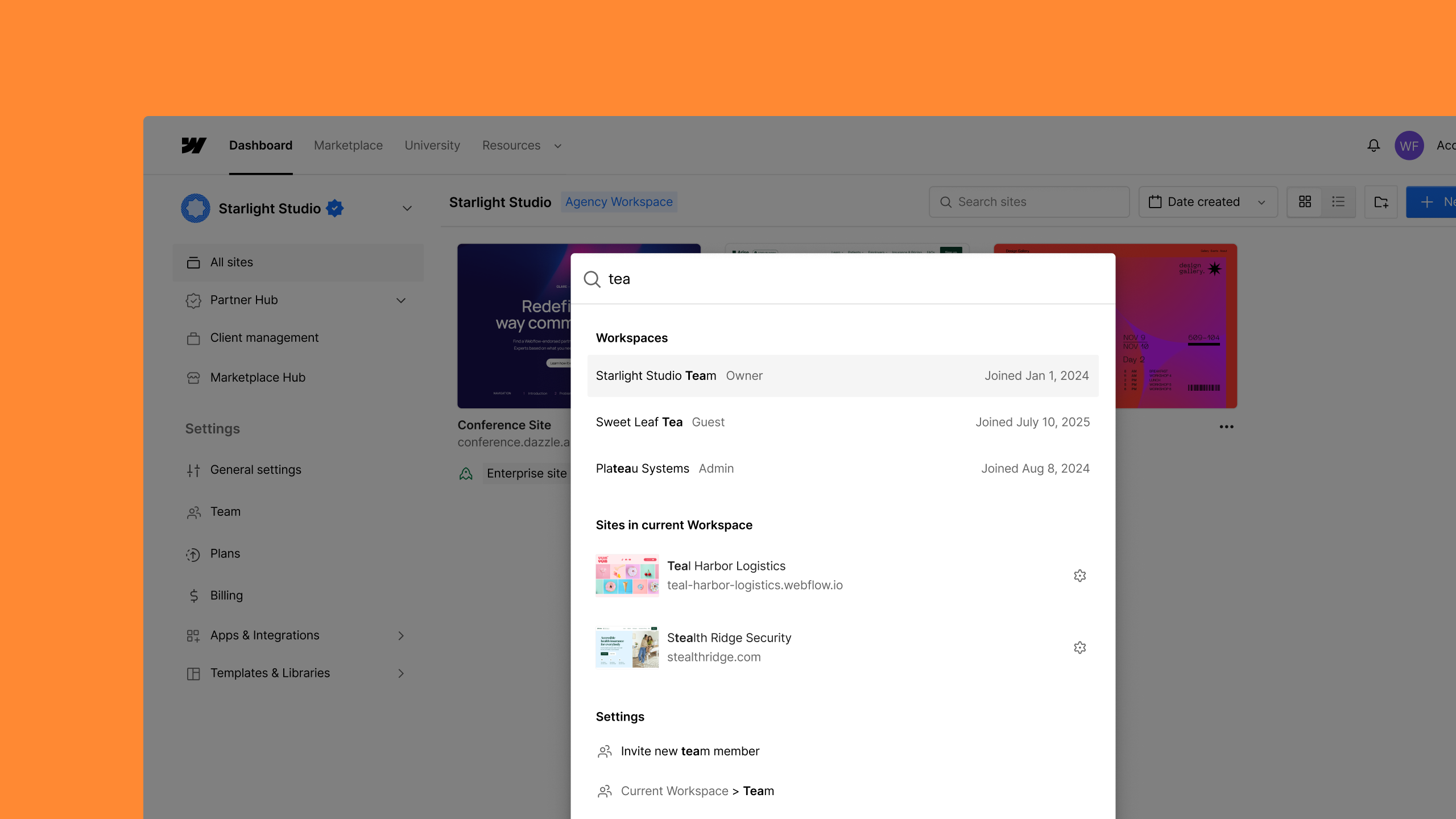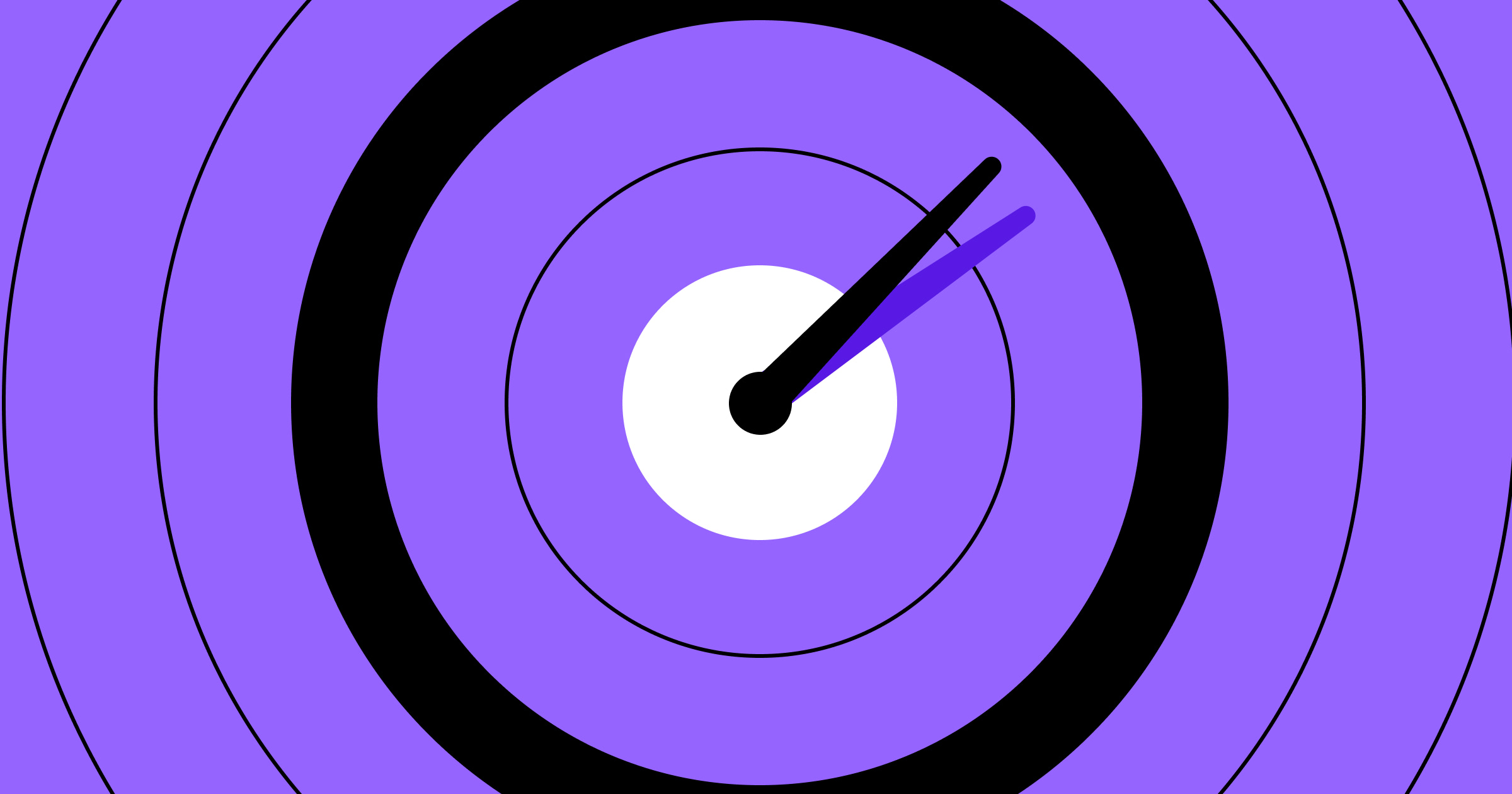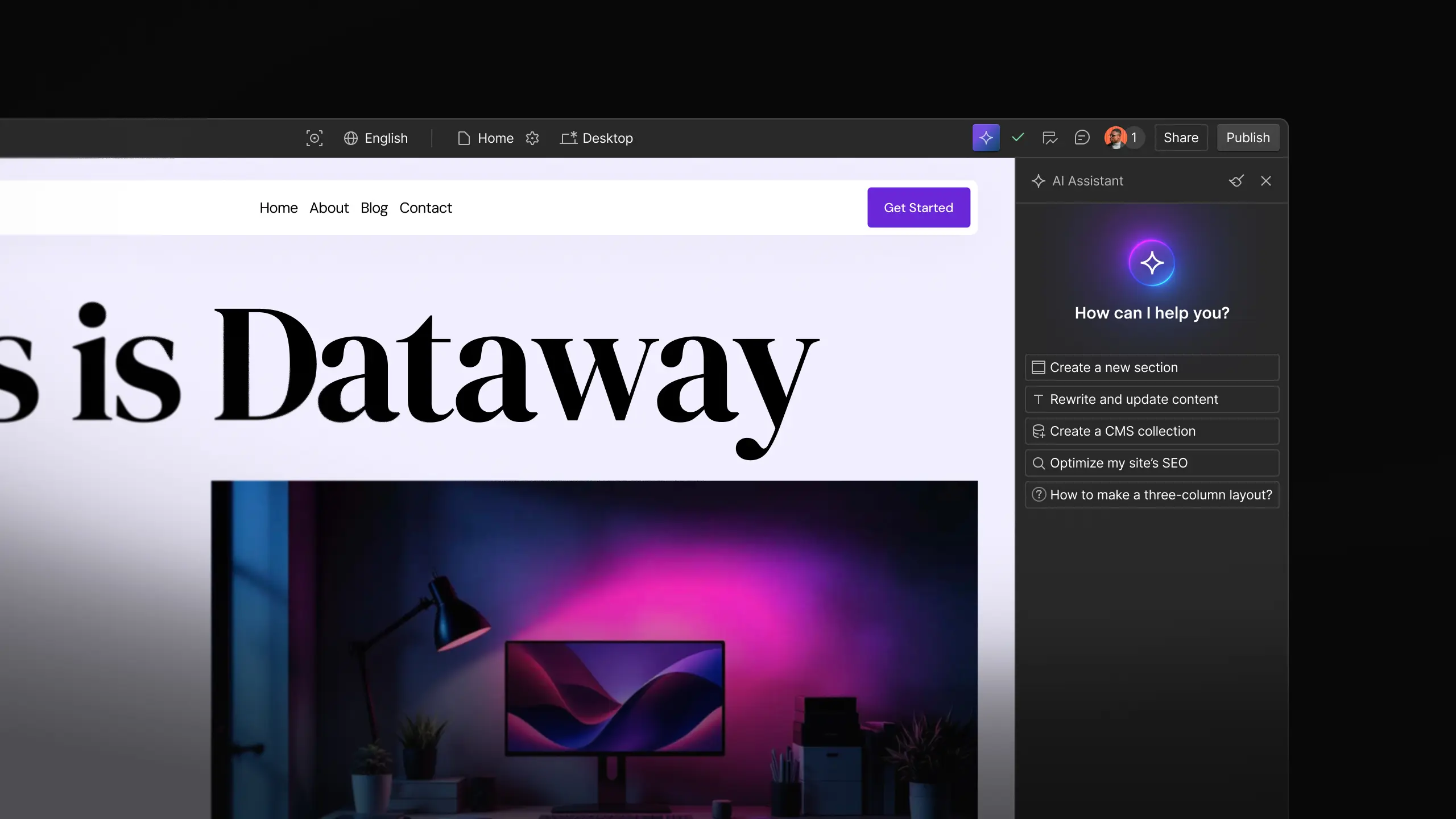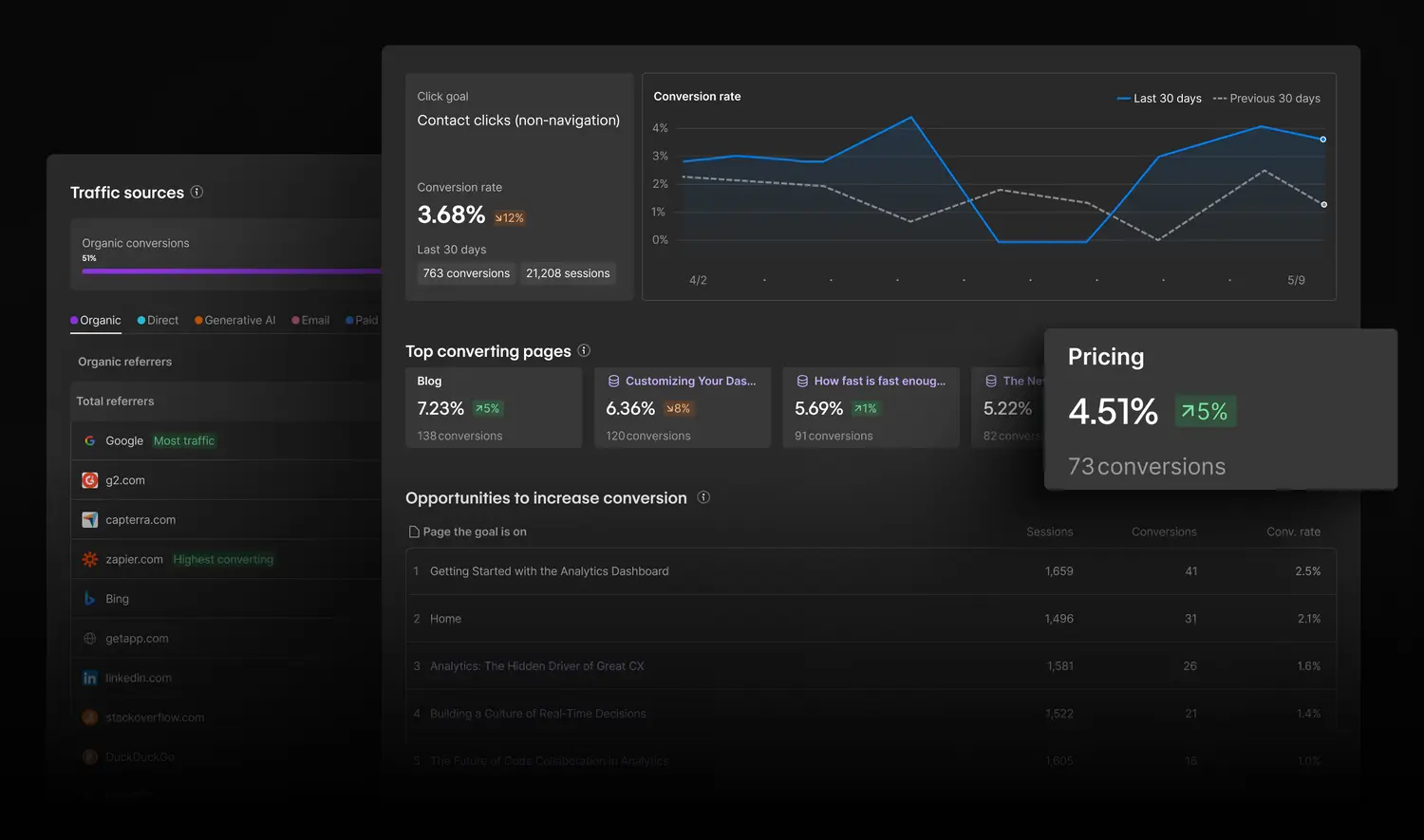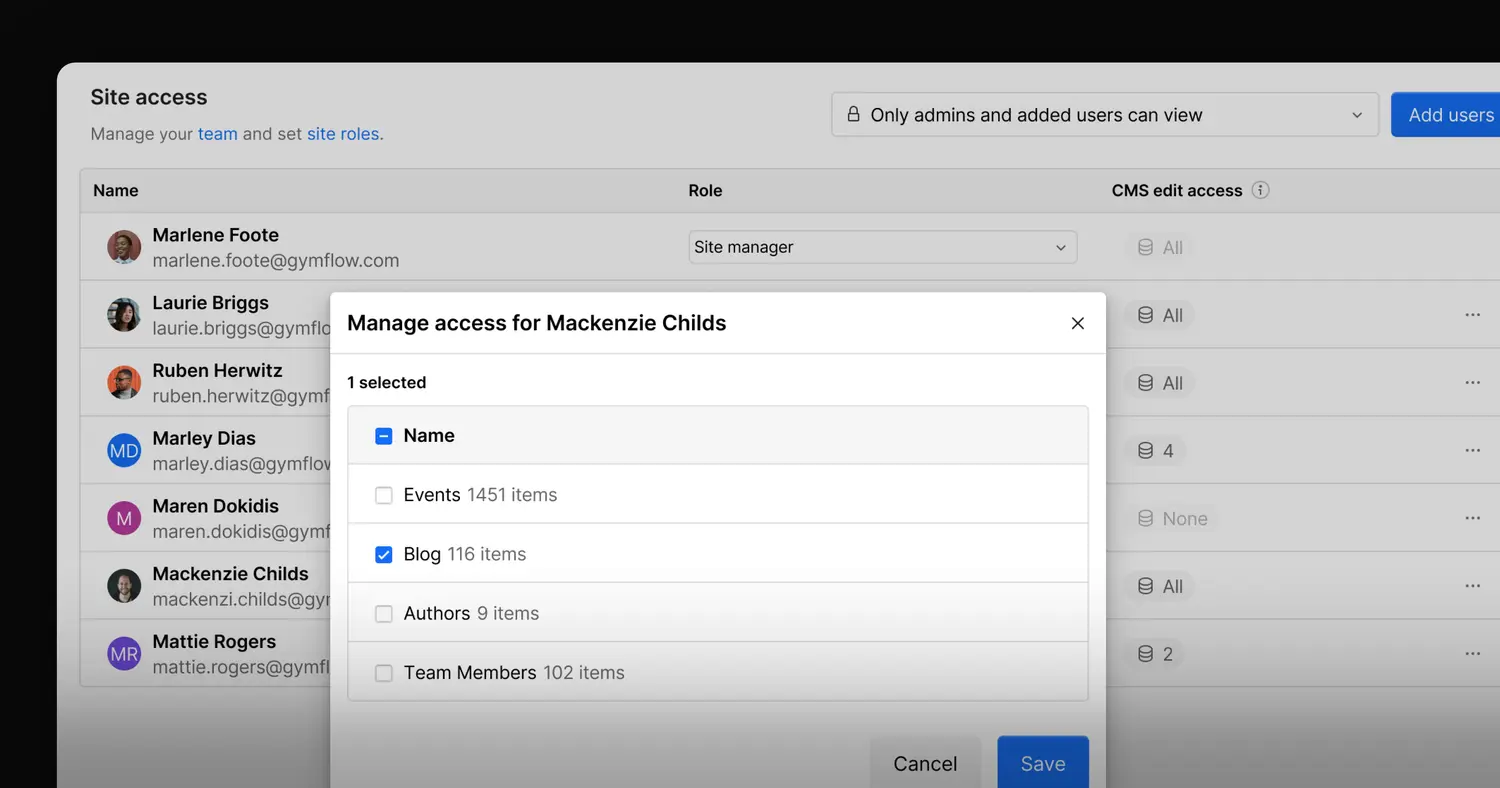Update
Website management
Updates to site role names
We’re simplifying the names of site roles in Webflow to make them easier to understand for all customers.

Today, we’ve started rolling out updated names for the site roles offered in Webflow for all customers to make them easier to understand. Nothing about the capabilities of those roles has changed, just the names to make them more straightforward. Here’s the breakdown showing the previous names, updated names (in bold), as well as a few site roles that are new for Enterprise customers:
- Site admin → Site manager
- Can design → Designer
- Can design (limited) → Limited designer [available for Enterprise customers]
- Designer (needs approval) [new role, available for Enterprise customers]
- Marketer [new role, available for Enterprise customers]
- Can edit → Content editor
- Commenter → Reviewer
For more details on the capabilities of each site role, check out our Webflow University article.
Related updates
Get started for free
Try Webflow for as long as you like with our free Starter plan. Purchase a paid Site plan to publish, host, and unlock additional features.
Try Webflow for as long as you like with our free Starter plan. Purchase a paid Site plan to publish, host, and unlock additional features.