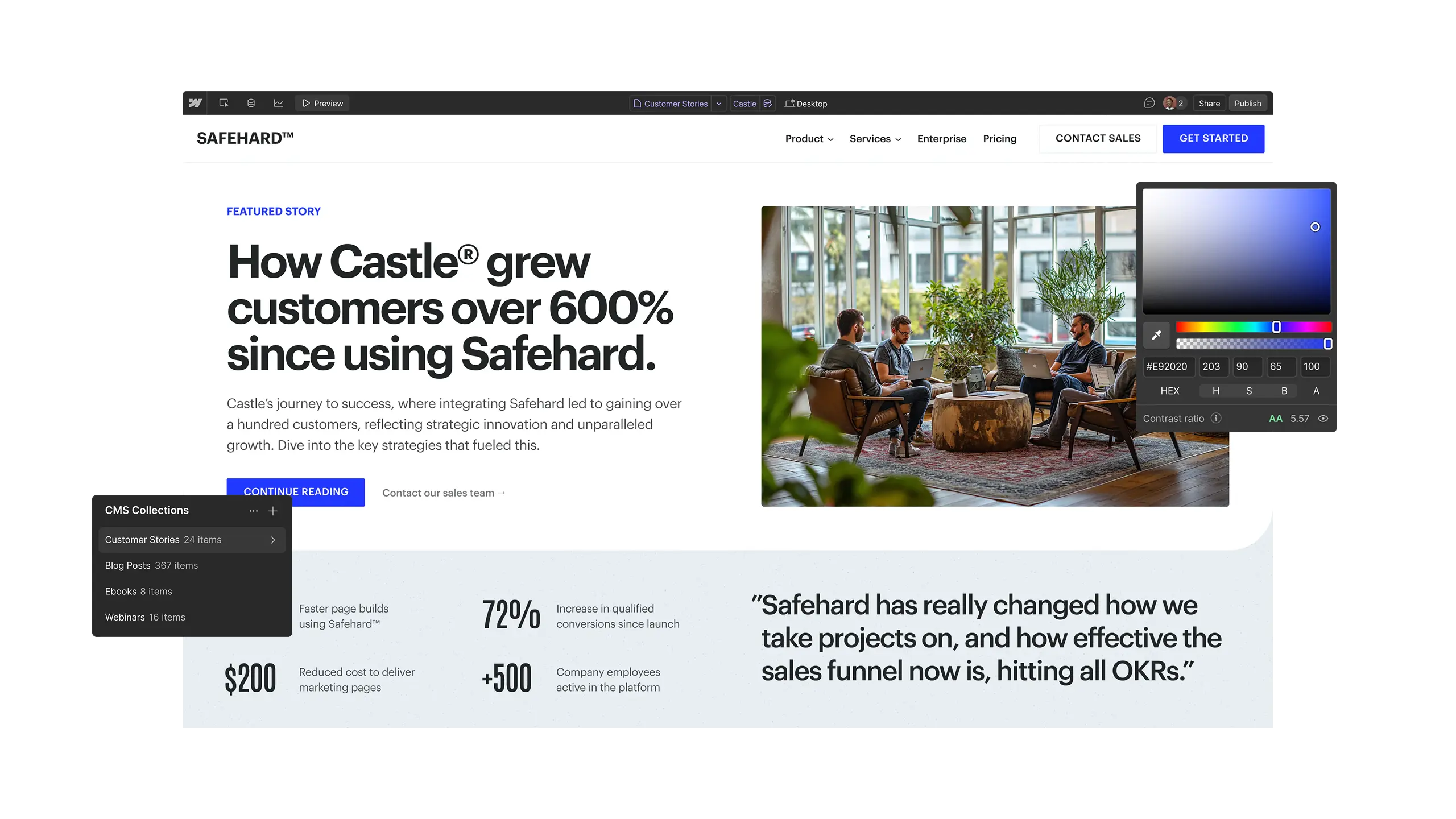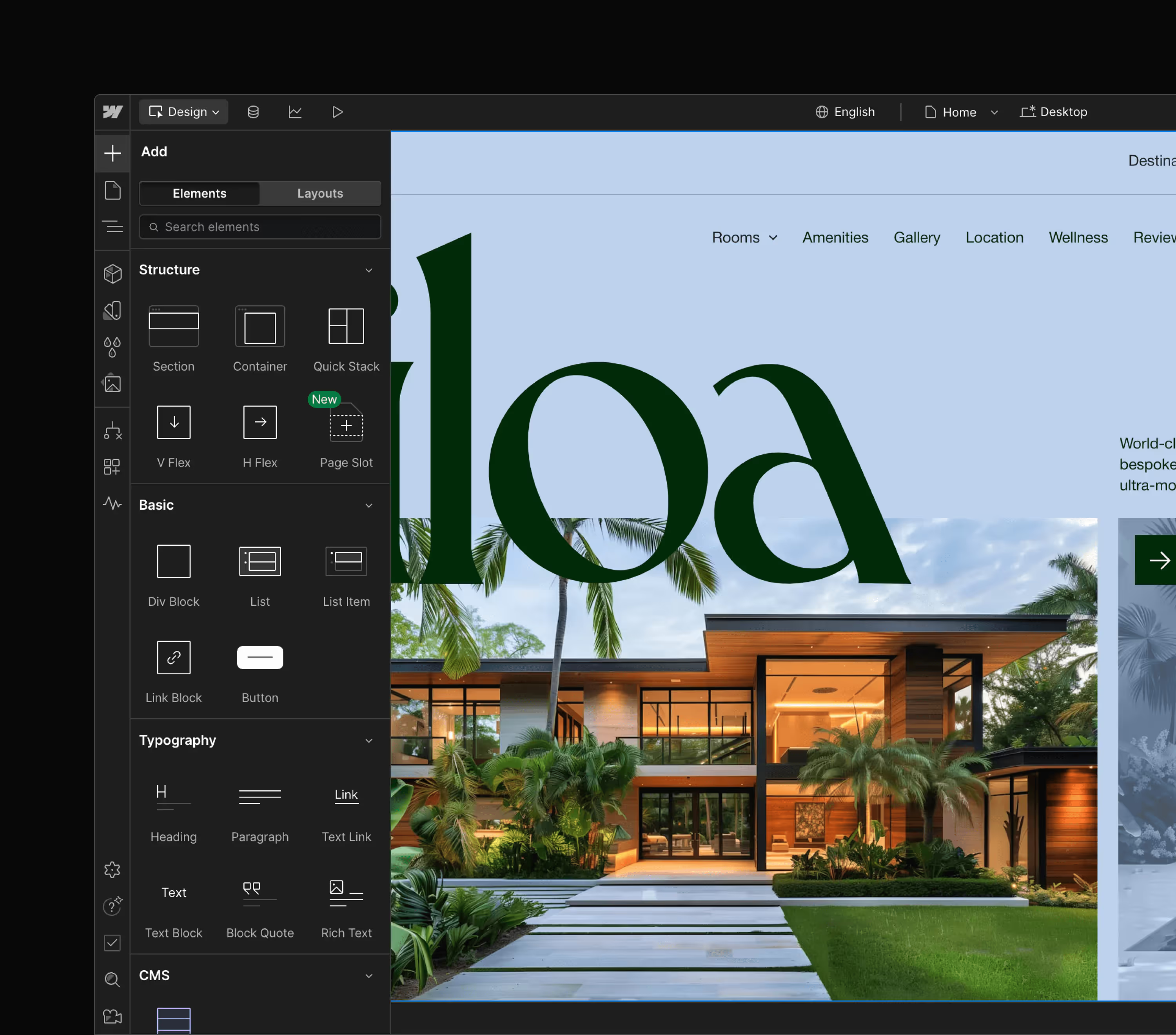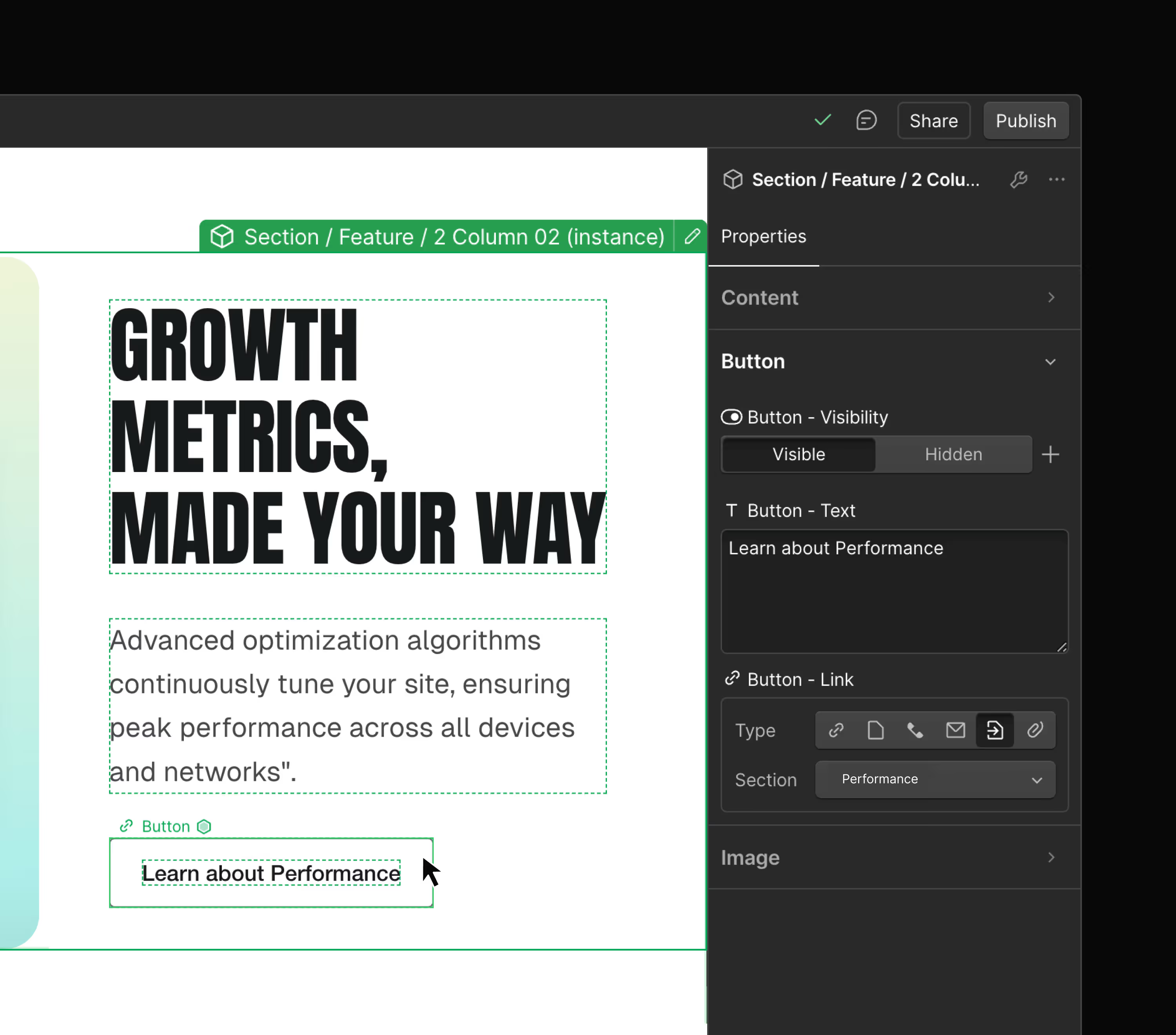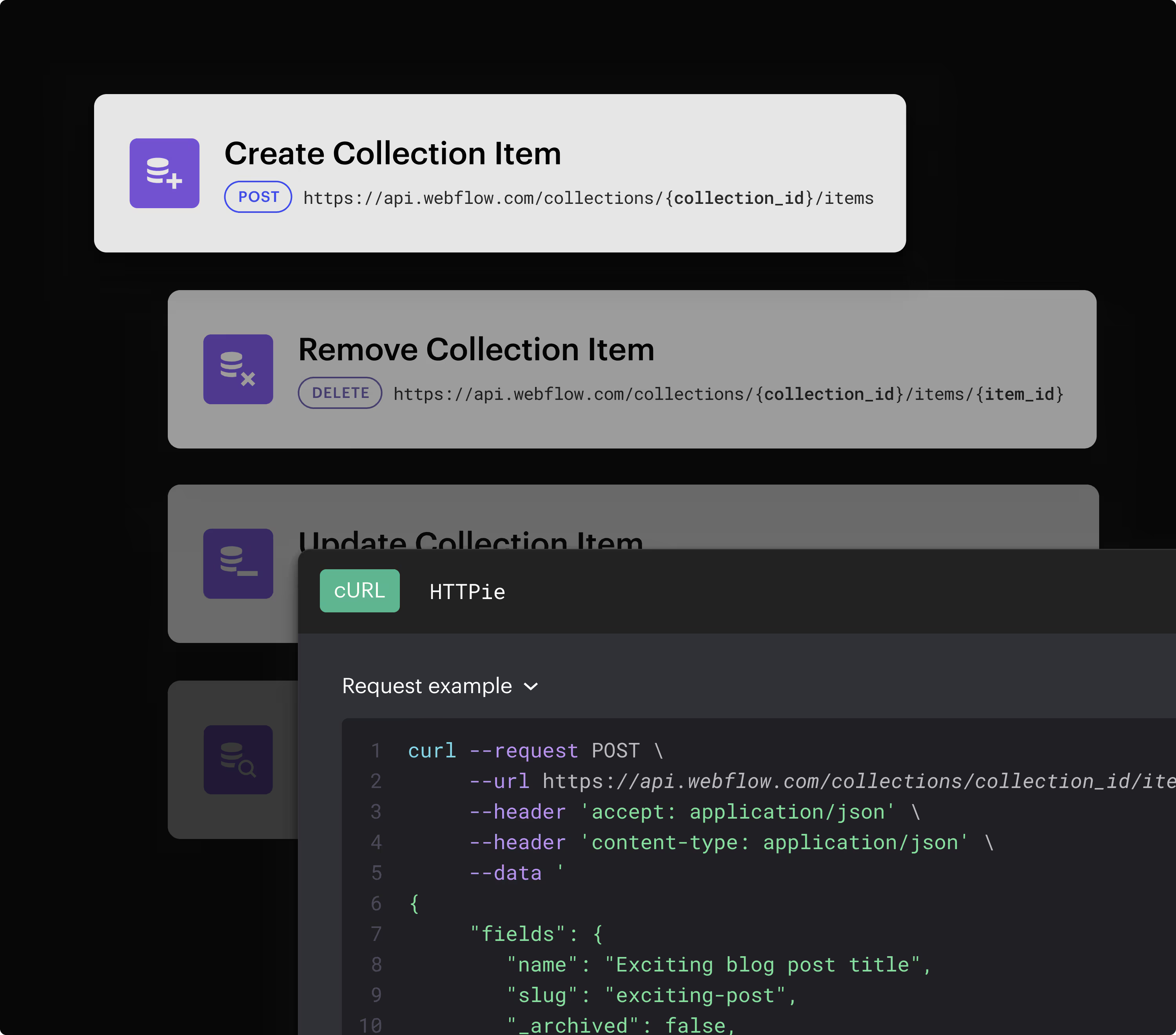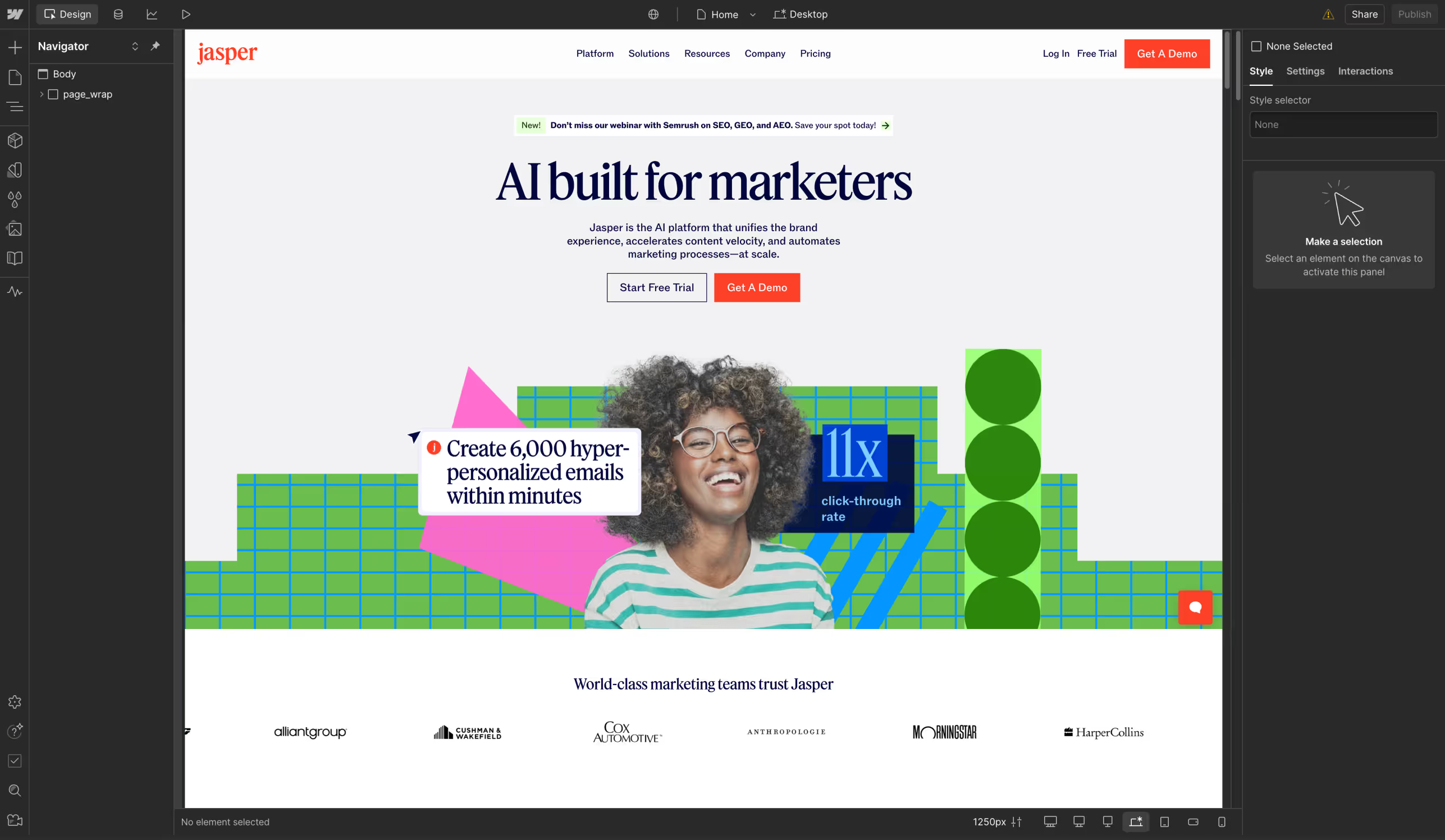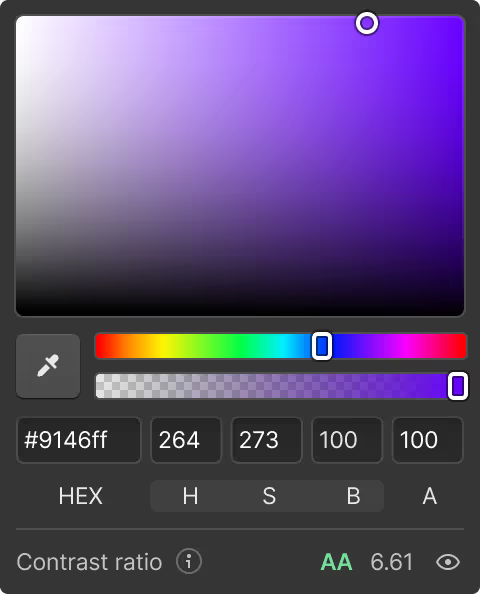Build with more power, creativity, and agility
WordPress websites require engineering time to maintain and they don't give marketing or design the autonomy to build their own designs, run experiments, or personalize content. Unoptimized content slowly rolls out — leaving money on the table — and your total cost of ownership inflates as engineering spends more and more hours just keeping the lights on.
In Webflow’s visual-first, composable CMS, designers, developers, and marketers can come together to build, manage, and optimize websites that can drive conversions and fuel business growth.
Why teams choose Webflow
Discover why leading agencies and organizations trust Webflow’s website experience platform over WordPress with their websites.
No more plugin, core, or PHP updates
With Webflow, you’ll never need to update software or manage outdated plugins — you’re always on the latest version, updated automatically in a secure sandbox with zero downtime.
More importantly, you don't need to rely on plugins anymore — we built the most popular WordPress plugins straight into our platform as native features. Plus, we have a Marketplace with vetted apps and APIs to build your own bespoke integrations and logic.
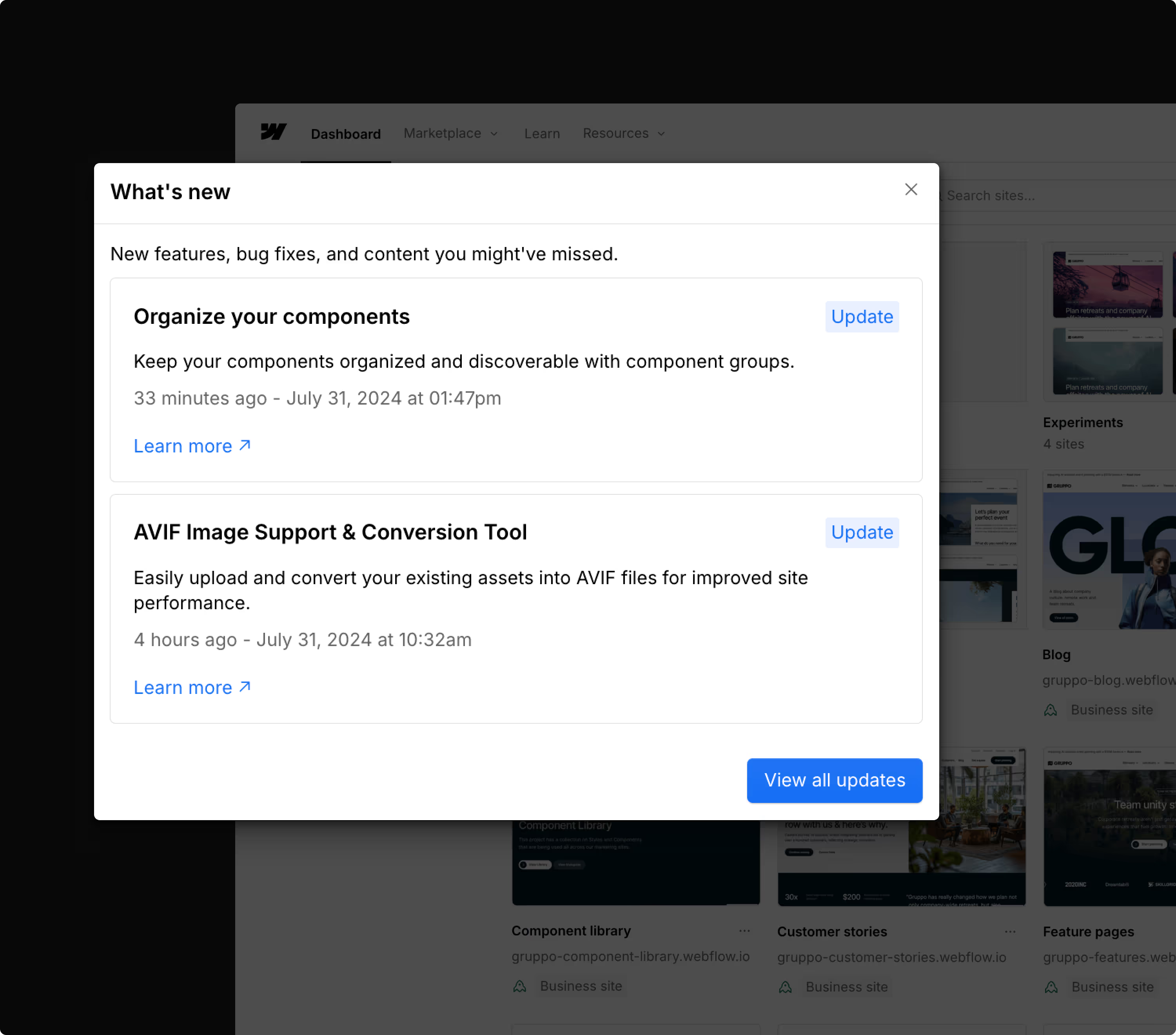
Go live quickly and safely
Custom roles, page branching, private staging, and approval workflows ensure marketers and designers follow DevOps best practices as they go live with a few clicks.
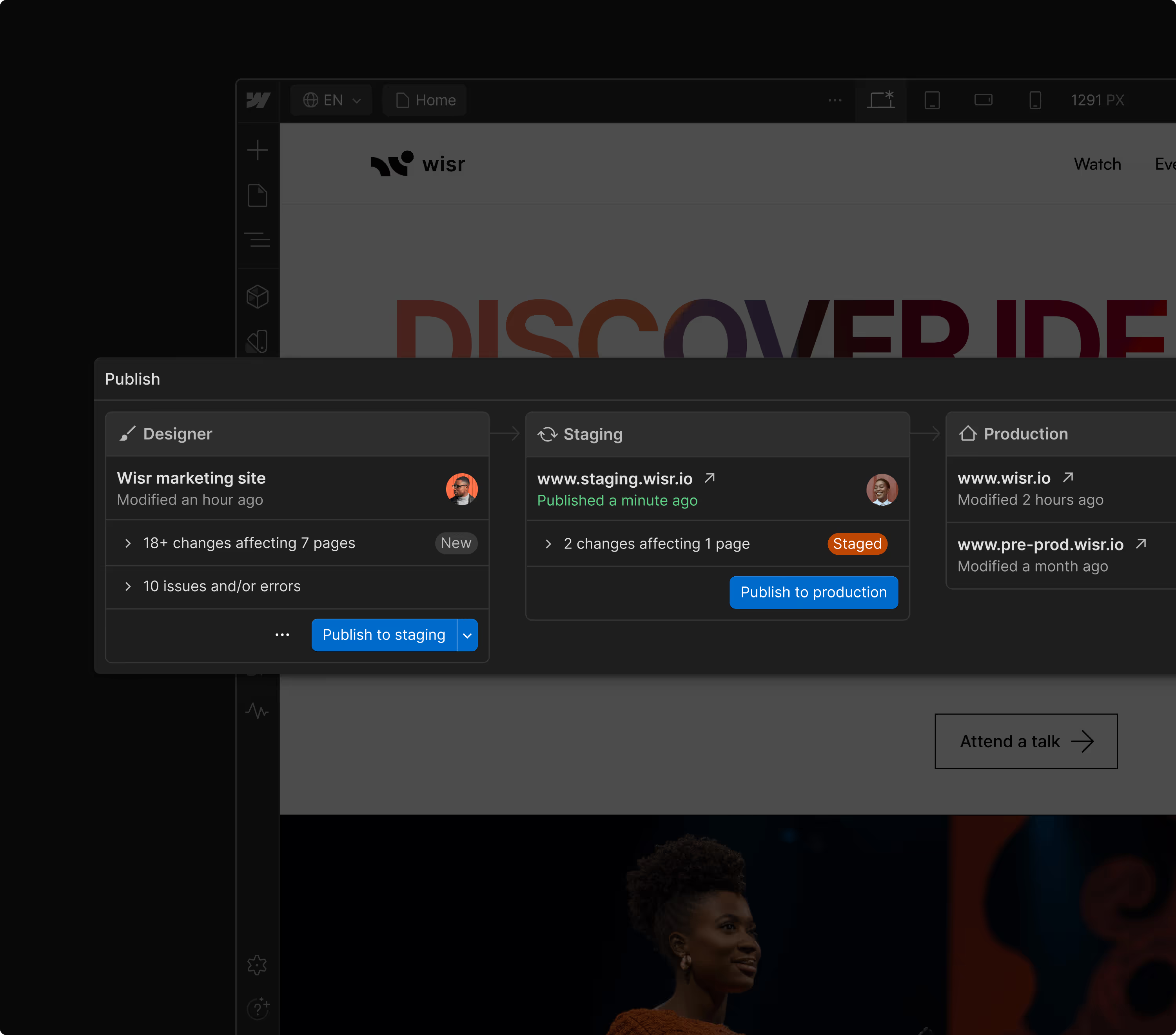
Enterprise-grade managed hosting and security included
Webflow offers a fully-managed, auto-cached, instantly-deployed hosting environment that automatically serves your site from a location near each visitor. 15,000 websites are published with Webflow every hour with 99.99% hosting uptime, reaching 95% of the world in <50ms.
Webflow also offers enterprise-grade SOC 2 Type II along with a multitude of security features like global DDoS and bot protection — eliminating the engineering or IT burden of evaluating, implementing, and maintaining website infrastructure and security.
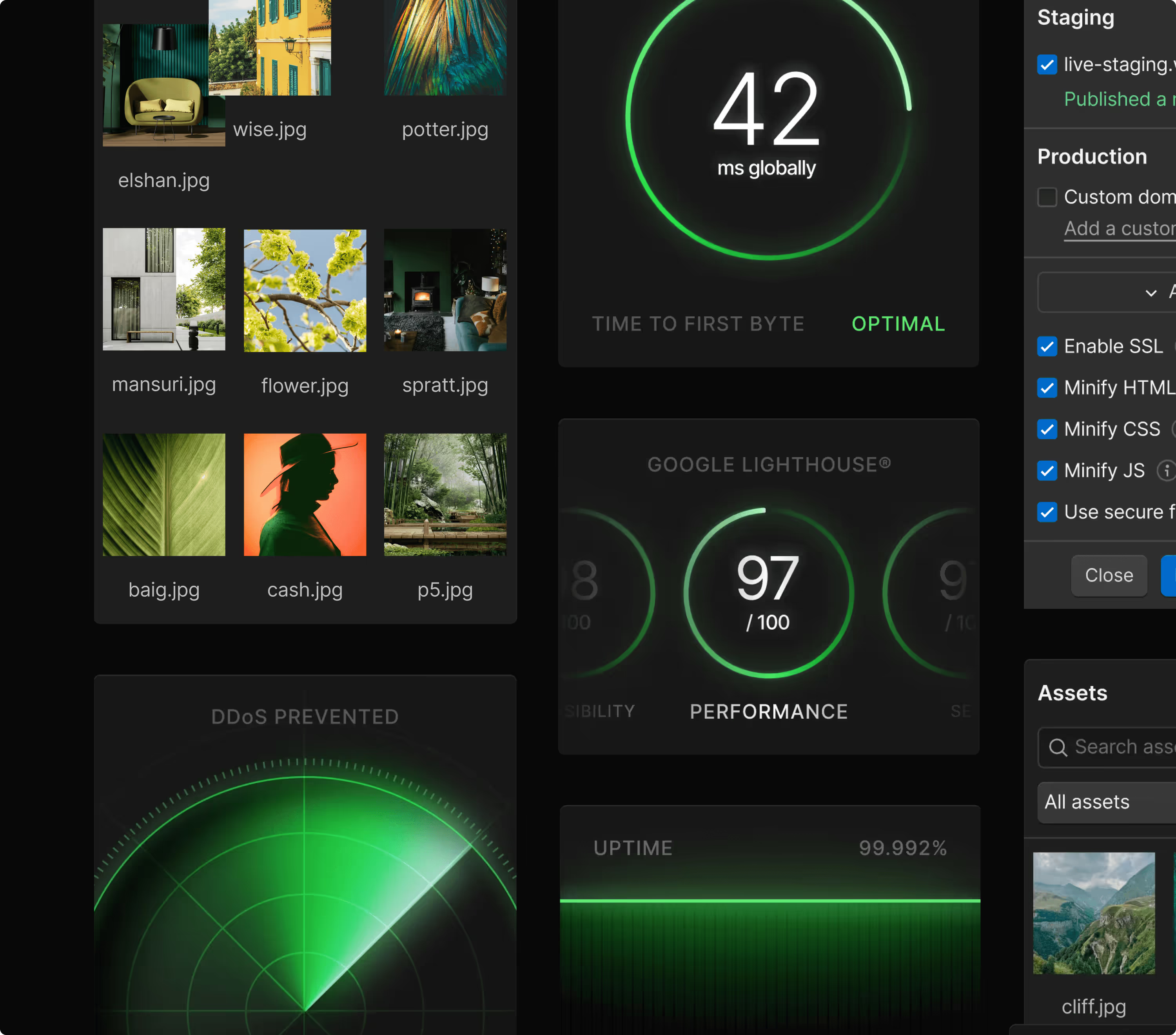
Launching your site is just the beginning
Webflow enables anyone on your team to expand your global reach with Localization, make data-driven decisions using native analytics, and run AI-powered tests and personalization with Optimize.
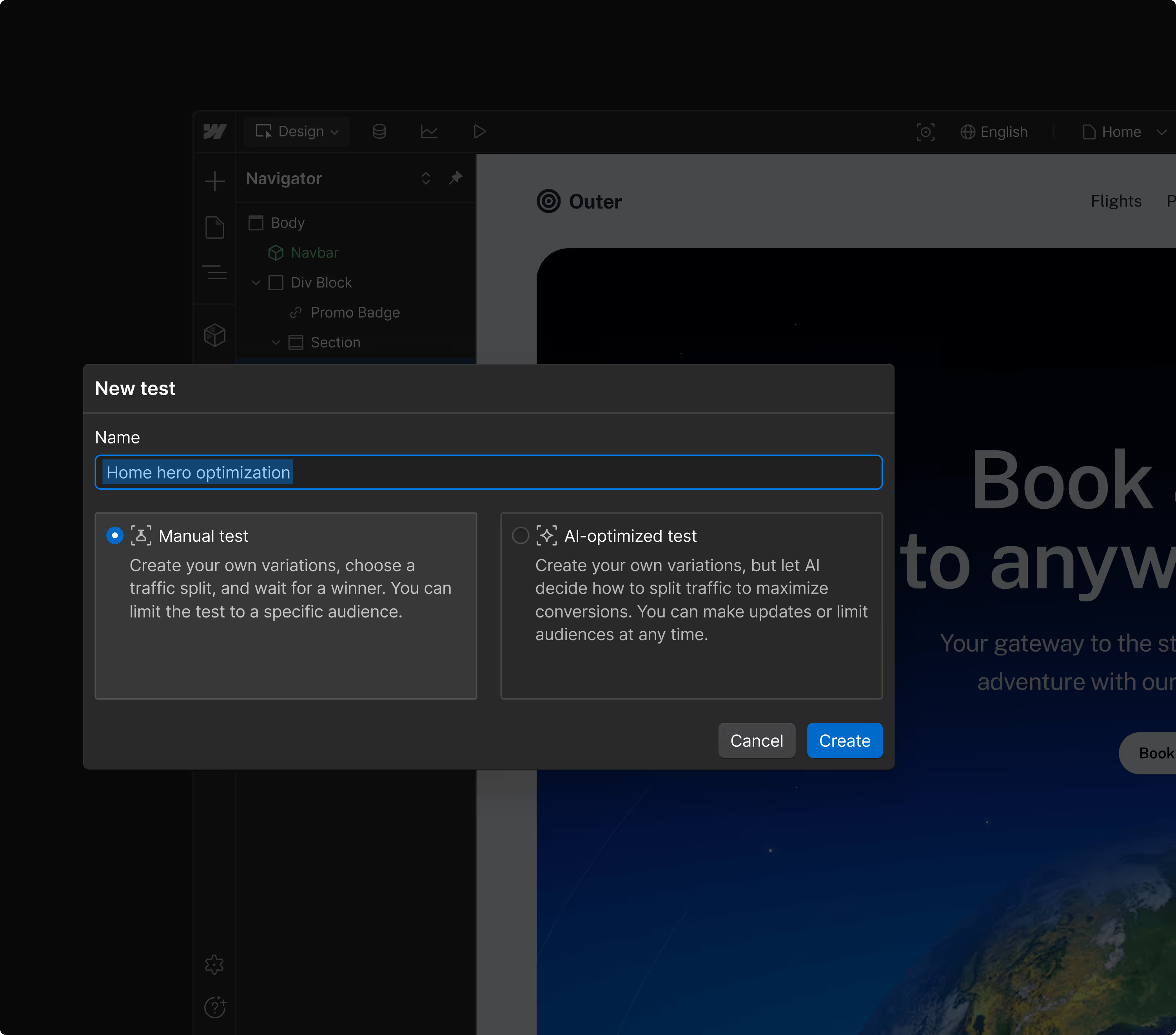

How to navigate the WordPress to Webflow migration
Modern teams need to unplug from WordPress’ technical burdens, dev dependencies, workflow bottlenecks, and performance issues that drain critical resources. Download our migration guide to learn why and how migrating to Webflow will refocus your teams on optimizing conversions and ROI.
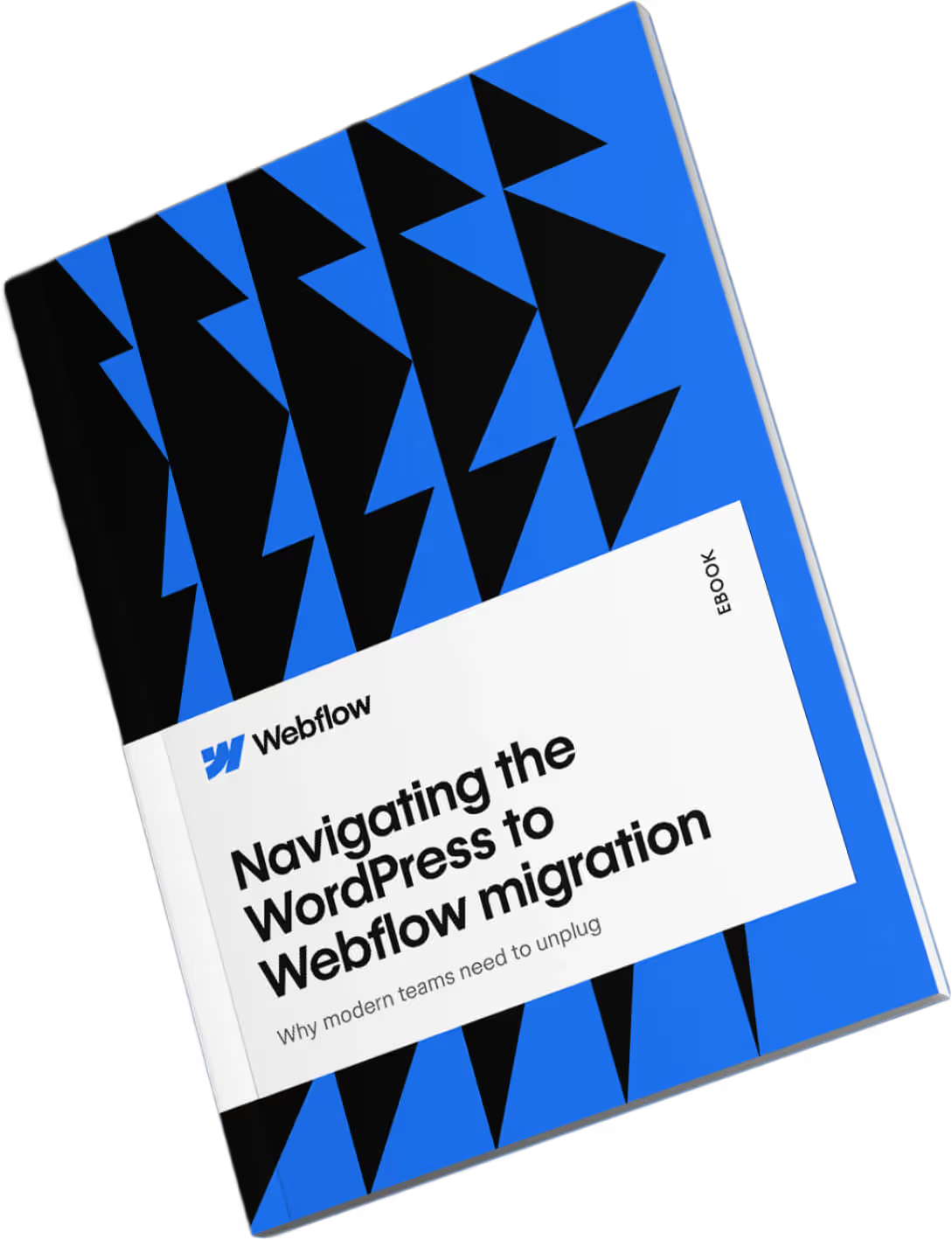
Customers love us
But don't just take our word for it — check out our latest G2 awards.



How do WordPress, WordPress VIP, and Webflow compare?
Features
WordPress
WordPress VIP
Webflow
Design flexibility
Development tools
Animations and interactions
Scaled content
Collaboration
SEO tools
Analytics
Testing and personalization
Localization
AI
Hosting and security
Version control and workflows
Pricing
Partner network
Support and education
Certifications

See the business impact of moving to Webflow
Use this calculator to estimate the impact of Webflow’s platform on your goals — backed by real-world results.
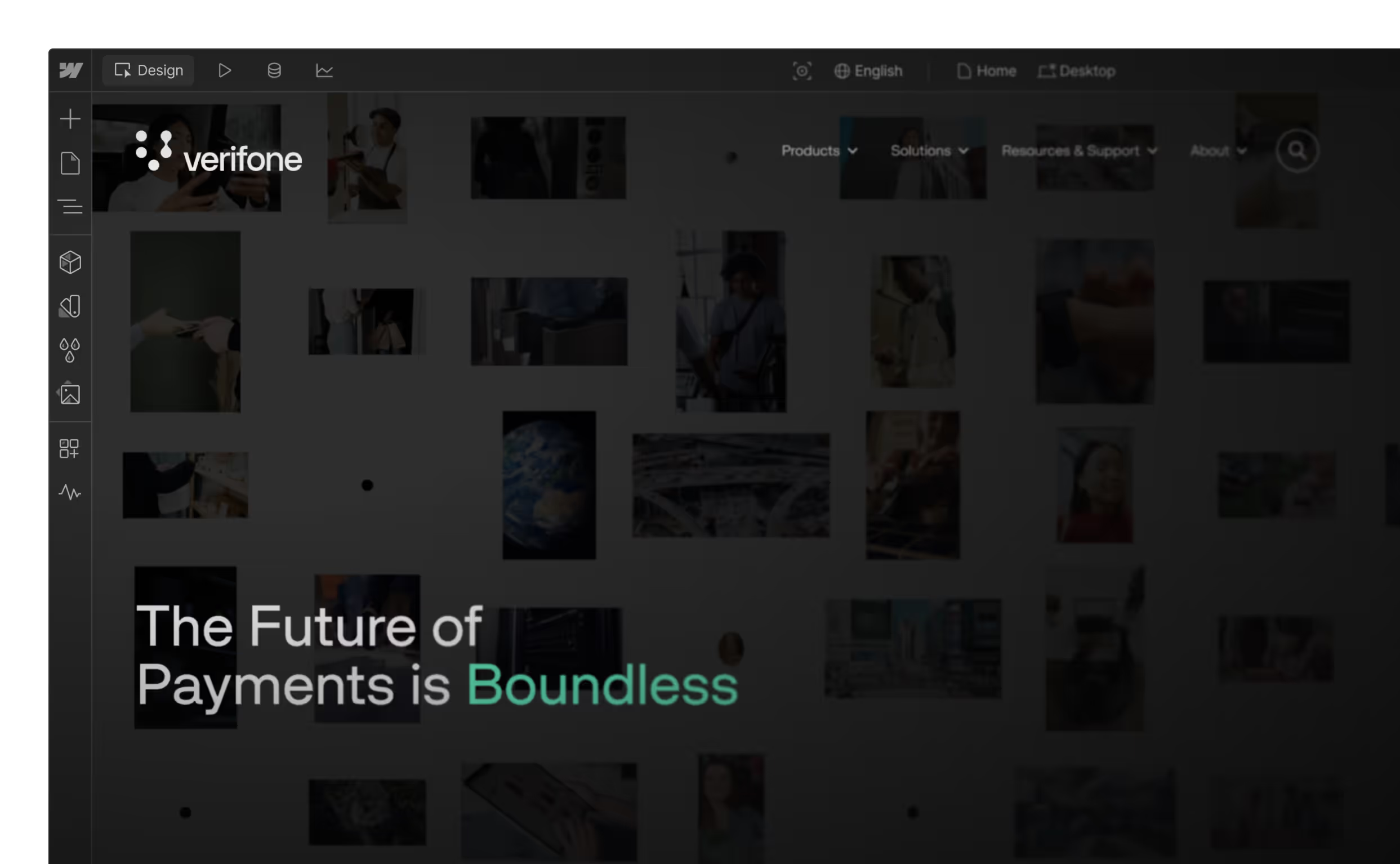
Frequently asked questions
WordPress is an open-source blogging platform with an extensive library of plugins that can extend it into a CMS offering. Marketers typically rely on prebuilt templates and themes while developers integrate with custom code, which requires significant upfront and ongoing engineering support and puts a low ceiling on what marketing can achieve.
Moreover, because WordPress doesn’t include integrated hosting, developers must provision, secure, and deploy to their own hosting environments, which adds an additional resourcing burden. Separating the hosting from the vendor tool also opens up the possibility that the two may stop communicating with each other without warning, stranding users with sites and plugins that cannot be updated.
Webflow is a website experience platform that gives teams the power to build, manage, and optimize websites in a visual-first canvas. On top of a composable CMS, Webflow offers optimization tools, managed hosting, native integrations, and more — plus industry-leading education and support.
Yes. Webflow’s visual-first, composable CMS empowers marketers and designers to create, edit, and publish CMS content and collections without writing code — so you can ship high-impact work, fast. Edit content directly on the canvas, create custom content collections with flexible data models, import content from any CMS instantly via CSV, and connect to your front-end templates visually without developer expertise.
Our CMS also provides extensive value to engineering and IT by removing the burdens of pixel pushing and managing infrastructure, while still allowing for custom HTML, CSS, and JS to be written anywhere in the page and offering MACH-certified APIs to build bespoke logic and integrations.
WordPress websites require significant engineering time to maintain and neither marketing or design have the autonomy or agility to build their own designs, experiments, or personalize content. Unoptimized content slowly rolls out leaving money on the table and your total cost of ownership inflates as more and more Engineering hours are spent just keeping the lights on.
Webflow customers experience faster time-to-market, the ability to build more engaging and better-performing websites, and much-improved collaboration across every person or team who crafts websites.
You won’t! In fact, Webflow improves on the traditional open-source plugin ecosystem model in 2 ways:
First, by offering a comprehensive, robust, and sanctioned set of APIs which can be used to create any kind of integration imaginable. Plus, our App Marketplace features fully-vetted and approved apps automatically updated by the developer, which use a sandboxed model to keep the code separate from the Webflow application. This means that any updates or crashes to the plugin will never affect your core site.
Second, a large diversity of plugins itself is an indication of missing functionality out of the box. Because so many features provided by plugins in a typical WordPress build are built natively in to Webflow, developers don’t need to fill as many product gaps in the first place.
As a fully-featured CMS, Webflow includes custom post types (called CMS collections) natively. By contrast, default WordPress installations do not include this essential core functionality, so developers have to rely on plugins like Advanced Custom Fields to define and configure additional post types and data models.
As a complete solution, Webflow offers native, flexible, and visual-first versions of all the crucial functionality WordPress developers are forced to cobble together or build themselves, from SEO to layout builders to custom content types. This not only saves development time, but empowers less technical users to do the same work which currently requires extensive developer expertise.
Beyond the common issue where excess plugins create bloated sites, resulting in performance and security issues, Elementor, Divi, Bricks, Oxygen and other simplified versions of Webflow’s visual editor still face the same fundamental problem of any WordPress implementation: making adjustments to components or themes still requires writing code.
With Webflow, marketing and design can import from Figma or create their own variables, components, templates, and even full atomic design systems that scale across your entire site.
As a complete, integrated solution, Webflow offers automatic and instant backups every 10 minutes or every 10 changes – whichever comes first. Backups can be previewed in a new tab – like looking at a time capsule of your site – and one-click restored so that every atomic element of your design system and every asset are instantly restored, so you can design and develop without fear.