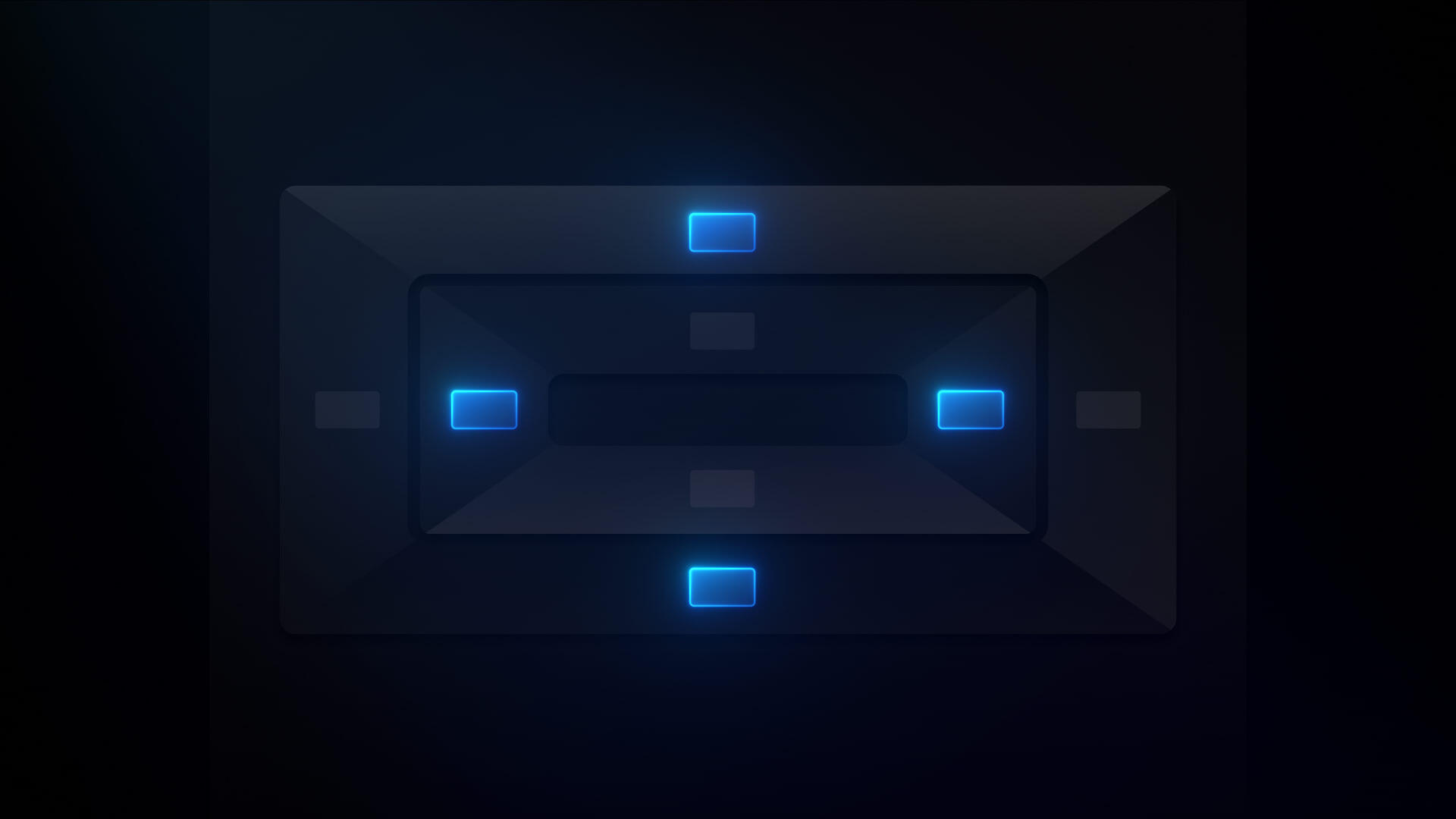Glossary
Display: block
Display: block
Display properties tell browsers how an element should behave on the page. The most common display property keyword category is display: block.
Block-level elements start on a new line. The rectangular boxes they generate take up the full width of their parent containers unless you set up a custom width, so laying elements side by side requires you to select a different display setting, such as inline-block.
When creating a layout in Webflow, you can use display: block to divide a page into columns or manipulate an element’s positioning. You’ll use this category for headings, paragraphs, and other content that should display prominently on the page.
Relevant courses
Other glossary terms
Thank you! Your submission has been received!
Oops! Something went wrong while submitting the form.
Hmm…we couldn’t find any results. Try a different search term or reset the filter.
Reset the filter