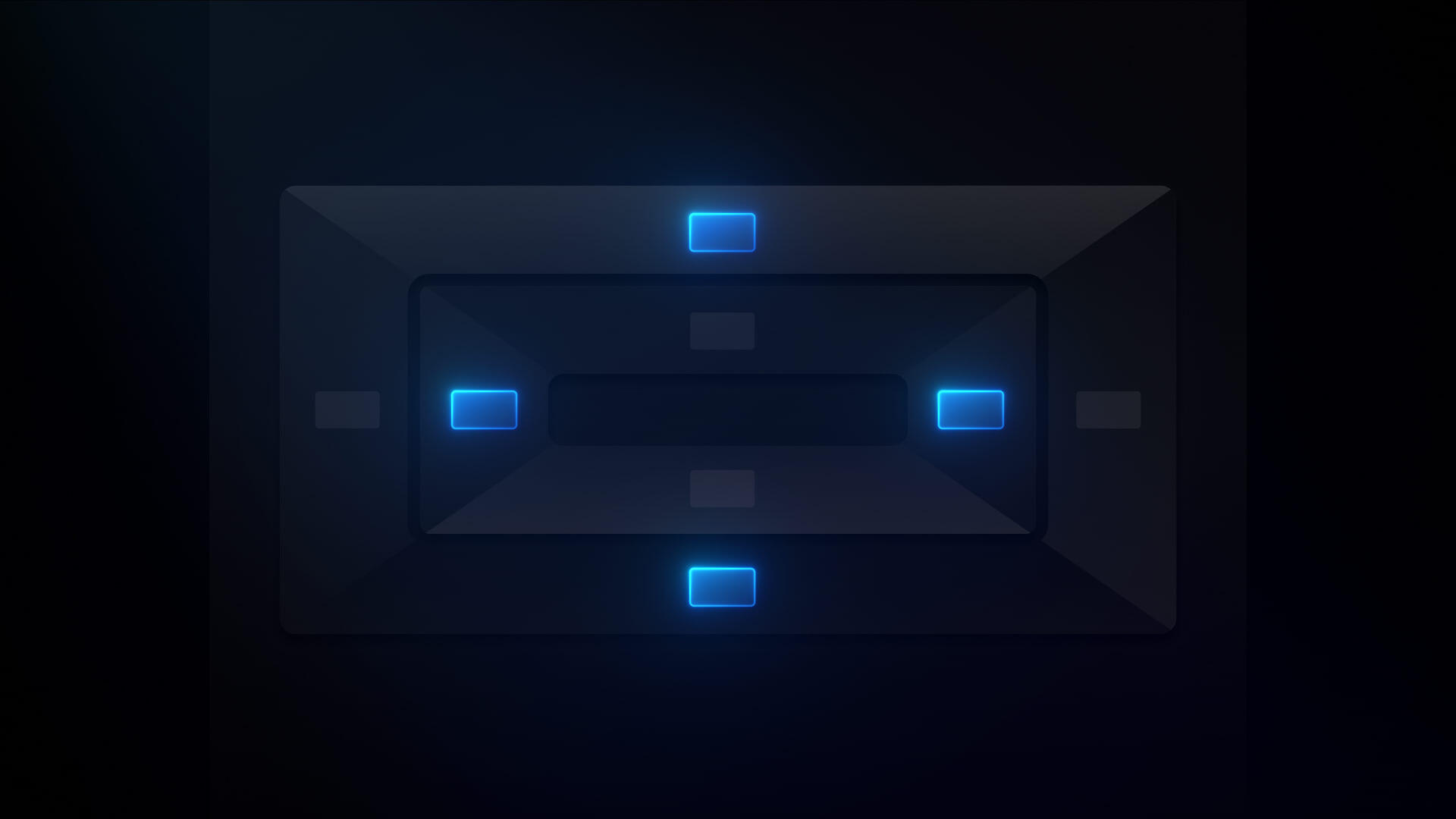Empty elements
Empty or void elements are HTML elements that don’t require a closing tag because they contain no content. They are self-contained, independently complete, and don’t rely on other elements to function. Instead of having separate open and closing tags, empty elements combine both into a single tag, making it easy to add certain types of content to a page.
You can use empty HTML elements to add structure and functionality to web pages, such as embedding images, links, breaks, lists, or metadata.
For example, the break tag <b> does not have an end tag, whereas the paragraph tag <p> must end with the appropriate closing tag </p> to display the content correctly.
Here are a few common empty elements in HTML:
- <img> embeds an image into the document
- <embed> inserts external multimedia content like audio and video into the document
- <break> inserts a line break into the document
- <link> embeds a hyperlink from the current document to an external source
- <meta> inserts metadata into the document's code, such as titles, tags, and descriptions.
Visit Webflow University to learn more about web elements.