Uploadcare File Uploader
Connect Uploadcare's powerful file handling capabilities with Webflow to enable advanced file uploads, image optimization, and content delivery for your websites. This integration allows site visitors to upload files directly through your Webflow forms, automatically processes images for optimal delivery, and stores files securely in the cloud — all without complex backend infrastructure.
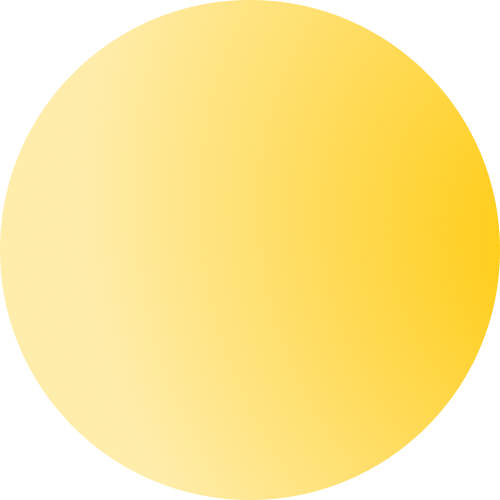
How to integrate Uploadcare File Uploader with Webflow
Connecting Uploadcare File Uploader to Webflow opens up powerful file handling capabilities that go beyond Webflow's native limitations. Whether you need to accept large file uploads, enable user-generated content, or automatically optimize images for performance, this integration provides the tools to enhance your Webflow sites.
Choose the API integration method when you need complete control over the upload process, want to implement custom workflows, or require advanced features like signed uploads and file metadata management. API integration enables use cases such as conditional file processing, automated content moderation, and complex multi-step workflows that aren't possible with the app alone.
Use the Uploadcare File Uploader app
Install the official Uploadcare File Uploader app from Webflow's marketplace to add file upload capabilities to any form. This no-code solution lets you accept files up to 5TB from multiple sources including local devices, Google Drive, Dropbox, and direct camera capture. Get the app here.
Key capabilities:
- Configure upload settings through a visual interface without code
- Accept multiple file types with built-in validation for formats and sizes
- Enable image editing with crop, rotate, and adjustment tools
- Support large files up to 5TB with automatic chunking and resume
- Pull from multiple sources including cloud storage and social media
The app integrates directly into Webflow forms, making setup straightforward. After installation, add the File Uploader component to any form, enter your Uploadcare public API key, and configure allowed file types and size limits through the settings panel.
Direct embeds and widgets
Embed Uploadcare File Uploader's upload widget directly into your Webflow site using custom code blocks for more control over the upload experience. This method works well when you need specific customization beyond what the app provides.
Implementation options:
- Add the legacy widget with a simple HTML snippet
- Use modern Web Components for better customization with ``
- Configure upload sources through data attributes
- Style the uploader with custom CSS to match your design
To implement, add this code to a Webflow embed element:
UPLOADCARE_PUBLIC_KEY = 'your_public_key';
This approach requires a paid Webflow plan that supports custom code but offers flexibility for advanced implementations.
Build with Webflow and Uploadcare File Uploader APIs
For complete control and advanced workflows, integrate Uploadcare's REST API with Webflow's CMS API. This approach enables sophisticated use cases like automated content workflows, dynamic image optimization, and programmatic file management.
Core capabilities:
- Upload files programmatically with
POST /base/ - Fetch files from URLs using
POST /from_url/ - Manage file metadata through
GET /files/:uuid/ - Create webhook integrations for real-time updates
Common implementations combine these APIs with automation platforms like Make.com or Zapier to sync uploaded files with Webflow CMS collections automatically.
Automated CMS sync workflow
Build workflows that automatically create or update Webflow CMS items when files are uploaded through Uploadcare File Uploader. This pattern works well for user-generated content, product catalogs, or media galleries.
Setup process:
- Configure Uploadcare File Uploader webhooks to notify your automation platform on file upload
- Parse the webhook payload to extract file URLs and metadata
- Use Webflow's CMS API to create new collection items with the file data
- Optionally trigger additional processing like image optimization or moderation
This approach requires technical implementation but enables powerful automation between the two platforms.
Custom upload experiences
Create tailored upload flows that go beyond standard form submissions. Use the APIs to build features like multi-step uploads, progress tracking, or conditional file processing based on user inputs.
Advanced features:
- Implement upload progress tracking with real-time updates
- Add custom validation logic before files are accepted
- Create approval workflows where uploads are reviewed before publishing
- Build batch processing for multiple file operations
These implementations typically require a backend service or serverless functions to coordinate between Uploadcare File Uploader and Webflow APIs.
What you can build
Integrating Uploadcare File Uploader with Webflow enables you to create sophisticated file-handling experiences. Here are proven applications:
- User-generated content platforms: Build community sites where members upload profile photos, portfolio pieces, or media submissions that automatically populate Webflow CMS collections with optimized images delivered through Uploadcare's global CDN
- E-commerce customization portals: Create product customization flows where customers upload reference images or designs that get attached to their orders, with automatic image processing for consistent display across your store
- Document submission systems: Develop secure portals for collecting resumes, applications, or legal documents with built-in file validation, virus scanning, and automated organization into Webflow's CMS
- Media-rich membership sites: Enable members to manage their own image galleries or video content with upload capabilities that support files up to 5TB, perfect for educational platforms or creative communities
Frequently asked questions
Open your Webflow project and navigate to the Apps panel in the designer. Search for "Uploadcare File Uploader" and click install. Once installed, add a Form Block to your page, then use the Uploadcare panel to create a new file uploader component. Enter your public API key from the Uploadcare dashboard, configure your desired settings like file types and size limits, then click Embed to add it to your form.
Uploadcare accepts virtually all file types including images, videos, documents, and audio files. The platform supports uploads up to 5TB in size through automatic file chunking and resumable uploads. You can configure specific restrictions in the uploader settings to limit accepted formats or set maximum file sizes. Learn more about file type configuration.
Yes, Uploadcare includes a built-in image editor that allows users to crop, rotate, flip, and adjust brightness or exposure before submitting their files. This feature works automatically with the Uploadcare app and can be enabled in the widget settings. The editor ensures users can prepare their images properly without external tools. Details on configuring the image editor are available in the widget documentation.
After a file uploads through Uploadcare, it returns a CDN URL that you can store in Webflow. Use automation platforms like Make.com or Zapier to capture form submissions containing Uploadcare file URLs and automatically create or update CMS items. For direct integration, use Webflow's CMS API with the file URLs provided by Uploadcare's webhook notifications.
Uploadcare provides enterprise-grade security with GDPR, HIPAA, CCPA, and SOC2 compliance included in all plans. Files transfer over HTTPS, and you can configure access controls and signed URLs for sensitive content. The platform includes automatic malware scanning and content validation. Review the full security documentation for implementation details and compliance certificates.
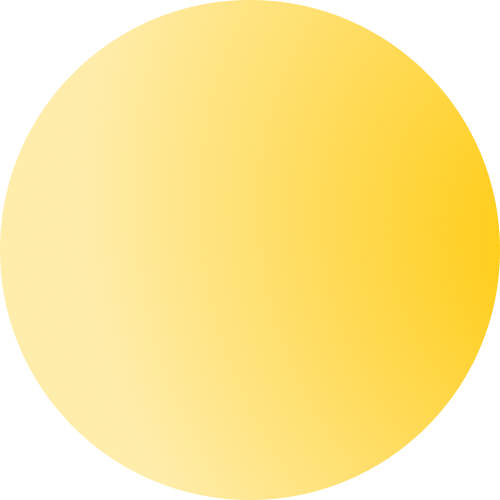
Description
Uploadcare is a cloud-based file management platform that provides comprehensive solutions for file uploading, processing, optimization, and global delivery through a developer-friendly API and ready-made UI components. It handles everything from accepting user uploads to automatically optimizing images and videos for fast delivery worldwide.
This integration page is provided for informational and convenience purposes only.

Pixabay
Connect Pixabay's library of 5.3+ million royalty-free images, videos, and audio files to your Webflow site. Build visually rich websites without licensing fees while maintaining complete design control and copyright compliance.

Pngtree
Connect Pngtree – a library of millions of royalty-free PNGs, vectors, and design templates – with Webflow to streamline your design workflow by accessing transparent graphics, infographics, and marketing assets without leaving the platform

Pexels
Add millions of free, high-quality stock photos and videos to your Webflow sites instantly. Search and embed professional media content without leaving Webflow, while maintaining proper attribution and optimizing for performance.

Lottieflow by Finsweet
Download unique Lottie icon animations to implement on your website, product, or app for free. Browse for Lottie files, change hex color, customize easing, and download the JSON file. It’s that simple!

LottieFiles
Bring lightweight, scalable vector animations to your Webflow sites with LottieFiles — the platform that makes adding motion as simple as uploading an image.

LottieFiles for Webflow
Get animations designed especially for Webflow.

Listen Notes
Connect Listen Notes with Webflow to embed podcast players and sync podcast content to your CMS automatically.
IconScout
Connect IconScout with Webflow to access 9.3+ million design assets directly in your workflow without context switching.

FreeImages
Connect FreeImages with Webflow to add free commercial stock photography to your sites through manual workflows.


