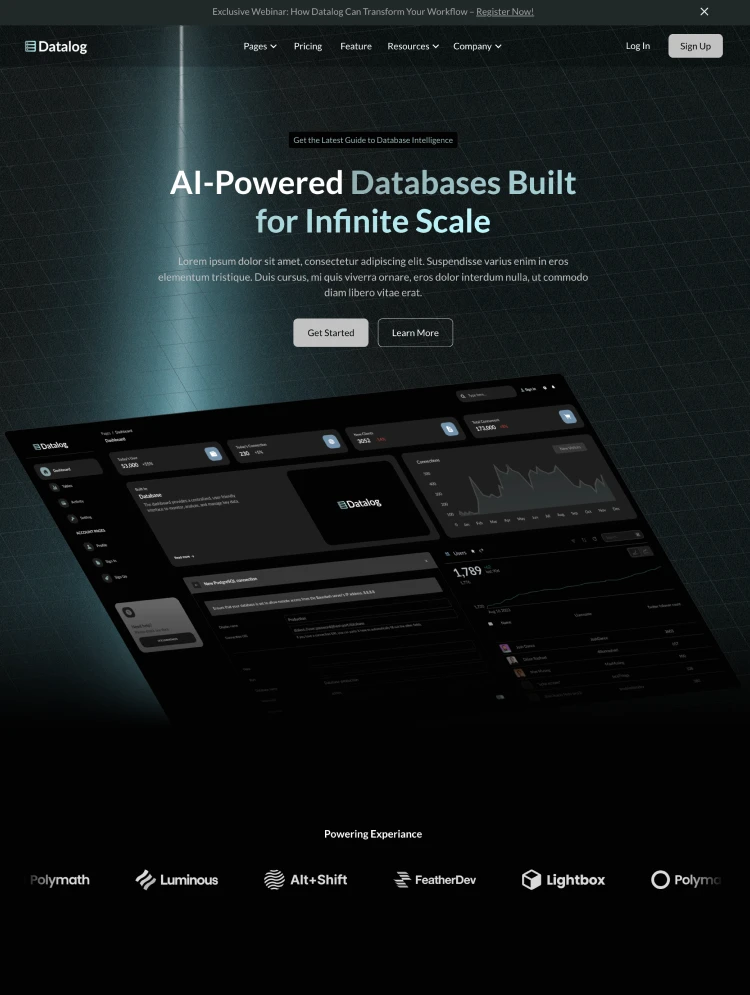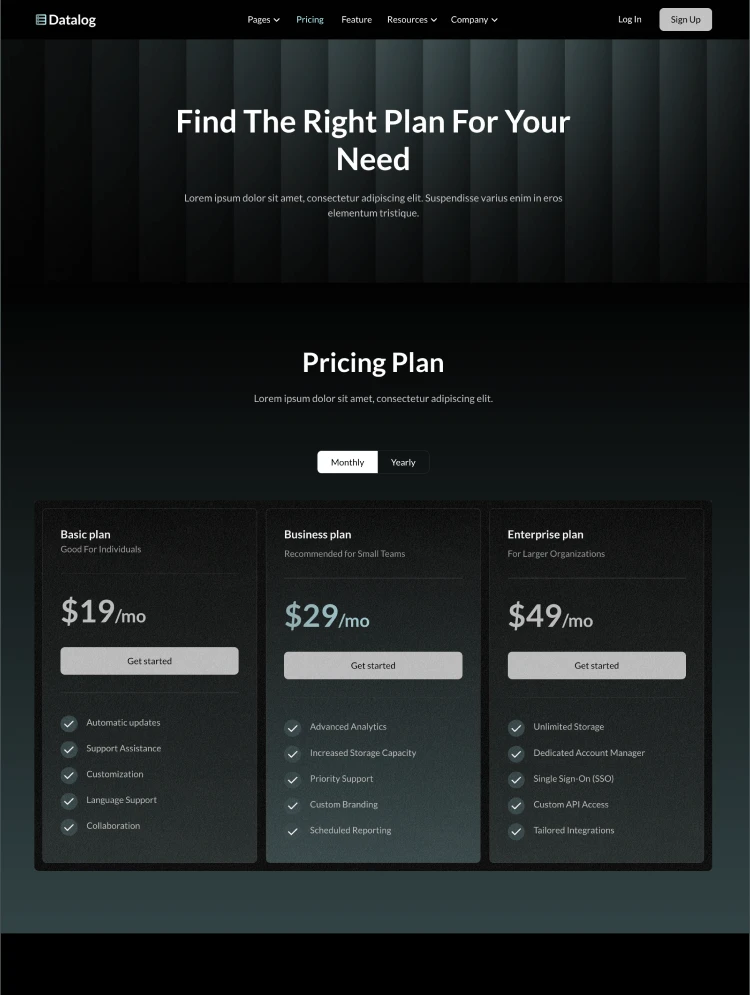Premium Dark Webflow template built for AI-powered Startups for developer internal tools and SaaS platforms. Ideal for AI-driven workflow automation, internal dashboards, developer analytics, engineering operations, and coding saas platforms.
DevEx is a premium Webflow website template tailored for AI-powered SaaS platforms focused on developer tools and internal systems. Built for startups building dashboards, workflow automation tools, engineering operations software, and analytics platforms, DevEx offers a bold, dark UI and flexible structure to help you launch a polished, high-converting marketing site with ease.
DevEx is ideal for companies building internal tools and backend SaaS platforms for developers and engineering teams. Whether your product supports code deployment, developer analytics, or infrastructure automation, this template helps communicate your product’s value with clarity and impact.
Crafted with a modern, dark aesthetic and clean UI, DevEx strikes the perfect balance between technical credibility and marketing performance. Every section is built to speak to technical audiences while driving sign-ups, demo requests, or conversions.
DevEx includes modular, customizable layouts to get your site live fast:
✅ 3 Homepage Designs – Choose from multiple hero layouts tailored to SaaS messaging.
✅ 3 Pricing Pages – Showcase your plans with developer-friendly, conversion-focused pricing options.
✅ 3 Contact Pages – Capture leads, demo bookings, or support tickets with ease.
DevEx includes all the key pages you need for a full-featured marketing site:
• Features Page – Highlight your product’s capabilities and technical differentiators.
• Use Case Page – Show how different developer teams and startups use your platform.
• Customer Page – Share success stories and testimonials from real-world users.
• Integrations Page – Showcase the tools and platforms your SaaS product connects with to boost productivity.
• Careers Page – Attract top developer talent with a dedicated job listings section.
🚀 Fast-Loading Performance – Built to Webflow best practices for lightning speed.
🎯 Smooth Animations – Add polish and interactivity without overwhelming the user.
🖌️ Visual Editing in Webflow – Update colors, layouts, and typography without touching code.
📁 CMS-Enabled – Easily manage blog content, customer stories, and more with Webflow CMS.
DevEx follows the Client-First structure for clean, scalable code—perfect for teams and agencies who need to move fast and grow with confidence. Stay consistent with a built-in Style Guide and essential pages like 404 and password protection.
DevEx is the ultimate Webflow template for SaaS teams building AI-powered developer tools and internal platforms. Launch fast, grow confidently, and impress your users with a website that reflects your product’s sophistication and power.
Can only be used by you or one client for one end product. You cannot resell or redistribute this template in its original or modified state.
This template is free to use in both person and commercial projects. You cannot resell, redistribute, or license this template in its original or modified state.
Questions about this template? Just reach out to the template designer and they will get back to you within 2 business days.
For advanced design guidance, please share your questions in the Webflow Forum or reach out to a Webflow Partner.
Share your feedback by leaving a comment below.
For template support, please check the Support tab.
Use the Preview in Designer option to make any edits to the template pages and preview how the layout would fit your content. Changes in preview mode won't be saved.
It isn't possible to apply a template to an already existing project. Instead, you'll need to create a new project based on the Template.
With a Core plan (or higher), you can export sites you build in Webflow, including templates, to host them anywhere you'd like.
Webflow templates are only available for purchase through Workspaces and legacy individual accounts.
CMS templates are designed to use the power of the Webflow CMS. It is possible to downgrade to a Basic Site Plan as long as all CMS content is deleted from the project.
Use the View Connections tool to understand where the CMS content is on the site and delete any dynamic listings and CMS content. We also recommend you to check Components and the Collection page Templates.
Ecommerce templates are designed to use the power of Webflow Ecommerce. It is not possible to remove Ecommerce from a template, however, deleting all Ecommerce Products and Categories from the project, will allow to select a lower Site Plan.
Membership templates are designed to use the power of Webflow Membership. It is not possible to remove Memberships from a template.