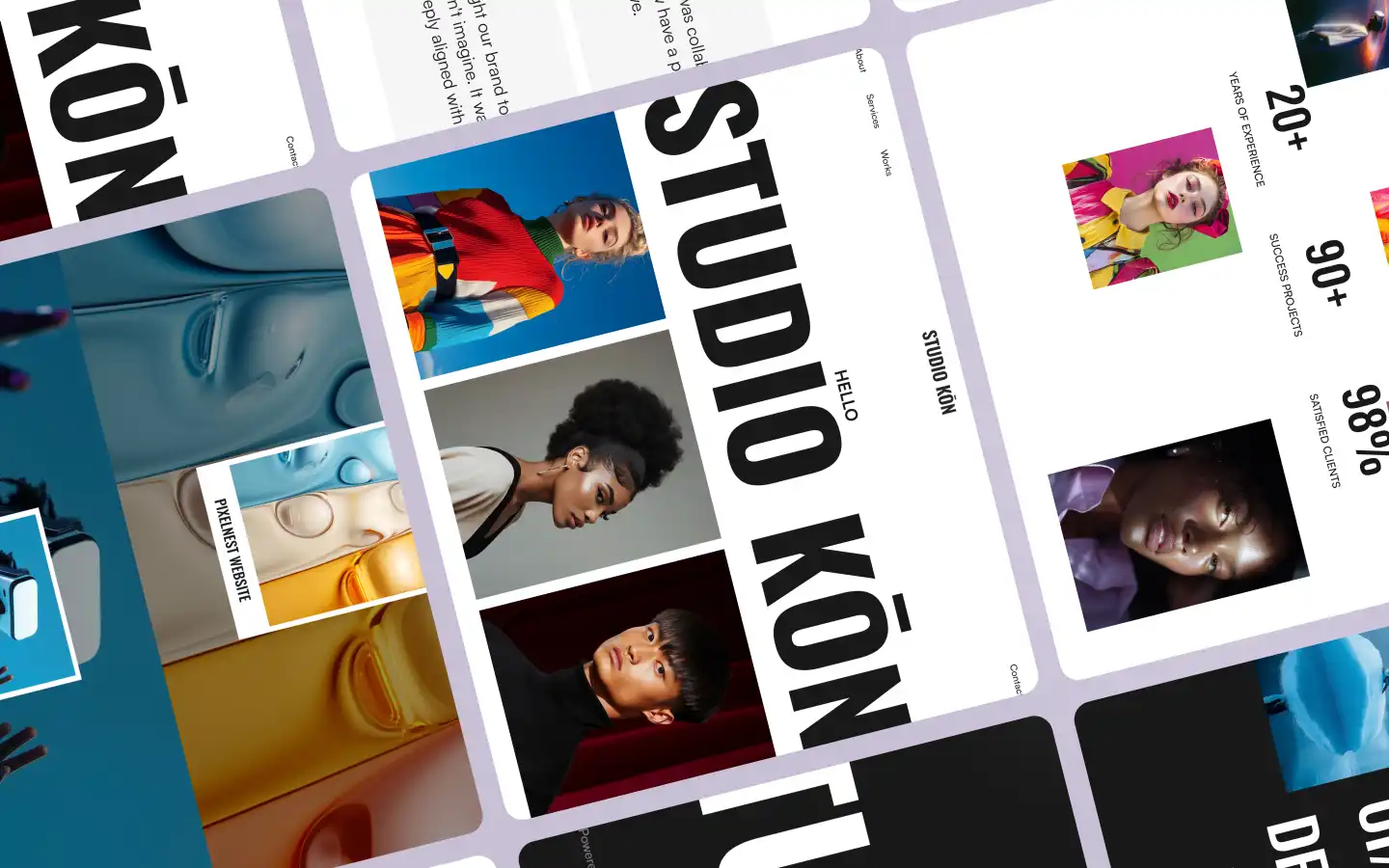StudioKon - Portfolio & Agency Website Template
Studio-Kon – Where Creative Vision Finds Its Digital Home
Inspired by Mitchel, elevated by Studio-Kon.
Studio-Kon is more than a template — it’s a launchpad for creatives, freelancers, and agencies who want to present their work with clarity, confidence, and class. Whether you're showcasing a personal portfolio or presenting a full-fledged creative studio, Studio-Kon delivers the perfect blend of simplicity and sophistication.
Every section, every interaction, every layout has been intentionally designed to let your work shine while presenting you or your agency as a modern, professional brand.
✨ Key Features of the Studio-Kon Template
Unified One-Page Layout
Why scatter your story across pages when you can tell it all in one elegant flow? Studio-Kon embraces the power of the single-page format — fast, fluid, and user-friendly. Perfect for creatives who want their visitors to experience their work without distractions.
Hero That Holds Attention
The hero section is your spotlight moment — use it to display a bold introduction, stunning visuals, or your most impactful messaging. It sets the tone and draws users into your creative universe from the first scroll.
Work That Wins Eyes
Whether you're a designer, photographer, developer, or agency, the Selected Works section is designed to showcase your finest projects in a minimal but impactful layout. Tell a visual story with each project and let your portfolio speak volumes.
About You or Your Studio
Whether you're flying solo or leading a creative team, Studio-Kon gives you the space to share your journey, philosophy, and personality. Let your clients or collaborators connect with the people behind the pixels.
Gallery & Collage Section
Curate a dynamic collage-style gallery to showcase your creative range. This mosaic layout brings visual diversity and rhythm, offering a peek into your aesthetic versatility.
Testimonials – Build Trust Instantly
Real words. Real impact. Highlight what your clients or collaborators say about your work. The testimonial section adds social proof that converts visitors into believers — and eventually, clients.
Contact CTA – Let the Work Begin
Seamlessly integrated call-to-actions and contact links make it easy for potential clients to reach out. Whether it's a new project, collaboration, or inquiry — Studio-Kon ensures you're only one click away.
Perfect For:
Freelancers & creative professionals
Boutique design agencies
Web & graphic designers
Developers and photographers
Any artist who wants to stand out without overwhelming visitors
Every creative deserves a canvas that’s just as striking as their work. Studio-Kon is that canvas — clean, bold, and built to impress.
🔗 Explore the template now: https://studio-kon.webflow.io/
Your next opportunity begins with the right presentation. Studio-Kon is ready — are you?
Can only be used by you or one client for one end product. You cannot resell or redistribute this template in its original or modified state.
This template is free to use in both person and commercial projects. You cannot resell, redistribute, or license this template in its original or modified state.
Questions about this template? Just reach out to the template designer and they will get back to you within 2 business days.
For advanced design guidance, please share your questions in the Webflow Forum or reach out to a Webflow Partner.
Share your feedback by leaving a comment below.
For template support, please check the Support tab.
Use the Preview in Designer option to make any edits to the template pages and preview how the layout would fit your content. Changes in preview mode won't be saved.
It isn't possible to apply a template to an already existing project. Instead, you'll need to create a new project based on the Template.
With a Core plan (or higher), you can export sites you build in Webflow, including templates, to host them anywhere you'd like.
Webflow templates are only available for purchase through Workspaces and legacy individual accounts.
CMS templates are designed to use the power of the Webflow CMS. It is possible to downgrade to a Basic Site Plan as long as all CMS content is deleted from the project.
Use the View Connections tool to understand where the CMS content is on the site and delete any dynamic listings and CMS content. We also recommend you to check Components and the Collection page Templates.
Ecommerce templates are designed to use the power of Webflow Ecommerce. It is not possible to remove Ecommerce from a template, however, deleting all Ecommerce Products and Categories from the project, will allow to select a lower Site Plan.
Membership templates are designed to use the power of Webflow Membership. It is not possible to remove Memberships from a template.