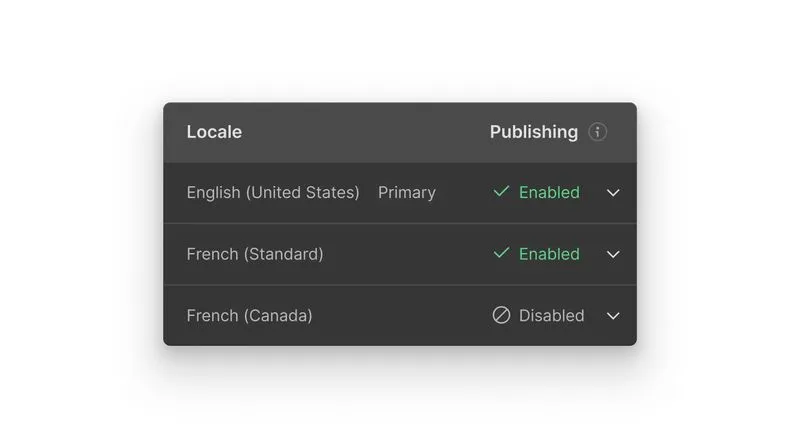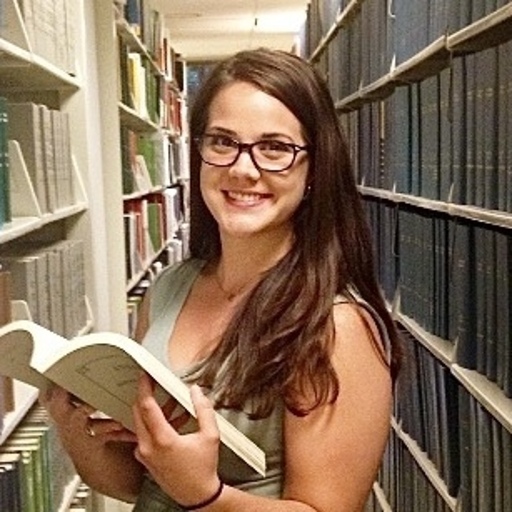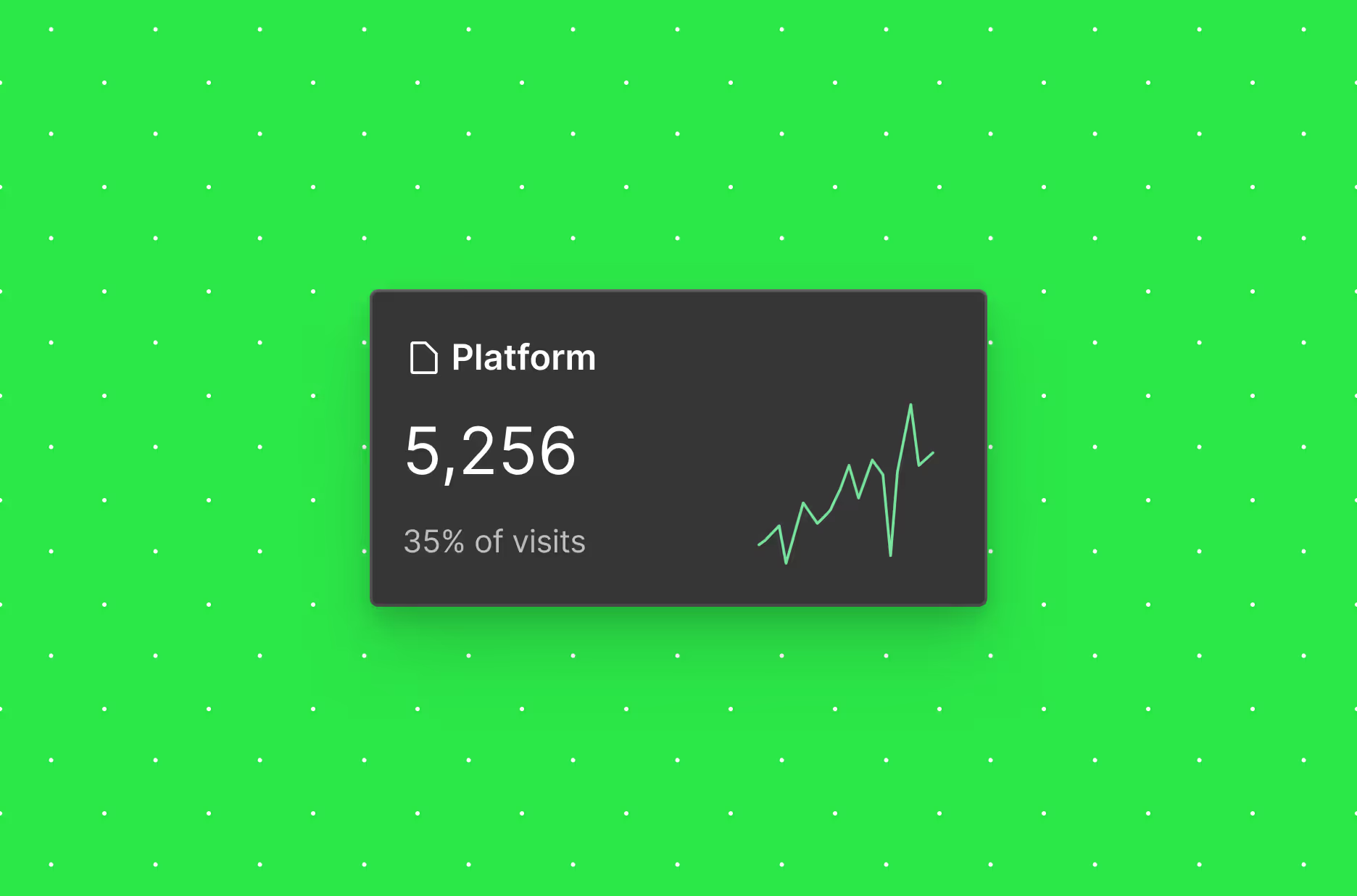Publishing strategy by approach
Publishing approach
Why it works
Asynchronous, publish the primary locale as soon as content is ready, then push translations when available
Direct translations can safely trail primary content by a few days, especially for low-sensitivity or supporting pages
Mixed, publish primary and secondary locales together for major updates; asynchronous for rolling content
Requires alignment on regional context and QA, but not full narrative change
Simultaneous, publish all locales together to ensure message parity and campaign integrity
Localized storytelling or emotion-driven copy needs to land at the same time globally
Webflow publishing controls
Enable publishing for a locale only when ready
New locales can remain in draft until you’re ready to launch. Once publishing is enabled, that locale becomes live across your site.
Disabling a locale removes it from the live site
Do not use publishing toggles as a “pause”, turning off publishing unpublishes the locale entirely.
Publishing in the Designer publishes all enabled locales
There’s no “publish just one locale” button. If you need to stage content by locale, use “Draft in locale” per CMS item or static page.
Preview each locale before publishing
Switching to each locale in the Designer lets you verify layout, SEO, and content. Catch untranslated elements, layout breaks, or placeholder copy.
Drafting and staging: Tools to support your publishing strategy
Webflow provides controls to help you stage localized content before publishing. These tools support both asynchronous and simultaneous publishing strategies depending on your content goals and level of localization.
How it works
Best used for
CMS items can be held in draft per locale and published independently. This supports asynchronous publishing of individual locales.
Rolling out blog posts, articles, or regional content on different timelines.
You can wait to publish a CMS item until all localized versions are complete, then publish via the primary item. This supports synchronous publishing across locales.
Launching a single CMS entry (e.g. product, case study) in all locales at once.
Hold individual locale versions of static pages in draft. Other locales can publish independently. Enables asynchronous publishing of static content.
Asynchronous rollout of localized landing pages or legal notices.
Publishing any static page publishes all locale versions of that page. You must wait until all versions are complete. Supports synchronous publishing only.
Coordinated launches of global homepages, pricing pages, or other marketing content.
Keeps a new locale hidden from the live site until you're ready to launch. Once enabled, it remains live.
Staging new locales prior to launch. Not intended for managing ongoing updates.
Stage and QA changes across multiple pages, locales, and CMS items in an isolated workspace. Publish when ready.
Transcreation, product launches, or campaigns with cross-functional input and global timing.
Aligning staging tools to approach-based publishing
Publishing goal
Recommended use
Publish as soon as content is ready per locale
Use per-locale CMS drafts; static pages require Enterprise for async rollout
Roll out some locales or sections in sync, others independently
Use a mix of per-locale drafts and coordinated publish timing
Ensure all content goes live together for message and narrative consistency
Use CMS item staging, static page “stage all,” or Branch Staging for full coordination
New locale launch checklist
Next up: Analyze
Analytics is your feedback loop. It gives you a pulse on who your visitors are, how they found you, and what they find most engaging about your site.
More ways to level up
- Help Center
Find solutions to your Webflow questions and get help from our expert customer support team.
Go to docs - Community
Connect with other designers and developers to share tips, ask questions, and show off your work.
Go to forum