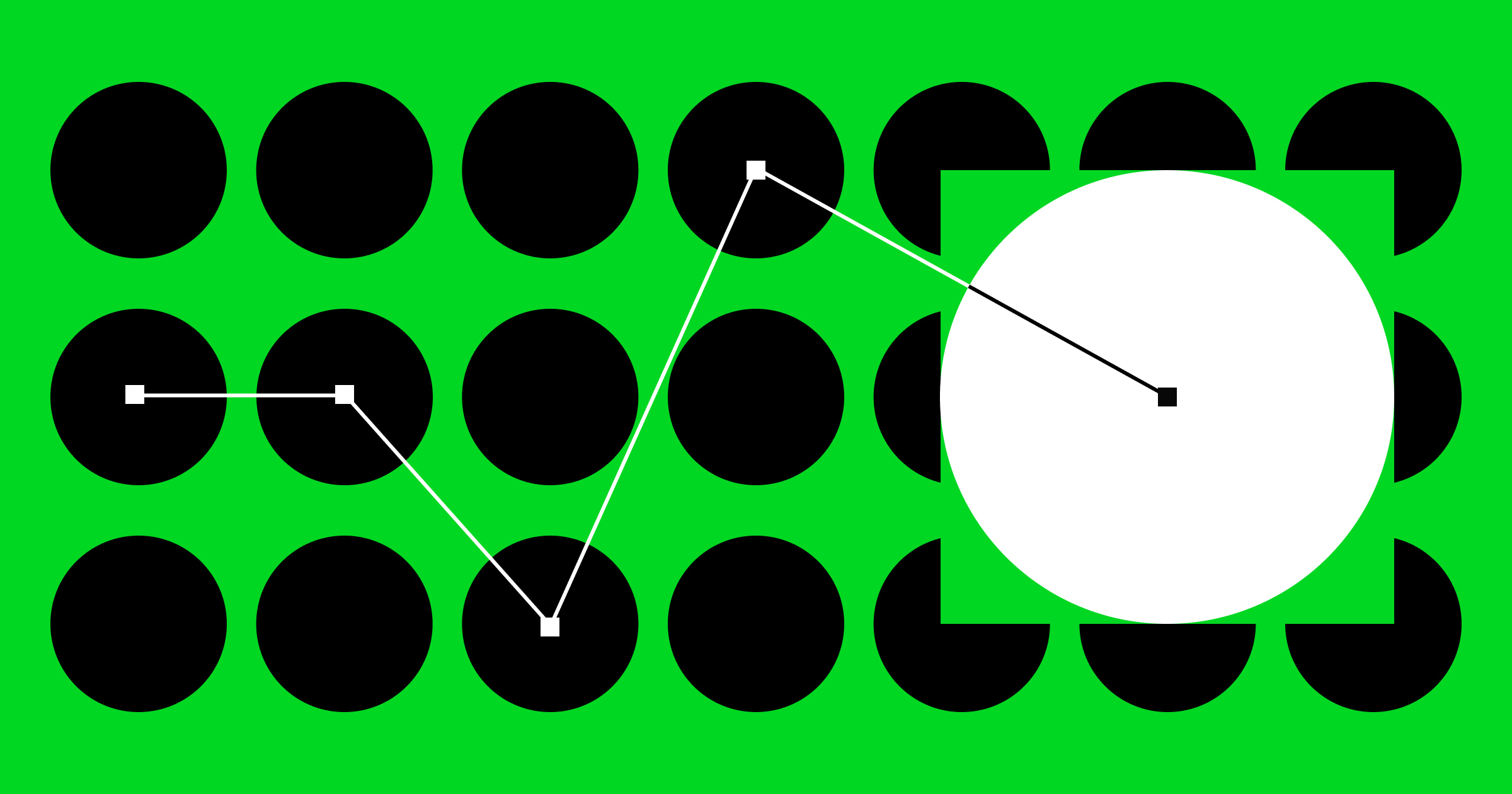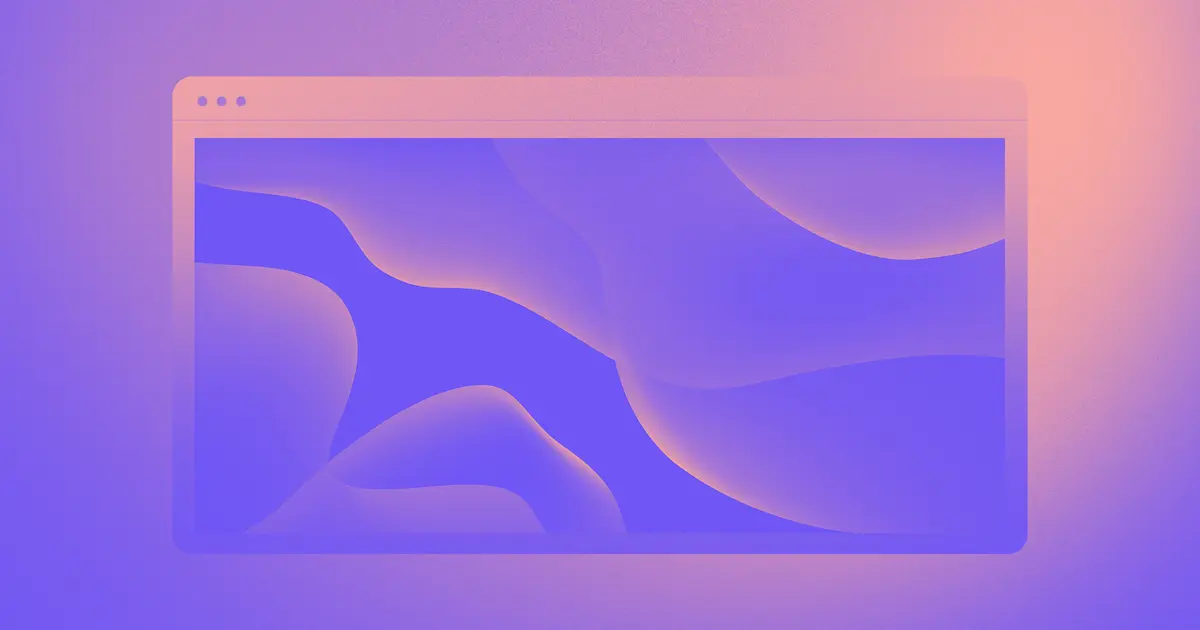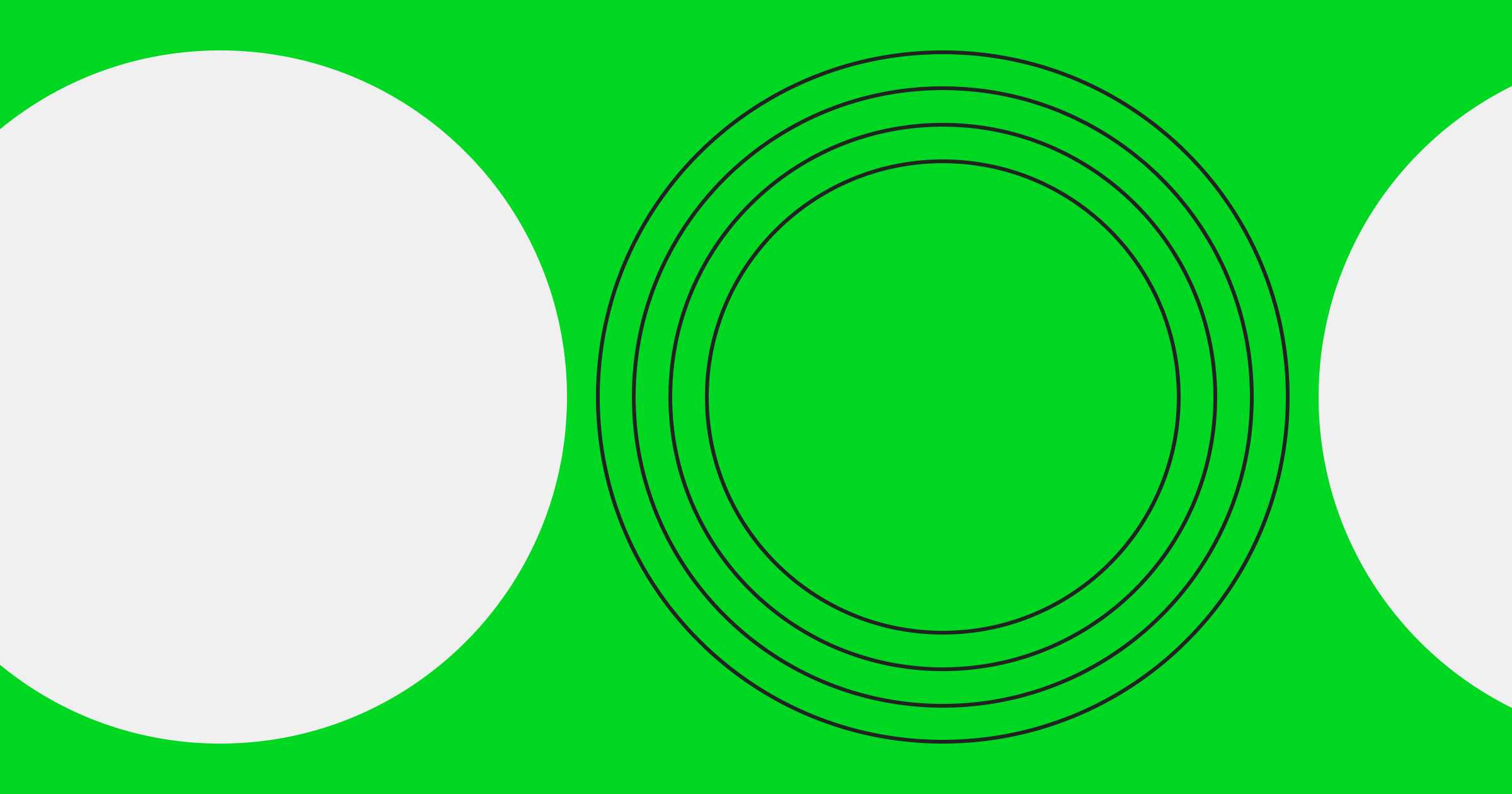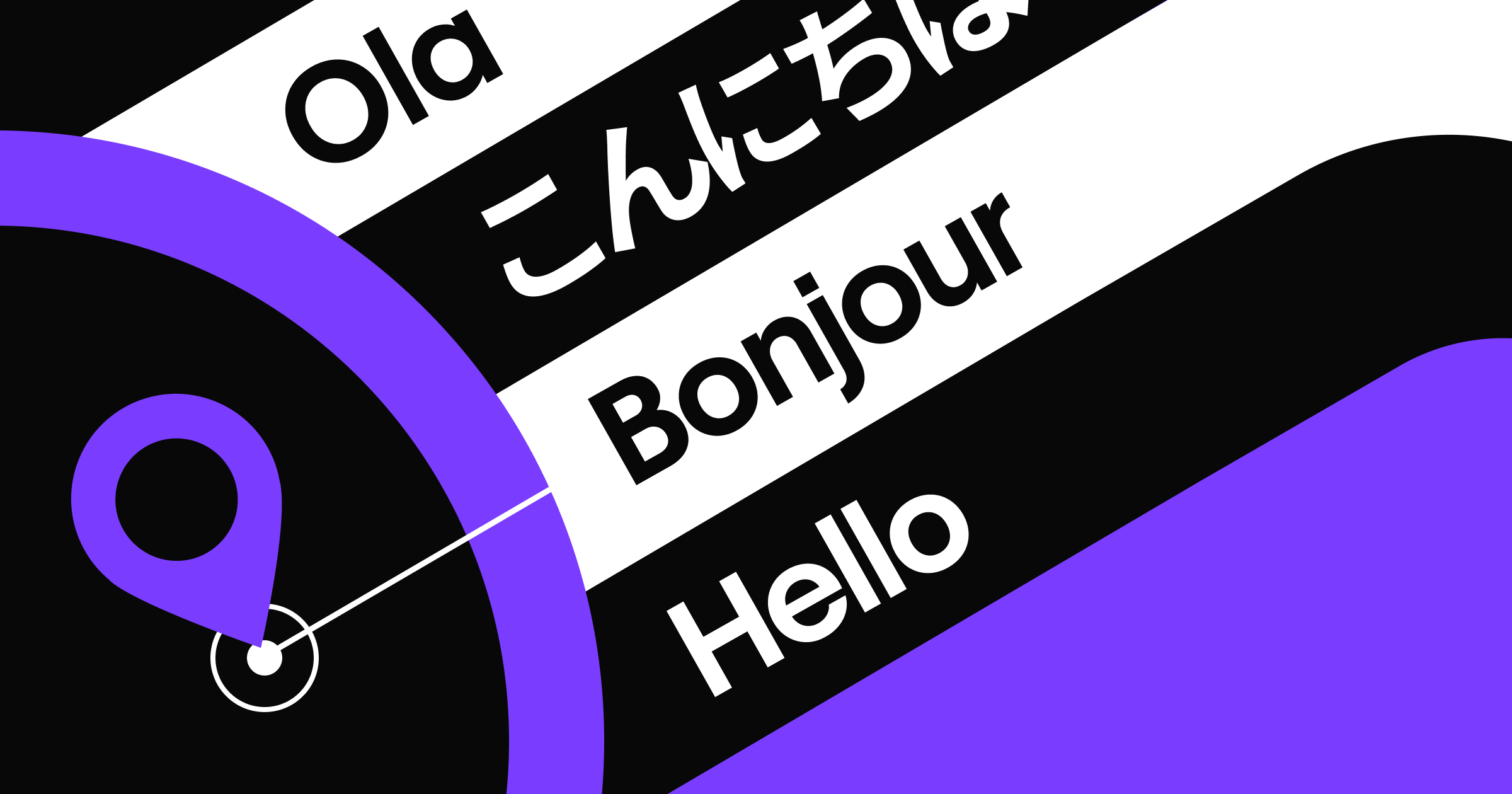Top-level domains give visitors important insights into your website content.
A concise, memorable domain name can make all the difference when attracting site visitors, and the top-level domain (TLD) is a key component. Which TLD you choose says a lot about the type of website users expect to see when they navigate to your site. Meeting that expectation can go a long way toward keeping visitors on your page.
While most websites use well-known TLDs like .com or .org, there are several other options that cost less and offer creative branding opportunities. This article will help you pick the best top-level domain for your website.
Understanding domain extensions
A top-level domain is the last part of a domain name. It typically indicates the type of organization the website is for. For example, Apple.com is a website for a commercial business, Wikipedia.org is a nonprofit organization, and NYU.edu is an educational institution.
When you register a new domain name, platforms like GoDaddy or Google Domains will show you which TLDs are available. For instance, if you wanted to register a new site called “Example Website,” you could choose between options like examplewebsite.co, examplewebsite.store, or examplewebsite.io, depending on what the domain providers offer.
TLD management
The International Corporation for Assigned Names and Numbers (ICANN) creates and maintains TLDs. They also manage the global Domain Name System (DNS), which browsers use to find a website’s IP address. ICANN also works with another organization called the Internet Assigned Numbers Authority to keep track of all the IP addresses that domain names use.
But signing up to operate a new TLD isn’t as easy as registering a new domain name. To get approval from ICANN, you need to show that you have the technical abilities to maintain new TLDs, and there’s an evaluation fee.
Types and examples of top-level domains
There are several valid top-level domains, each with a different intended purpose and unique restrictions. Here are a few you can choose from.
Generic top-level domains (gTLD)
These are the common TLDs you probably use daily, like .com, .org, or .net. Those three were the first generic TLDs approved by the ICANN. In 2011, they started authorizing requests to create new ones. Since then, we’ve gotten several new generic top-level domains like .io and .biz, as well as novelty ones like .dog and .pizza.
Here’s a short list of a few top-level domains you can use to register a domain name.
Common
- .com
- .co
- .org
- .net
- .info
- .biz
- .io
Novelty
- .dog
- .pizza
- .duck
- .dot
- .ooo
Sponsored top-level domains (sTLD)
sTLDs are designated, trustworthy top-level domains for official institutions. For example, .gov is reserved for government agencies, and .edu domain names are only granted to accredited educational facilities.
By strictly vetting every request to use an sTLD, ICANN keeps these domain names credible. ICANN strictly enforces the criteria for such requests and doesn’t often create new sTLDs.
Country code top-level domains (ccTLD)
A top-level domain name with a country code indicates that the website is relevant for a specific region, like .us (USA) or .de (Germany). Each country has different regulations about who can register a domain with their ccTLD, with most requiring that you’re at least a resident of that country.
Other types of TLDs
A few other TLDs are primarily used for testing or debugging purposes. For instance, developers use .invalid to validate email addresses and .test to validate website functionality. ICANN reserves these TLDs for private use, so you won’t find any live sites with these domains.
How top-level domains impact trust and customer experience
Trust is an important element of a good domain extension. Given how long it’s been around, .com is one of the most reliable options and lends credibility to any site. Webflow.duck might have been cute and quirky, but users would likely not trust it.
That said, if “cute and quirky” is part of your company’s branding, a novelty gTLD might be perfect. For example, Top.dog is an online service for dog breeders, and HappyCamper.pizza is a restaurant group. Just make sure you include the full website name in your advertising to ensure readers navigate to the correct site.



















SEO and Webflow: the essential guide
Get 13 need-to know tips on website SEO — whether or not you use Webflow.
How top-level domains impact SEO: 3 components
Your TLD influences more than just your website’s address. Here's how domains affect SEO in three key areas.
1. User perception
Your domain’s TLD indirectly influences your search rankings. Search engines like Google treat all TLDs equally, but their users don’t. Since site visitors are more likely to trust .com domains, those results get more clicks, which leads to higher rankings.
2. Backlinks
Another relationship between TLDs and SEO comes in the form of backlinks, which are links to your site from other sites. Google awards higher search rankings to sites with a strong backlink profile, meaning that other reputable sites link to them often.
The most reputable sites are usually .gov or .com, so you want more of these sites linking to your content. While the TLDs don’t have a direct impact, Google values these credible pages more highly when calculating your domain authority.
3. Localization
Country code TLDs can affect your SEO in a given region because Google uses them to narrow search results. For example, a .uk ccTLD tells Google that your site is based in the U.K., so it’s more likely to serve that result to a local user. International businesses like Starbucks use this feature to create separate versions of their website for different regions, which is an excellent way to improve your international SEO.
How to choose the domain extension for your website
If you’re ready to select a domain, here are a few tips to keep in mind.
Consider your industry
Different TLDs suit certain types of businesses better than others. Below are a few suggestions based on the type of company website you’re building:
- Tech startups — Options like .io, .tech, .app, and .co are often more affordable for new businesses on a budget. These TLDs also signal to readers that the site is in the tech industry.
- Nonprofits — TLDs like .net, .org, .us, or other localized options lend credibility to your brand.
- Ecommerce sites — Shoppers will instantly recognize TLDs like .shop or .store as opportunities to buy goods.
- Educational institutions — The most common choice for schools is .edu, but TLDs like .academy, .school, and .education will just as clearly tell site visitors what your page is about.
Try a domain name generator
Domain name generators don’t just throw together the keywords you give them and add a TLD like .com or .org. Instead, they have libraries of associated keywords that they combine to (hopefully) generate some interesting combinations. For example, entering “dermatology” into DomainWheel.com gives you ideas like “advancedskinllc.net” and “my-dermatology-online.com.” By combining some of those new keywords, you might try “advanced-dermatology-online.com.”
Explore your options
When registering your domain name, you might want to try alternate TLDs, especially if you’re on a tight budget. Domain name registrars charge top dollar for .com domain names because they know their value. Other options are also rising in credibility and popularity — cheap domain extensions like .co and .io could one day rival .com.
Changing your TLD
It’s possible to change your TLD, but it’s not the best idea unless it’s absolutely necessary. When you move to a new TLD, search engines treat it as a site migration, which may cause your site’s authority and rankings to dip temporarily. With a proper setup, you can retain some SEO value, but you’ll have to rebuild performance indicators like click-through rates and domain authority over time.
If you’re determined to change your site’s TLD, make sure you update the following:
- Backlinks — Contact sites that link to your content and ask them to update their links. To make it easier, send them a list of links that need updating and the new ones they should use.
- Sitemap — Update your website's internal sitemap and any navigation menus. Then, submit a new sitemap to Google to request a crawl.
- Internal links — Change any existing links in your site to use the new domain.
- 301 redirects — Add a 301 redirect from your old domain to your new one. That way, if you missed any links, you can rest assured users will still get where you want them to go.
Ready to select the perfect top-level domain for your site?
Your TLD significantly affects your domain name’s credibility and visibility, so consider all your options carefully. Make sure you choose one that complements the rest of your domain name and conveys something about your business.
After you’ve committed to a domain name, you’ll want to make a website that lives up to it. Get started with Webflow to build, manage, and optimize a website that showcases what makes your business unique. When you’re satisfied with it, you can connect your custom domain and launch it right away.

Get started for free
Create custom, scalable websites — without writing code. Start building in Webflow.