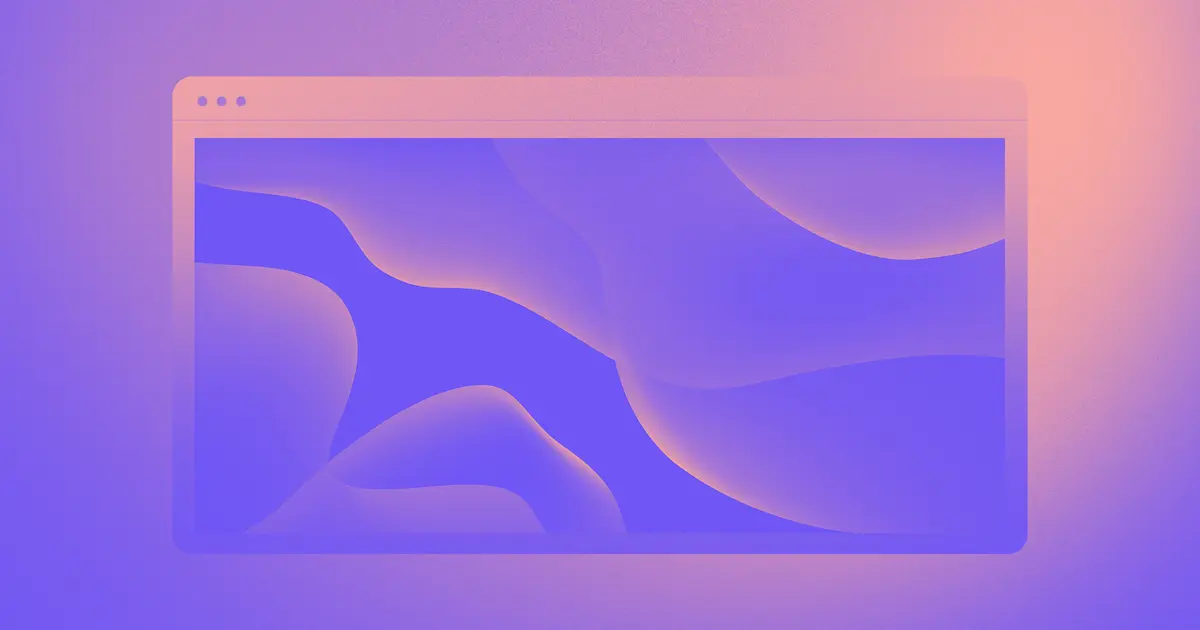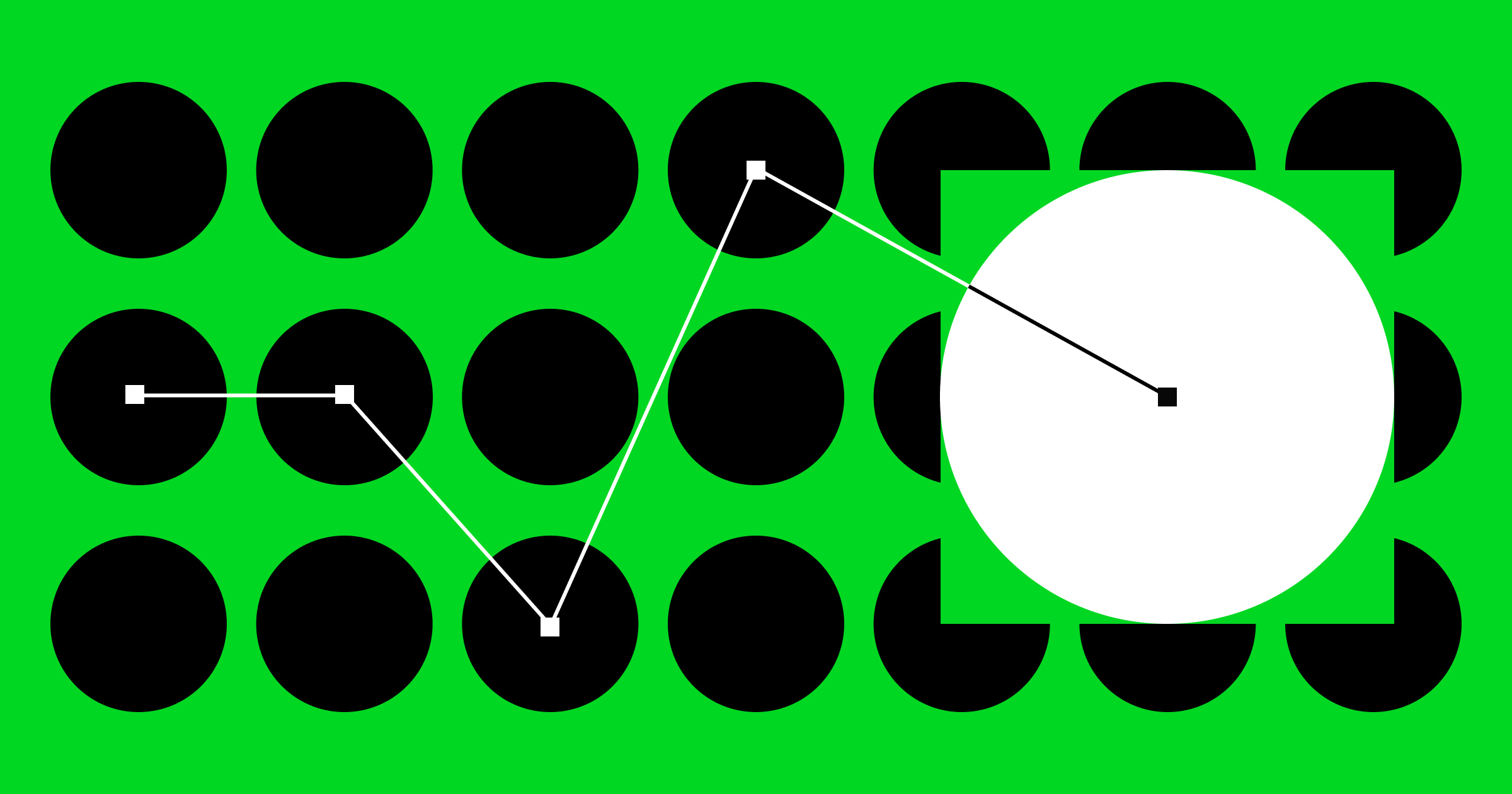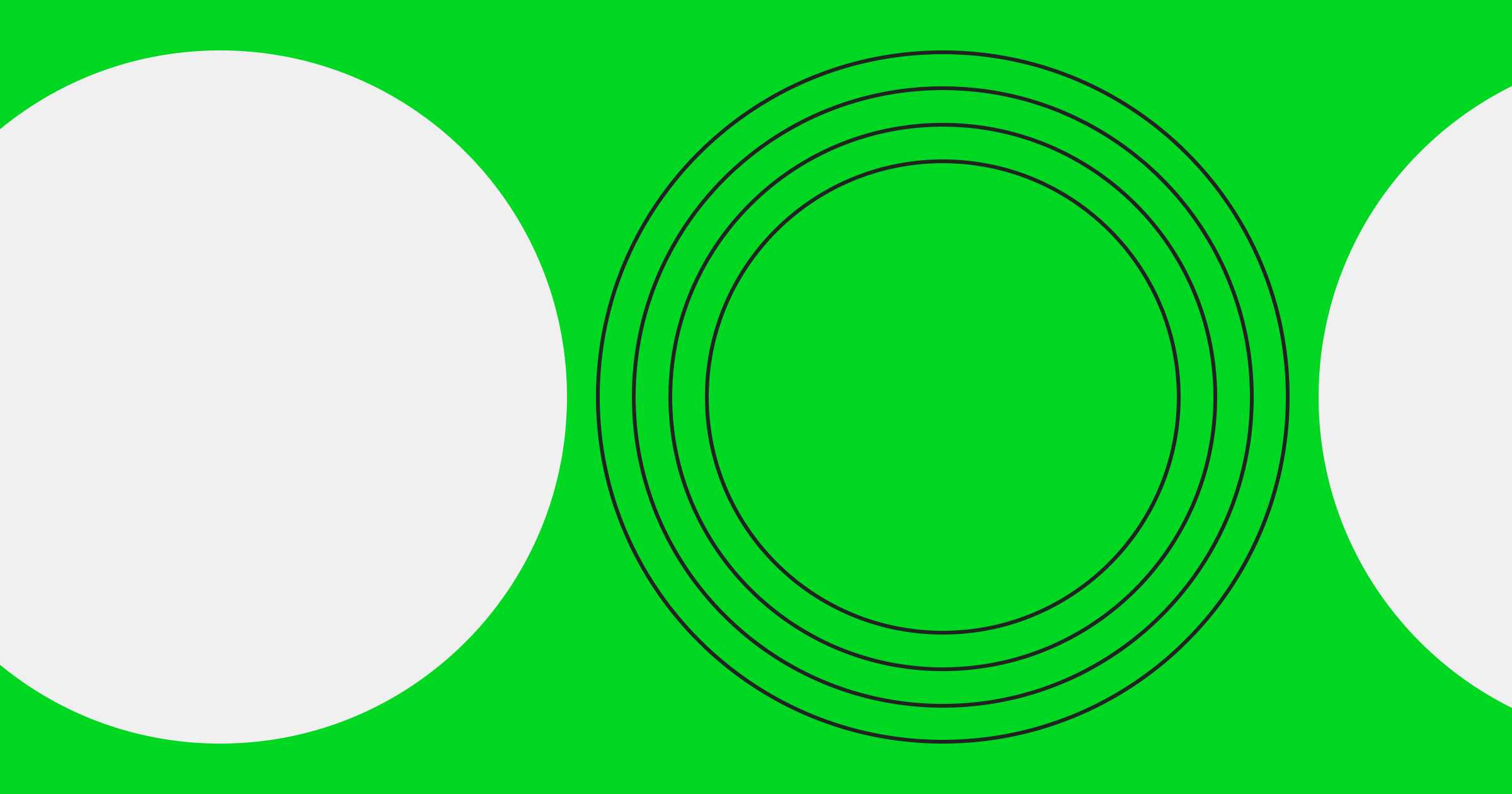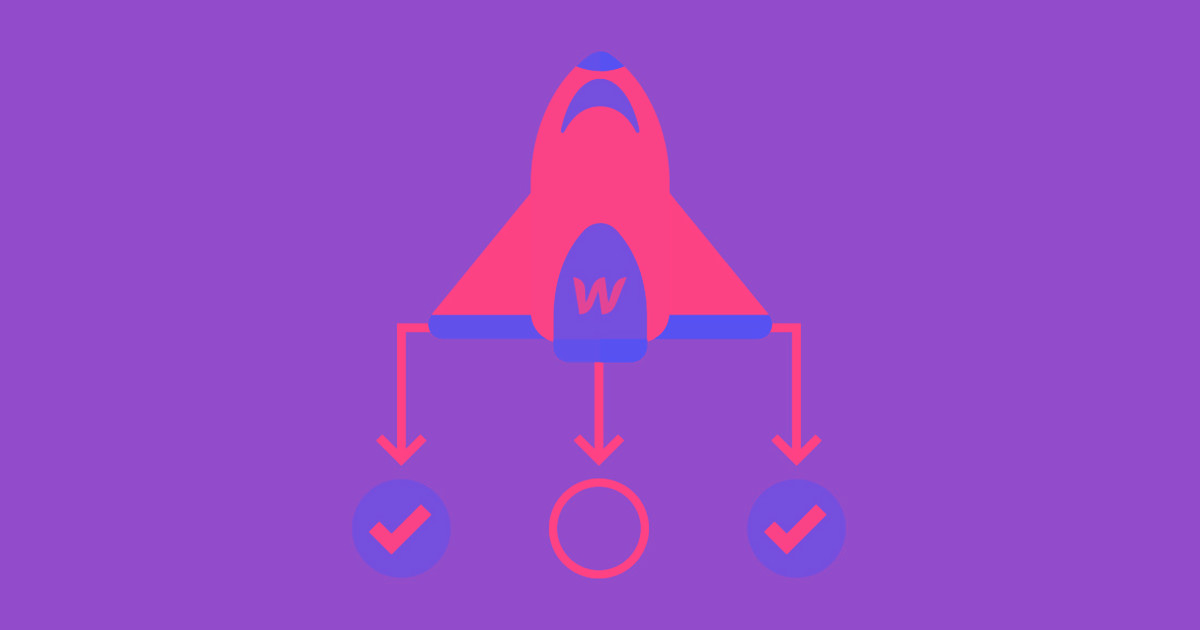A website’s domain name is like a street address for the internet. It points to a specific location on the web so that users’ web browsers can connect to the website.
In the simplest terms, a domain is what a user types into their web browser when they want to visit a website. Your domain name will become part of your identity online, so it should be simple and aligned with your brand.
Webflow’s domain name is webflow.com. That domain name helps users navigate to the Webflow main site.
How does a domain name work?
Computers talk to each other using numbers. Your browser connects to a website using an IP (Internet Protocol) address, which is basically a string of numbers interspersed with periods that’s difficult for humans to memorize and use. A Domain Name System (DNS) translates IP addresses into more user-friendly names.
To continue our street address analogy, the IP address might be a set of GPS coordinates. A computer can use latitude and longitude to pinpoint a location easily. A human, however, is going to have a much easier time remembering and finding 221B Baker St., London. Like a DNS server, your GPS might use the coordinates, but it will display a street address for you to read.
First, someone types the domain name they want to visit into their internet browser. That browser looks up the associated IP address of that website using the domain name system and a name server. It then sends a request to the server, which responds. Finally, the browser begins rendering the HTML, making the web page visible to the user.
What types of domains are there?
Top-level and second-level domains are the two essential parts of a domain name. Confusingly, the top-level domain comes second, and the second-level domain comes first in a URL. Each serves a specific purpose in your website’s domain naming.
Top-level domains
A top-level domain (TLD) is the letters that come after the “dot,” such as .com or .edu. A top-level domain can also be called a domain extension. It helps to identify important information about a site, such as its geographical location, purpose, or owner.
There are three main types of top-level domains website owners can choose from:
- Generic Top-Level Domains (gTLD): The classic .com, .net, or .org domains that anyone can use. This can also include niche domain names.
- Sponsored Top-Level Domains (sTLD): These domain names are restricted to specific entities, such as .gov for government sites or .edu for educational institutions.
- Country Code Top-Level Domains (ccTLD): These are domains that are specific to countries, such as .us for the USA or .fr for France.
- Other TLDs: These are domains for specific functions such as testing, like .test or .localhost.
There are many more top-level domains out there. You can choose an unusual top-level domain for originality or an industry-specific one like .io to signify you’re a tech company. However, the generic “dot com” tends to improve customer trust and ease of use.
Your choice can affect the SEO of your website, as search engines can use them to evaluate domain authority or flag potential spam sites. Changing to a new domain once your site is launched is a pain, involving 301 redirects and a lot of work, so choose wisely from the beginning.
The non-profit organization ICANN (Internet Corporation for Assigned Names and Numbers) manages IP addresses, registered domain names, and root servers, so the web stays stable and navigable.
Second-level domains
A second-level domain is the unique identifier that comes before the period in a domain name. It’s the “Webflow” or the “Google” or the “Wikipedia” that users remember and navigate to. If a top-level domain is your street, the second-level domain would be your specific house number.
Third-level domains/subdomains
Some sites use subdomains, also known as third-level domains, to differentiate between parts of a site. When building a website, developers can choose to use subdomains to create more separation between sections of their site, such as their blog or an ecommerce store.
For example, developers.google.com is the developer side of Google. A subdomain can also hold different language versions of a website, such as en.wikipedia.org for the English site and es.wikipedia.org for Spanish. Countries might use subdomains to specify types of sites, such as co.uk for commercial sites in the United Kingdom.
Instead of using a subdomain, you can organize your website with pages, creating a path like Webflow does on its blog. This information comes after the domain, between forward slashes, and before the specific page name.
As noted above, technically, www is a subdomain that means a website is on the “world wide web.”
What is the difference between a domain and a URL?
A domain name is part of a URL. It is the main website address where the site lives. Every URL contains a domain name, but the Universal Resource Locator (URL) points to a specific page of a website and contains multiple additional pieces of information about the site.
Internet users might type in a simple domain name, but the address displayed as they navigate the website is longer than just the domain name. This is the URL.
For example, Webflow’s domain is:
webflow.com
However, the URL for this page is:
https://webflow.com/blog/what-is-a-domain
In the URL, https:// is the transfer protocol. In this case, it is https rather than just http. This indicates that the webpage has an SSL certificate which secures the information the page sends and receives by encrypting it.
Then comes webflow.com, which is the actual domain name. This consists of a second-level domain, webflow, which is the specific name that comes first, and the top-level domain, which is .com.
Finally, you see /blog and /what-is-a-domain, which are the path and the slug for the specific page on that domain that the user is visiting.
How do I choose a domain for my website?
You make it up. Your domain might be your name or the name of your business, or you may have to devise an original domain name for your website. Your domain name should have some relevance to your business, either its name or words related to your field. It should be simple, short, and memorable. Avoid numbers, characters, or anything that would make it confusing or hard to remember.
The challenge with domain names is they have to be unique. Since the internet has been around for a while now, many of the common domain names are already taken. You can always track down the domain owner and attempt to purchase it, but that can be challenging and potentially expensive.
To create an original domain name, you can add more specifying information, like using “mroestockphotos.com” since “stockphotos.com” is already taken. Alternatively, you can change your top-level domain, making your site “stockphotos.net” or “stockphotos.org” instead.
How do I register a domain?
You can register your domain through a domain name registrar. Registrars serve as a go-between for ICANN domain registries and customers to record and manage domains. Some registrars offer web hosting services, others only register domain names, or they may offer a range of services.
You might also have a free domain name on your website builder or hosting provider. This works just fine for a website that is for personal use rather than commercial or public use. For example, you might see cloneable sites on Webflow use webflow.io.
However, it looks more professional to create your own custom domain name for your site. It also provides other advantages, like the ability to control ads on your site, improved SEO, and the ability to change platforms without losing your address.
Look for a domain registrar that has excellent security practices, such as SSL certificates, to keep your site safe. You also want to select a domain registrar that is easy to use and has good reviews of its customer service — especially the ability to contact a real human. That help will be invaluable if you encounter issues with your domain.
Prices for registering domains can vary widely. In-demand domain names and top-level domains can be more expensive, and registrars can have different pricing structures that don’t always match the level of service they offer.
One thing you’ll need to stay on top of is renewing your domain name registration and whois information. Sometimes the initial registration is affordable, but subsequent years upcharge significantly. Other registrars have predatory practices around asking inflated fees for expired domains.
Try to avoid registrars with these sorts of sketchy business practices. Webflow offers custom domains through Google Domains specifically because they don’t do this, and they have excellent security practices.
Add a custom domain name to your Webflow site
The final step is linking your new domain name to your shiny new website. In Webflow, you can approach this in a few ways. You can buy a custom domain through Webflow’s platform and choose either GoDaddy or Google Domains as a registrar. You can also connect a custom domain if you already own the domain you want to use.
You’ll need an active site plan, at which point you can purchase or connect a domain name you own and update your DNS records. Once that’s done, publish your site, and it will be live on your new domain within 48 hours. You can even connect a subdomain if needed.
With a website published to your domain of choice, you now have a home on the internet for whatever project you’ve been working on. You can link to your domain, encourage others to link to it, print it on your advertising materials, and tell people to come visit. Your domain is the first and most important step toward establishing your site’s place on the web and in the consciousness of your audience.



















Build websites that get results.
Build visually, publish instantly, and scale safely and quickly — without writing a line of code. All with Webflow's website experience platform.