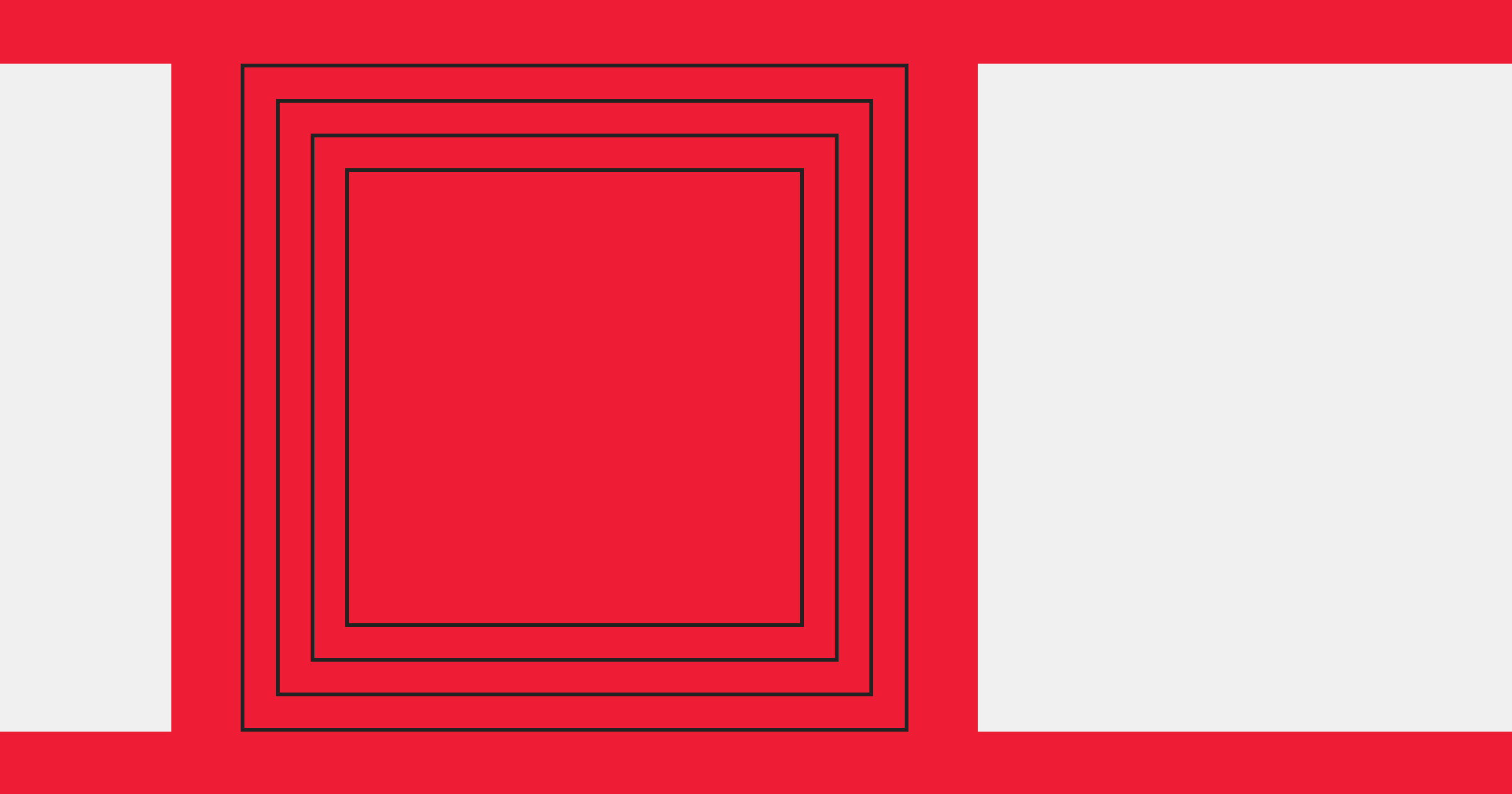Want faster loading times, enhanced security, and better customer engagement for your videos? Discover the top seven video hosting services and find the perfect fit for your needs.
According to recent marketing data, 90% of marketers say video integration drives a positive return on investment.
But while video is slowly gaining popularity and breeding real results, implementing video on a website poses a few issues — slow load times, poor security, and little customization — which can turn customers away. But here’s the good news: with the right platform, teams can eliminate the headaches, and make video one of their strongest marketing tools for lead generation.
In this blog, we’ll cover the different types of video hosting and the top 8 hosting sites to check out.
What is video hosting?
Video hosting simplifies the process of storing, managing, and delivering video content, ensuring seamless integration into client projects and marketing campaigns.
It's a vital tool for freelance web designers, visual developers, and agencies, as well as in-house marketing and design teams that want to make video a part of their marketing strategies.
Why do you need a video hosting service?
With video hosting, you can create engaging marketing campaigns that resonate with your audience, like product demos, tutorials, and brand stories. You can distribute these campaigns across various channels to drive brand awareness and engagement — without having to worry about crashes or glitches.
Though every organization has specific needs, video hosting services generally ensure optimized playback experiences across various devices and internet speeds. This optimization makes videos easy for target audiences to access and view, regardless of their location or device.
What are the types of video hosting solutions?
Not all video hosting platforms are the same. There are a few different kinds your team should consider:
- Public video hosting platforms — YouTube, Vimeo, and Dailymotion offer free or low-cost solutions that make it easy to share content widely and increase brand visibility.
- Private video hosting platforms — Solutions like Wistia, Vidyard, and Brightcove provide secure hosting, advanced analytics, and branding control, making them ideal for businesses or educators needing a flexible approach.
- Live streaming — Services such as Twitch, Facebook Live, and YouTube Live facilitate real-time interaction and audience engagement. They are perfect for gamers, event organizers, influencers, and businesses hosting live events, providing a platform for immediate viewer feedback and participation.
- Social media video hosting — Platforms like Instagram, TikTok, and Facebook offer high engagement and virality potential. They are ideal for influencers, brands, and marketers targeting specific demographics, providing built-in audiences and extensive social sharing features.
- Self-hosted video solutions — Hosting videos on your own server using software like WordPress with plugins allows for full control and customization freedom. This option is best for tech-savvy users and businesses needing complete control over their content without relying on third-party services.
Where can I host videos for free?
Free video hosting platforms, like YouTube and Dailymotion, can be great for those on a tight budget, but often come with trade-offs such as ads, limited customization, or less advanced analytics. While these platforms help you reach a broad audience quickly, you have less control over branding and monetization options — factors that may matter if you’re aiming for a professional, ad-free user experience.
Choosing the best video hosting platform for you
To choose the best third-party hosting platform for your video content, consider factors like:
Price
Video hosts can be free, subscription-based, or price tiered. Paid services tend to offer more analytics and content management options, like adding custom calls to action (CTAs) and branding to the video player. You’ll need to consider your budget and how important these features are to you.
Embed options
Look for comprehensive embedding options that allow you to add a video anywhere you need, such as marketing campaign content across emails, social posts, and landing pages. Your hosting service should offer these embed options in whatever format you need.
Metadata options
Designer-friendly video hosting sites let you add snippets that automatically populate with your videos so you don’t have to find a way to support this critical metadata yourself.
Metadata describes other data. For example, this article has a meta description outlining what the article’s about. It also has image descriptions built into the HTML copy to help search engines like Google index the site and decide where to place it in search results.
Having metadata automation is a huge timesaver, as video-rich snippets are beneficial for better website search engine optimization (SEO), helping your website rank higher in Google search results and receive more traffic.
Accessibility
Some hosts let you include transcripts or captions for videos, which are crucial for accessibility. Competent video players automate these tasks so you don’t forget to add this data when uploading your video.
Analytics
Analytics provide valuable insights into viewer behavior and engagement — audience retention, click-through rates, and video completion rates — to help you refine and enhance your video content.
Metrics like total views, play duration, and engagement rates (comments, likes, favorites) are key indicators of the impact and performance of your videos. The number of total views provides insight into the reach and popularity of your videos, while play duration and engagement rates point to how long viewers watch and interact with them.
Audience demographics, including location, age, and gender, can also help you tailor your video content to a specific audience. For example, if you discover a significant portion of your audience is from Latin America, you can include Spanish subtitles to improve the viewing experience for that demographic.
Customization
A customizable video player makes the web design process more cohesive because you can alter the appearance based on your needs, brand, and target audience. It allows you to adapt the player to your website content’s design or color scheme, or create share options for various social media platforms to encourage people to send your video to others. These customization options also make it easier to enlarge buttons or window size for different device layouts, which is important for responsive designs.
Quick feature comparison: Compare pricing, bandwidth, customization, and analytics side by side to figure out which video hosting service aligns best with your project's scale and goals. Consider how many videos you plan to upload, the level of branding control you need, and the depth of insights you’d like from your analytics. Checking these factors will ensure you pick the right platform for your budget and technical requirements.
8 of the best video hosting sites
Here are eight video hosting options we’ve found work particularly well for web designers who want customization options and robust analytics.
1. Vidzflow

Vidzflow is a high-quality video hosting platform that caters to the needs of businesses and content creators. Customizable, simple to use, and perfect for any marketing campaign, Vidzflow allows users to tailor specific controls, brand videos, and optimize video load times. And the best part? It works directly with Webflow.
Why we love it:
- Customizable settings and tools
- Supports a wide variety of formats including mp4, mov, avi, mkv, mpg and webm
- Simple video upload and embed
- Buffer-free, stall-proof playback
- High-quality video performance
- No code needed
Plans and pricing:
- Free plan available
- Lite: $9 per month
- Starter: $19 per month
- Business: $39 per month
Pros vs. Cons:
- Pros: Direct Webflow integration, easy-to-use interface, no code needed
- Cons: Advanced features require paid plans, smaller brand recognition than mainstream hosts
2. SproutVideo

SproutVideo is one of the best video hosting options for advanced analytics and optimization, which help you manage large lists of videos with their own stats to track. The platform allows you to monitor play numbers, play rates, hours watched, and average engagement. You can even dig down to the domains where your video is most popular, the geographic popularity of videos, and popularity over time.
Why we love it:
- Responsive inline, lightbox, and email embed codes
- Subtitle support using WebVTT and SRT standard
- Custom color themes, thumbnails, and controls for video players
- Comprehensive audience demographics and video engagement metrics
Plans and pricing:
- 30-day free trial
- Seed: $10 per month
- Sprout: $35 per month
- Tree: $75 per month
- Forest: $295 per month
Pros vs. Cons:
- Pros: Advanced analytics, custom color themes, and subtitle support
- Cons: Higher tiers can be pricey, brand recognition less than major players
3. Dailymotion

Dailymotion offers advanced video analytics, including tracking views, view-through rates, and uploads. This video hosting platform also lets you filter for what’s most important or view stats in real-time to see which videos are getting attention right now.
Analytics are available on the platform or through an application programming interface (API), depending on how you prefer to work. You can also use Google Analytics with Dailymotion to optimize your content for Google’s search criteria. Even more impressive, most features are available at no cost, making Dailymotion an excellent video hosting service for limited budgets.
Why we love it:
- Custom embed scripts with native SDK support
- Full metadata options including title, tags, description, upload date, duration, and thumbnail URL
- Subtitle support using SRT standard
- Custom color themes, watermarks, and controls for video players
- Analytics for video engagement metrics and audience demographics
Plans and pricing:
- Primarily free; contact for enterprise-level quotes
Pros vs. Cons:
- Pros: Free platform with real-time analytics, flexible API integration
- Cons: Ads may appear, not as widely adopted as YouTube
4. Brightcove

Brightcove is an enterprise-level suite of services for video marketing. This online video hosting platform specializes in monetization and engagement so your video content gains visibility and brings in revenue through ads. Brightcove also offers integrations with other tools like Zencoder for cloud video encoding, Media Studio for video distribution and revenue, and Audience Insights for detailed analytics. It’s famously reliable, reporting 99.99% uptime and providing high-level video protection to prevent misuse.
Why we love it:
- IFrame and in-page embed codes
- Custom metadata fields
- Subtitle support through player native caption generation, custom subtitle tracks, and WebVTT
- Full player customization through CSS and JavaScript
- Real-time analytics for video engagement metrics and audience demographics, as well as customizable reporting
Plans and pricing:
- Contact Brightcove for customized pricing information
Pros vs. Cons:
- Pros: Enterprise-grade reliability, robust ads and monetization tools
- Cons: Pricing is not publicly listed, best suited for large businesses
5. Hippo Video

Hippo Video is an innovative AI-driven video platform that allows you to create interactive videos from text at scale without the need for recording. Users can transform any piece of content into an engaging video using Hippo Video's comprehensive tools — from training materials to customer support documents.
Users can also leverage interactive elements such as AI avatars, in-video CTAs, forms, polls, and surveys to create immersive videos that resonate with and engage the audience.
Why we love it:
- Instantly transform prompts, PPTs, PDFs, or blog posts into interactive videos with AI avatars
- Record video and personalize it for thousands within your CRM or sales platform
- Add video to your platform with just ten lines of code
Plans and pricing:
- Free plan available
- Pro: $20 per month per user
- Teams: $60 per month per user
- Enterprise: $80 per month per user
Pros vs. Cons:
- Pros: AI-driven content creation, interactive video features, easy integration
- Cons: More advanced features locked behind higher tiers, relatively new in the marketplace
6. Vidyard

Vidyard offers a free option and priced tiers starting at $19 per month. Marketing and design professionals will want the paid tier, as it includes unlimited video support, CTA creation, and in-depth analytics. These metrics help both marketers and designers track what people interact with and encourage conversions on webpages with video content.
Vidyard’s system offers high-quality, ad-free video hosting — an ideal choice for small businesses that take their video seriously.
Why we love it:
- Responsive inline, lightbox, and email embed codes
Plans and pricing:
- Free plan available
- Pro: $19 per month
- Plus: $59 per user per month
- Business: Contact Vidyard for more info
Pros vs. Cons:
- Pros: Free plan available, robust analytics, flexible CTA creation
- Cons: Some advanced branding features require higher-tier plans, Vidyard branding may appear on free accounts
7. Uscreen

Uscreen is an all-in-one video hosting and monetization platform designed for creators and businesses looking to launch their branded video streaming services. With Uscreen, you can securely upload, manage, and distribute video content. Plus, the platform provides features for course creation, memberships, and community management, making it a versatile choice for content monetization and community engagement.
Why we love it:
- Secure video hosting with DRM protection
- Integrates across various devices, ensuring your content is accessible everywhere, anytime
- Supports various monetization options, including subscriptions, one-time sales, and free trials
- Can be white-labeled to your unique brand identity
Plans and pricing:
- Basic (annual) - $149/month + $1.99 per subscriber/month
- Growth (annual) - $399/month + $1.49 per subscriber/month
- Plus - Custom pricing
Pros vs. Cons:
- Pros: Secure hosting with DRM, flexible monetization and branding
- Cons: Monthly fees plus per-subscriber costs, set up may be more involved than simpler solutions
8. YouTube

You or your clients may already use YouTube for video playlists and have developed channels with original content. If that’s the case, stick with YouTube embedding and use its built-in analytics options. It’s not as comprehensive as our other choices and contains ads, but YouTube videos are a good starting place when the priority is publishing content right away and showing up on search engines.
Why we love it:
- IFrame embedding and IFrame Player API support with full parameter control
- Metadata support for title, description, and tags
- Comprehensive subtitles support for multiple file extensions, including SRT standard, WebVTT, and SAMI
- Customization of player controls, autoplay, progress bar color, language preference, and video looping
- Analytics for video engagement metrics and audience demographics
Plans and pricing:
- Free, but may require developer work for analytics
From the fundamentals to advanced topics — learn how to build sites in Webflow and become the designer you always wanted to be.
Which platform is right for you?
When choosing a video hosting platform, think about whether a free or paid solution best suits your needs. Carefully review feature sets like analytics, branding options, and scalability, and confirm compatibility with your website and tools. If you expect your video content to grow over time, ensure your chosen platform can handle rising bandwidth and more advanced features, so you won't need to migrate as your needs expand.
Launch videos confidently with Webflow
With the right video hosting service, your website can nail your next big marketing strategy and keep customers interested and engaged.
By teaming up with Webflow, your organization can access dozens of powerful integrations to optimize your videos — and your business. Sign up for free →
Build visually, publish instantly, and scale safely and quickly — without writing a line of code. All with Webflow's website experience platform.