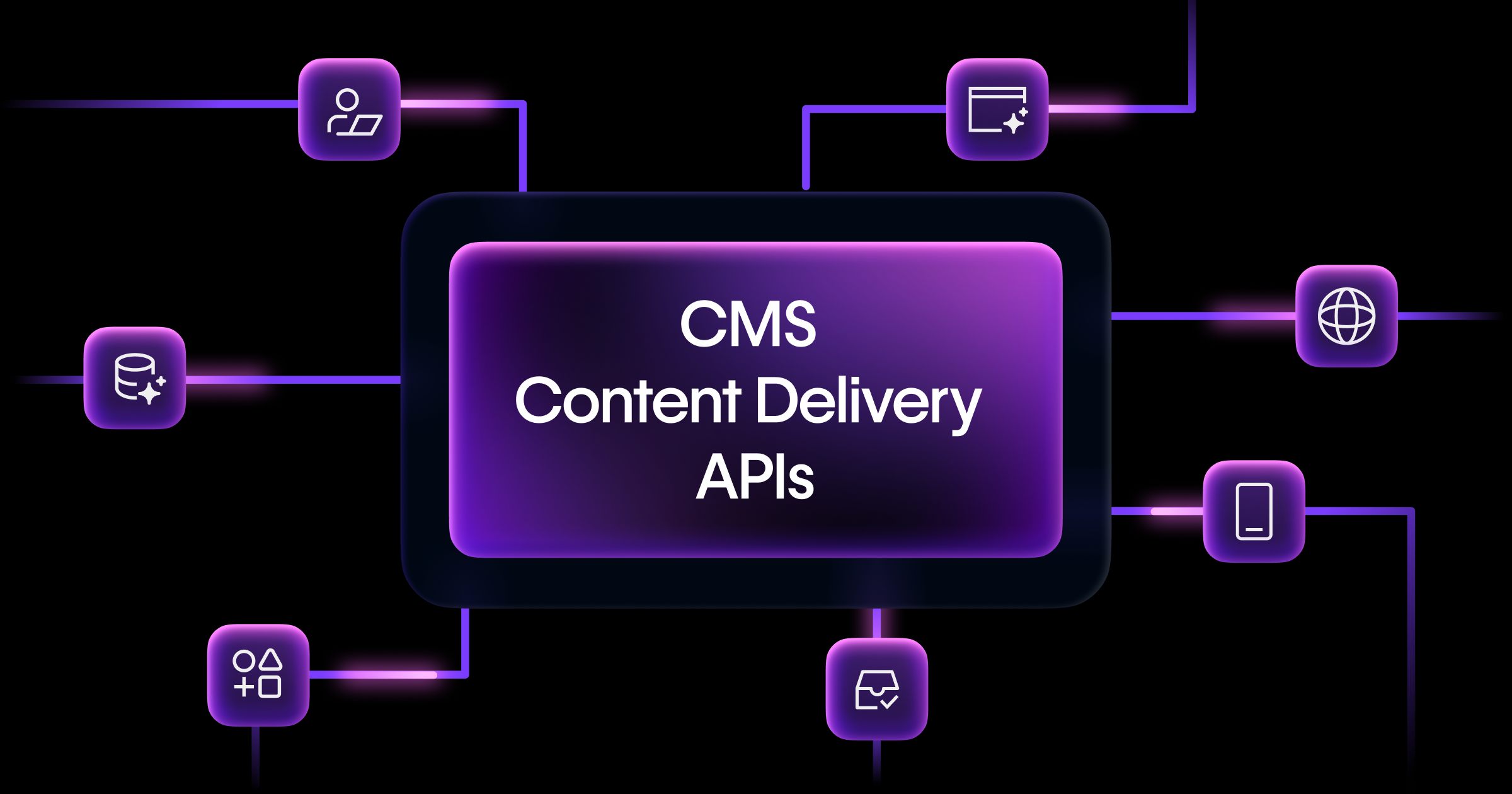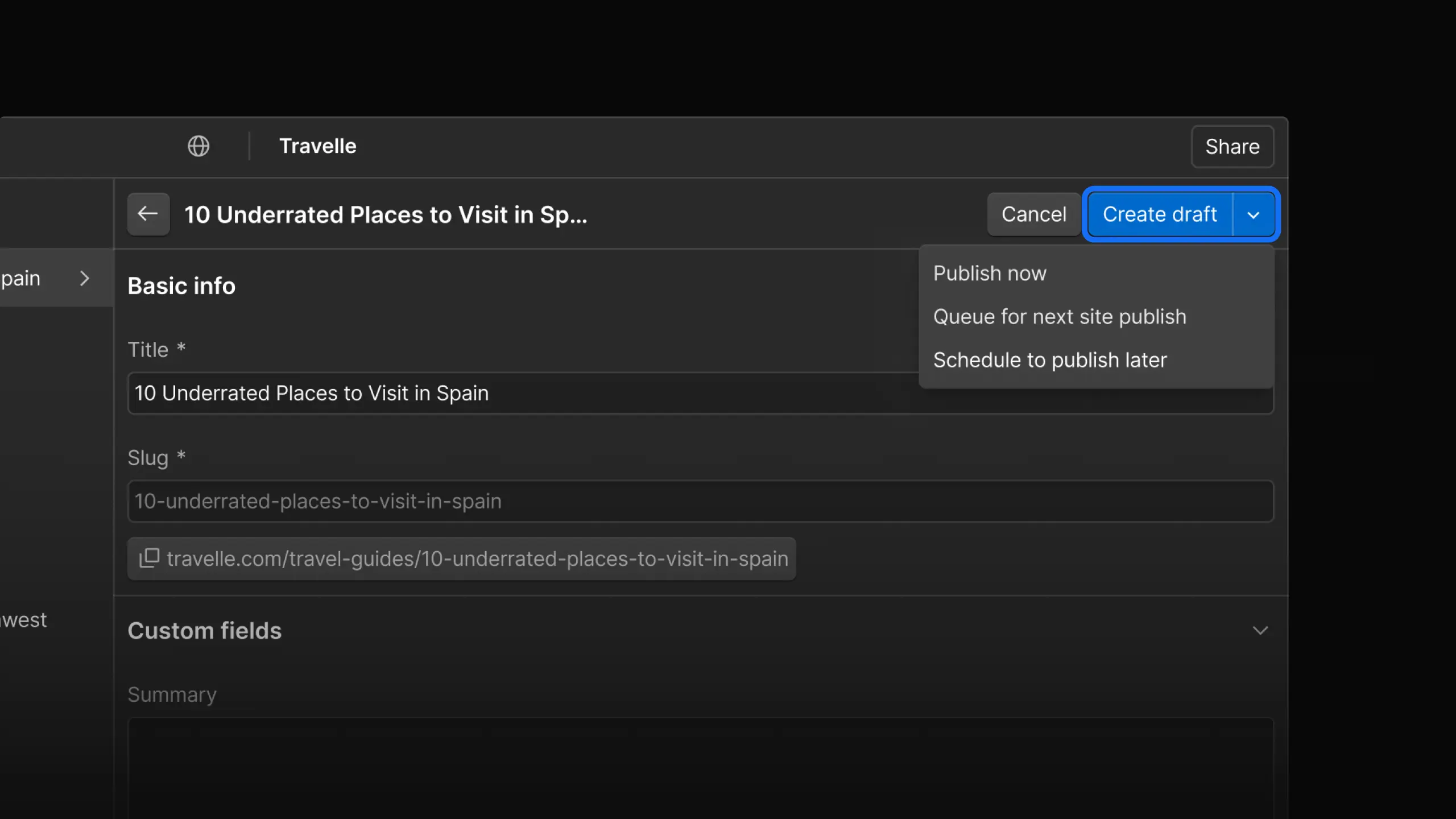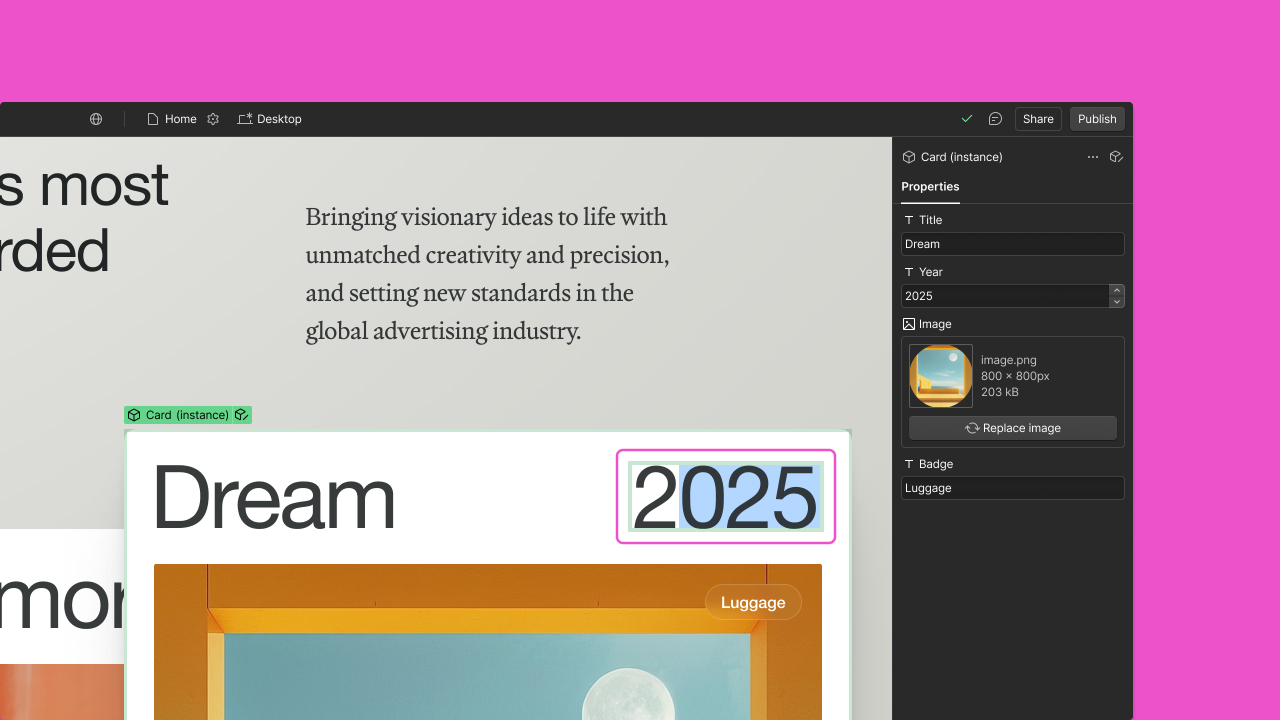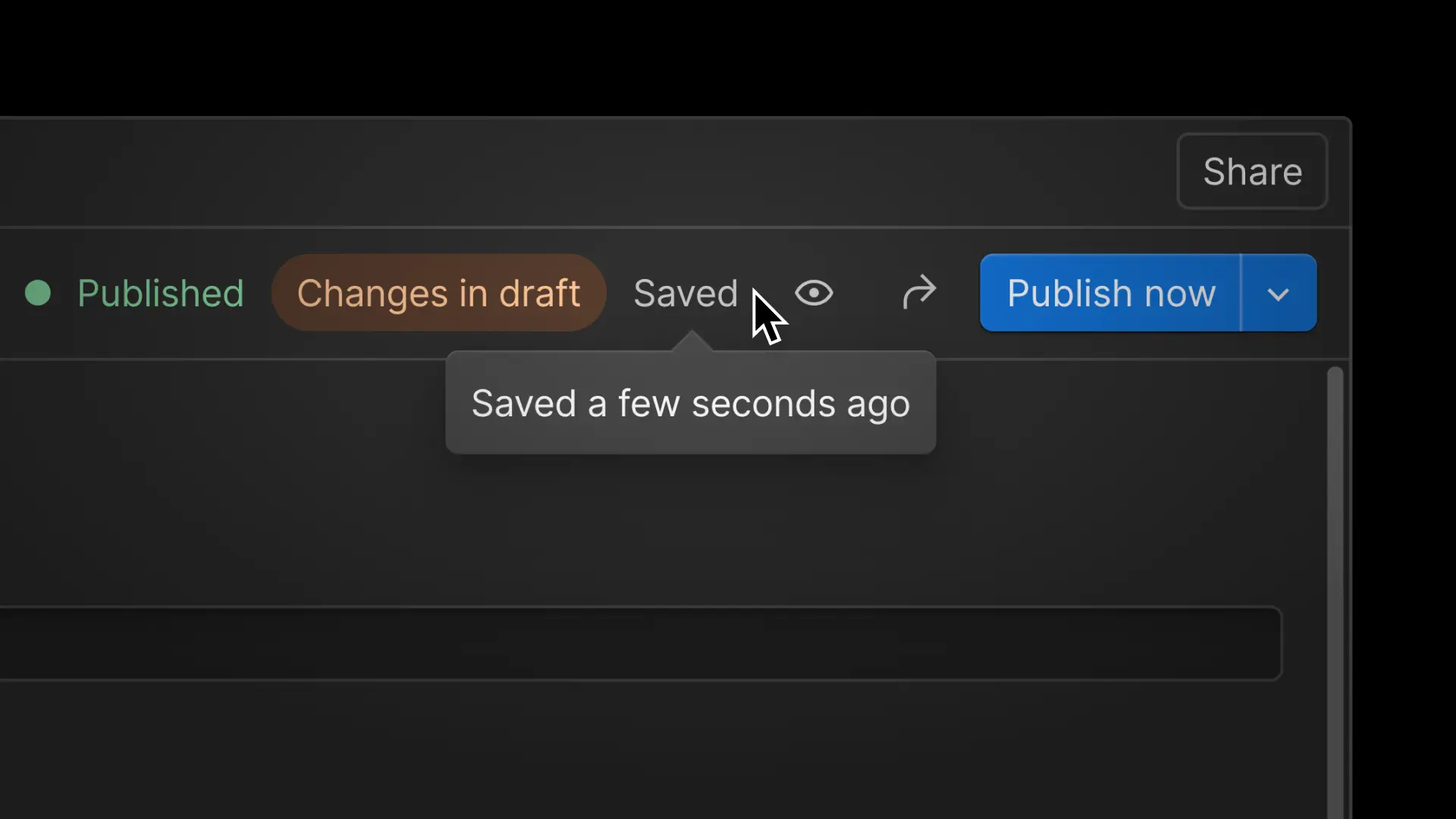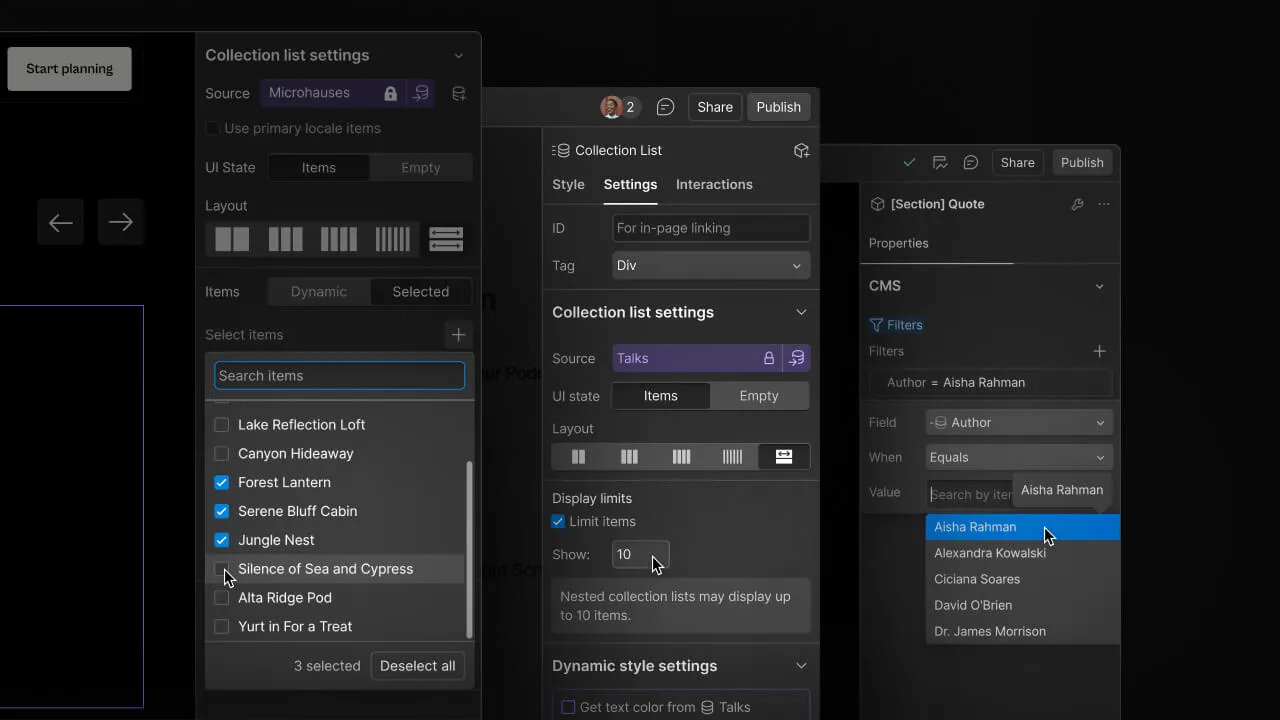Feature
CMS
CMS on canvas editing is now available
You can now edit CMS content directly on the visual canvas and spin up new CMS pages without leaving the Designer.
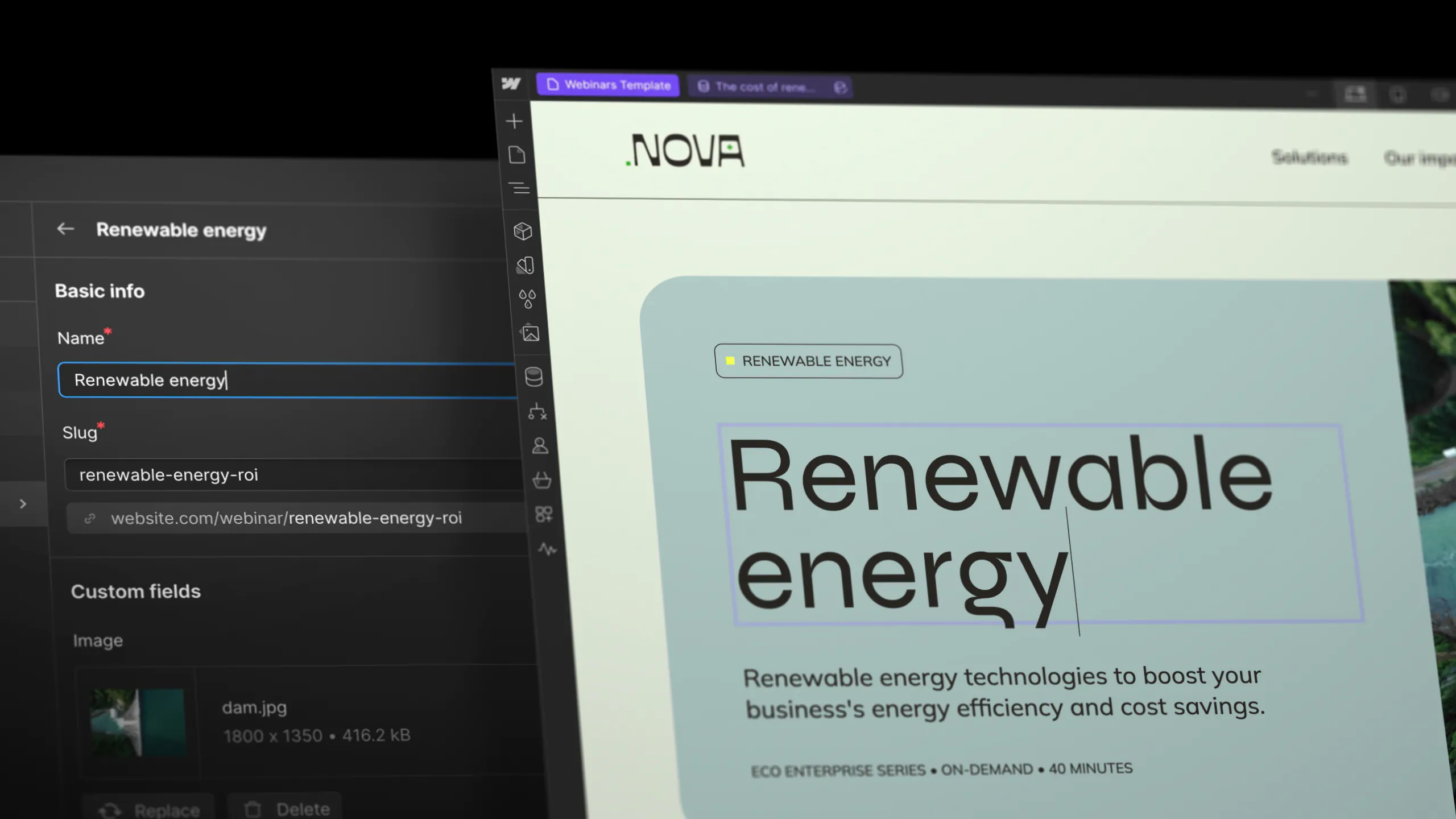
Webflow’s visual-first CMS empowers marketers to create on-brand, content-driven experiences without relying on developers –and today we’re excited to share that we’re upgrading the “visual-first” experience with CMS on canvas editing.
Now, all content contributors in Design or Edit mode can:
- Edit CMS content on both static and CMS Collection pages directly on canvas
- Create new CMS Collection pages without leaving the Designer
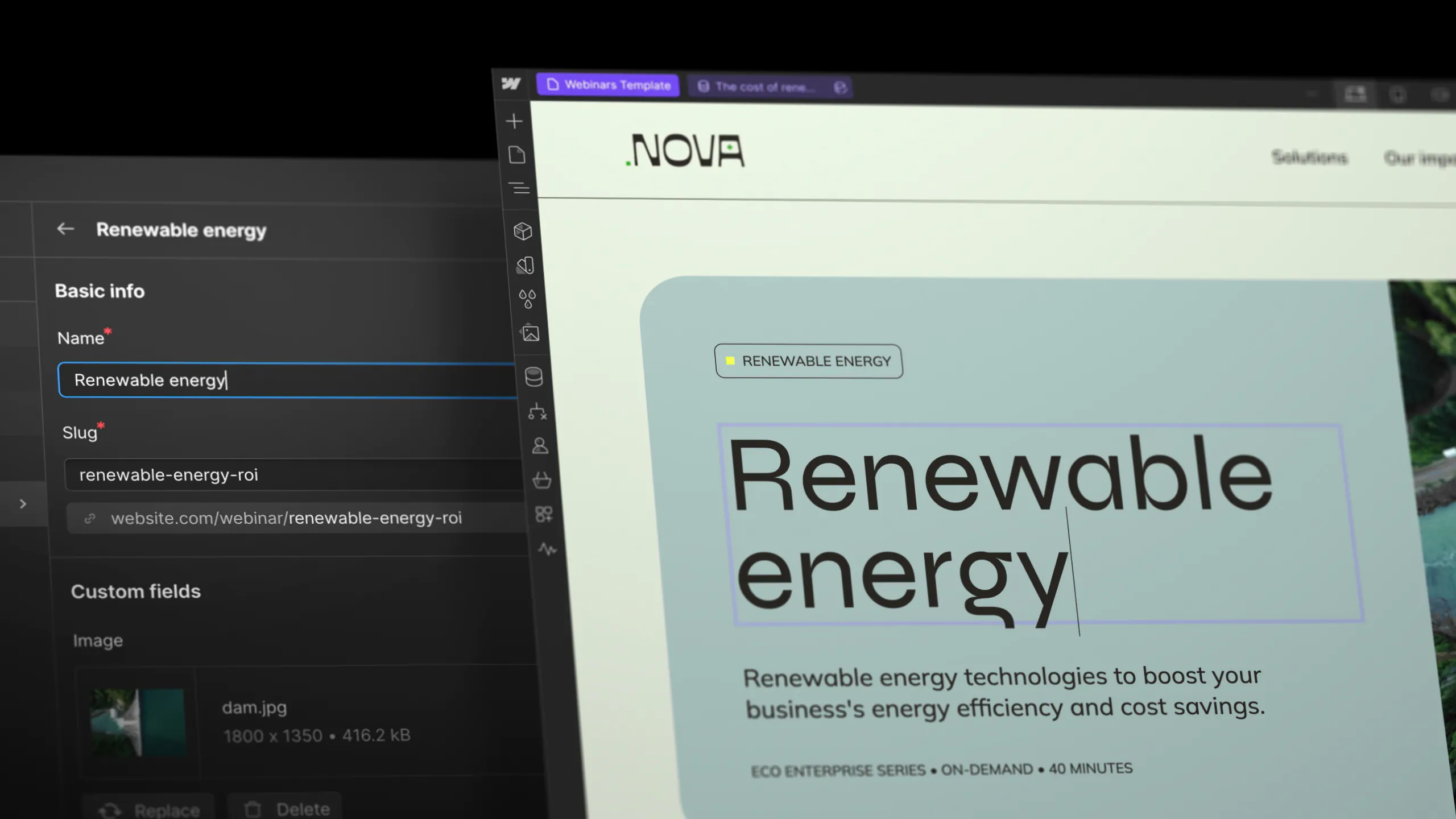
Sojern –a travel marketing platform and one of our early beta participants– saw an immediate efficiency boost by no longer needing to navigate to and from a separate CMS interface for content updates. In their words:
“Being able to edit dynamic content directly on canvas makes it so much easier for all collaborators to see how content fits and flows on a page. This improvement from Webflow means our marketing team can now ship and iterate faster, and feel more empowered to create new landing pages on their own.” - Laura Barker, Senior Art Director, Sojern
We are deeply invested in continuously improving how teams author, edit, and manage content on Webflow, so stay tuned for more enhancements in the coming months.
To learn more about how to create and update CMS Collection items from the Designer, visit Webflow University.
Related updates
Get started for free
Try Webflow for as long as you like with our free Starter plan. Purchase a paid Site plan to publish, host, and unlock additional features.
Try Webflow for as long as you like with our free Starter plan. Purchase a paid Site plan to publish, host, and unlock additional features.