Enhancement
Search for help (or report bugs!) right from the Designer
Now you can search our help center and contact support right from the Designer, so you can find the help you need without interrupting your workflow.

To make your lives a bit easier, and your workflow a bit smoother, we've added a new way to find help and contact support right from the Designer in a new and improved help modal.
Open up our new help modal by clicking the Help & Feedback link at the bottom left corner of the Designer:
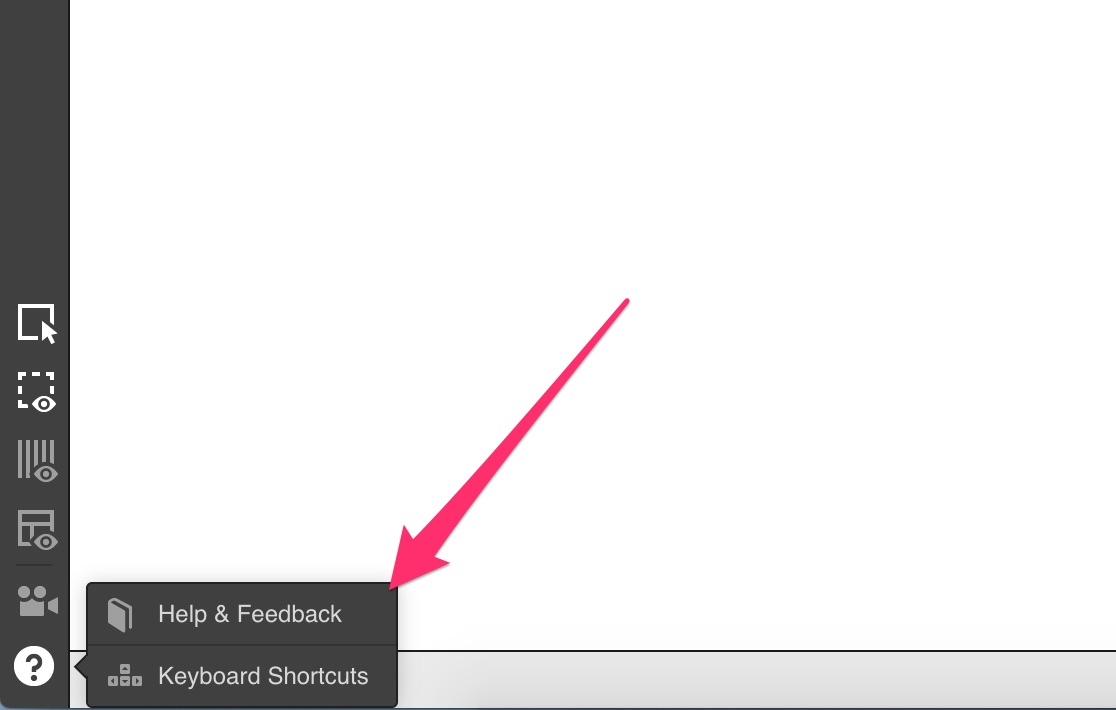
From there you’ll be able to search across the help center…
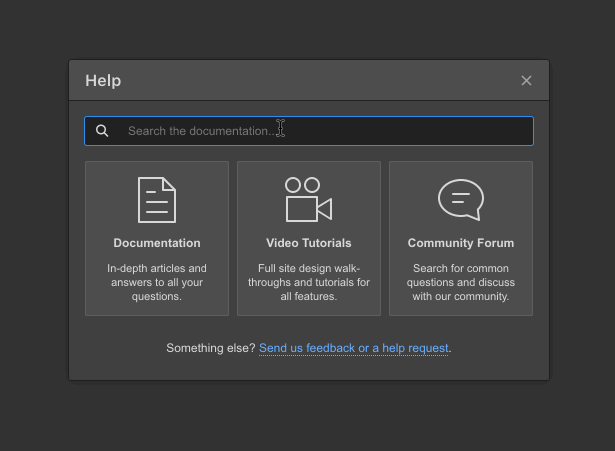
...or get in touch with us directly to report any issues you encounter.
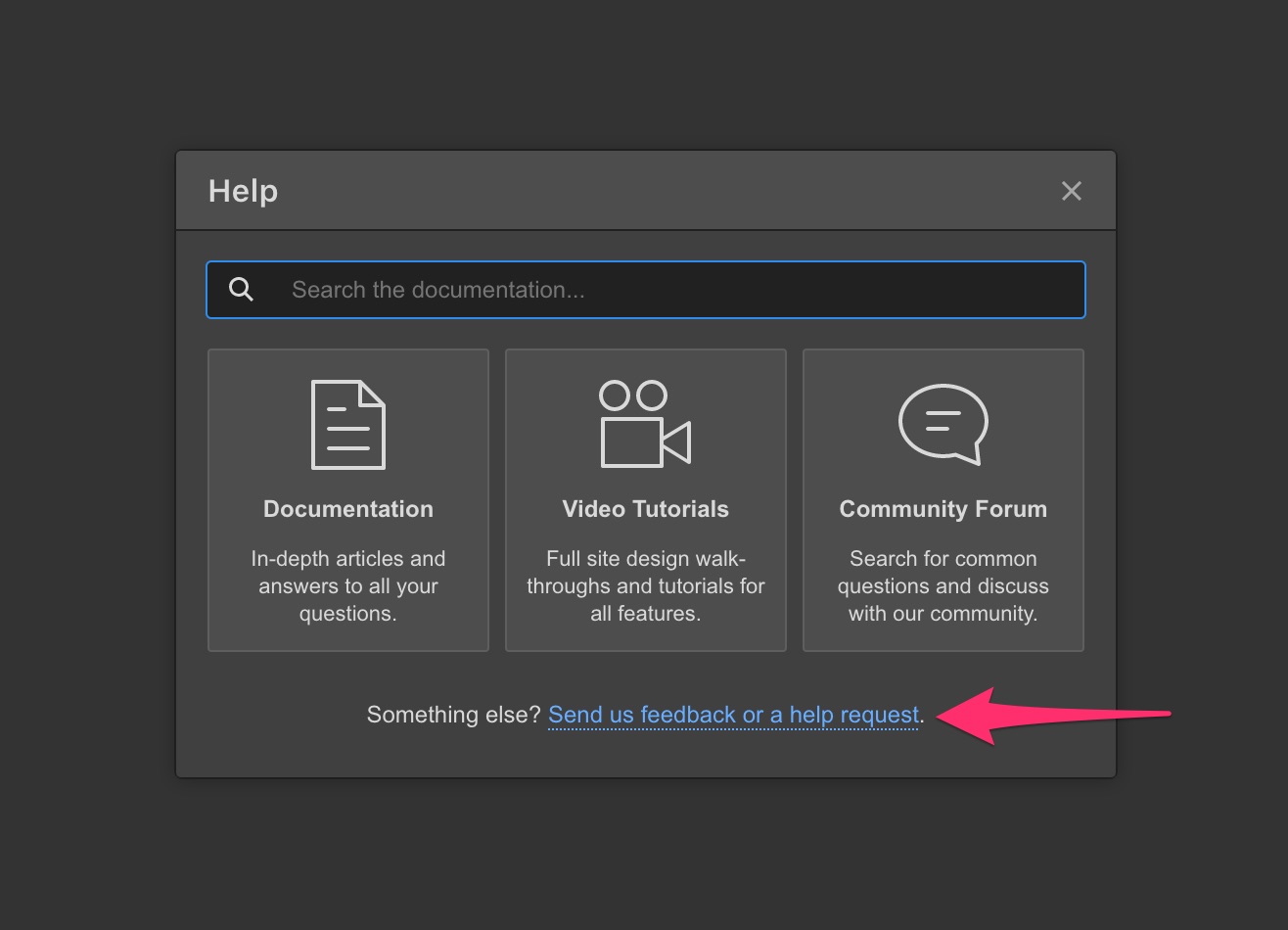
You can even include images and browser/system data to make debugging easier on our end.
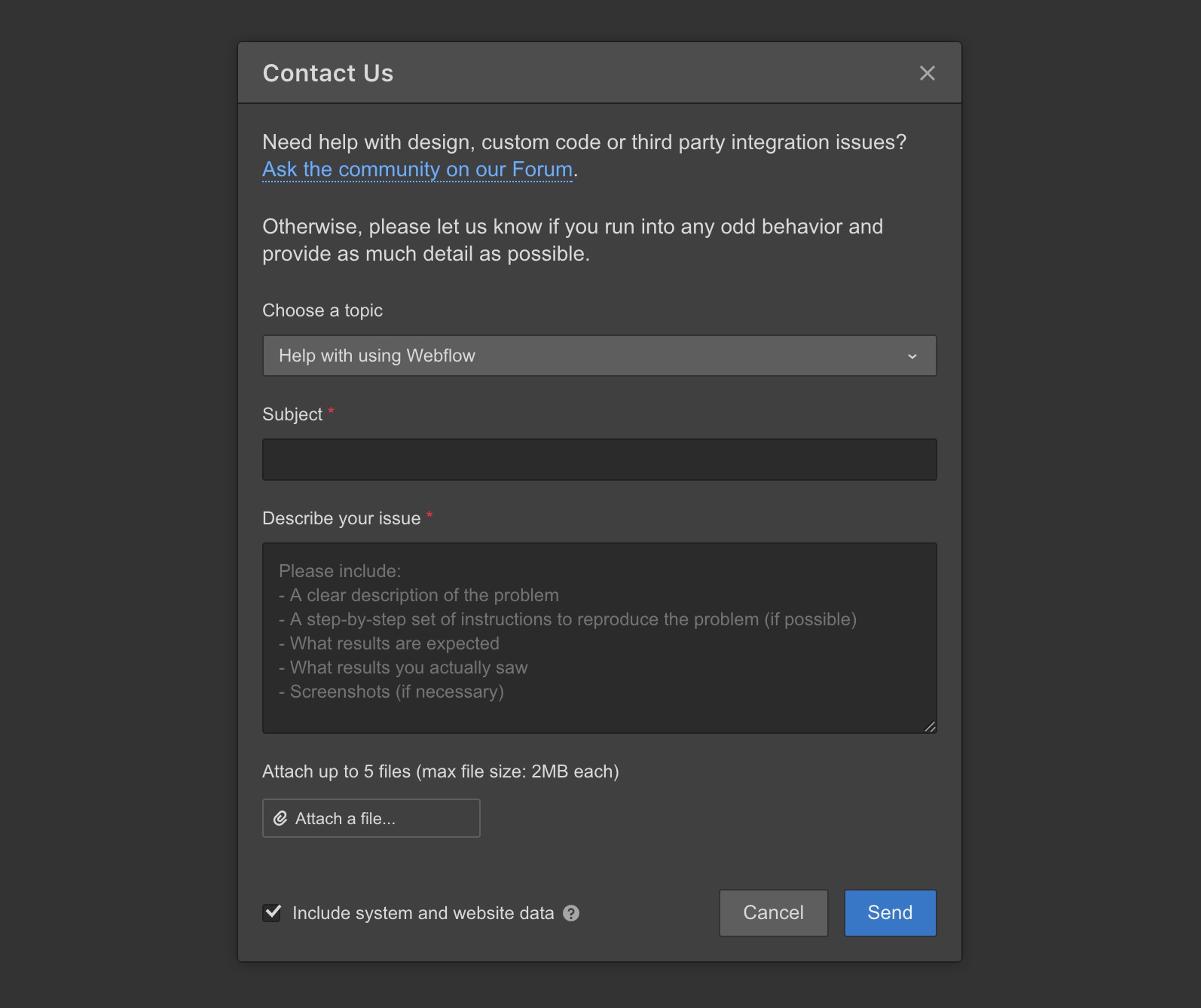
Related updates
Get started for free
Try Webflow for as long as you like with our free Starter plan. Purchase a paid Site plan to publish, host, and unlock additional features.
Try Webflow for as long as you like with our free Starter plan. Purchase a paid Site plan to publish, host, and unlock additional features.





















