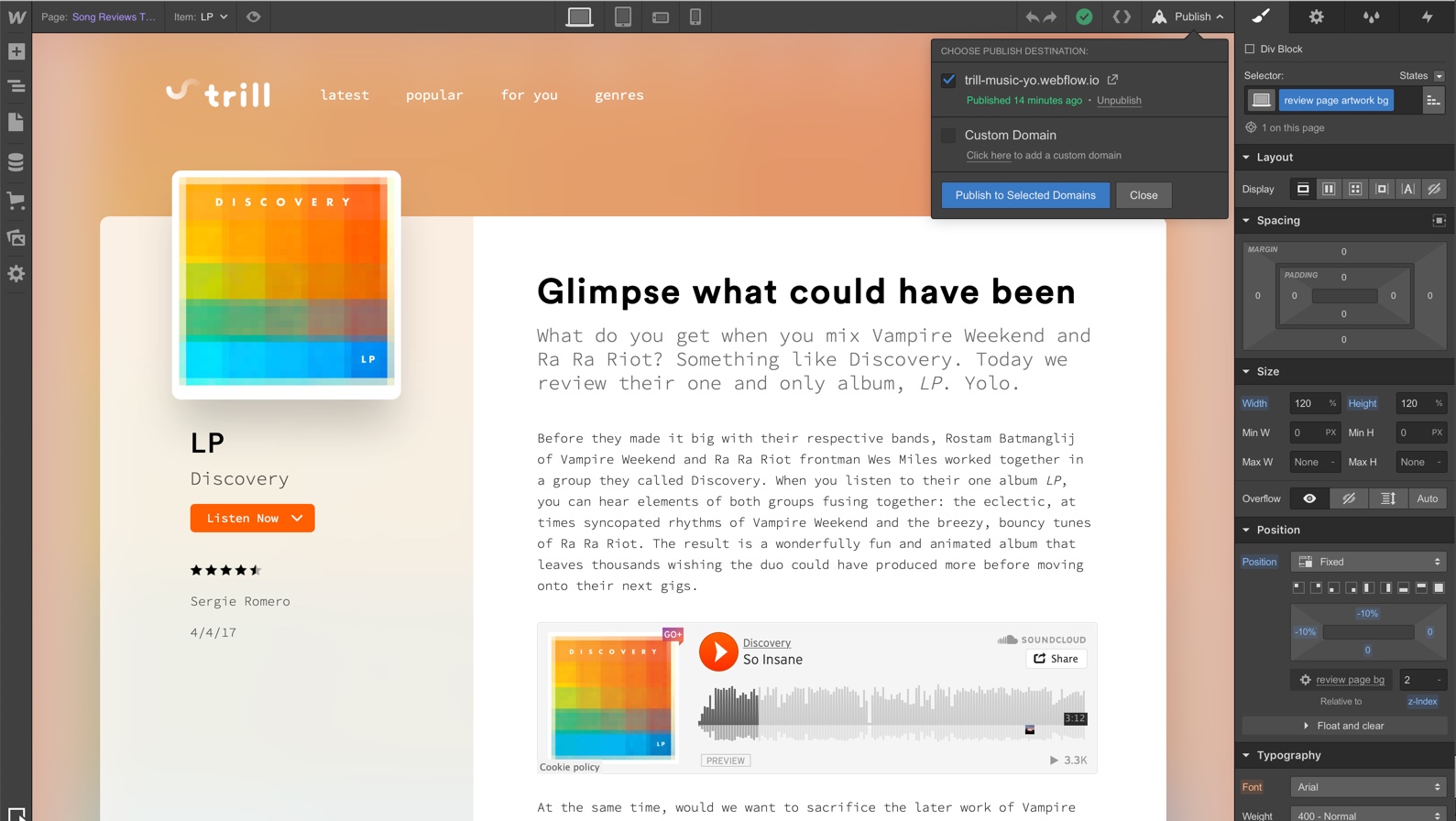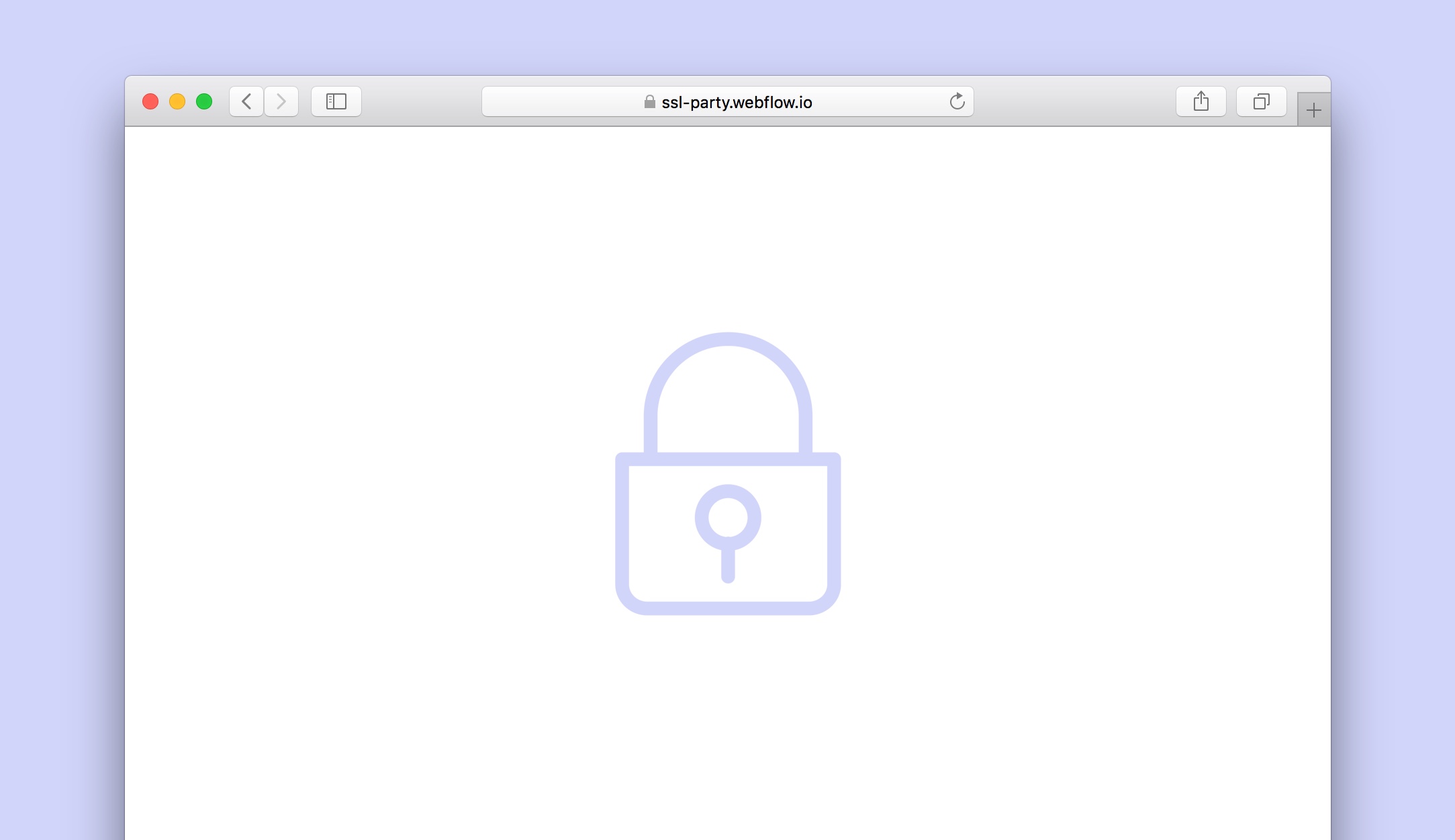Enhancement
Hosting
Set a custom search result description field
Now you can show a custom description — and category — in your site search results, instead of the default snippet.

Before today, when it came to what you display in your search results, you were able to customize the title and the thumbnail, but you had limited control over the snippet — which was automatically generated to show where your search term appears on the page.
Happily, this is no longer the case. Because now you can set a custom search description in your page settings to display whatever text you’d like in the description field for search results.

To set this custom search description, simply open up the site search section of your page settings, then input the content you want to show — or check the box to pull that text directly from your SEO description.
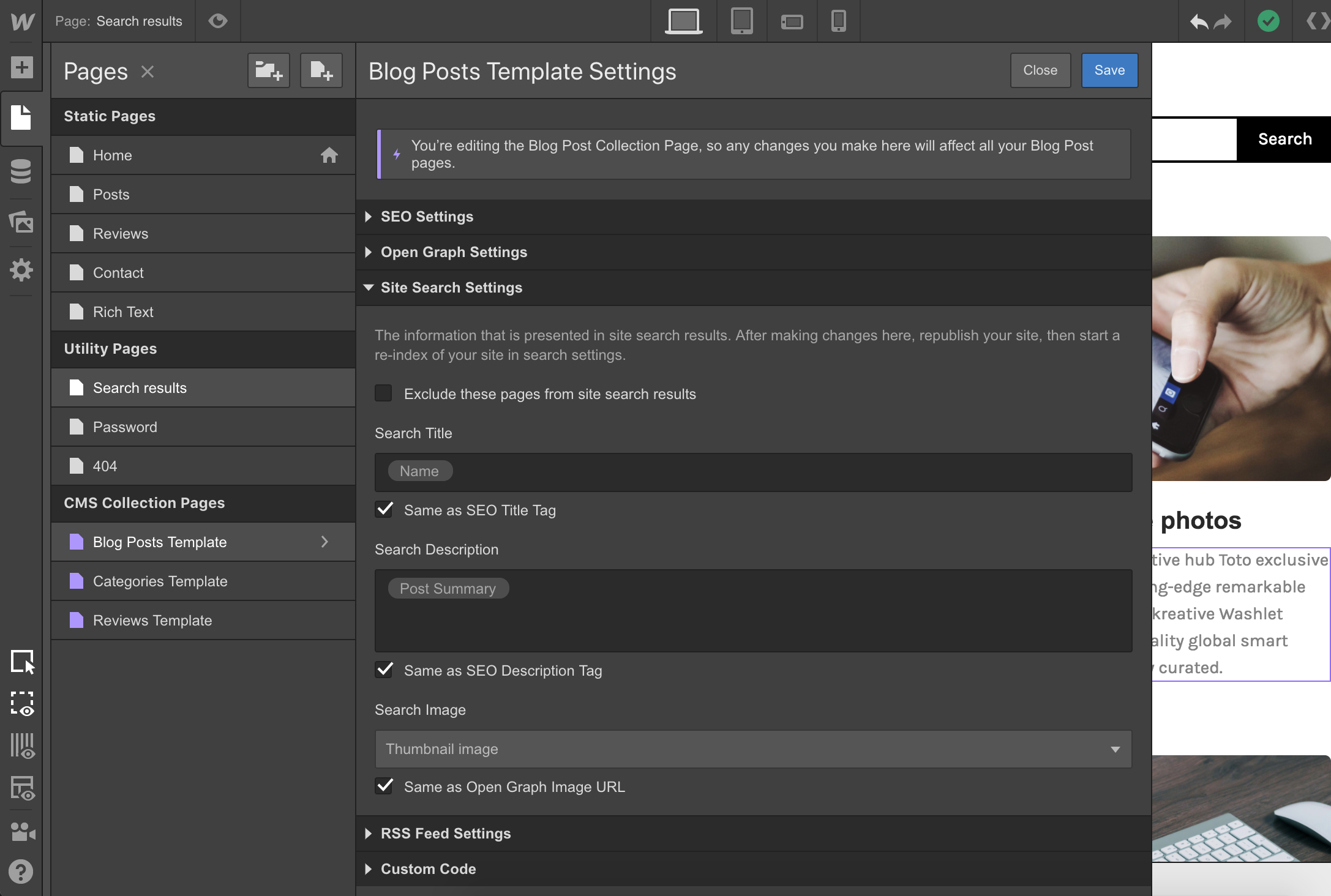
Bonus: Display content type
You can also use this new search description field to add additional information to your search results. For example, say you want to show visitors what type of content a specific search result is by displaying the blog post category alongside the result.

Simply add your category name to the search description field, then connect a text field in your search results layout to the search description field, then style as you wish.
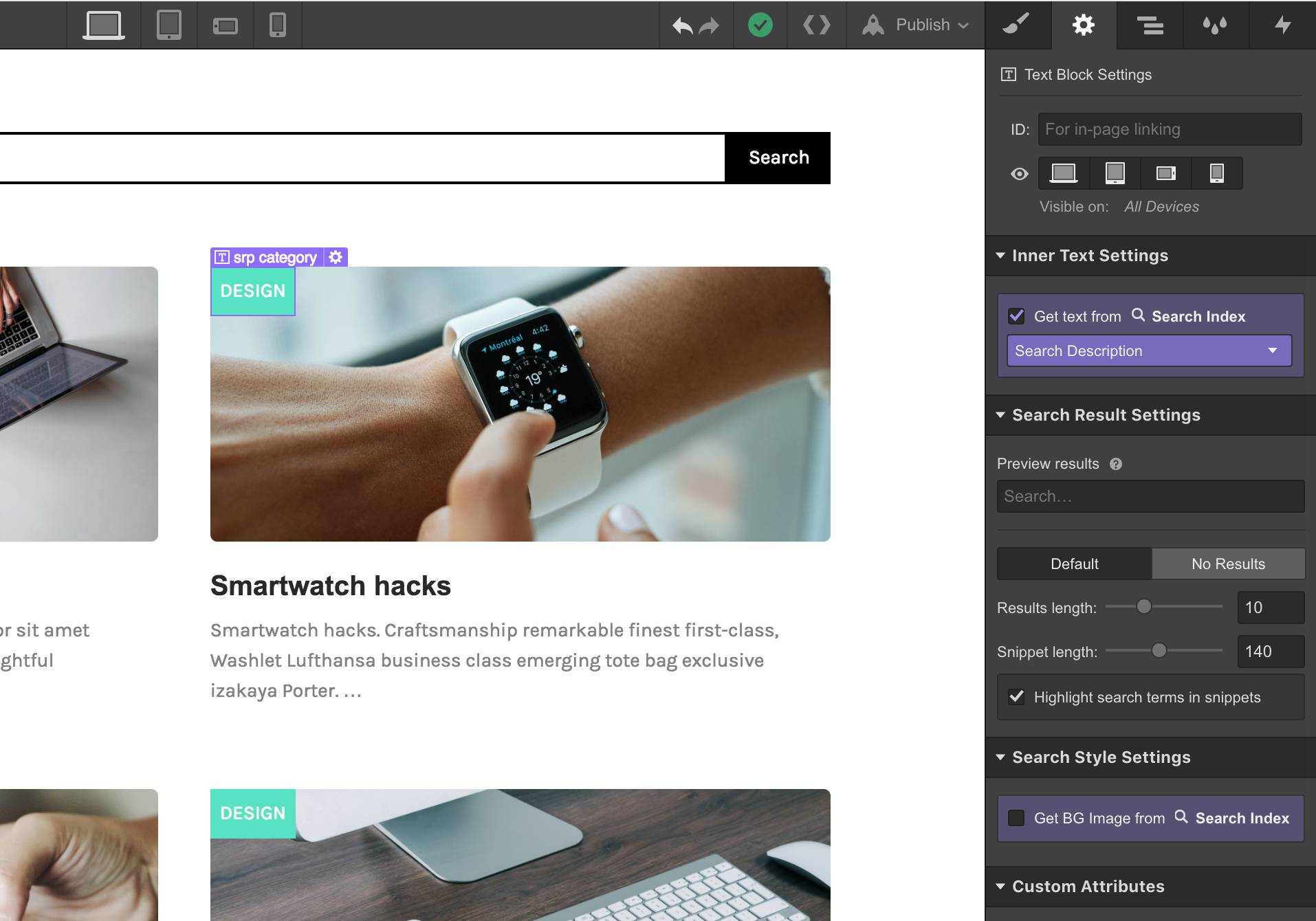
Related updates
Get started for free
Try Webflow for as long as you like with our free Starter plan. Purchase a paid Site plan to publish, host, and unlock additional features.
Try Webflow for as long as you like with our free Starter plan. Purchase a paid Site plan to publish, host, and unlock additional features.




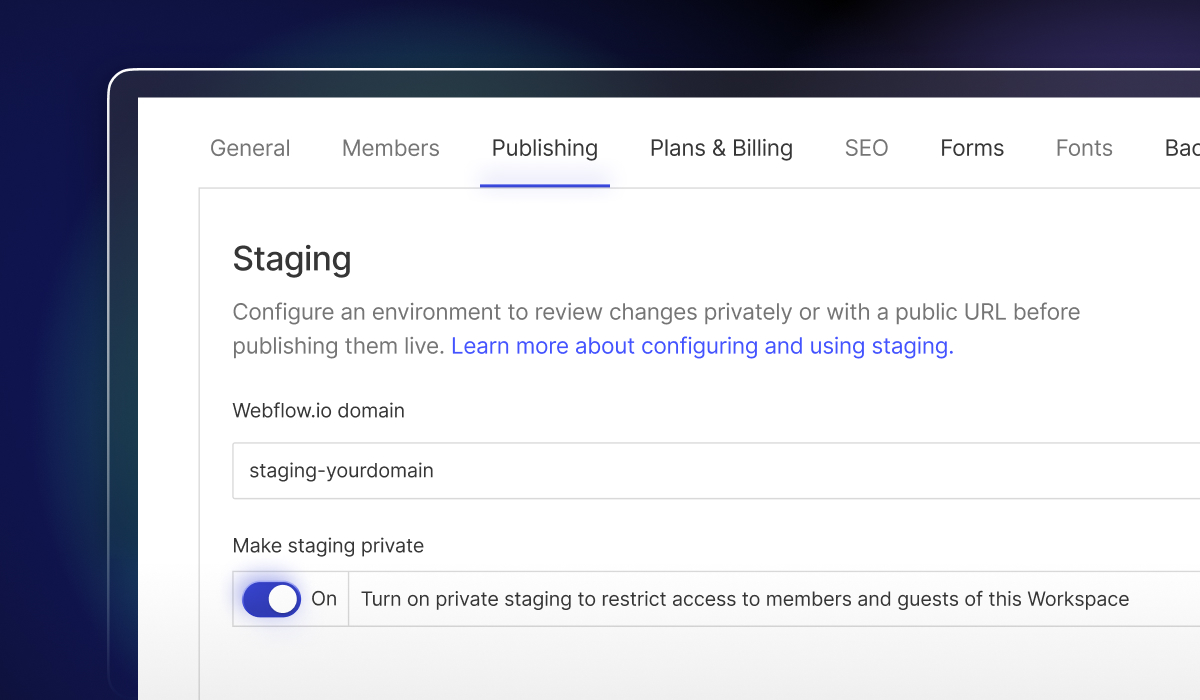
.jpeg)