Avoid using autofocus attribute
Autofocus can create confusion, especially for screenreader users, by moving them to a form field without permission or context. When the page <input> includes other content, or when the input field isn’t the primary purpose of the page, it's best practice to let visitors choose to fill out a form.
Limit using autofocus when you have a page (like Google search) that uses a field as its primary purpose.
How to implement:
Select the form field and make sure the “Autofocus” checkbox in the Element Settings panel is not checked.
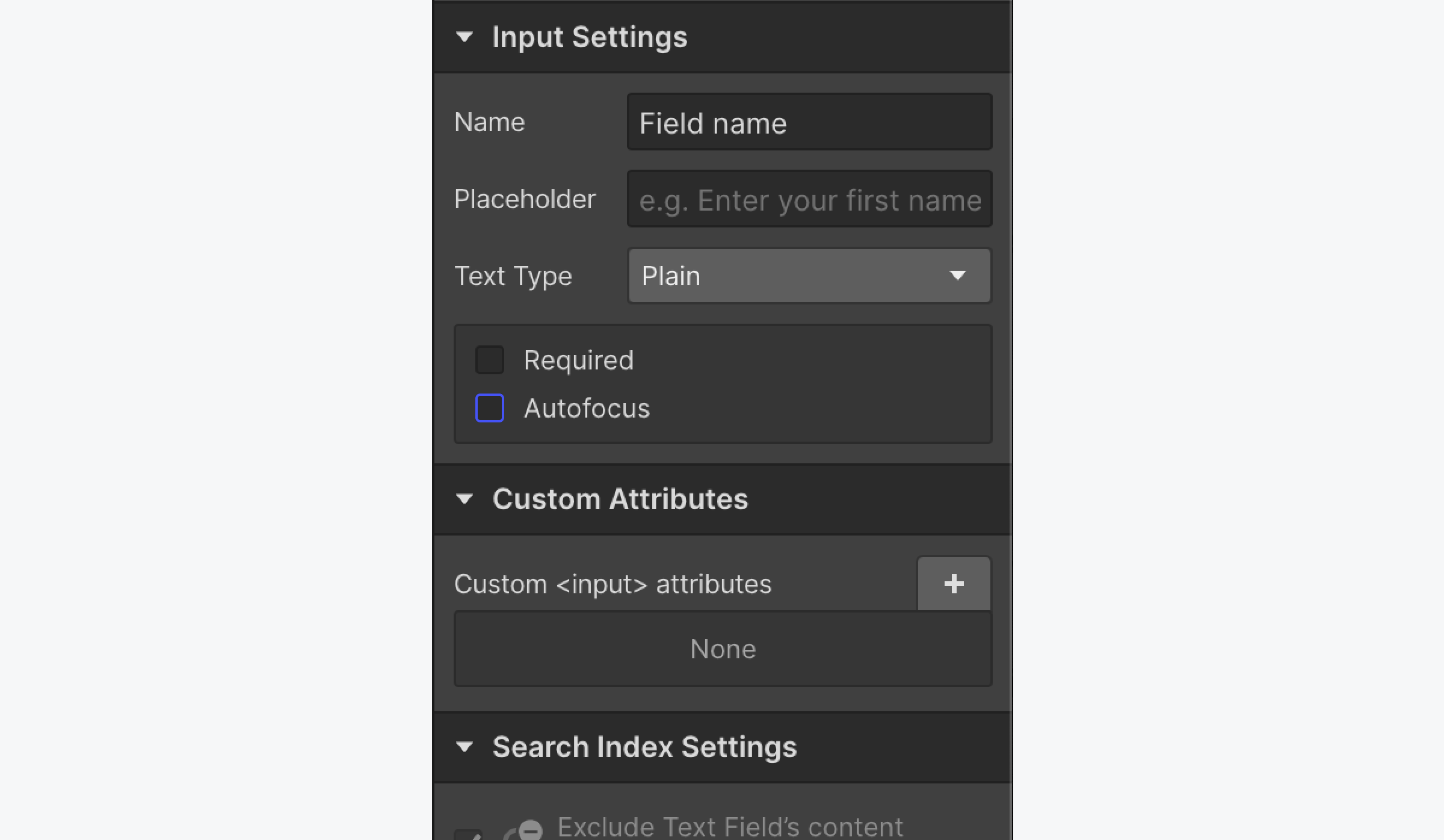
WCAG reference:
Congratulations on making the web a more accessible place!
Where:
When:
Where:
When:
Where:
When:
Where:
When:
Where:
When:
Where:
When:
Where:
When:
Where:
When:
Where:
When:
Where:
When:
Where:
When:
Where:
When:
Where:
When:
Where:
When:
Where:
When:
Where:
When:
Where:
When:
Where:
When:
Where:
When:
Where:
When:
Where:
When:
Where:
When:
Where:
When:
Where:
When:
Where:
When:
Where:
When:
Where:
When:
Where:
When:
Where:
When:
Where:
When:
Where:
When:
Where:
When:
Where:
When:
Where:
When:
Where:
When:
Where:
When:
Where:
When:
Where:
When:
Where:
When:

