Task
Hide decorative elements with an aria attribute
Check as complete
Decorative elements (that aren’t images) should be hidden with an aria attribute so assistive technology can ignore them.
Hide decorative elements with an aria attribute
To make elements remain visible visually, but hidden from screen readers:
- Click the element on the Canvas and navigate to Custom Attributes in the Element Settings panel.
- Add the following as a new Custom Attribute:
Name = aria-hidden
Value = true
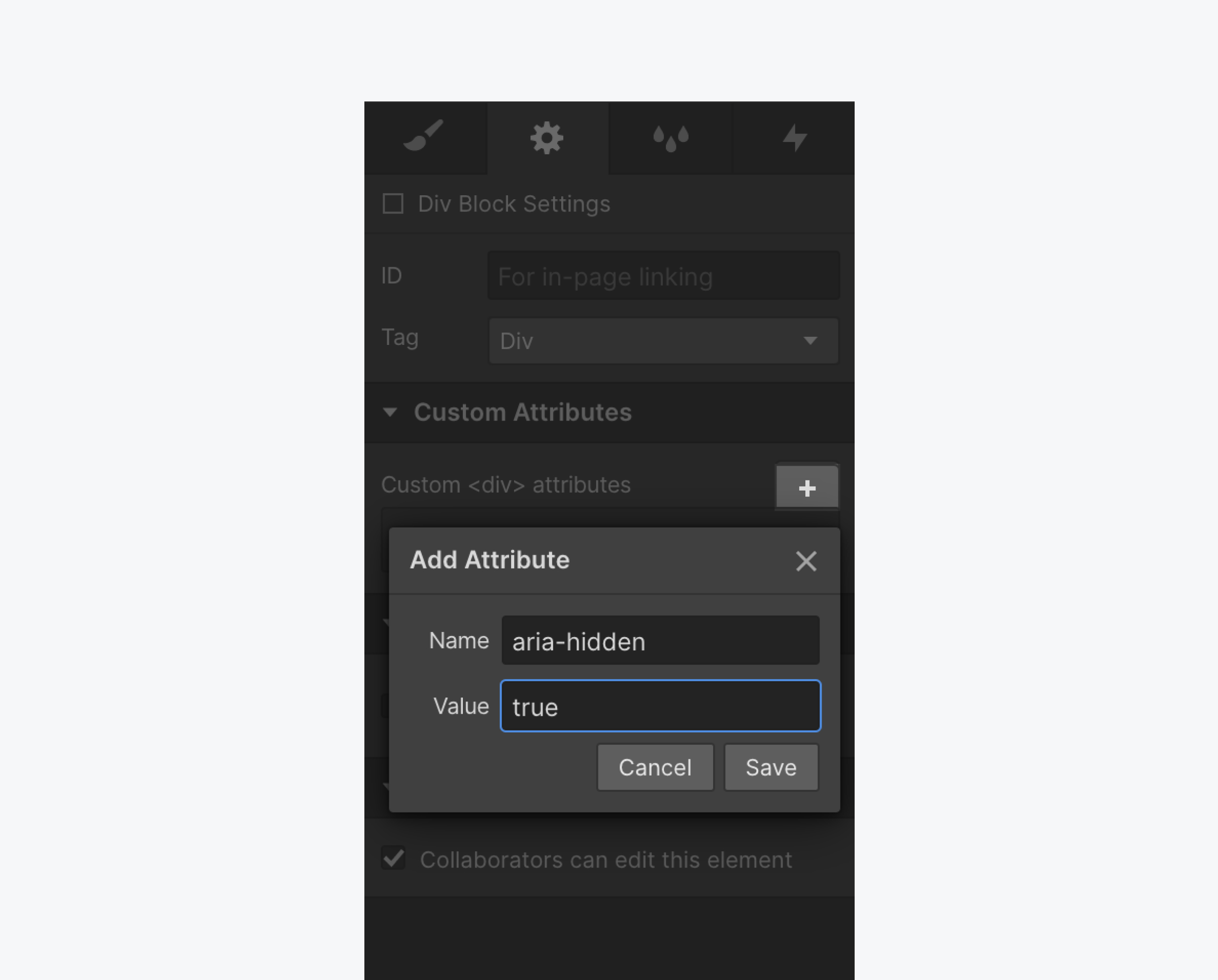
Useful resources:
WCAG reference:
0 / 0
Congratulations on making the web a more accessible place!
Where:
Style panel
Style panel
When:
Design
Design
Instructions for understanding content and accomplishing tasks shouldn’t rely solely on characteristics like shape, color, size, visual location, orientation, or sound.
Where:
Style panel
Style panel
When:
Development
Development
People with low vision use zoom to scale content, sometimes up to 400%. As they zoom, content should reflow vertically (as a column) and remain fully legible and logical without a need for horizontal scrolling.
Where:
Custom code
Custom code
When:
Development
Development
Videos, animations, and audio that automatically play can be confusing and stressful for people with cognitive impairments. Autoplaying media also makes it hard for people using screen readers to hear a page’s content.
Using motion behind static text creates a depth mismatch that can be triggering. Even subtle animations can be harmful when placed directly behind the text. What constitutes excessive motion can be subjective, but a good rule is to avoid motion that takes up more than 10% of the central visual field.
Where:
Interactions panel
Interactions panel
When:
Design
Design
Certain animations can be distracting and cause dizziness, nausea, headaches, and seizures in people with vestibular and photosensitivity disorders.
Where:
Interactions panel
Interactions panel
When:
Design
Design
A parallax effect is a design trend where background elements move at different speeds than foreground elements while scrolling. This type of motion is harmful to people with vestibular disorders and should be avoided or used with extreme caution and restraint.
Where:
Custom code
Custom code
When:
Development
Development
Scrolljacking is when a website overrides expected up/down scrolling patterns on a page. Scrolljacking can make it difficult to navigate a website, especially for people using assistive technologies.
Where:
Element Settings panel
Element Settings panel
When:
Development
Development
Autofocus can create confusion, especially for screenreader users, by moving them to a form field without permission or context. When the page <input> includes other content, or when the input field isn’t the primary purpose of the page, it's best practice to let visitors choose to fill out a form.
Images of text can’t be read by screen readers, don’t scale well for people with low vision, and can’t reflow on zoom.
Where:
Style panel
Style panel
When:
Review
Review
Some users mount devices in a fixed orientation (e.g., on the arm of a wheelchair). Make sure your content doesn’t restrict its view and operation to a single display orientation, such as portrait or landscape, unless a specific display orientation is essential.
Where:
Style panel
Style panel
When:
Review
Review
All borders need a contrast ratio of at least 3.0:1 against their backgrounds. This includes borders on actionable elements like text inputs, radio buttons, and checkboxes.
Where:
Style panel
Style panel
When:
Review
Review
Icons need a contrast ratio of at least 3.0:1 against background colors.
Where:
Style panel
Style panel
When:
Review
Review
Text should have sufficient contrast against its background to be readable.
Where:
Style panel
Style panel
When:
Review
Review
Text that overlaps images or videos needs sufficient contrast against the background to be fully legible. Images and videos with busy backgrounds make text difficult to read.
Where:
Style panel
Style panel
When:
Development
Development
Keyboard users navigate a site by tabbing through actionable items on a page, and focus states indicate which item is being focused.
Where:
Custom code
Custom code
When:
Development
Development
People with partial vision and low vision enlarge text to make it more readable. Using user-scalable=”no” in the <meta name=”viewport” element blocks people from resizing text, and ultimately from using your site.
Where:
Custom code
Custom code
When:
Development
Development
Accordion elements should use an ARIA attribute to communicate an open or closed status to screen readers and other assistive technology.
Where:
Navigator panel
Navigator panel
When:
Development
Development
Sighted people perceive page structure and relationships through visual cues like headings, spacing, color, etc. Having these structures and relationships set or available in text make your site easier to understand for everyone.
Where:
Style panel
Style panel
When:
Development
Development
You can communicate that people can interact with an element by changing how it looks and behave in different states.
Where:
Navigator panel
Navigator panel
When:
Development
Development
Many people use only the keyboard to navigate a website. Tabbing order should be logical so that keyboard users can sequentially navigate and use every interactive element on a page.
If you host websites that collect personal data from EU residents — e.g., via form submissions or third-party scripts — you have responsibilities as a "data controller." Take the time to understand your responsibilities as a data controller, and take steps to abide by the GDPR. This data protection self-assessment checklist can be helpful.
Where:
Custom code
Custom code
When:
Development
Development
When keyboard users tabs into modals (like a popup or dialog), focus should remain in that window. This helps prevent users from accidentally moving focus outside the modal without closing it. Users should be able to use the ESC key to close the modal.
Where:
Element Settings panel
Element Settings panel
When:
Review
Review
To display content in a table, table elements need to be properly labeled to be understood by people who use assistive technologies. While there’s currently no way in Webflow to natively create an HTML <table> element, you can create an equivalent structure using a series of <div> elements and proper aria attributes.
Where:
Style panel
Style panel
When:
Design
Design
Make sure touch controls like hamburger menus, social icons, gallery viewers, etc. are usable by a wide range of hand and stylus sizes. This doesn’t include footnotes or icons in or at the end of a sentence.
Where:
Style panel
Style panel
When:
Review
Review
People with low vision sometimes resize text larger than the 16px default. When we set font sizes in absolute units, like px, the page doesn’t always respect the user’s preference and instead shows the text at the font-size authored.
Where:
Audit panel
Audit panel
When:
Review
Review
Empty links are links with no meaningful text or image alt text, like a social media icon inside a link block. This causes a confusing experience for people using assistive technology.
Where:
Element Settings panel
Element Settings panel
When:
Development
Development
Alt text describes images to visitors who are unable to see them. This includes screen readers and browsers that block images, but it also includes users who are sight-impaired or otherwise unable to visually identify an image.
Where:
Custom code
Custom code
When:
Development
Development
Keyboard users use the “Tab” key to navigate from link to link on a web page. Without a “Skip to main” link (sometimes referred to as a “skip navigation link”), users are forced to tab through every link in a navigation bar before getting to the main content.
Where:
Canvas
Canvas
When:
Development
Development
Audio descriptions describe visual information presented in video or other media. This benefits people who are blind, have low vision, or have cognitive limitations that make it hard to interpret visual cues.
Where:
Custom code
Custom code
When:
Development
Development
Captions allow Deaf or hard of hearing people to access audio content. Some video services like YouTube use an algorithm to automatically generate captions. This is a fast but often ineffective method, as the captions are often incorrect.
Excessive motion can trigger vestibular disorders and seizures. To reduce harm, it’s important to include a motion warning if your site uses excessive motion, or if you’re linking to a page that uses excessive motion.
Where:
Navigator panel
Navigator panel
When:
Design
Design
Website content should be easy to scan and understand. Your page layout should make it easy for visitors to find what they’re looking for and do what they need to do. It’s also important to build your content programmatically, so assistive technologies can access content in the same order it is visually displayed.
Where:
Style panel
Style panel
When:
Design
Design
We shouldn’t rely solely on color to convey information, indicate an action, or distinguish a visual element. This makes it impossible for people who are blind, visually impaired, or who don’t easily distinguish colors to access this information.
Where:
Style panel
Style panel
When:
Design
Design
Designing text for readability and legibility are essential to a successful user experience. Appropriate text sizing and spacing ensure that visually-impaired people can read important text, and help those with cognitive disabilities to better focus on text blocks.
Where:
Page settings
Page settings
When:
Development
Development
The title element, contained in the document's head element, is often the first piece of information announced by assistive technology. This helps tell people what page or view they are going to start navigating.
Where:
Custom code
Custom code
When:
Development
Development
Provide a global pause function on media elements. If the device has a keyboard, make sure the space key can pause playback. Make sure your site doesn’t interfere with the space key's ability to scroll the page/view when not focusing on a form control.
Where:
Style panel
Style panel
When:
Development
Development
Most of the time, content that’s not visible on the screen should also be hidden from keyboard and screen readers. This means that hidden content should not be focusable. For example, an inactive modal shouldn’t be focusable.
Where:
Element Settings panel
Element Settings panel
When:
Development
Development
A common web pattern is to animate the transition to an anchor link within a page. This animation can be harmful to people who are sensitive to motion.
Where:
Project settings
Project settings
When:
Development
Development
Setting the language on a webpage allows more people to access your content. This benefits people who use assistive technologies like text-to-speech, people who rely on captions, and people who have a hard time reading written material.
Unstructured web content is overwhelming and unusable for everyone, but especially for people with cognitive disabilities and those who use screen readers. Headings organize content and guide readers through your site.
Words carry meaning, and can cause harm — even if unintentional. And creating more inclusive spaces is defined by our actions, not our beliefs.
Where:
Element Settings panel
Element Settings panel
When:
Development
Development
Landmark regions help communicate the layout and important areas of a page or view to assistive technologies and can allow quick access to these regions.
Where:
Audit panel
Audit panel
When:
Development
Development
Headings give people a sense of a page’s organization and structure, like a table of contents. They break up content to be easily scanned with screen readers or visually. Absent or poor heading structure forces visitors to work hard to find what they’re looking for.
Plain language benefits everyone on your site, including people with cognitive disabilities and non-native language speakers. Plain language speeds up comprehension, helps people find what they’re looking for and do what they came to do.
Where:
Navigator panel
Navigator panel
When:
Development
Development
When you have a list of several similar elements like cards or bullets, make sure they’re always contained in a list, either a semantic unordered list <ul> or an ordered list <ol>. When screen readers come to a semantic list, they’ll notify the user that there’s a list and how many items it has.
Where:
Interactions panel
Interactions panel
When:
Design
Design
Significant on-screen flashing can trigger seizures. Animations and background videos can also be distracting and disruptive for people with cognitive disabilities like ADHD.
Terms like “click here” and “read more” don’t provide any context. Screen readers can give visitors an overview of all the links on a page.

