Provide a unique <title> for each page
The title element, contained in the document's head element, is often the first piece of information announced by assistive technology. This helps tell people what page or view they are going to start navigating.
Titles identify the current location without requiring users to read or interpret page content. When titles appear in site maps or lists of search results, users can quickly identify the content they need.
Note: The title is usually different from the <h1> heading, it’s the browser title for the page.
Add a page title
To change Title and Description for your pages, go to Pages panel > Page Settings > SEO Settings.
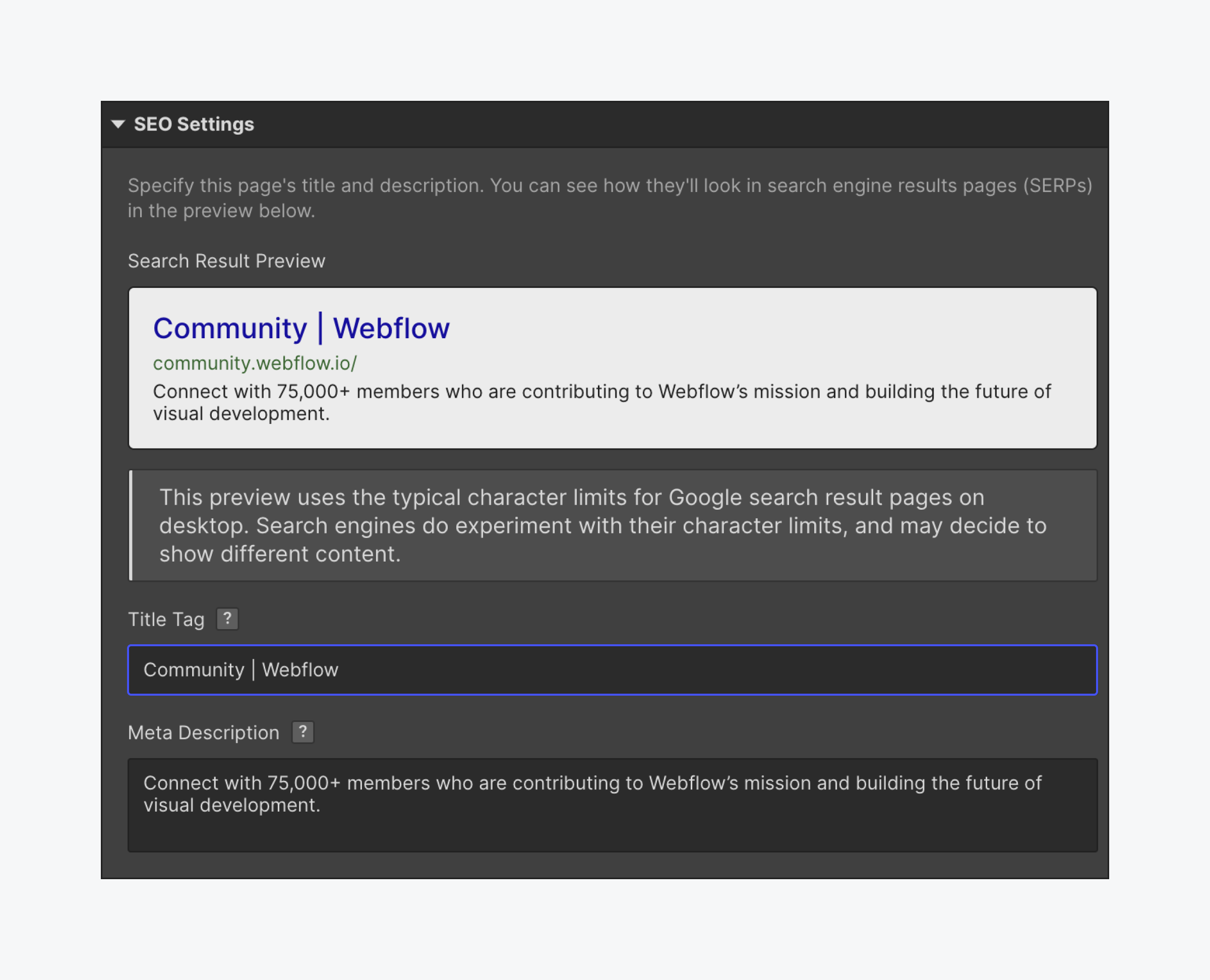
When working with CMS items, make sure to use dynamic fields to populate the Title and Description fields.
Useful resources:
WCAG reference:
Congratulations on making the web a more accessible place!
Where:
When:
Where:
When:
Where:
When:
Where:
When:
Where:
When:
Where:
When:
Where:
When:
Where:
When:
Where:
When:
Where:
When:
Where:
When:
Where:
When:
Where:
When:
Where:
When:
Where:
When:
Where:
When:
Where:
When:
Where:
When:
Where:
When:
Where:
When:
Where:
When:
Where:
When:
Where:
When:
Where:
When:
Where:
When:
Where:
When:
Where:
When:
Where:
When:
Where:
When:
Where:
When:
Where:
When:
Where:
When:
Where:
When:
Where:
When:
Where:
When:
Where:
When:
Where:
When:
Where:
When:
Where:
When:

