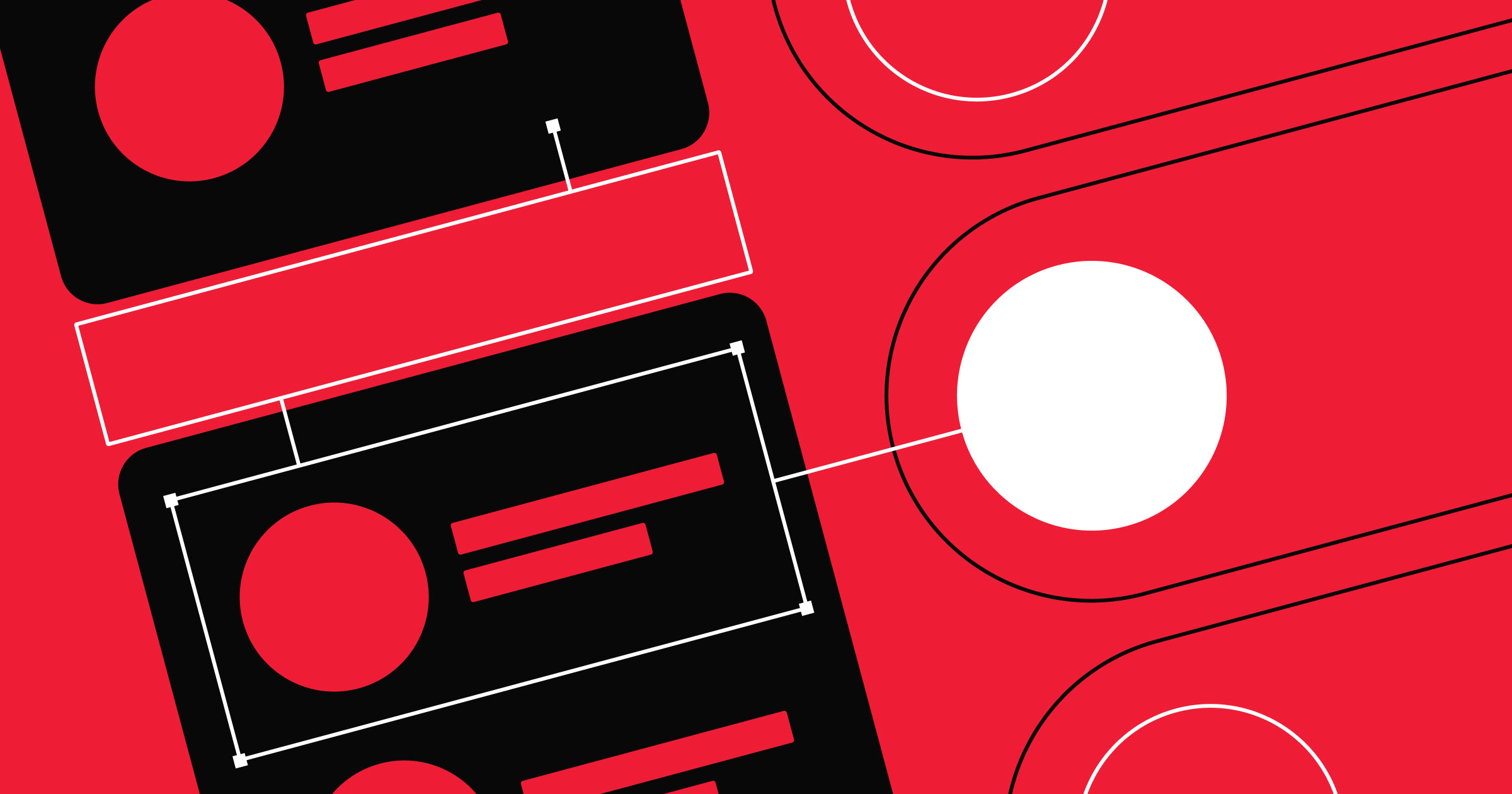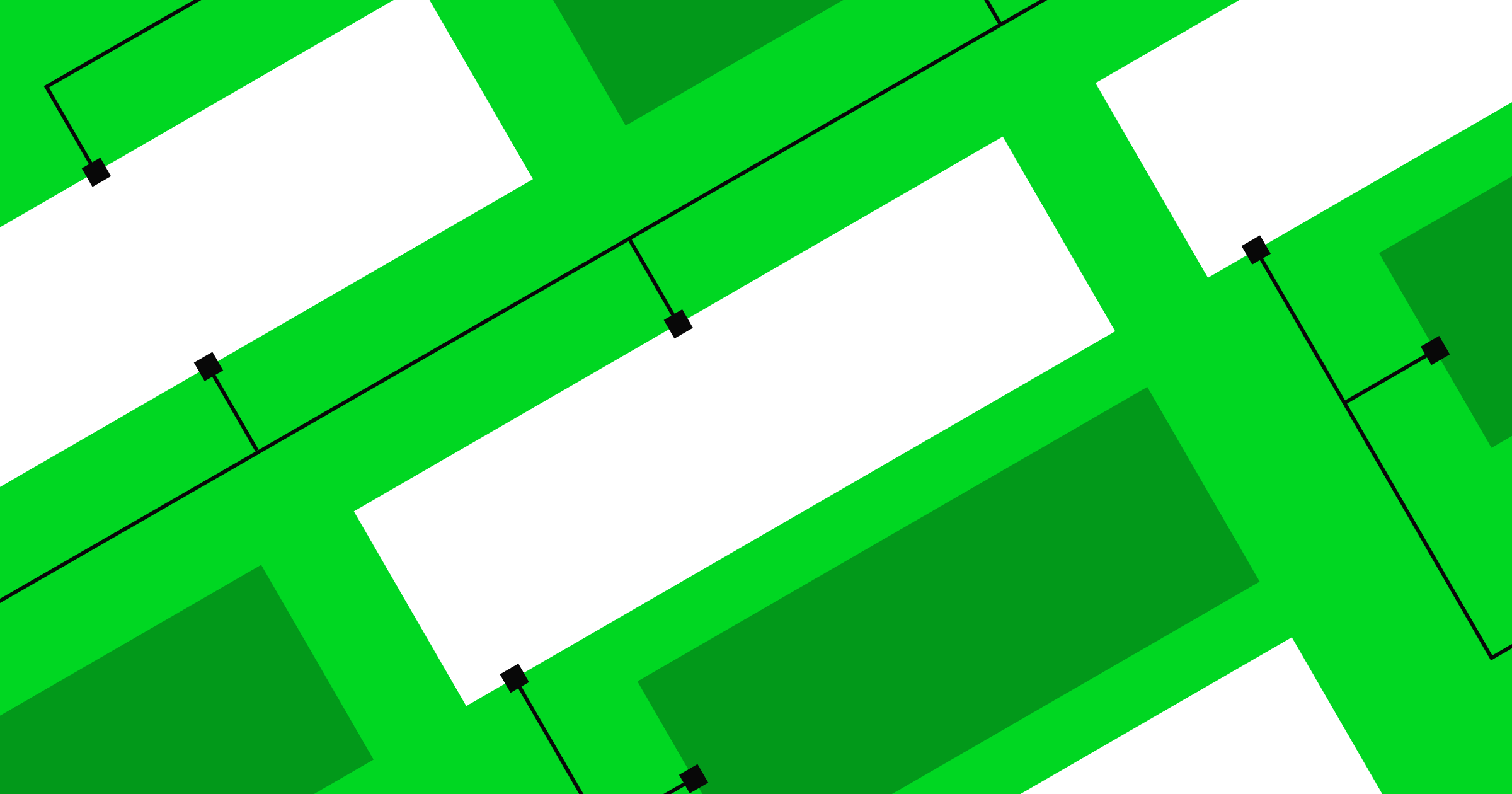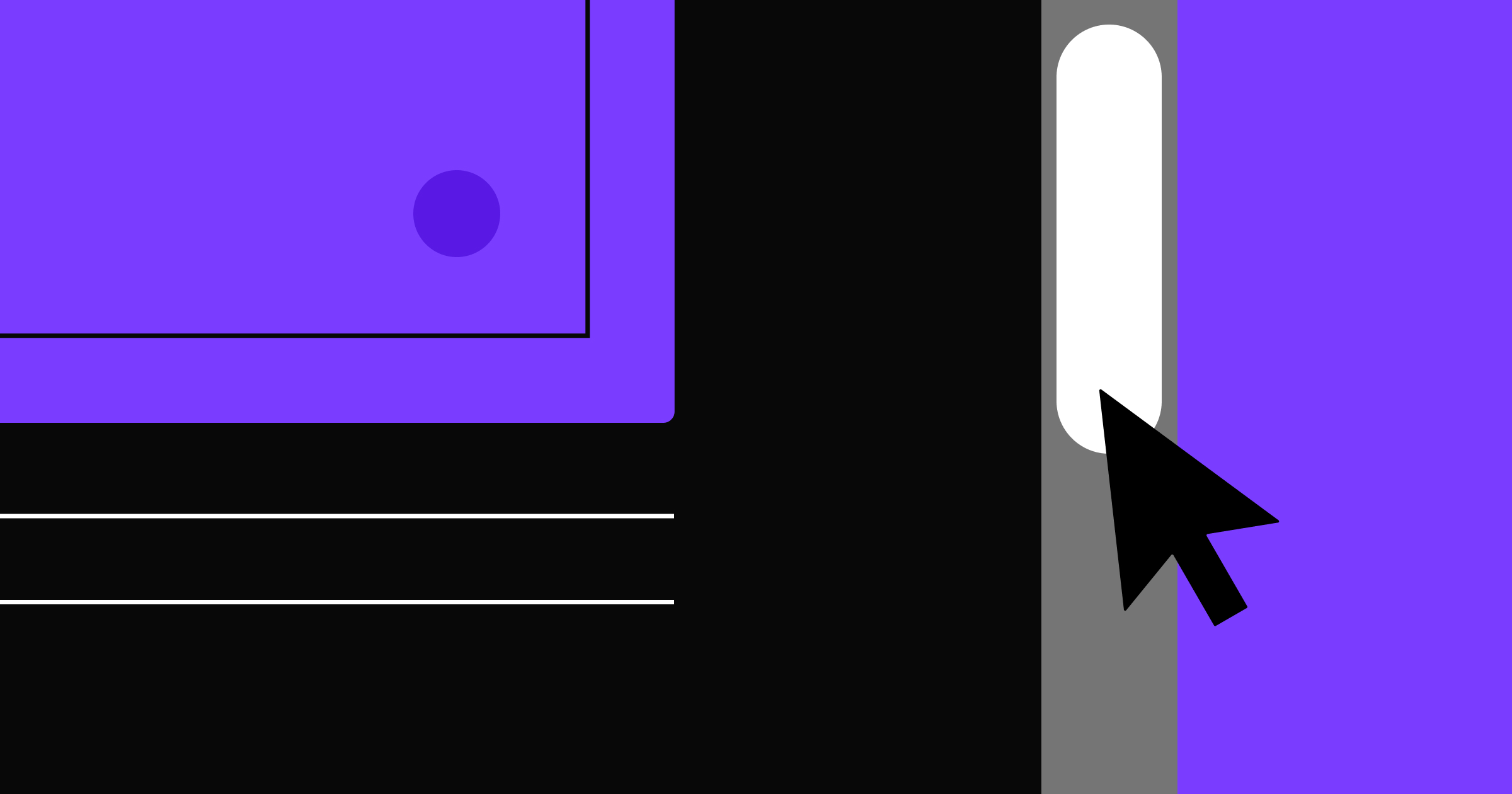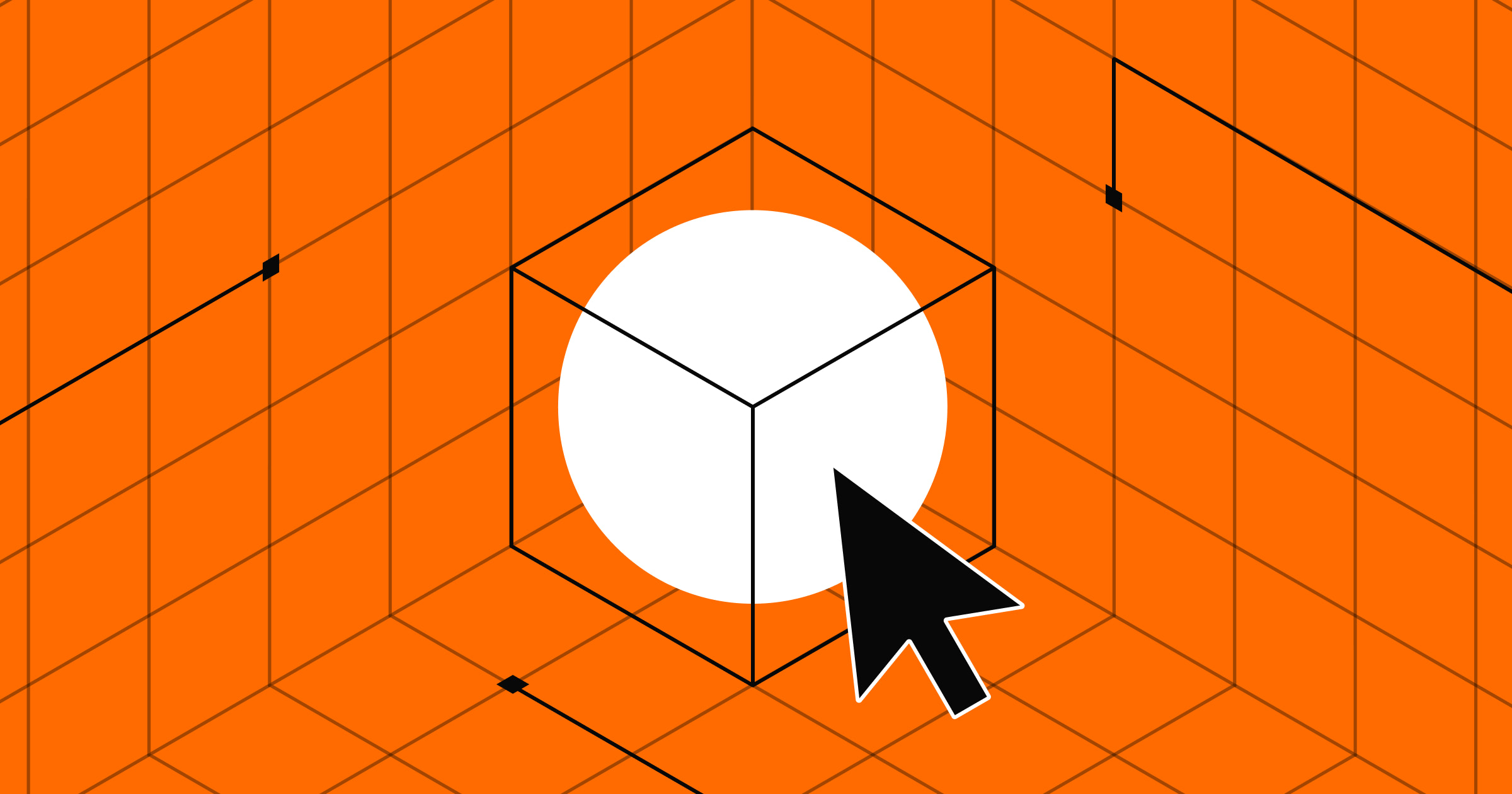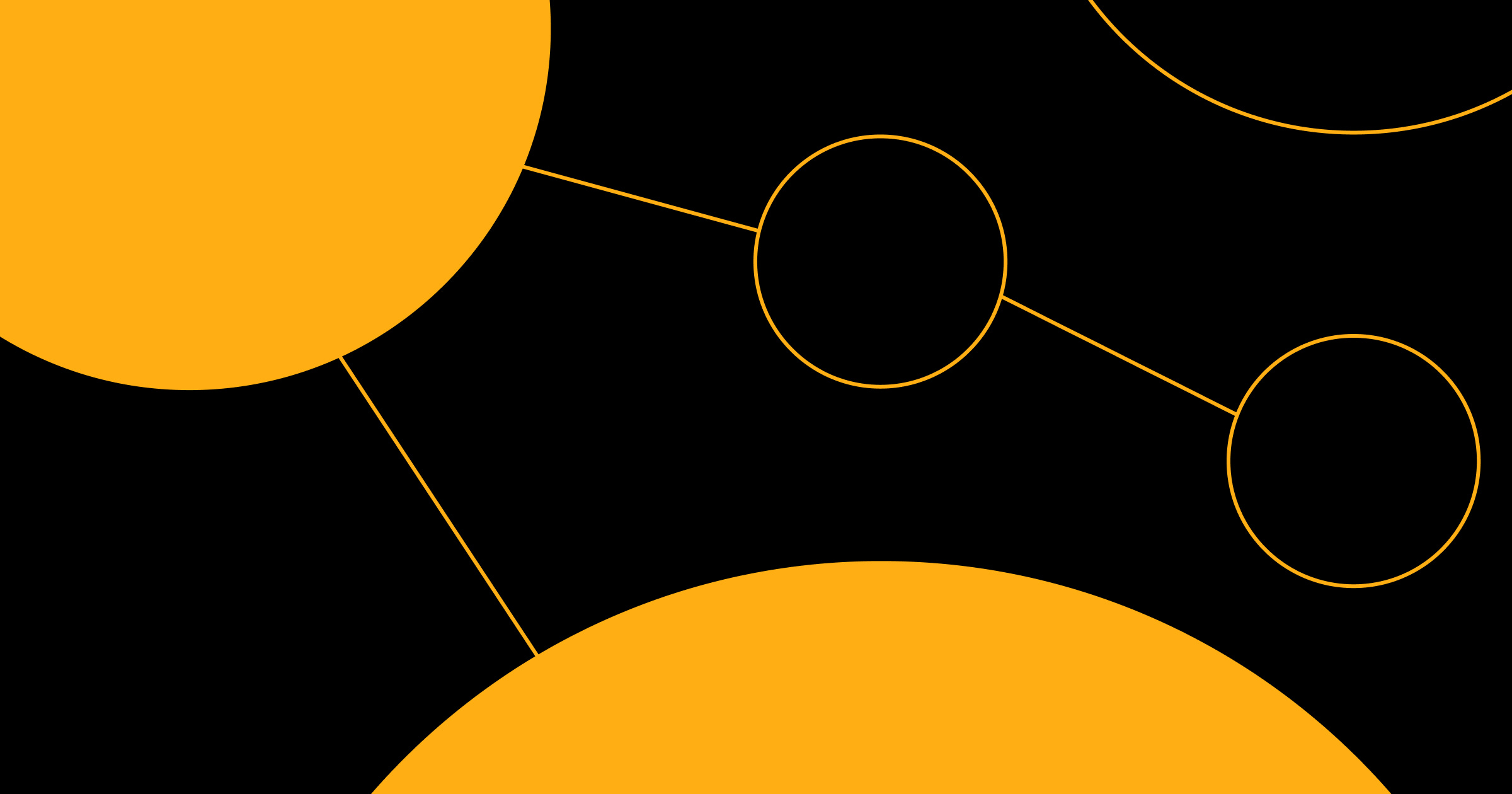Sometimes, the best insights come from uninformed users.
Designing an information architecture that feels intuitive to new users is a tough challenge. When building your website or product, it’s easy to overlook your visitors’ perspectives. So, how can you step outside your expert mindset and build a structure that resonates right from the start?
Card sorting tests are a vital part of optimizing your user experience (UX). They deliver valuable insights from users who don’t know the details you do, like which pages cross-reference each other or where people spend the most time on your product.
Read on to learn about the different types of card sorting tests and how to structure them for the best results.
Card sorting: An overview
Card sorting is a UX research method for discovering the best way to intuitively categorize navigation options on your site. In a card sorting test, you give testers cards labeled with pages of your website and ask them to sort the cards into categories. This helps you understand users’ expectations for navigating your site so you can implement a user-friendly UX.
The first step is to use index cards or software like UserZoom to outline all your site’s pages. Then, use services like UserTesting or social media platforms like LinkedIn to find participants who can organize the cards into categories.
It’s best to contact testers who are knowledgeable about your industry so they can make informed decisions about which categories the pages belong in. For example, a card sorting test for a website about task management software might contain the following pages:
- Gantt charts
- Kanban boards
- Workload
- Time tracking
- Custom fields
- Project view
- Status updates
A project manager might organize those pages like this:
- Agile
- Gantt charts
- Kanban boards
- Resource management
- Workload
- Time tracking
- Project management
- Custom fields
- Project view
- Status updates
Run the test a few times with new groups to validate your results. By analyzing how different people sort your topics, you can build a navigation structure that aligns with website visitors’ instincts.
Card sorting vs. affinity maps: What’s the difference?
Affinity maps and card sorting are similar research tactics that aim to understand how participants categorize information, but they cover slightly different needs.
Affinity maps organize large sets of information into related themes but don’t rely on strict structures. During testing, participants group words based on associations. This method is useful when you want to discover how to group items on a page or sort similar features you can market together.
In contrast, during card sorting exercises, participants categorize pages under primary topics to form an information architecture. This process is especially useful when you’re designing a navigation layout.
Advantages and disadvantages of card sorting
Like any research tactic, card sorting has pros and cons worth considering before conducting this method.
Advantages
Well-executed card sorting tests offer the following benefits:
- Cost savings — This research technique is relatively inexpensive. Setting it up digitally allows you to conduct tests without a moderator. And research tools like UserZoom offer pricing packages that give you complete control over your testing budget.
- User-centered results — A hands-off strategy like card sorting focuses on gaining insights from customers without influencing them, providing user-centric findings you can trust.
- Simplicity — Setting up for these tests is straightforward — simply capture the topics and page titles you need from your sitemap or content database and write or type them onto cards.
Disadvantages
Card sorting tests come with the following roadblocks:
- Time commitment — Finding testers, analyzing their responses, and iterating website designs can take longer than other testing methods. This process may delay projects until the research is complete.
- Surface-level insights — Testing produces simplistic results that only consider participants’ thoughts during their limited time with the categories. This narrow perspective may not represent the needs or instincts of a broader user base.
- Variability in results — Extracting common themes from these answers can be difficult because testers might categorize your pages differently.
5 types of card sorting
Card sorting usability tests differ based on how much information participants have when completing them. You can conduct all the following tests in one of two ways:
- In-person — A moderator gives participants physical index cards and asks them to lay out the structure they suggest on a table or whiteboard.
- Remote — Participants use an online tool like OptimalSort or a spreadsheet to categorize digital cards with or without a moderator.
1. Open card sorting
Open card sorting is the most common test. Participants create categories to organize cards from scratch. They receive no instructions or suggestions, leaving them to ponder how these pages fit together themselves.
2. Closed card sorting
In a closed test, you provide predefined categories that participants must place the cards into. You get more consistent results with this test type, but the answers are less user-informed than in an open test where the categories are entirely up to the participant.
3. Hybrid card sorting
A hybrid test provides participants with predefined categories but also allows them to create new categories. Your results are more consistent, and there’s a chance you’ll see some innovative categories.
4. Reverse card sorting
Reverse card sorting, or tree testing, flips the formula around. Rather than categorizing cards, participants receive a preorganized information architecture, and researchers ask questions about where people would look to find something. This method is a great way to experiment with different navigation structures or to validate the ones that participants suggested in other testing types.
5. Modified Delphi card sorting
In a modified Delphi test, participants iterate on a navigation structure. The first person categorizes the cards in an open, closed, or hybrid test. Then, every participant following them reorganizes the cards to refine the model. It’s most useful for the first six or seven participants — after the navigation model reaches a certain level of sophistication, participants will only make marginal improvements that the next could undo.



















The modern web design process
Discover the processes and tools behind high-performing websites in this free ebook.
Run a card sort in 7 steps
Here’s a seven-step guide for conducting an effective card sorting test.
1. Define objectives
Identify what you want to learn and select the test type that best achieves those objectives. Suppose you already have a clear idea of which categories you want to use. In that case, choose a closed or hybrid test that encourages participants to stay within those boundaries. But if you want to gain new insights and ideas, try an open test instead.
2. Choose appropriate tools
After deciding how you want to conduct your tests, acquire the necessary tools. If you want to host them in person, you’ll need a stack of index cards and a location like a conference room. For remote tests, consider signing up for a service that can help you with the entire testing process, including setup. Alternatively, you can use meeting apps like Microsoft Teams that offer a digital whiteboard you can use to conduct the test.
3. Create a moderation strategy
Choose whether you want to be present during the test or not. Being present gives you the opportunity to answer questions, but it isn’t strictly necessary. Often, leaving participants to complete the test alone will take longer, but it forces them to answer their own questions. This individualized process mirrors the real UX, which leads testers to more intuitive results.
4. Structure the content
Get a list of page titles from your sitemap or content database and use your tools to organize them. For a remote test, lay out all the page titles in cards on a digital whiteboard. For in-person tests, write page titles on index cards. Make sure to offer some blank cards for an open test so people can use them to write down their category suggestions. For closed tests, prepare cards for the categories you want participants to use.
5. Write clear instructions
Draft clear, concise instructions that guide participants through the testing process. For example, you might write the following to describe an open test:
“Please organize these page titles into categories you would expect to find them under on a website. Write your own category names, and feel free to change them as you go. At the end, all page titles should belong to a category. None should be left out.”
6. Recruit testers
To make an open call for participants, post on your business’s LinkedIn page or other social media platforms. If you want to attract a specific audience, browse LinkedIn for relevant groups and post there. For in-person tests, put up signs asking for participants around your business.
You can also work with a platform that can help you set up the test, find participants, and schedule a meeting with them.
7. Conduct the study and analyze the results
Run your study and gather all the results by taking pictures of the cards or exporting participants’ whiteboards or spreadsheets. Make sure you keep all the files neatly organized into separate folders so you don’t mix up any of the results.
When analyzing the data, look for similarities between the hierarchies to identify the general consensus for the best navigation structure. To validate these findings, create a prototype using the new navigation system and test it with real audiences.
Best practices to create card sorting tests
Here are a few guidelines to help you create effective card sorting tests.
Create a comfortable environment
You want participants to take their time with the test so they offer thoughtful suggestions, so create a comfortable environment where they don’t feel rushed. Make small talk, such as asking unrelated questions about the weather or hobbies. And if you’re meeting up in person, offer people snacks and drinks. During remote tests, give them a generous time window to sort.
Limit the number of cards
Keep the number of cards you’re asking folks to sort under 50 — you risk fatiguing them with anything more. That may seem like a lot, but once participants establish a few main categories, the rest will fall into place quickly.
Reduce the risk of bias
Build your card sorting test so participants don’t feel influenced by the moderator. You don’t want them to repeat or perpetuate any mistakes you’ve made in your category choices. To mitigate this issue, don’t give examples, and keep the guidance minimal.
If you’re using a closed or hybrid test, any categories you provide will influence participants to create similar categories, leading to a bias in your results. One way to mitigate that bias is to create mutually exclusive categories and have participants select some to use and ignore others.
For example, a company’s tech support team might use card sorting to determine how they should organize their help articles. In this situation, a set of categories would look like this:
- Products
- Features
- FAQs
- Quick start guides
- System requirements
- Known issues
After experimentation, participants will discover they can only use three or four of these categories because each article needs to fit neatly into one. For instance:
- Quick start guides could either go under the relevant “Products” category or have their own separate category.
- System requirements pages might also fit under “Products” or have their own category.
- “FAQs” and “Known issues” are so similar that it might make sense to put all related pages under just one of these categories.
By giving participants additional choices, researchers ensure people don’t automatically follow the more obvious structure of “Products,” “Features,” and “FAQs.” Instead, they get to decide which categories work best for each type of help article based on how they naturally think about organizing this information.
Be open to iteration
To create the best navigation system possible, avoid getting too attached to your opinions. The point of card sorting is to gain insights from outside perspectives, so be open to new ideas, even if they seem unusual. Use these new categories to create multiple layouts and test how real website visitors respond — their preferences may surprise you.
Integrate with other methods
Combine several testing methods to generate and refine ideas. Each test can validate or invalidate the findings before it, leading to more comprehensive results. For example, try running tests in this order:
- Open tests to get ideas for categories
- Hybrid tests to see if participants surprise you with new categories
- Modified Delphi tests to see what a few more participants do with the proposed structure
- Reverse card tests to validate your results and finalize your conclusions
Improve your UX with Webflow
Card sorting tests help you set up your site’s navigation to feel natural and intuitive to your users. The process gives you unique insights into how real visitors might browse your content, which enables you to build a user-centered experience.
When it’s time to implement these insights, Webflow’s visual web experience platform allows you to refine and scale your site’s navigation with features like shareable libraries and reusable components. Ready to build a navigation experience that’s intuitive for everyone? Get started with Webflow and make user-focused changes quickly at scale.

Build with Webflow
Webflow Enterprise gives your teams the power to build, ship, and manage sites collaboratively at scale.