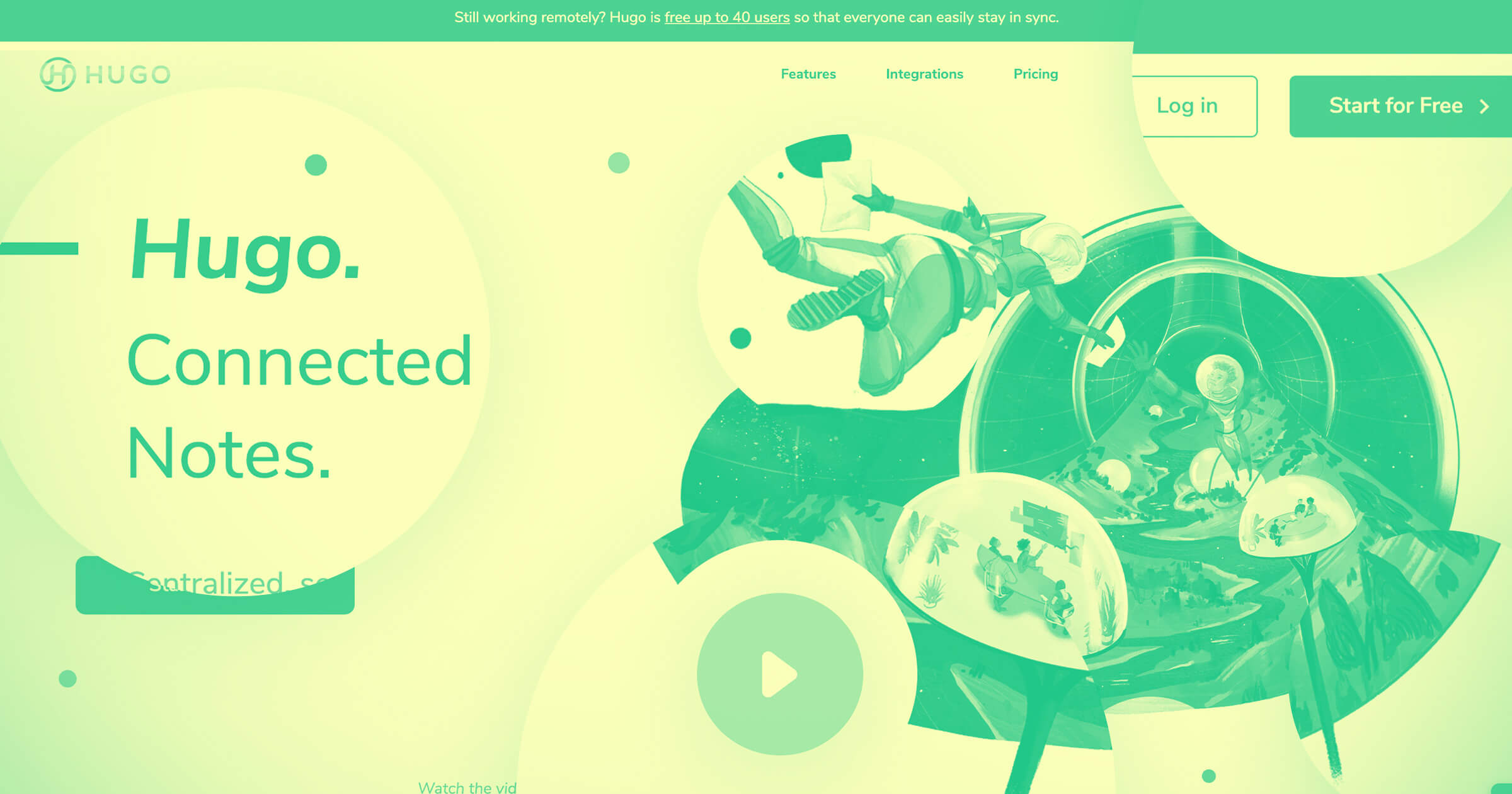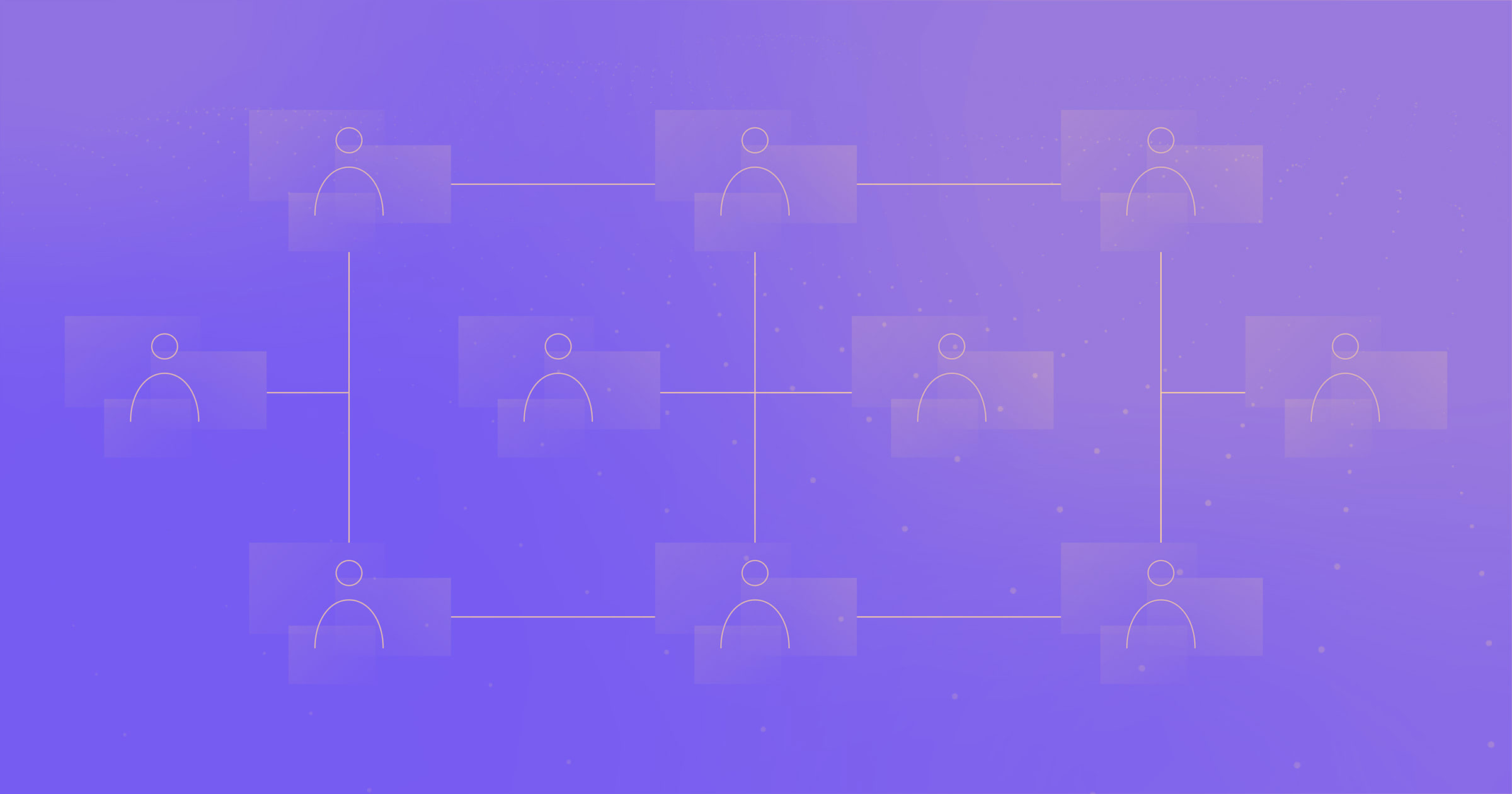The corporate narrative for creative teams has long been, “you have to be in the same room to collaborate,” but it’s safe to say that narrative has been proven false in the last few years.
The corporate narrative for creative teams has long been, “you have to be in the same room to collaborate,” but it’s safe to say that narrative has been proven false in the last few years. These days we even have bands releasing albums from opposite sides of the world. However, that doesn’t mean that remote collaboration doesn’t come with its own specific challenges.
With more people working remotely now than ever before, we thought members of our community would have insights into what strategies can help make remote collaboration creative, enjoyable, and successful.
What we found after surveying was that the most important element to get right when finding a good remote workflow is seamless communication. While dozens of respondents called out communication directly, others emphasized “How you communicate,” “When you communicate,” and “What tools facilitate the clearest understanding of communications within creative teams.”

It’s clear — the importance of facilitating good communication isn’t unique to remote collaboration — but communication is a new and different challenge when you are working virtually through a digital intermediary across a multitude of time zones and places.
Here are some ideas to help you communicate and collaborate better, as you navigate this new world of remote-first work.
Set expectations for asynchronous communication
Asynchronize (verb) everything.
— Jonathan Holden (@JonathanDHolden) August 11, 2021
A large percentage of respondents revealed that they benefit creatively from the freedom to work when and how they need to. Some people work better in the morning. Others are night owls. Most of us can seriously benefit from a walk or a moment of quiet in the park to clear our heads when we have gotten too lost in the knots of a challenging project.
In order to make this kind of schedule work, you have to set new expectations around timelines, workflows, and communication.
You can't just transfer 9-5 'office rules' to remote. Focus on the output rather than the 'When' and 'How'. Async communication can be done effectively. I learned a lot from the Remote Works folks https://t.co/vWTMvySrNH
— Malea Gadoury (@maleagadoury) August 11, 2021
Some work may require a synchronous approach via video meetings or phone calls — it’s important to figure that out at the beginning of a project and plan accordingly.
Identify quickly whether a project needs synchronous or asynchronous collaboration.
Remember that text isn’t the only way to communicate asynchronously — you can send videos and voice memos too.
If it takes more than a paragraph or 2 to explain it's probably better to just send a screencast video. Cuts down on back and forth.
— Steve Longoria (@stevelongoria) August 11, 2021
Approaching your team communication with differences in schedule and time zone in mind will make for better communication.
Give time for people to respond.
Respect each other's working hours.
There are two approaches that can work — either create team expectations that messages won’t be responded to immediately or build a framework where working hours are easily shared and team members avoid messaging their colleagues when they aren’t working. Build space into your schedule to anticipate you might not get the answers you need immediately.
Make sure everyone’s time zones are correct in Google, and sync/integrate Google to Slack so we can see where everyone is in their workday and when they are outside work hours.
Most critical thing for us: Our leaders promote a culture of not bothering people when they are outside work hours or out on vacation. Our time is only respected by our peers because it is respected by our leaders. Leaders trust us. It’s hard to get hired here for good reason.
Establish plans for meetings
Sometimes just talking things out in real-time is the best way to get on the same page. Meetings can support good communication and team unity, but they can be exhausting if they aren’t planned well. You should establish a consistent framework for what your meetings should look like, how long they are, and what mediums everyone will use. We received a lot of input from our community on this topic in particular.
Responders touted the benefits of brief but regular update meetings. These can be useful in keeping teams on the same page while working on dynamic projects that change quickly.
Accountability + short team update meetings
15 minute daily stand up meetings so everyone is aware of where the project’s at
Honesty and accountability 🙌 and then open conversation and regular checking to stay connected and in synch ✨
To keep meetings brief and on-point, many have recommended planning an efficient structure.
Hyper-efficient stand ups:
— Bivins Brothers (@bivinsbros) August 19, 2021
1. Discuss yesterday's / today's client work status / blockers
2. Discuss internal biz dev project status / blockers
3. THEN talk about D&D for 45 minutes.
* Dungeons & Dragons can also be played remotely
No matter which platform you choose, it’s also important to make sure that everyone is on the same page.
Pick a primary tool for catching up with the team e.g. Google Meet or Zoom or Teams
— Petar Soldo (@Petar_DRC) August 11, 2021
An interesting point brought up was the power of face-to-face communication. Many pointed out that seeing your teammate’s faces can humanize them and help the team feel more unified, and meeting moderators can set a positive tone, especially when negotiating a tricky conversation or a divisive creative decision.
Switch on your video feed. Seeing people on the call completely changes the dynamic for the better.
I think the most essential thing to consider here is that people get busy and have a lot to do. A constant reminder of the day and time of your meetings will avoid disorder, also just like in real face to face collaboration your host needs to be full of life, enthusiastic, well prepared.
Include time for social connection
When working remotely, you have to intentionally build time for social connection into your work structure because there’s no opportunity for spontaneous conversations like in-person work. When you work to establish this baseline understanding of each other’s communication styles, perspectives, and personalities — you’ll find more productive collaboration amongst your team.
One strategy is to schedule blocks of time that are casual and open, where team members can chat or co-work in a low-key way.
Casual/fun scheduled weekly sessions help get things flowing!
Regular virtual coffee meetings, to replace meeting and talking by the coffee machine.
For more structure during these casual meetings, games can be a fun way to connect!
Make sure to dedicate a few hours to engage in some sort of non work group games - to build the team relationships.
Playing family feud online
On a personal level, being genuine in your interactions can help mitigate the impersonal feeling of digital communication.
Over communicating was already mentioned so I’ll say be yourself. It’s nice to interact with different personalities. It brings community to remote working.
— Connor (@ConnorOcampo) August 11, 2021
Take advantage of the tools at hand
Recently there has been an explosion of tools that support remote work. So many, in fact, that it can be hard to choose the best ones. People had some very enthusiastic recommendations.
Here are the tools—for organization, communication, brainstorming, and more—that people mentioned most: Loom, Rock, Miro, Figma (especially FigJam), Coda, Toggl, ClickUp, Whereby, ReactivSUITE, Adobe Workfront, Google Sheets, SessionLab.
No tool showed up as frequently in mentions as Loom. Their tool helps you create video messages with notes and screengrabs included so that you can more clearly get across what you are thinking.
When you have meetings to juggle, tools like Reclaim.ai can help keep schedules organized and balanced, which is both more challenging and more important when you’re remote.
Tools for ideation like MURAL, Miro, or FigJam have endless potential in helping visualize and communicate ideas. This is where software really shines over an in-person tool like a notepad or whiteboard.
We use murals for everything, someone will want to brainstorm and open up a mural to whiteboard it out.
Webflow has also launched a feature that specifically supports remote collaboration between teams working on the same website.
Having a multi-functional, centralized source of information like Notion can help keep your team all on the same page.
A single source of truth! @notionhq for example 📚
You can even make your own team tools, like a handbook, that establish consistent guidelines.
It's essential to create a team handbook. Just like what @gitlab do. Here is their open source book for remote team. https://t.co/XMoroSfovr
— Marc Chen ( innos.io ) (@MarcChen6174) August 12, 2021



















Webflow Enterprise
Loved by designers. Trusted by enterprises. Bring Webflow in-house at your company with advanced security, custom traffic scaling, guaranteed uptime, and much more.
Management sets the tone for your creative team
Don’t underestimate the impact of consistent leadership — it can be the key to keeping remote teams on the same page and ensuring team members still feel connected and supported. Here’s some tips from managers on how to make creative teams work.
If a company doesn't have remote managers, they don't have a remote culture.
— Cris - Quarantining like a champ! (@CrisBettis) August 14, 2018
Remote work requires a different communication skill set and if somebody isn't advocating for it at a level that it will disseminate, it'll never happen.
Communication with your manager is essential to remote teams working like a well oiled machine.
— Christopher Bialek #f3f3 (@chrisbialek) August 11, 2021
Not sure? Ask, Bandwidth maxed? Tell someone. Exhausted? Take a break. Half of remote issues are from a lack of drive to relay information up before it's too late.
Communication with your manager is essential to remote teams working like a well oiled machine.
— Christopher Bialek #f3f3 (@chrisbialek) August 11, 2021
Not sure? Ask, Bandwidth maxed? Tell someone. Exhausted? Take a break. Half of remote issues are from a lack of drive to relay information up before it's too late.
— waldos.eth (@waldobroodryk) August 11, 2021
Also a remote manager. I can’t begin to describe how much more you have to invest in the people you work with every day, but the return is 10x I ever saw in an office. Always bet on the people you work with and you’ll never go wrong. Regular one on ones. Snack time etc
— Josh Cypher (@JoshuaCypher) August 20, 2018
To make remote collaboration work, lean into its advantages
Ultimately, don’t just find ways to mitigate the drawbacks of remote collaboration. Instead, embrace the advantages that come with this new way of working. Creative teams have so many options for approaching their collaborative work, and creativity flourishes when you give it room to explore and grow.
So, to wrap it all up — here’s what we hope you’ll take away:
- Asynchronous work gives you time to think deeply before responding.
- Meetings don’t have to be long to keep everyone on the same page.
- Connections can be forged over distance.
- Digital tools unlock new ways of collaborating.
- Managers bring all of these elements together to form a strong creative team that isn’t limited by standard work hours or geography.
Though in the end, no piece of advice may be more important than this one:
Develop an end-of-meeting company jingle. We like to sing @nonfik to the meow mix tune 🐈🎶🐈
— Mekkie (@mekkiebansil) August 12, 2021