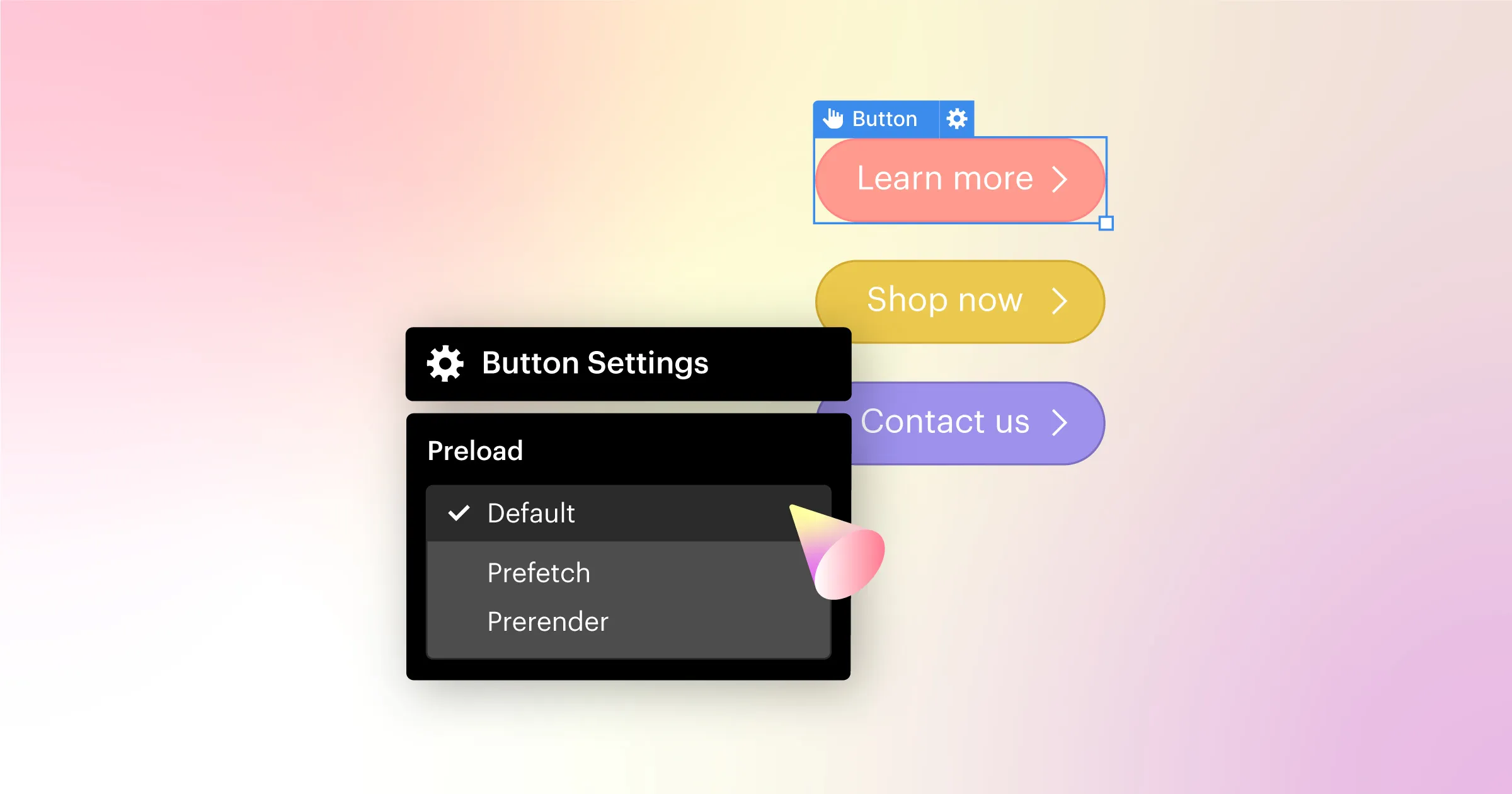Wouldn’t it be nice if you could tell the browser what page users are likely to navigate to next, and have that page start loading in the background so it’s cached and ready to go when the user clicks a link to navigate there? Good news: you can do this, thanks to prefetching and prerendering — which we’ve now made easier than ever to set up on your Webflow site.

Now you have three new “preloading” options in the settings panel for links on your page:
- Default: linked page loads after the visitor.
- Prefetch: tell the browser to download the linked page’s assets as soon as it has some free time (after the current page is fully loaded)
- Prerender: tell the browser to fully render and start downloading all necessary assets (css, images, javascript) for that page before you open it. (This is a very heavy strain on the browser, so you should only use this option for main links like call to actions or other links you think visitors are very likely to click.)
A note of caution: these prefetching and prerendering options can definitely improve performance if you’re relatively certain a user will load those linked pages next — however if you aren’t so certain, these preloading methods can place unnecessary strain on your browser and slow down overall performance.