Xano
Connect your Webflow site to a powerful no-code backend platform that handles databases, APIs, and business logic — all without writing server-side code.

How to integrate Xano with Webflow
Xano transforms your Webflow site from a static frontend into a dynamic application by adding a scalable backend. While Webflow excels at visual design and content management, it has limitations around form submissions, database size, and custom logic. Xano removes these constraints, letting you build membership sites, process unlimited form submissions, sync with external services, and implement complex business workflows.
Connect Xano with Webflow by installing the Xano official app from Webflow's App marketplace to your project. You can also use Webflow native features and Xano's Webflow connector for more control.
If you want even more functionality, use Xano and Webflow APIs to build custom automations.
Use the Xano App
The official Xano app provides the simplest integration path. Install it directly from the Webflow Apps directory to connect your sites through OAuth authentication.
Key capabilities:
- Unlimited form submissions by routing forms directly to Xano's database
- CMS sync to overcome Webflow's 10,000 item limit with bidirectional data flow
- User authentication with secure login, registration, and role-based access
- E-commerce automation for order processing, inventory sync, and custom checkout flows
- Data enrichment by connecting to external APIs before storing information
The app handles authentication automatically and provides visual tools for managing connections between your Webflow site and Xano backend. No coding required for basic integrations.
Native features, direct embeds and widgets
For more control without diving into APIs, use Webflow's native features combined with Xano's visual tools. The Webflow Connector in Xano provides OAuth authentication and direct access to Webflow resources.
Embed method capabilities:
- Custom forms that bypass Webflow's submission limits using JavaScript embeds
- Dynamic content display with fetch requests in custom code
- Real-time data updates without page refreshes
- User dashboards showing personalized content based on authentication
Add an Embed element in Webflow, paste the provided JavaScript code from Xano's guides, and configure the endpoint URLs. The visual backend builder in Xano generates the necessary code snippets automatically.
Implementation notes: Test your embeds thoroughly across different browsers. Set proper CORS policies in Xano to allow requests from your Webflow domain. Monitor console errors during development to catch field mapping issues early.
Build with Webflow and Xano APIs
Direct API integration unlocks the full potential of both platforms. Use this approach when you need custom authentication flows, complex data transformations, or integration with multiple third-party services that go beyond what the app or embeds can provide.
Xano automatically generates REST APIs for every database table and custom endpoint you create. These APIs integrate with Webflow through custom JavaScript in your site's custom code settings or page-specific embed elements. The Xano API documentation provides detailed endpoint specifications.
Core API capabilities:
- CRUD operations with auto-generated endpoints for every database table
- Authentication endpoints for user signup, login, and session management
- Custom business logic endpoints that process data through Xano's Function Stack
- Webhook receivers for real-time updates from Webflow or other services
- Third-party API proxy to aggregate data from multiple sources
Accepting form submissions
Replace Webflow's form handler with a direct POST to Xano's API endpoint. Create the endpoint in Xano's API builder, then add JavaScript to intercept form submission and send data to your backend.
Implementation example:
fetch('https://your-instance.xano.com/api/contacts', {
method: 'POST',
headers: {'Content-Type': 'application/json'},
body: JSON.stringify({
name: document.getElementById('name').value,
email: document.getElementById('email').value
})
})This approach removes Webflow's form submission limits entirely while adding capabilities like data validation, enrichment, and automated workflows.
Displaying dynamic content
Fetch data from Xano and inject it into your Webflow pages using JavaScript. Call GET endpoints to retrieve lists, user-specific content, or real-time updates.
Use cases:
- Product catalogs that exceed CMS limits
- User-generated content and comments
- Real-time inventory or availability
- Personalized recommendations
Add the fetch logic to Webflow's custom code area or page-specific embeds. Parse the JSON response and update your page elements dynamically.
Implementing user authentication
Build complete authentication systems using Xano's auth endpoints. Handle user registration, login, password reset, and session management through API calls from your Webflow site.
Key endpoints:
POST /api/auth/signupfor user registrationPOST /api/auth/loginfor authenticationGET /api/auth/mefor session validation
Store JWT tokens in localStorage and include them in subsequent API requests. Implement protected pages by checking authentication status before displaying content.
What you can build
Integrating Xano with Webflow enables you to create data-driven applications that go far beyond static websites.
- Membership platforms: Build sites like MasterClass or Skillshare with gated content, user progress tracking, and subscription management — all powered by Xano's authentication and database while maintaining Webflow's design flexibility
- Dynamic marketplaces: Create platforms similar to Etsy or Airbnb where users can list products or services, complete with search filters, user reviews, and secure transactions managed through Xano's backend
- SaaS dashboards: Develop customer portals like those used by Stripe or Mailchimp, displaying real-time analytics, account management, and personalized data pulled from Xano's APIs
- Event booking systems: Build reservation platforms like Calendly or OpenTable with complex availability logic, automated confirmations, and payment processing handled by Xano's business logic engine
Frequently asked questions
Yes, you can completely bypass Webflow's monthly form submission limits by routing forms directly to Xano. The process involves creating a custom API endpoint in Xano and adding JavaScript to your Webflow form that sends data to this endpoint instead of Webflow's form handler. The form bypass guide provides step-by-step instructions and code examples for implementation.
Data synchronization works through Xano's Webflow Connector or custom API integrations. For initial setup, export your CMS data and import it into Xano's database. Then configure webhooks or scheduled tasks to keep data in sync. The CMS sync documentation covers field mapping, handling updates, and managing bidirectional sync patterns.
Xano offers complete authentication infrastructure including user registration, login, password reset, and role-based access control. The system uses JWT tokens for session management and integrates with Webflow through custom JavaScript. The authentication setup guide details endpoint configuration and security best practices.
Webflow's API has a rate limit of 60 requests per minute per token, with burst capacity up to 120 requests. Xano's limits depend on your plan but are generally much higher. When syncing large datasets or running batch operations, implement exponential backoff and retry logic. The Webflow API documentation provides specific rate limit details and handling strategies.
Yes, the official Xano app and Webflow Connector provide visual, no-code setup options. Basic integrations like form handling and CMS sync can be configured through point-and-click interfaces. For custom features, Xano provides copy-paste code snippets in their learning guides that non-developers can implement.

Description
Xano is a no-code backend platform that provides scalable databases, visual API creation, and business logic automation. It enables you to build robust backend infrastructure with features like user authentication, data transformation, and third-party integrations — all through a drag-and-drop interface that connects seamlessly with your Webflow sites.
This integration page is provided for informational and convenience purposes only.
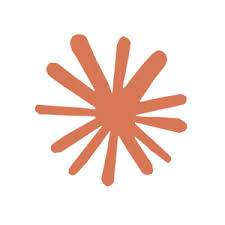
Anthropic Claude
Webflow's Model Context Protocol (MCP) server connects Claude AI directly to your site's CMS, Designer APIs, and data layer.
ChatGPT
Direct API integration provides complete control over AI functionality compared to pre-built solutions, enabling custom conversation flows, context management, and advanced processing patterns that aren't possible through standard embeds.

Zapier
Connect Zapier's powerful automation platform with Webflow to streamline workflows, sync data across 8,000+ apps, and eliminate manual tasks. Transform your website into an automated hub that captures leads, processes orders, and updates content without writing code.

Pipedream
Connect Pipedream, a serverless workflow automation platform, with Webflow to automate CMS updates, process form submissions, and sync data across thousands of apps using event-driven workflows.

MeldAPI
Connect MeldAPI, a no-code data sync platform, with Webflow to automate CMS data synchronization between external applications and your Webflow site.

Flowblock - Code AI
Connect Flowblock - Code AI, an AI-assisted code editor, with Webflow to write, test, and deploy custom JavaScript and CSS directly inside Webflow.

Wized
Connect Wized, a client-side JavaScript framework, with Webflow to build database-connected web applications with state management, API integrations, and user authentication — without traditional frontend frameworks.

Albato
Connect Albato with Webflow to automate lead capture, sync CMS content across platforms, and create automated workflows from website events.

IDX with Firebase Studio
Connect IDX with Firebase Studio and Webflow to add authentication, real-time databases, and backend functionality to sites.


