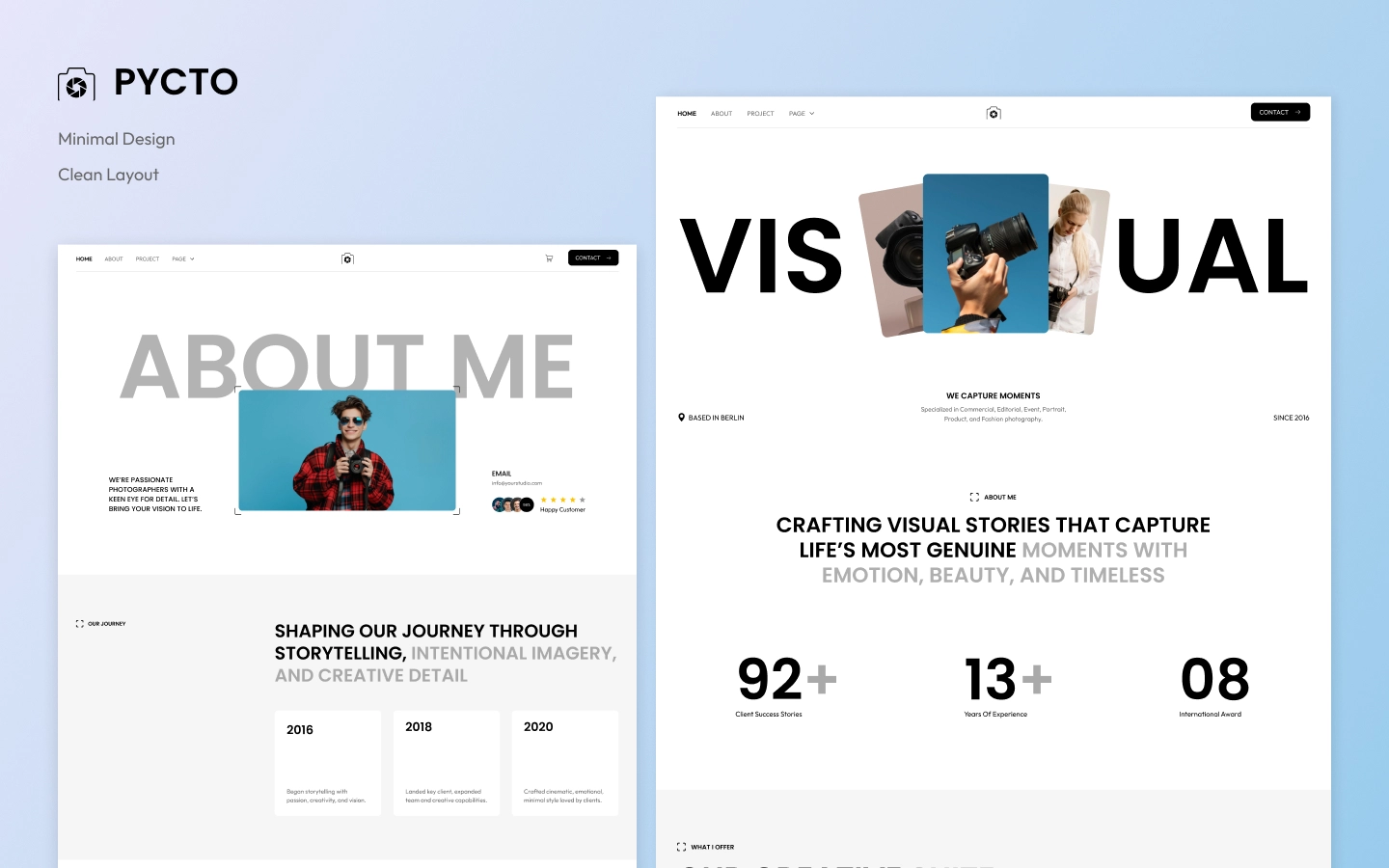Pycto is a sleek, minimalist Webflow template for photographers and videographers. Its clean design and modern layout make it easy to showcase your portfolio, highlight your style, and keep the spotlight on your creative work.
Pycto is a sleek and minimalist Webflow template designed specifically for photographers and videographers.With its clean, modern aesthetic and thoughtfully structured layout, Pycto makes it easy to present your visual stories with clarity and elegance. Whether you're a professional photographer, a filmmaker, or a creative studio, this template offers the perfect platform to showcase your portfolio, highlight your style, and leave a lasting impression on your audience — all while keeping the focus on your work.
Pycto isn’t just another portfolio template — it’s built to make your photography and videography impossible to ignore.
Designed for creators who refuse to blend in, Pycto delivers a sharp, minimalist Webflow experience that puts your work front and center. Its clean, modern design strips away the noise, letting your visuals speak for themselves — with clarity, confidence, and undeniable style.
With smooth animations, customizable hero sections, and a powerful layout built for effortless navigation, Pycto ensures every scroll feels intentional. Fast load times and flawless performance across all devices? Non-negotiable.
Whether you shoot portraits, landscapes, films, or fashion — Pycto adapts to your creative vision. Fully customizable, SEO-optimized, and responsive by design, this template isn’t here to play it safe. It’s here to amplify your craft and demand attention.
Thoughtfully crafted to highlight your photography and videography with elegance and simplicity, creating a visually compelling portfolio without unnecessary distractions.
Seamlessly adapts to all screen sizes — desktop, tablet, and mobile — ensuring your work looks polished and professional on every device.
Built with lightweight structure and best practices to ensure fast load times and a smooth browsing experience.
Designed with on-page SEO principles in mind, helping your portfolio rank higher and attract more organic traffic.
Built for flexibility, Pycto allows you to update and style your site without writing a single line of code — ideal for creators who want full control.
Easily manage dynamic content like blog posts, project galleries, or shop items with Webflow CMS — perfect for keeping your portfolio fresh and up to date.
Pycto is a meticulously crafted, feature-rich Webflow template designed specifically for photographers and videographers seeking a modern, elegant online presence. With its clean, minimalist design and intuitive structure, Pycto empowers creatives to showcase their work with clarity and style. Whether you’re presenting your portfolio, sharing stories through a blog, or connecting with clients, this template provides all the tools you need to launch your site quickly and grow your brand confidently. Choose Pycto to deliver a seamless, visually captivating digital experience that highlights your artistry and engages your audience
Once your purchase is complete, please email us at themesleek01@gmail.com with your order confirmation attached. We will promptly provide you with the Figma source file to help you customize your design.
Need help or want to tailor a Webflow template to fit your specific business needs? Click here to contact our team, and we’ll be happy to assist you every step of the way.
Can only be used by you or one client for one end product. You cannot resell or redistribute this template in its original or modified state.
This template is free to use in both person and commercial projects. You cannot resell, redistribute, or license this template in its original or modified state.
Questions about this template? Just reach out to the template designer and they will get back to you within 2 business days.
For advanced design guidance, please share your questions in the Webflow Forum or reach out to a Webflow Partner.
Share your feedback by leaving a comment below.
For template support, please check the Support tab.
Use the Preview in Designer option to make any edits to the template pages and preview how the layout would fit your content. Changes in preview mode won't be saved.
It isn't possible to apply a template to an already existing project. Instead, you'll need to create a new project based on the Template.
With a Core plan (or higher), you can export sites you build in Webflow, including templates, to host them anywhere you'd like.
Webflow templates are only available for purchase through Workspaces and legacy individual accounts.
CMS templates are designed to use the power of the Webflow CMS. It is possible to downgrade to a Basic Site Plan as long as all CMS content is deleted from the project.
Use the View Connections tool to understand where the CMS content is on the site and delete any dynamic listings and CMS content. We also recommend you to check Components and the Collection page Templates.
Ecommerce templates are designed to use the power of Webflow Ecommerce. It is not possible to remove Ecommerce from a template, however, deleting all Ecommerce Products and Categories from the project, will allow to select a lower Site Plan.
Membership templates are designed to use the power of Webflow Membership. It is not possible to remove Memberships from a template.