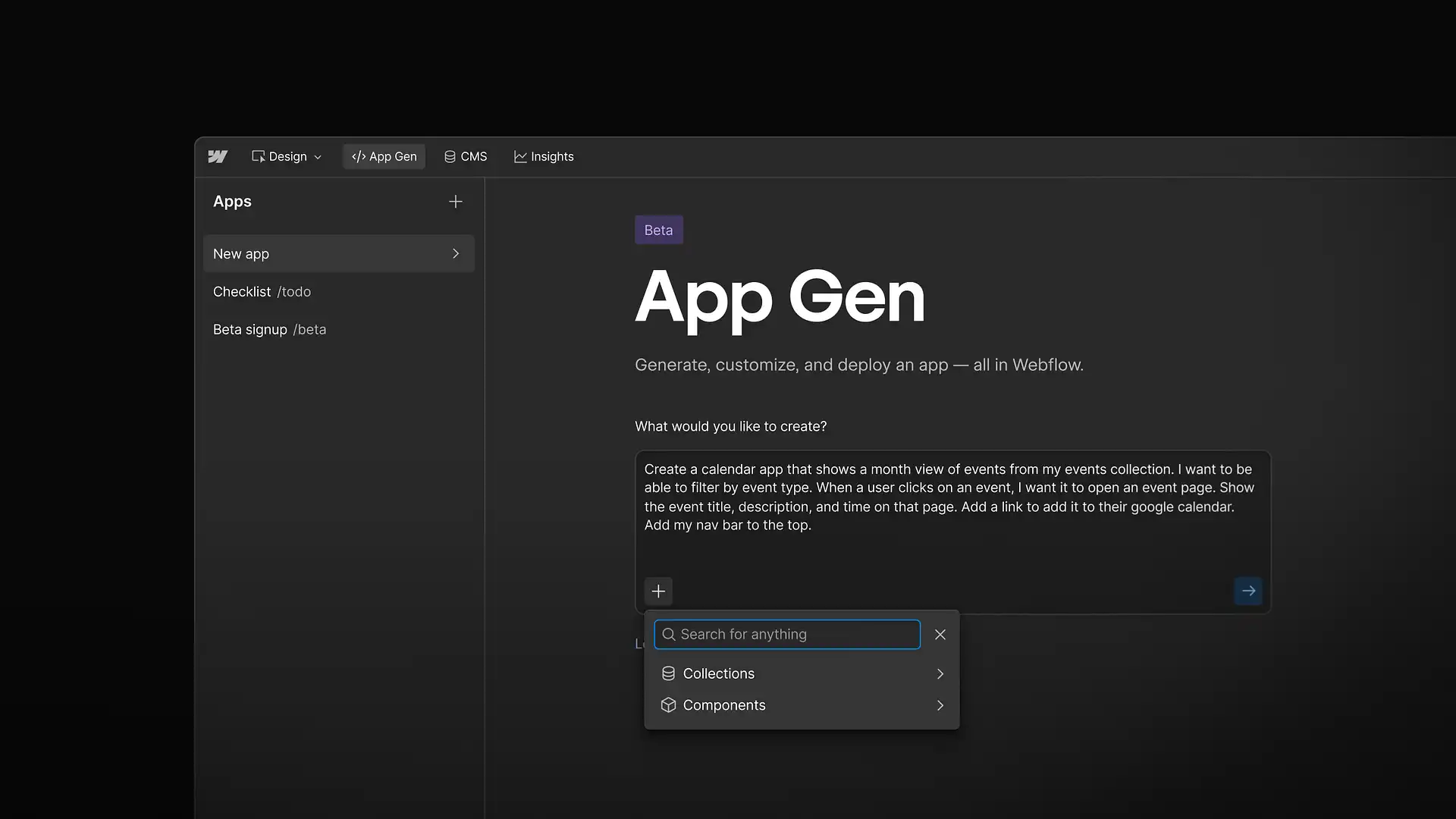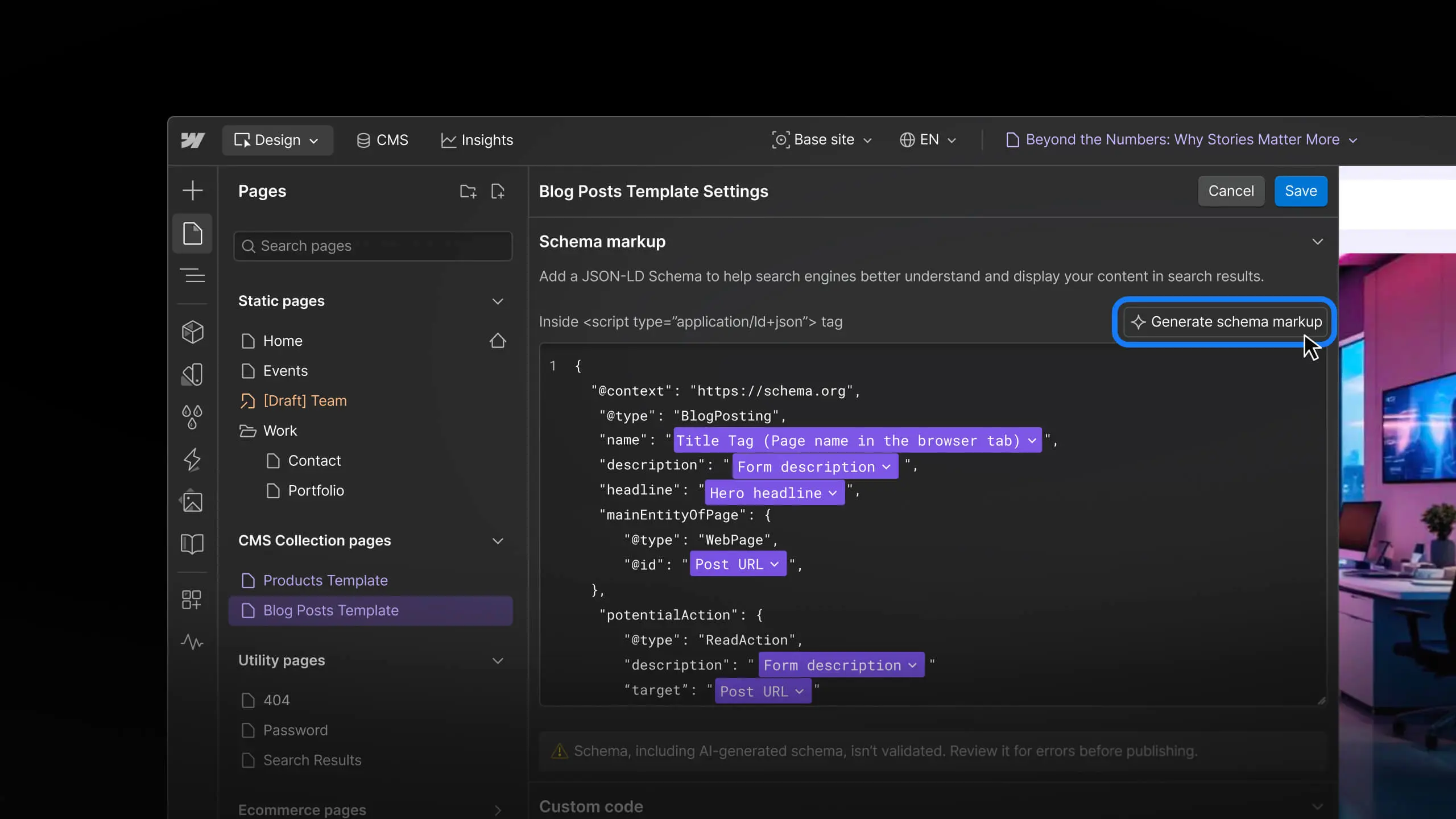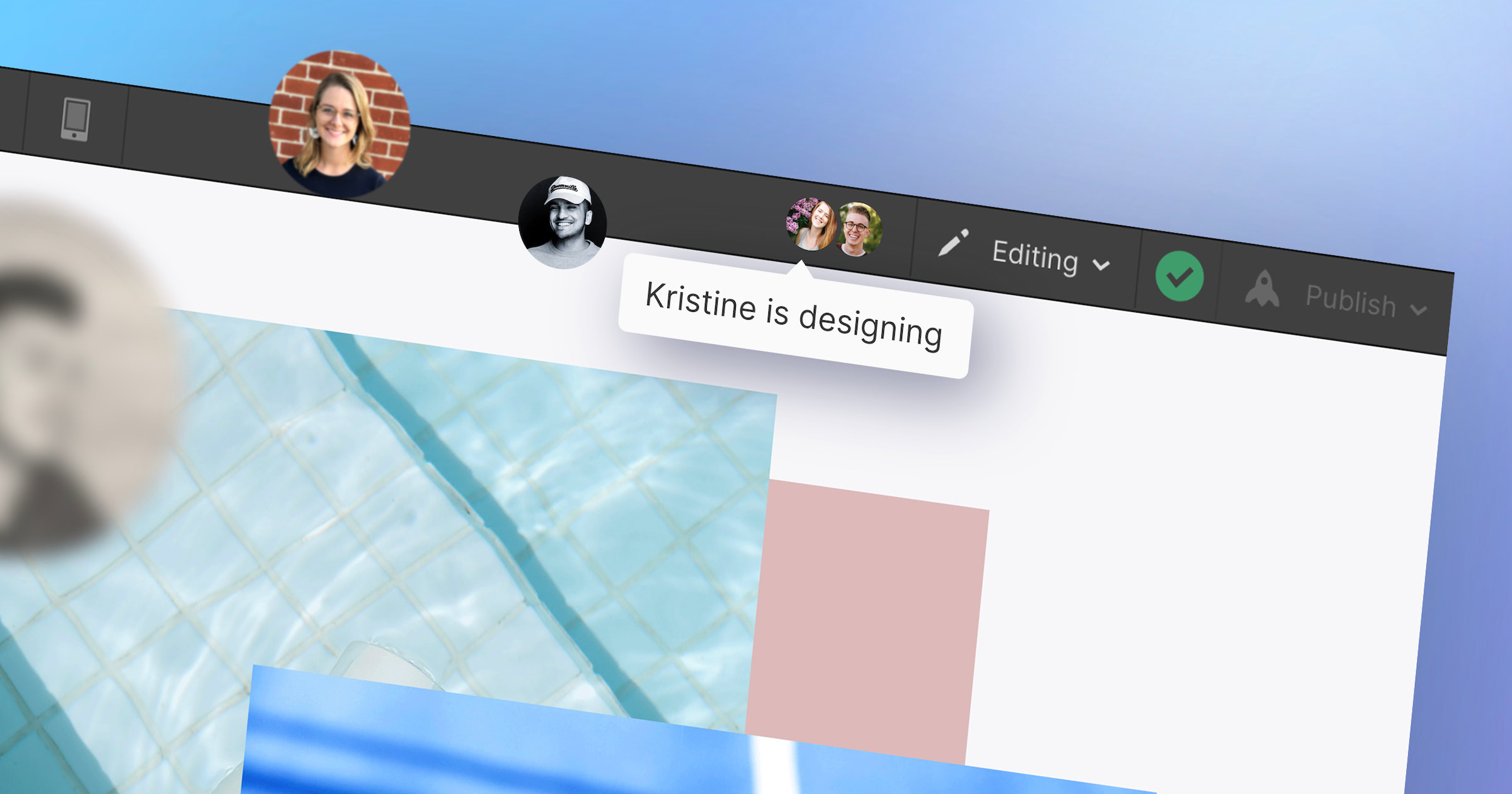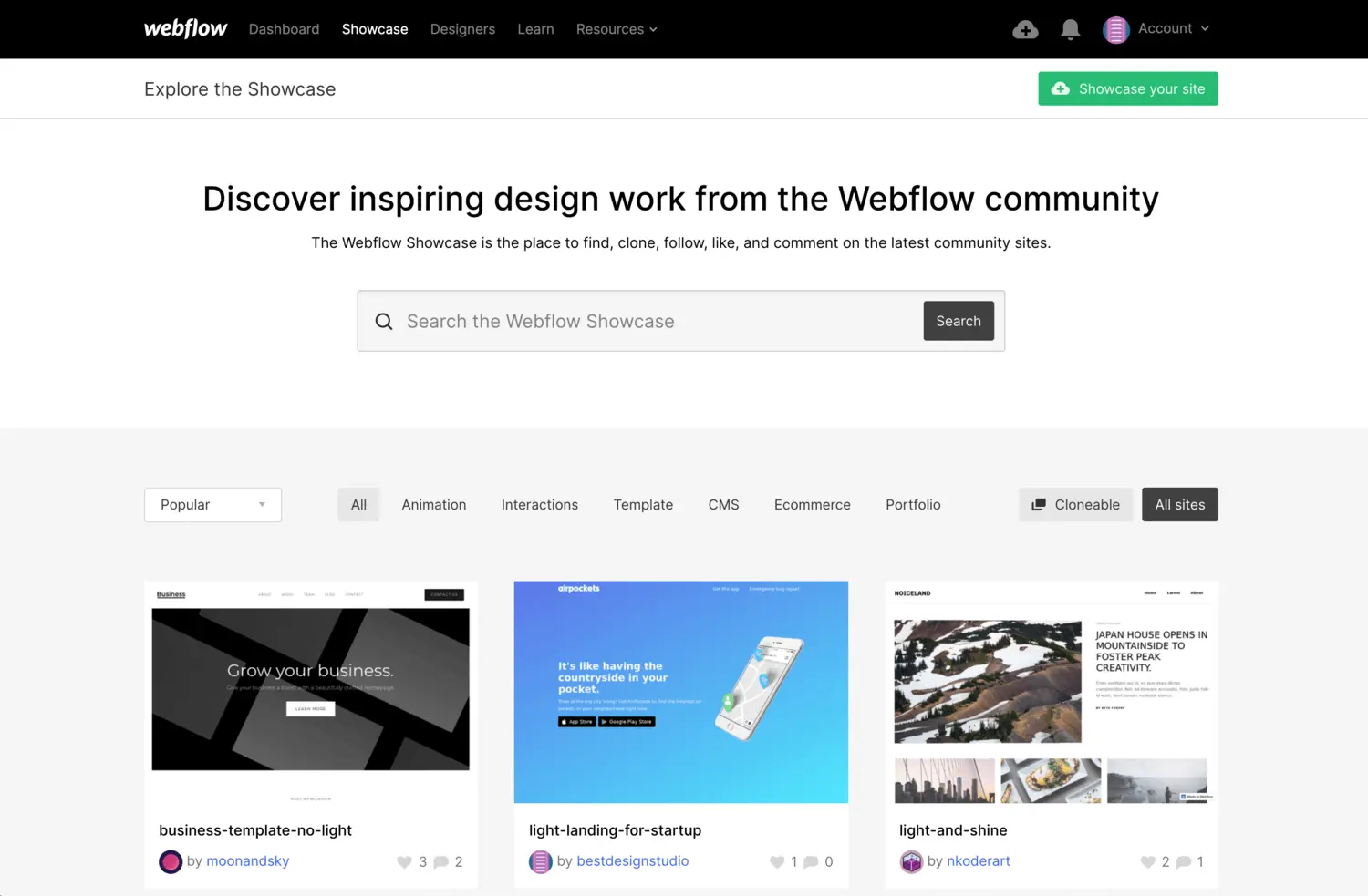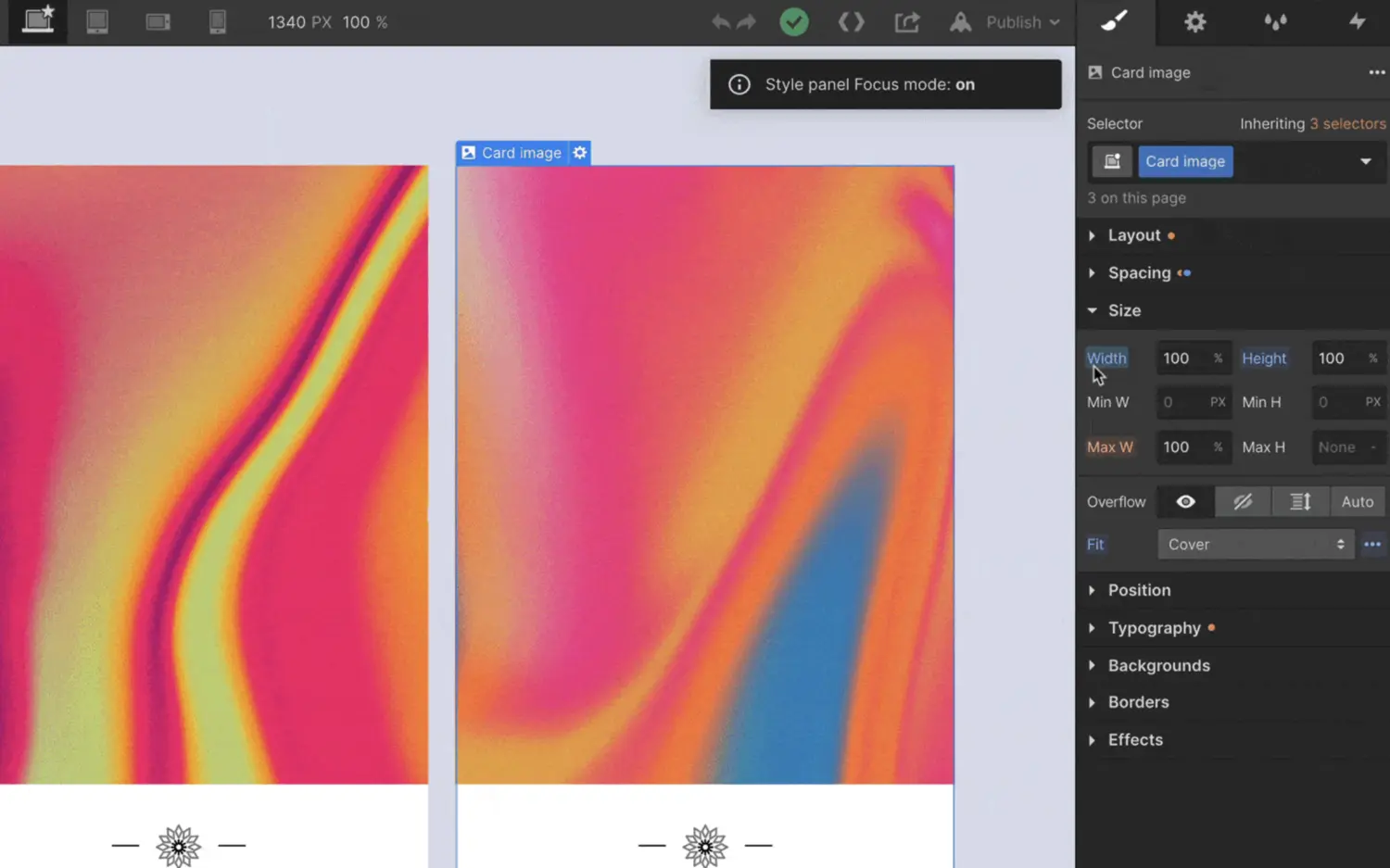Updates
See the latest Webflow feature releases, product improvements, and bug fixes.
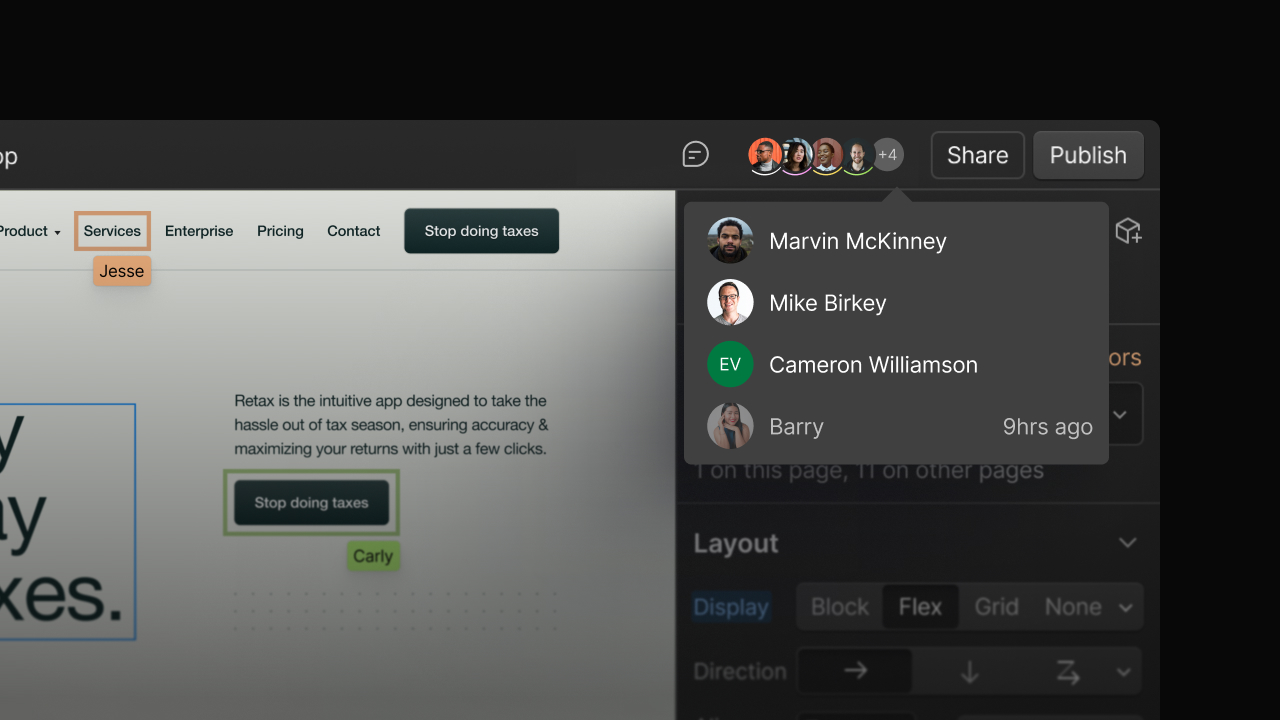
Feature
Collaboration
Real-time collaboration is live on existing paid & multi-user plans
Update
Designer
Improvements to HTML Embed Editing Experience
We’ve recently shipped two small, but impactful, changes that will make it easier to view and edit code within your HTML embeds. Line wrapping is now the default option when using the Code Editor, and we've also added the option to work in full screen.
Feature
Collaboration
Webflow just got a lot more collaborative
Working with teams in Webflow just got a whole lot smoother. Take a look at all the new power we’re introducing for teams today and in the months to come.
Feature
Integrations
Connect your forms directly to Marketo
Map your Webflow forms directly to your Marketo setup to tightly integrate your site with your marketing automation platform — now available for Webflow Enterprise customers.
Enhancement
Marketplace
Now you can search for projects in the Showcase
We’ve added a handy search engine to the Showcase so you can quickly and easily find cloneables as well as inspiration for your next project.
Feature
Hosting
Upload custom SSL certificates
Webflow Enterprise customers can now upload custom SSL certificates to their sites for extra flexibility when configuring hosting.
Feature
Designer
Focus mode in style panel
We’ve added a new setting to the style panel that lets you focus in on the properties section you’re currently working in by collapsing all other sections automatically.