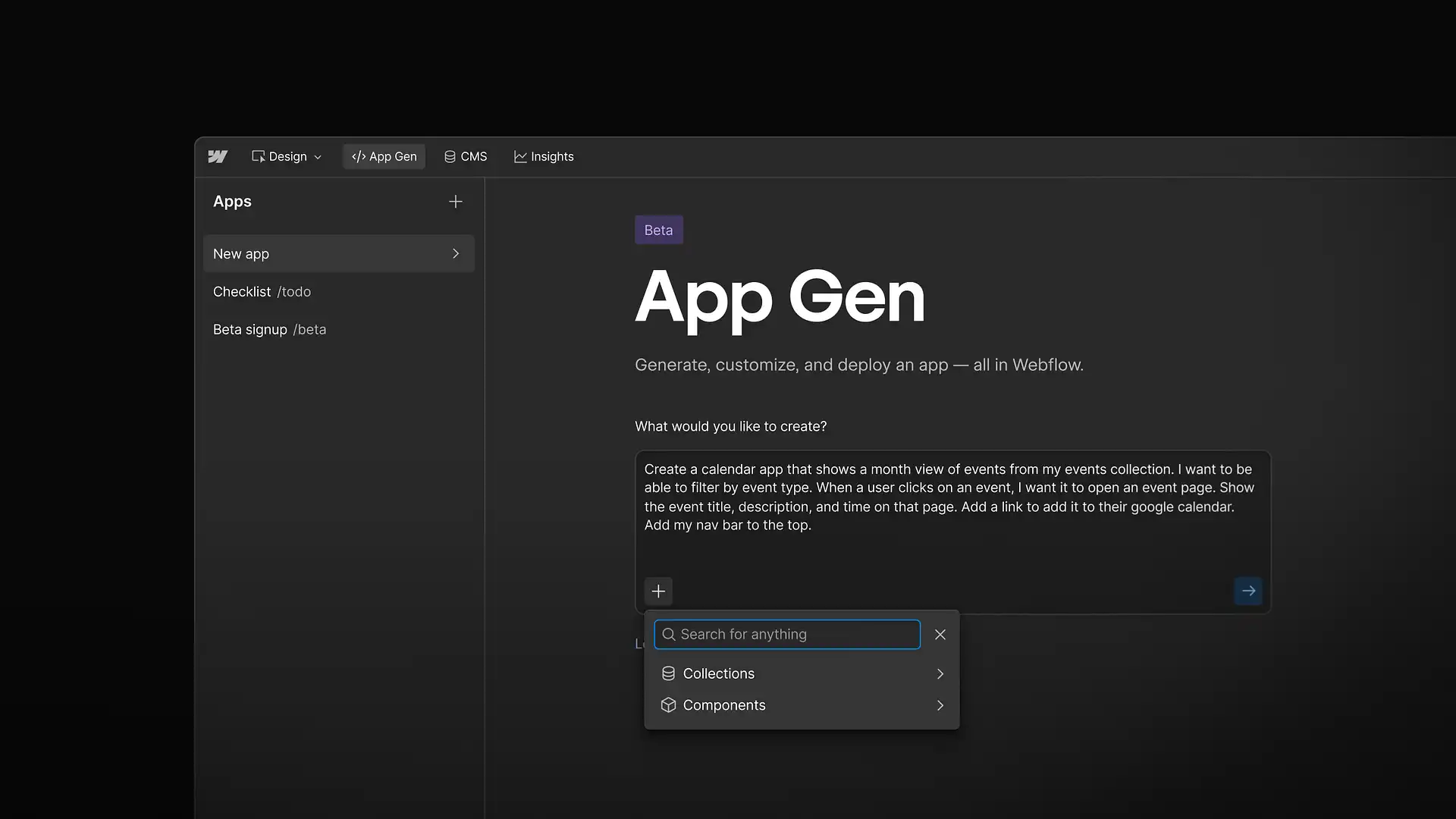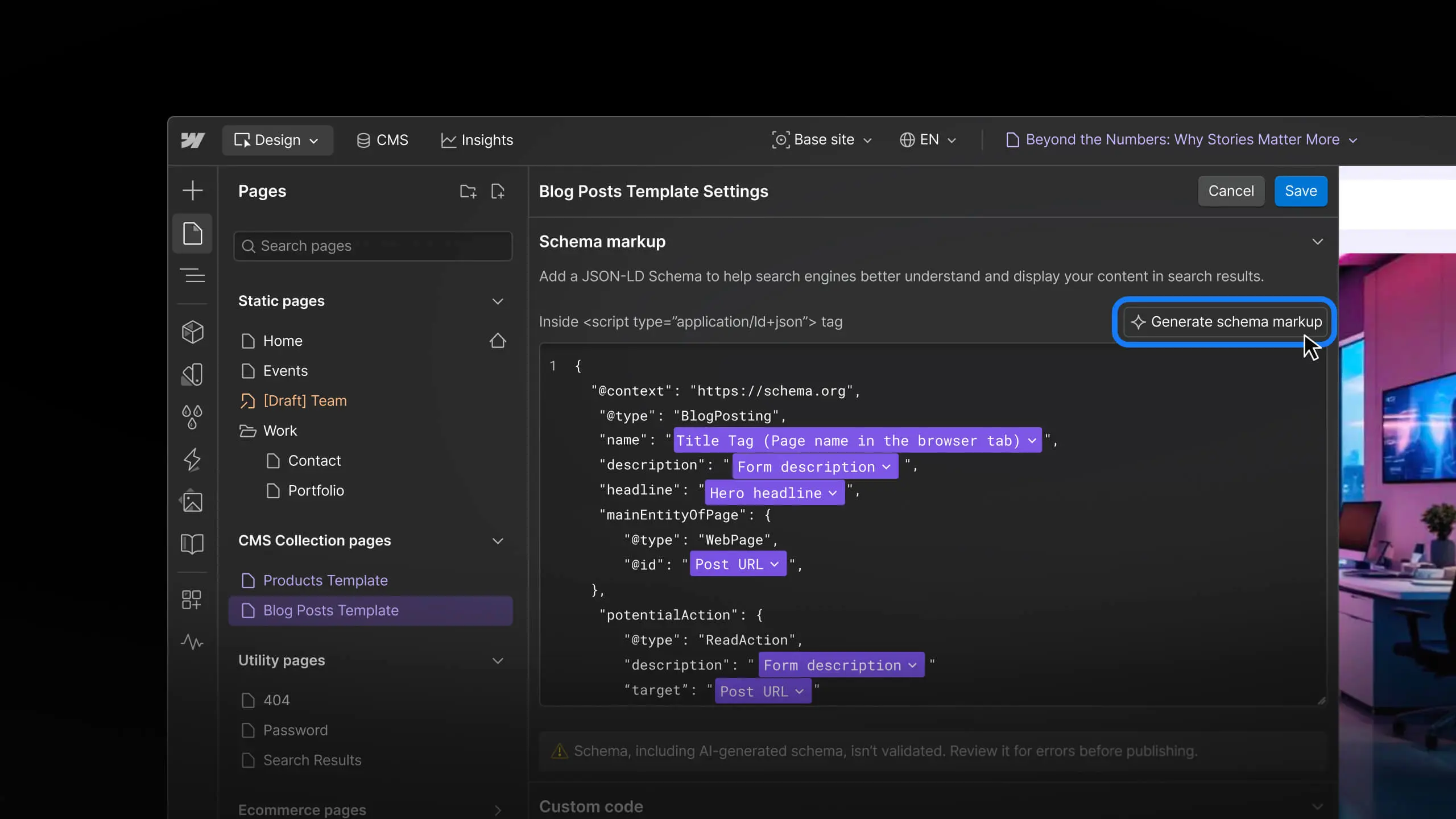Updates
See the latest Webflow feature releases, product improvements, and bug fixes.
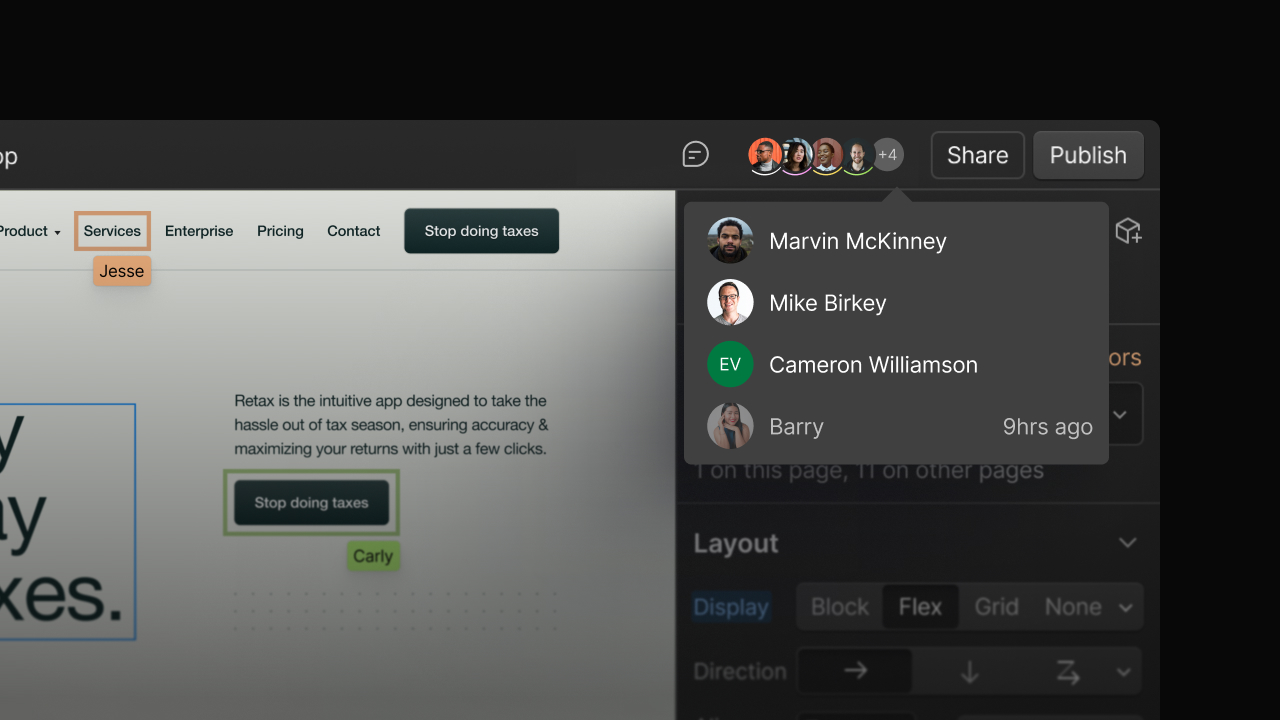
Feature
Collaboration
Real-time collaboration is live on existing paid & multi-user plans
Enhancement
CMS
Inline item creation
Now you can create items for one Collection from the reference fields of another, making it quick and easy to create things like tags, authors, locations, or other smaller items on the fly.
Feature
Global swatches
Now you can define key colors as global, so every instance of that color will update whenever you change it. It’s like Symbols, but for colors.
Now everyone gets a grand total of 15 votes, the ability to vote up to 3 times per feature, and flexibility to change votes anytime.
Enhancement
CMS
Sites with Business hosting get more fields
Enhancement
CMS
Create CMS items with Zapier
Now you can push content to Webflow CMS from your favorite apps via Zapier — without writing code.
Update
Designer
Symbols back in a list view
When we moved Symbols over to the Add panel last month, we also changed the design to feature Symbols in a grid. But that made it hard to read longer symbol names. So we fixed that.