Updates
Updates
See the latest Webflow feature releases, product improvements, and bug fixes.
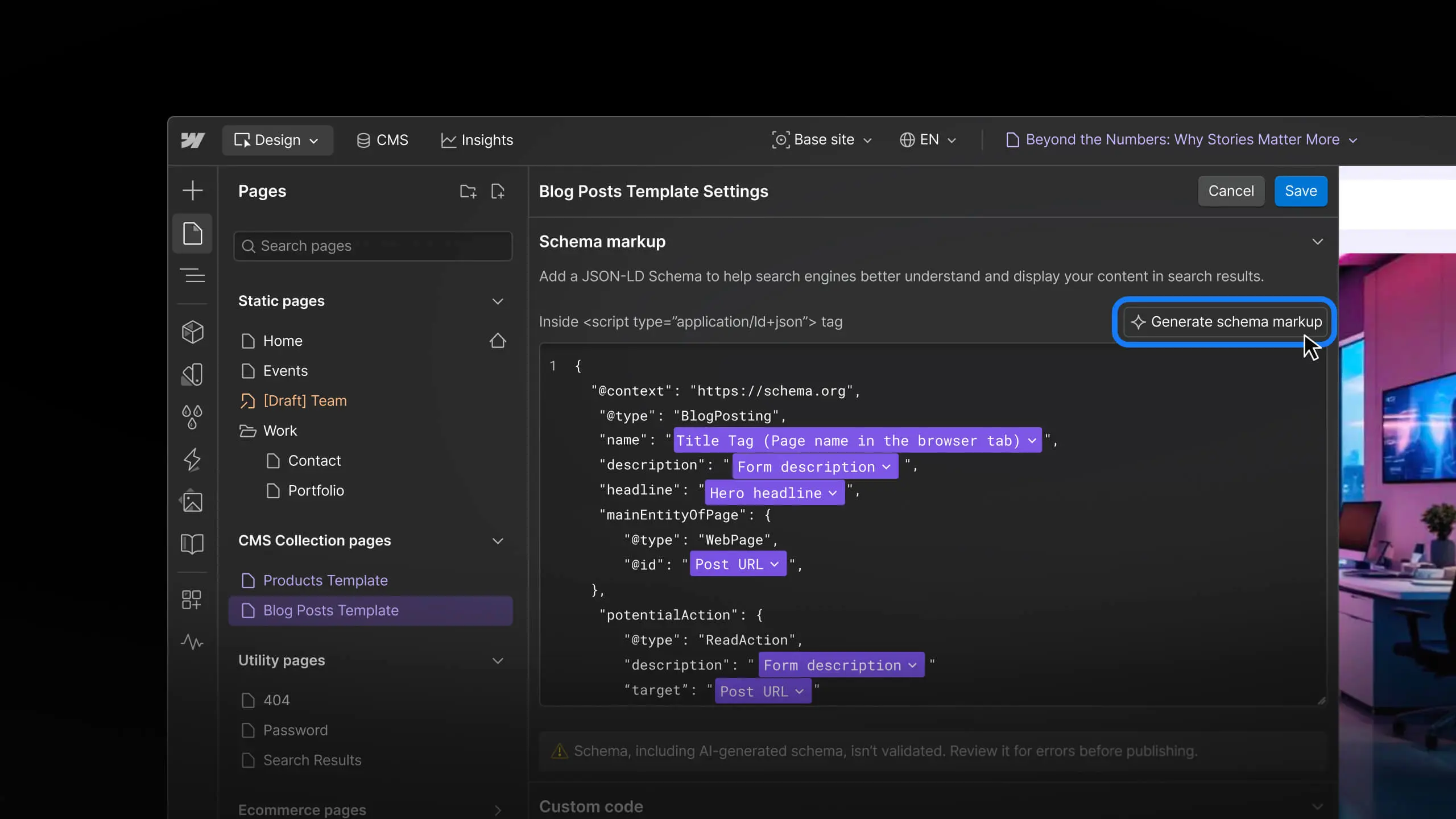
Feature
SEO
Audit and improve SEO & AEO with Webflow AI
Audit and improve SEO & AEO with Webflow AI

Update
Collaboration
Real-time collaboration starting to roll out to all customers
Real-time collaboration starting to roll out to all customers

Feature
Collaboration
Faster feedback: Comment-only links + comment metadata
Faster feedback: Comment-only links + comment metadata
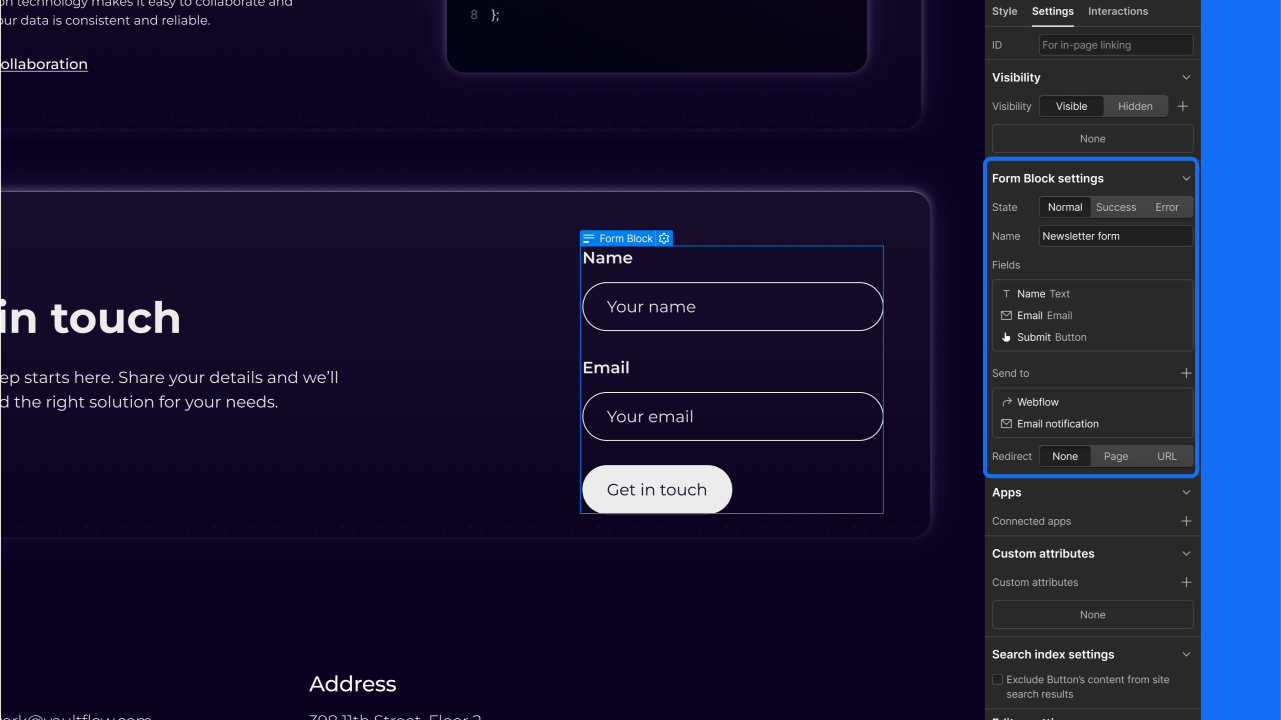
Enhancement
Elements
Form-level settings & spam inbox for form submissions
Form-level settings & spam inbox for form submissions
Feature
Designer
HTML5 background videos
HTML5 background videos
Enhancement
CMS
The Webflow Template Marketplace is now powered by Webflow CMS
The Webflow Template Marketplace is now powered by Webflow CMS
We revamped the Webflow Template Marketplace to take advantage of Webflow CMS's dynamic content capabilities.
Plus, you can now open any Webflow template in the Webflow Designer so you can get a better sense of its features and how it was built—before you buy it!
Enhancement
Whitelabeling your Webflow sites' JavaScript file
Whitelabeling your Webflow sites' JavaScript file
If you have a Webflow Pro plan or higher, you can now whitelabel your sites' JavaScript files, replacing instances of "Webflow" with the name of your site.
Viewport-based units are super handy for responsive design, and while we've supported vh (viewport height) and vw (viewport width) for awhile now, we didn't support viewport minimum and maximum settings. So we added them. Handy, right?
For awhile there, fonts from Google Fonts, Typekit, and your custom uploaded fonts weren't displaying correctly. Which was weird. I mean, how are you supposed to design for the web—which is, as they say, 95% typography—without proper font previews?
So yeah, we fixed that.
Bug Fix
Designer
Fixed lightbox video URL bug
Fixed lightbox video URL bug
So for a bit there, if you went to edit, copy, or otherwise interact with the URL field for a video in a lightbox, the URL field would show up blank. Even though you could see the video URL right there in the lightbox settings! So we fixed that.



