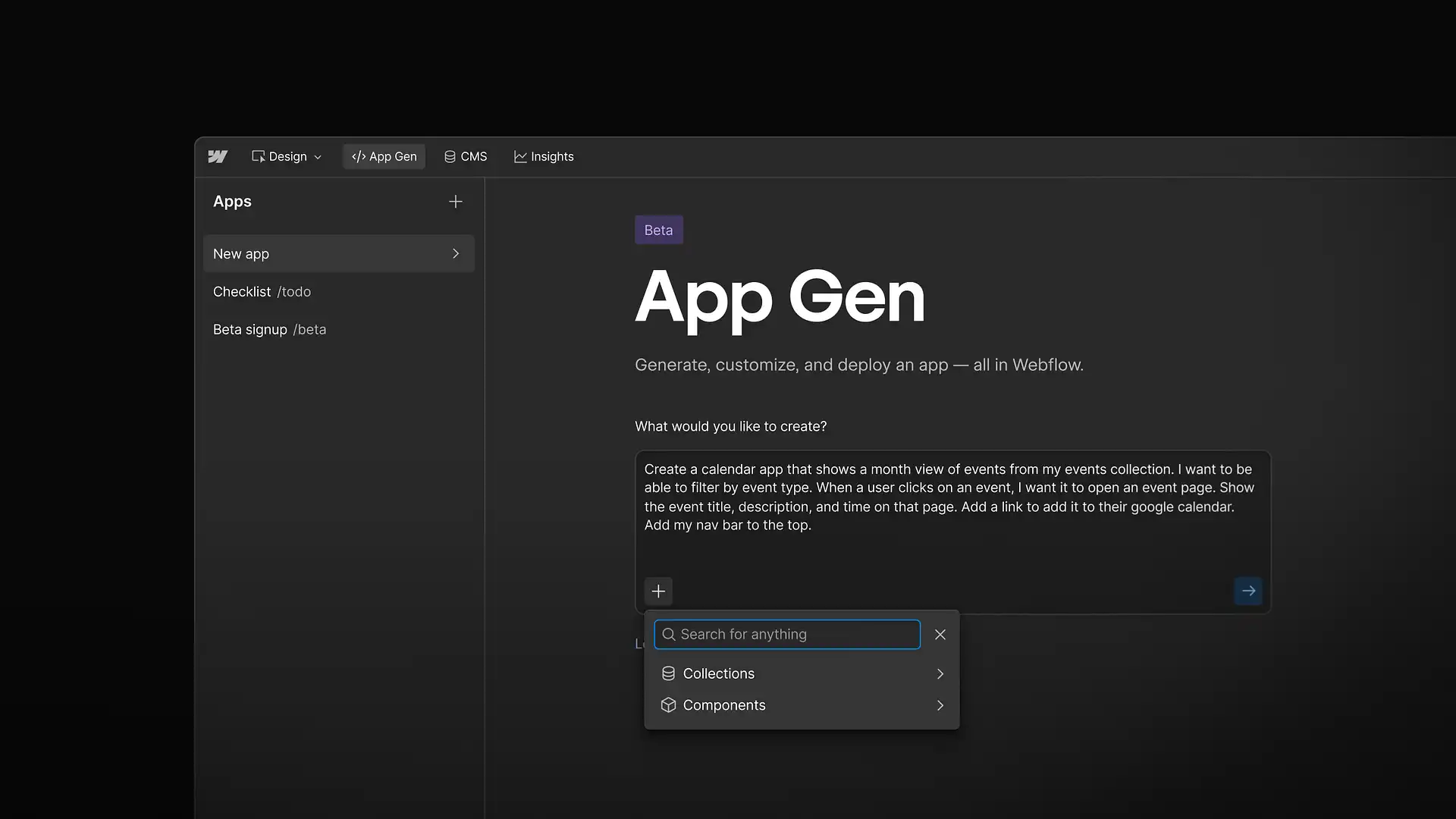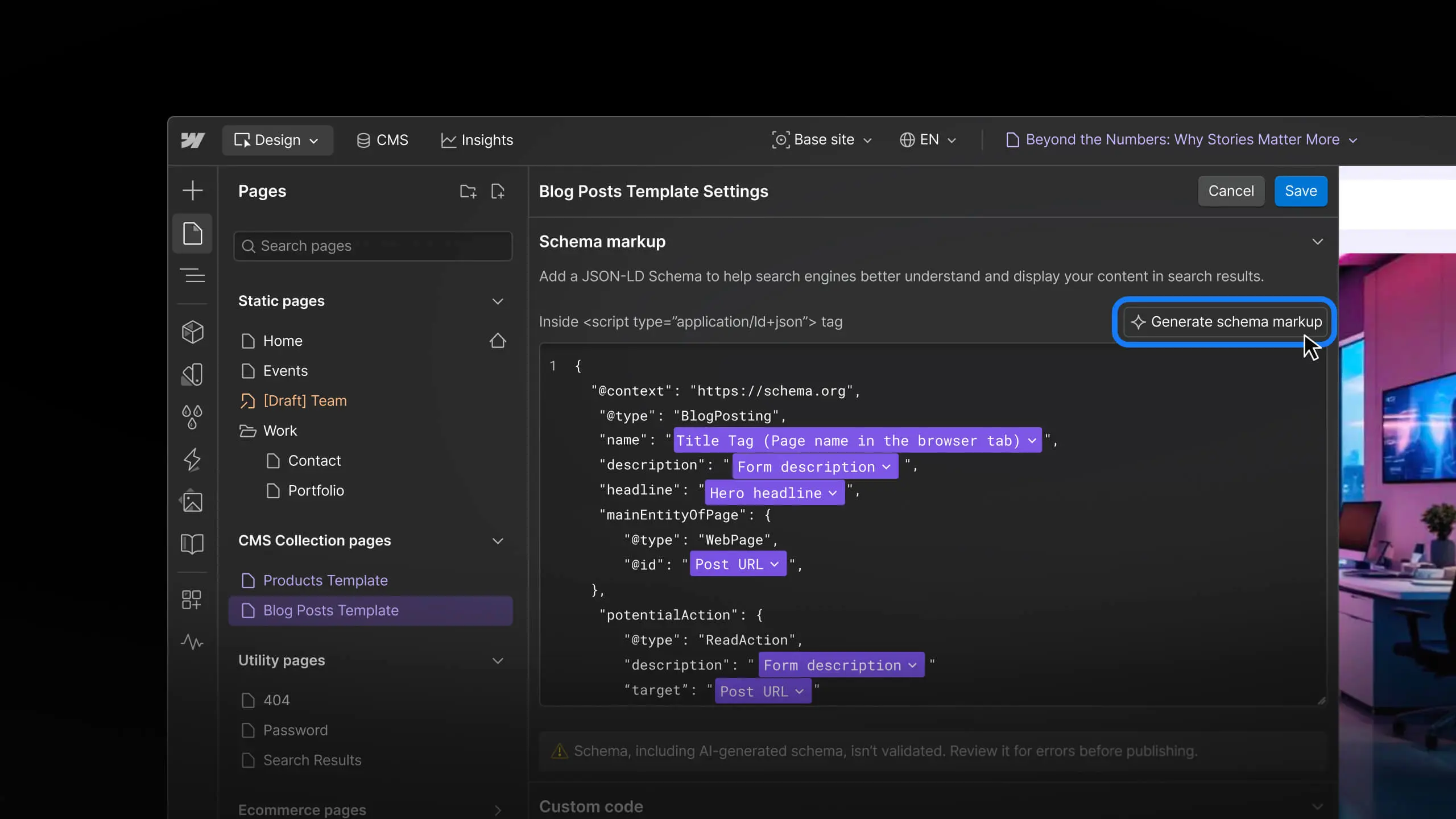Updates
See the latest Webflow feature releases, product improvements, and bug fixes.
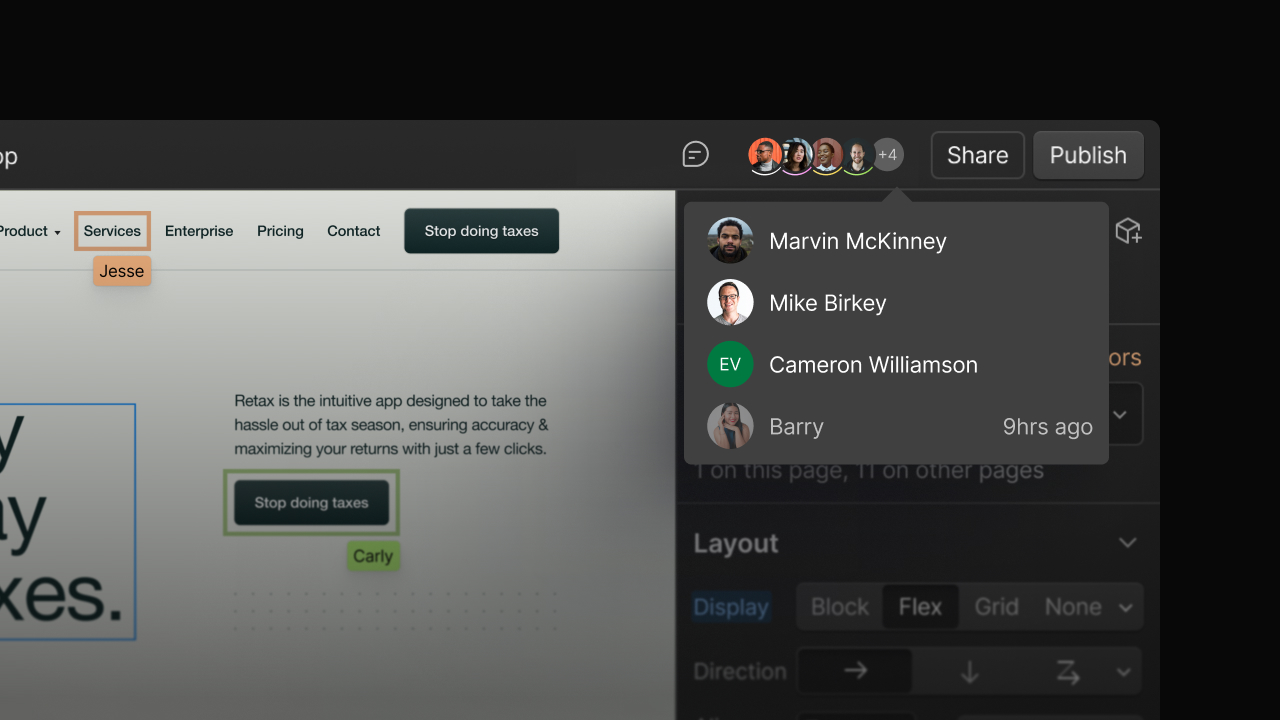
Feature
Collaboration
Real-time collaboration is live on existing paid & multi-user plans
Bug Fix
CMS
Jumping rich text fields bug fix
So ... this is embarrassing. But for a while there, you'd be working in the rich text field, creating some awesome content, and you'd go to add a link or something and—blam!—you'd jump to the top of the Editor window. So weird. Gone now.
Enhancement
Restore original design (version control)
Sometimes, you hit a point in the design process where you just want to step back to square one—to clear out all your changes and start fresh with your template or cloned site. That's why, from now on, you'll always see the original design as an option in your site backup list.
Enhancement
CMS
One-click Collection Item duplication
Sometimes, you just need a few Collection Items to test a layout idea. Which used to mean laboriously copying and pasting content from one Item to another. But now it just takes a click!
Feature
Designer
HTML5 background videos
We revamped the Webflow Template Marketplace to take advantage of Webflow CMS's dynamic content capabilities.
Plus, you can now open any Webflow template in the Webflow Designer so you can get a better sense of its features and how it was built—before you buy it!
If you have a Webflow Pro plan or higher, you can now whitelabel your sites' JavaScript files, replacing instances of "Webflow" with the name of your site.