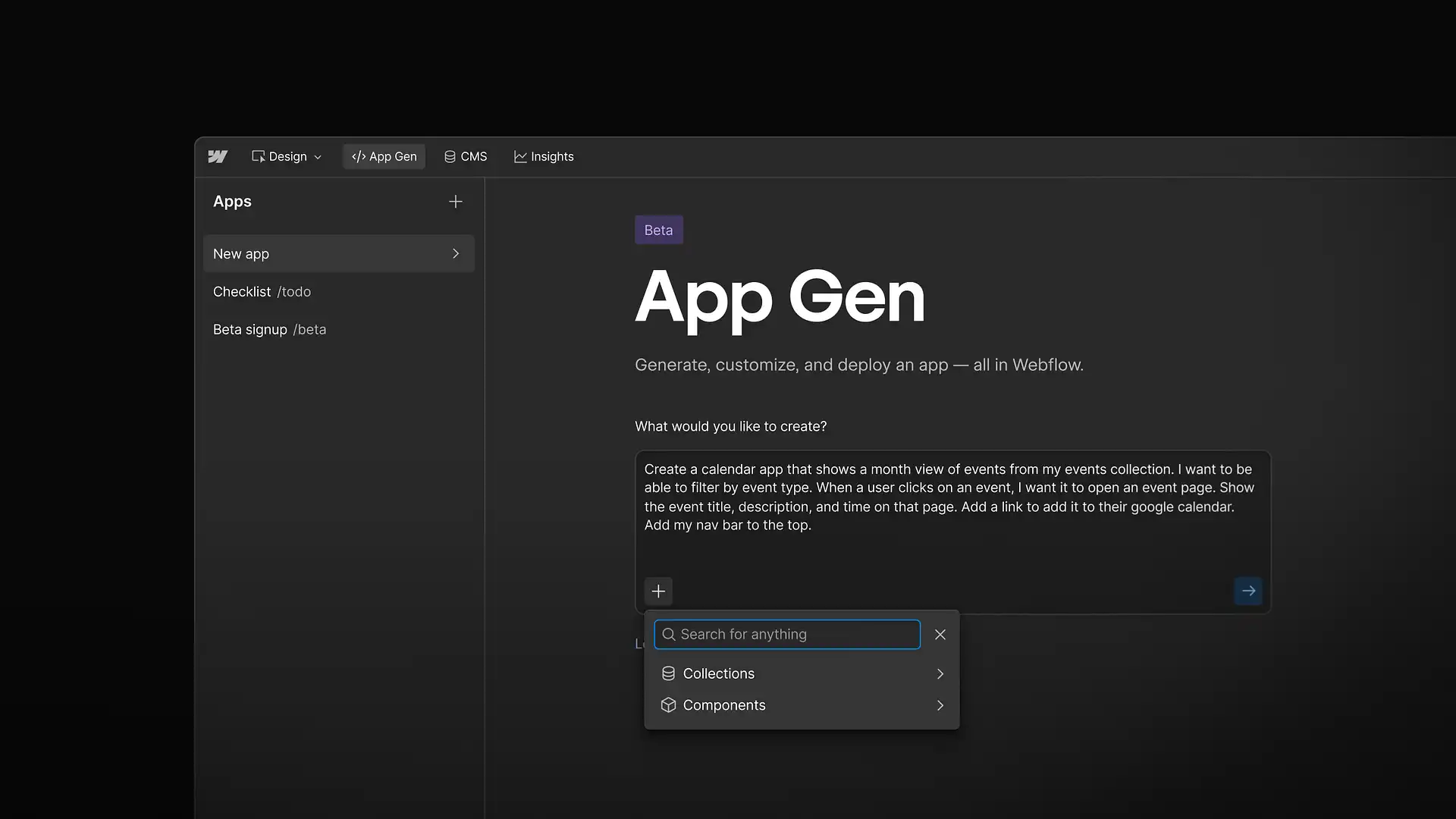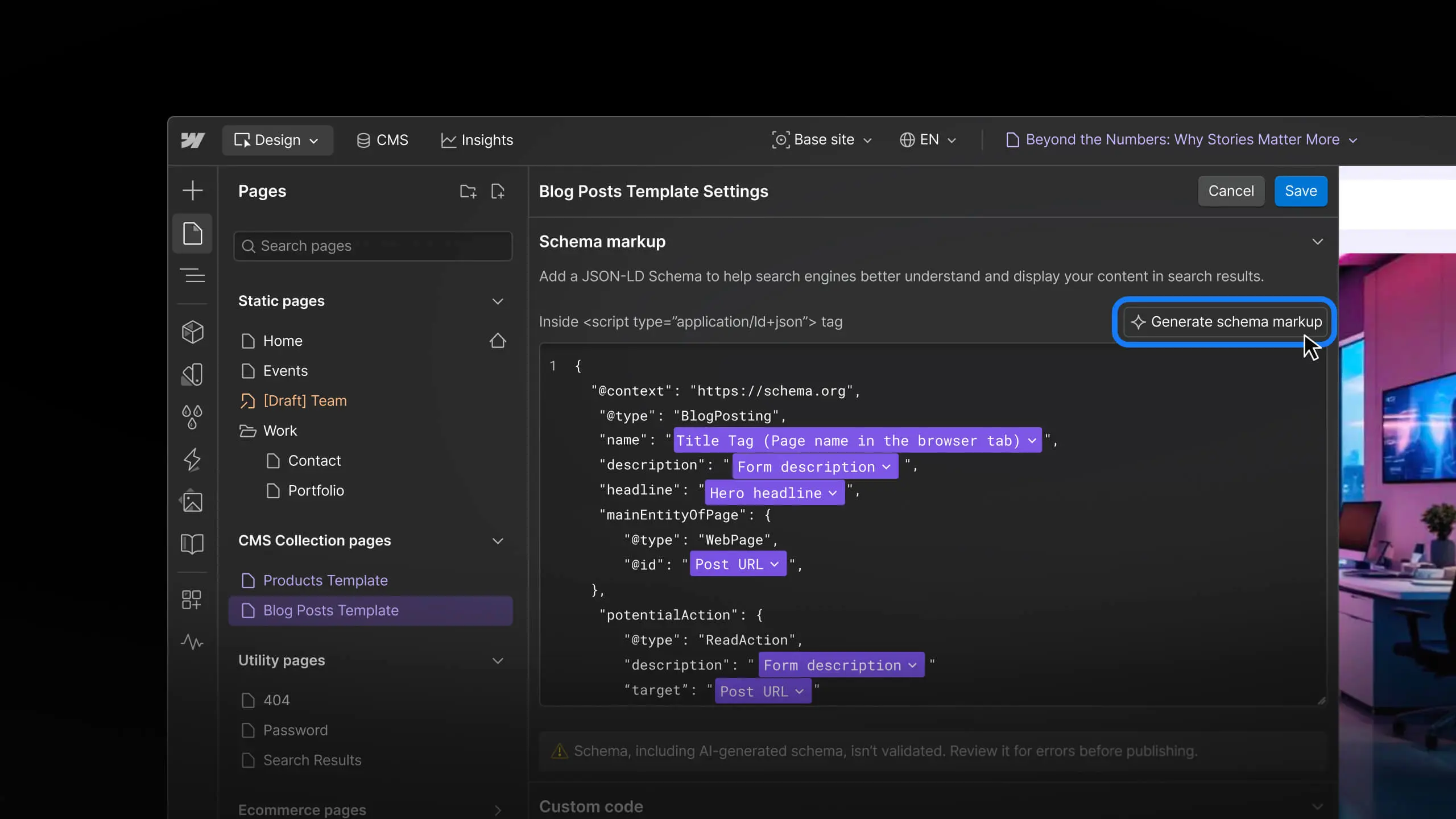Updates
See the latest Webflow feature releases, product improvements, and bug fixes.
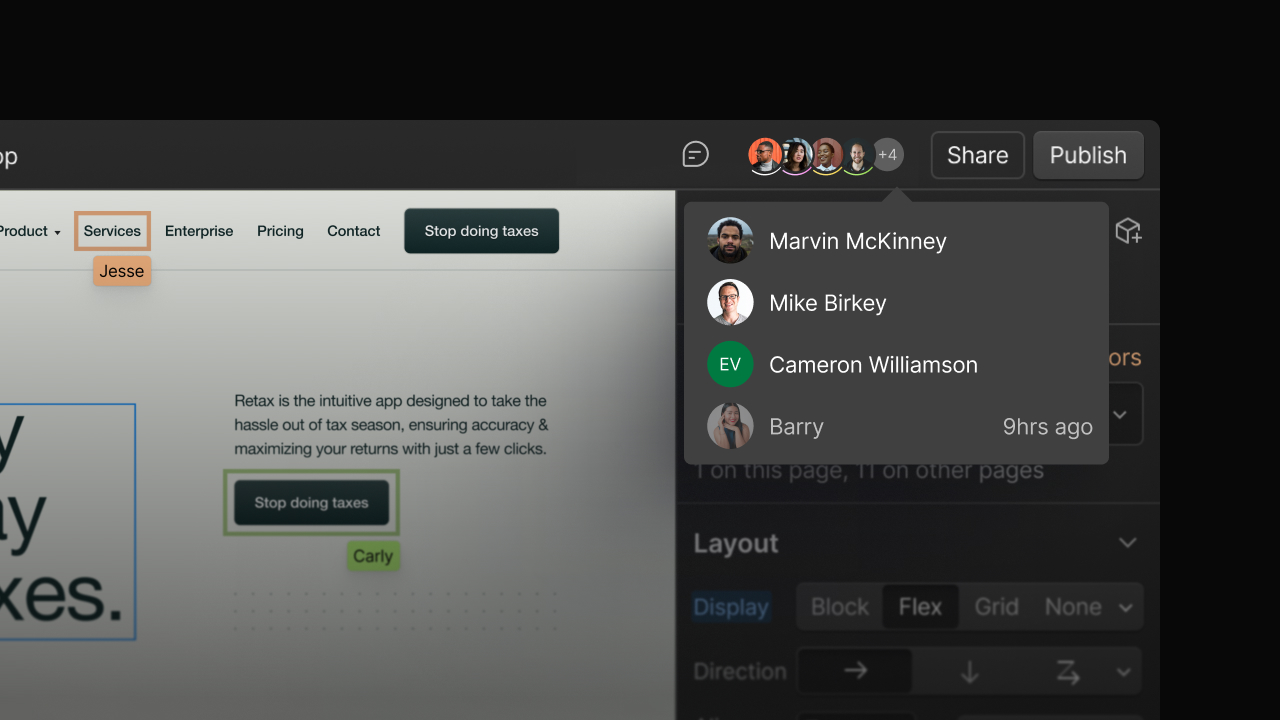
Feature
Collaboration
Real-time collaboration is live on existing paid & multi-user plans
Feature
Responsive website templates
Kickstart your design process with a free or premium responsive website template built by us or one of our trusted designers.
Turn repeating design elements (like buttons) into Symbols you can place with a click. Need to make a change? Just edit the Symbol once, and it'll update across your site.
Feature
Interactions
Design interactions without code
Easily add complex interactions and animations to your site, without even looking at JavaScript.
Helping your customers recover from a 404 (page not found) error is key to creating a good user experience. That's why we let you create a custom 404 page design. Just create a page with the slug "404" to get started!
Feature
Integrations
MailChimp integration
Building a responsive navbar can be a painstaking time-suck. That's why we built a mobile-ready nav you can just drag, drop, and quickly customize.