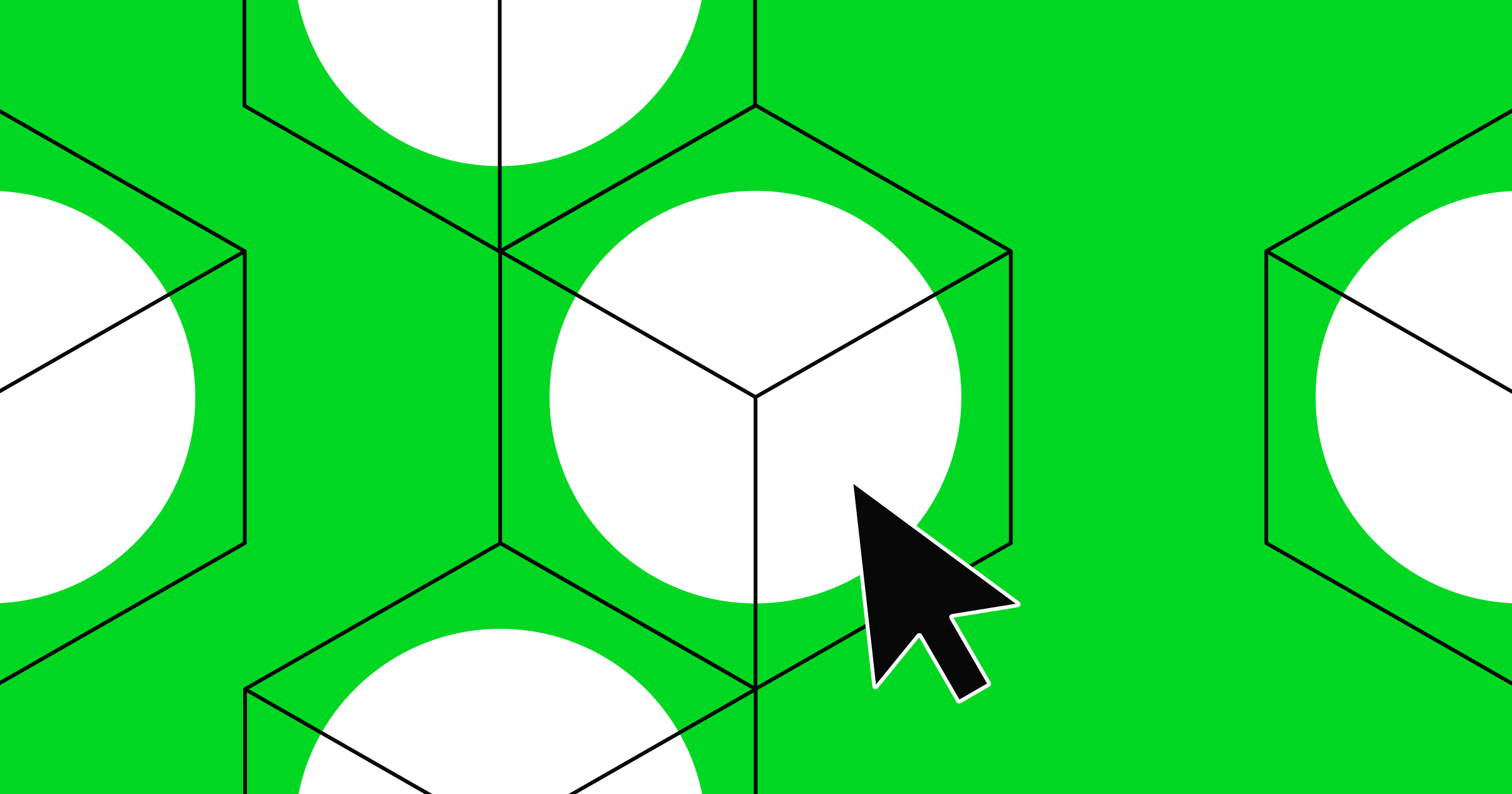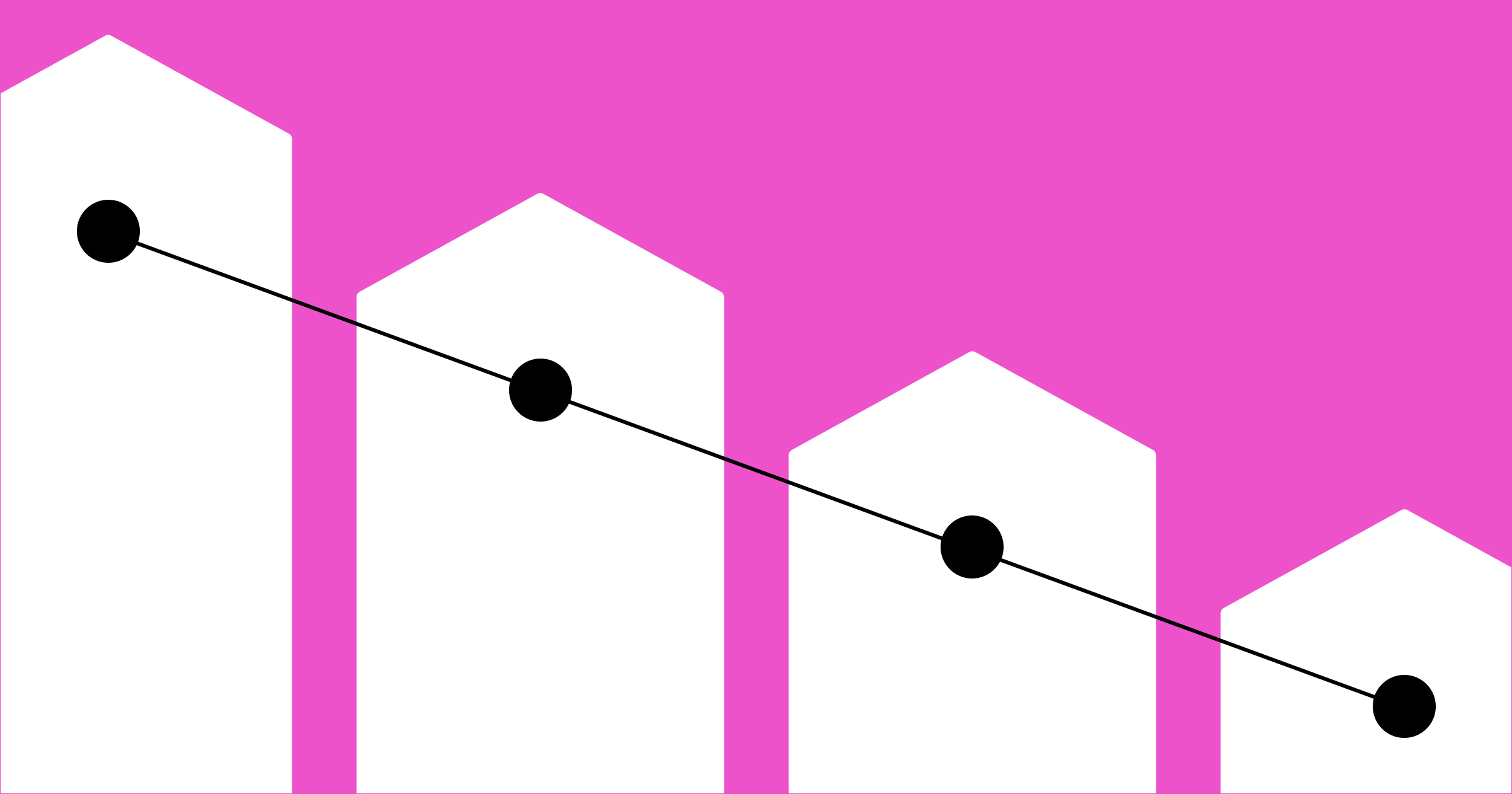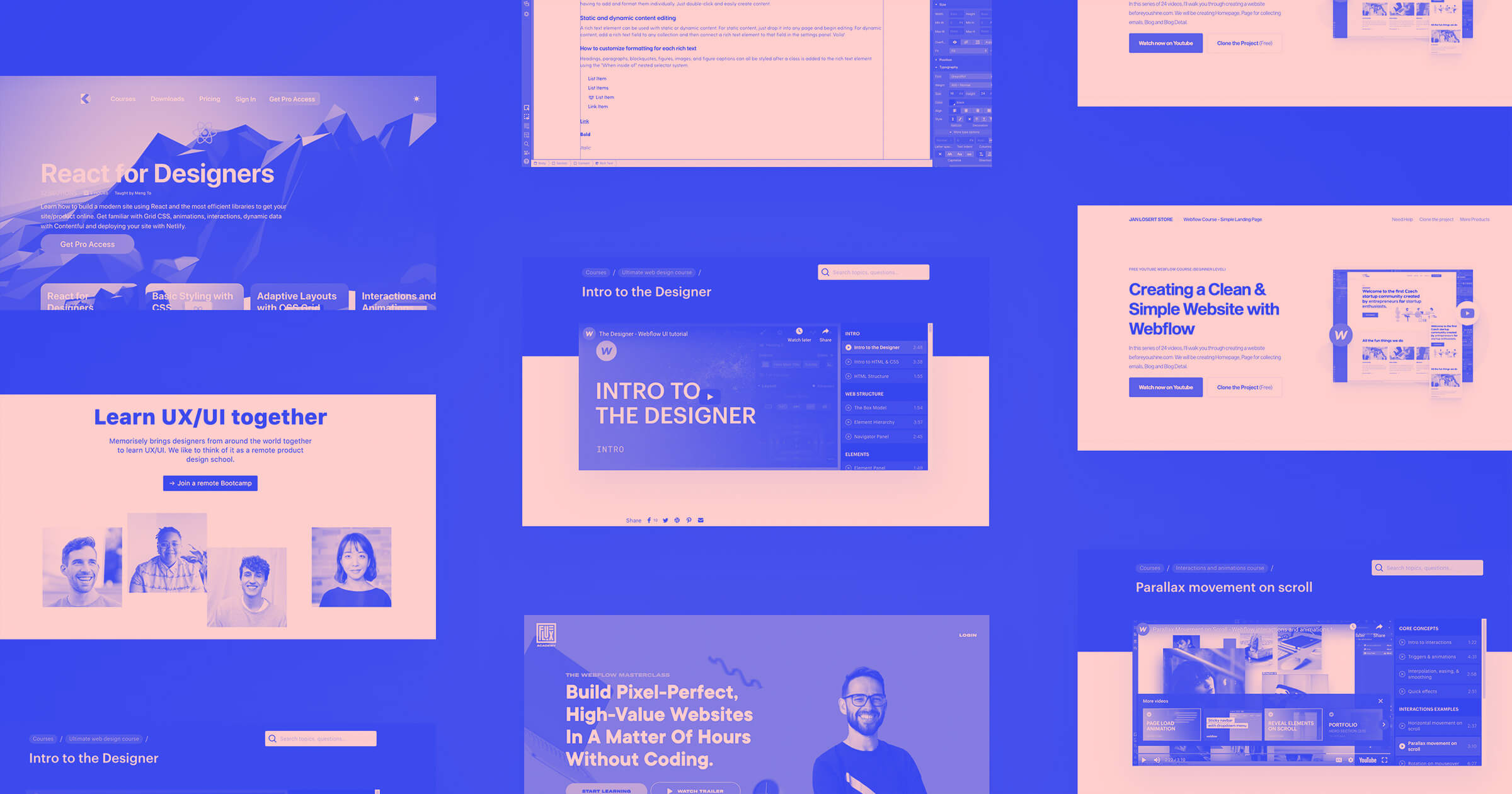Bounce rate is one of the most critical metrics in web design — so make sure you know how to measure and influence it.
When you create a website, run an online store, or are on a marketing team, getting a visitor to your site is often just the first step. The amount of time a visitor sticks around can tell you how engaging your content is — or isn’t.
This is measured through bounce rate, which is the percentage of visitors who land on a particular website page and leave without taking action. Web analytics tools like Google Analytics measure bounce rate based on the number of single-page sessions (bounces) which is when a visitor enters and exits a page without visiting another part of the site. Bounce rate is one of the most critical metrics in web design and should be considered a key barometer for measuring the effectiveness of your site.
Why does bounce rate matter?
Bounce rate influences not only your site's overall conversion rate, but also your visitors’ user experience.
Conversion rate is the number of visitors to a website that complete a specific action (conversion) out of the total number of visitors. When driving traffic to your website, there is generally a goal, such as getting a visitor to click on a call to action button like “add to cart” or “subscribe to our newsletter.”
If you’re driving visitors to your website and they bounce before they take the desired action, it will decrease your conversion rate.
High bounce rates can also indicate that the content on the landing page does not meet the expectations set by the text from search engine results pages (SERPs). For example, if you promise a how-to guide on how to design a logo but your landing page only sells logo design services, visitors are likely to get frustrated and leave.
A high bounce rate can also be a sign of other issues that frustrate visitors such as navigation or slow page loading speeds.
Having a high bounce rate doesn't mean that the content is bad per se, it simply doesn't meet the expectations or needs that visitors have. Optimizing content for the target audience is by far the most important task to address here for search engine optimization (SEO).
What impacts the bounce rate?
Multiple factors impact bounce rate:
Type of page
"What is the average bounce rate?" is a popular question in SEO. In reality, the average bounce rate doesn’t mean much because the bounce rate varies drastically depending on the category of a website.
Custom Media Labs conducted a study and found average bounce rates for different types of websites:
- 20-45% for ecommerce websites
- 25-55% for business-to-business (B2B) websites
- 60-90% for landing pages
- 65-90% for blogs, news, and events
It's easy to notice that ecommerce pages such as product pages have a lower bounce rate (20-40%), while blogs and news websites generally have a higher bounce rate (up to 90%). That's why when you evaluate your page’s bounce rate, it's always important to consider the category the page falls under. If you run a blog, you shouldn't compare yourself to an ecommerce site. Instead of asking, "What is a good bounce rate?" ask, "How does our bounce rate compare to similar web pages?"
Type of visitor
There are two types of visitors — users who visit your website for the first time (first-time visitors) and users who return to your website after some time (returning visitors). Returning visitors tend to have lower bounce rates than first-time visitors because they are familiar with the site.
If you notice an increase in bounce rates for returning visitors, it can indicate that something on your website is no longer working for them, so you should look into any changes you’ve made to the content, design, CTAs, etc.
Visual appearance
Dated design can be another reason why visitors leave the site. It takes about 50 milliseconds for visitors to form an opinion about a website. Visual appearance can seriously influence a visitor’s decision to stay or leave. Visitors are more likely to click the back button or leave if the site doesn't look visually appealing.
Slow page loading time
Slow loading time directly affects the usability of your website. The more time it takes for a web page to load, the higher the chances of visitors abandoning the site. The Nielsen Norman Group, a UX/UI consulting firm, defined 3 main time limits—0.1 seconds, 1 second, and 10 seconds.
If a site loads in .1 seconds, it feels immediate to the visitor, while a one second load time will feel like a slight delay. Once the load time passes 10 seconds, visitors are likely to give up and leave the site.
Google analyzed millions of web pages and found a correlation between slow loading speed and higher bounce rates.
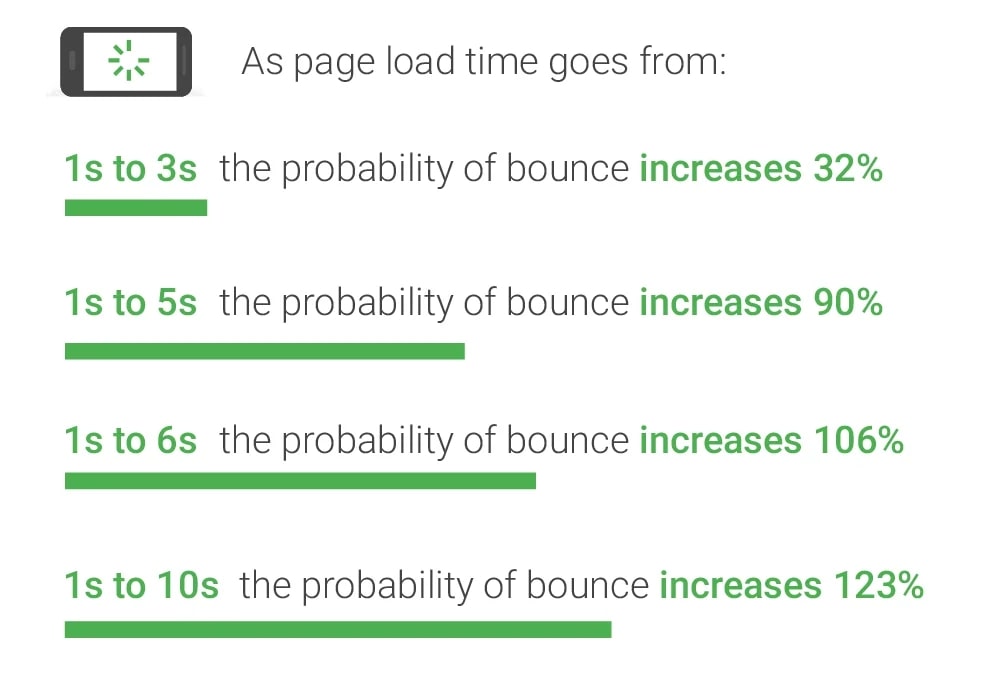
Slow load time is typically caused by images that aren’t optimized and performance issues in the web hosting infrastructure. Large, unoptimized images and videos can take a lot of time to load. You can optimize imagery by compressing the raw visual assets, using a Content Delivery Network (CDN), and using dynamic loading (also known as lazy loading) to improve the loading time. PageSpeed Insights can help you understand how Google evaluates the performance of your website.
User experience issues
Designing a page without a clear purpose is a critical mistake in web design. When web designers don't define a goal for a page upfront, they can create a page with poor visual hierarchy (the order in which content is organized), and the page itself can also be disconnected from the rest of the website. And when visitors land on such a page from Google search results, they might not understand what the website is all about and what they should do next.
When you create a website, your goal is to help your users navigate clearly and structure your site content around this goal.
To get started, first define the order of your content and think about what visitors should see first, second, and third. Then use web analytics tools like Google Analytics to identify pages with high bounce rates and evaluate a visual hierarchy on those pages using tools like a heatmap which shows the areas that attracted the most attention from your viewers.
Mobile vs. desktop
The device that your visitors use for browsing also matters. Mobile users are more likely to bounce than desktop users.
The average session duration on mobile devices is shorter than on desktop (72 seconds on mobile versus 150 seconds on desktop). Mobile users can browse your website on the go, and they can be easily interrupted during the browsing — that's why they expect to find the relevant content much faster than desktop users.
Bounce rates can also be higher on mobile if the website is not designed for mobile devices. For example, when mobile users have to fill out a big form that isn't optimized for small touchscreens, they’re likely to get irritated and leave.
Mobile searches make up more than half of searches on Google. With so many people browsing the internet on mobile devices, having a mobile-optimized website is essential. Mobile-friendly websites show up higher in search results and offer visitors a better user experience.
According to Google, visitors are five times more likely to leave if your site isn't mobile-friendly. It's crucial to properly display content on smaller screens so that users can navigate the site and perform common tasks such as contacting you or filling out a form. Always think about the business goals that are most important to you and optimize the website according to those goals.
Traffic source
The origin of your traffic can also impact the website’s bounce rate. Visitors who land on your site from organic search results or referral websites can have different expectations than users who navigate from paid ads. Tracking the differences in bounce rate between the various traffic sources can help you understand where to focus your efforts to improve the situation. For example, if you see that the bounce rate is much higher for paid aids, it can indicate poor targeting (your ad conveys the wrong message to your visitors) or misleading ad copy.
How visitors bounce
There are a few ways visitors can bounce a page:
- Click the back button in a browser
- Close a browser tab
- Type a different URL in the browser address bar and press Enter
- Click an outbound link on a page to navigate to another site
- Stay inactive for some time to reach session expiration
The difference between bounce rate and exit rate
Bounce rate and exit rate might sound like the same thing, but in reality, they are two different metrics. The critical difference between them is the number of individual pages visitors navigate to before leaving the website. When we talk about bounce rate, we mean single-page sessions, while exit rate requires going through at least two pages per session.
Is a high bounce rate always a negative thing?
The short answer is no. Within the broader umbrella term of “bounce rate” we have two types of bounces — hard and soft. It's possible to differentiate hard bounce from soft bounce by analyzing visitors' behavior (tracking user engagement).
For example, if a visitor doesn't leave the page immediately and scrolls to the bottom, we can consider it a soft bounce. If a visitor clicks the back button shortly after landing on the page, we can consider it a hard bounce.
High bounce rates — soft or hard — are negative indicators for search engine optimization because visitors leave the website without converting. Yet, there is a specific case when having a high soft bounce rate is ok. As mentioned above, some pages, such as blog posts and news articles, naturally have a higher bounce rate. When visitors land on a blog post, they read it, get value from the relevant information, and leave.
Also, there is a difference between bouncing by clicking the back button and bouncing by clicking an outbound link on a page. In the second case, we can consider behavior as a soft bounce because visitors navigate to a site that we think is valuable.
Bounce rate in web design
It's nearly impossible to convince all visitors who land on your webpage to stay. The more popular the site becomes, the more diverse the traffic it receives, and the more likely it is for visitors to bounce. But you should always analyze the nature of bouncing. Segment your analytics data (i.e., page type, visitor, interaction medium, etc.) to set a baseline bounce rate for a web page. Benchmark the bounce rate over time to know when you need to make any changes to improve the rate.



















SEO and Webflow: the essential guide
Get 13 need-to know tips on website SEO — whether or not you use Webflow.