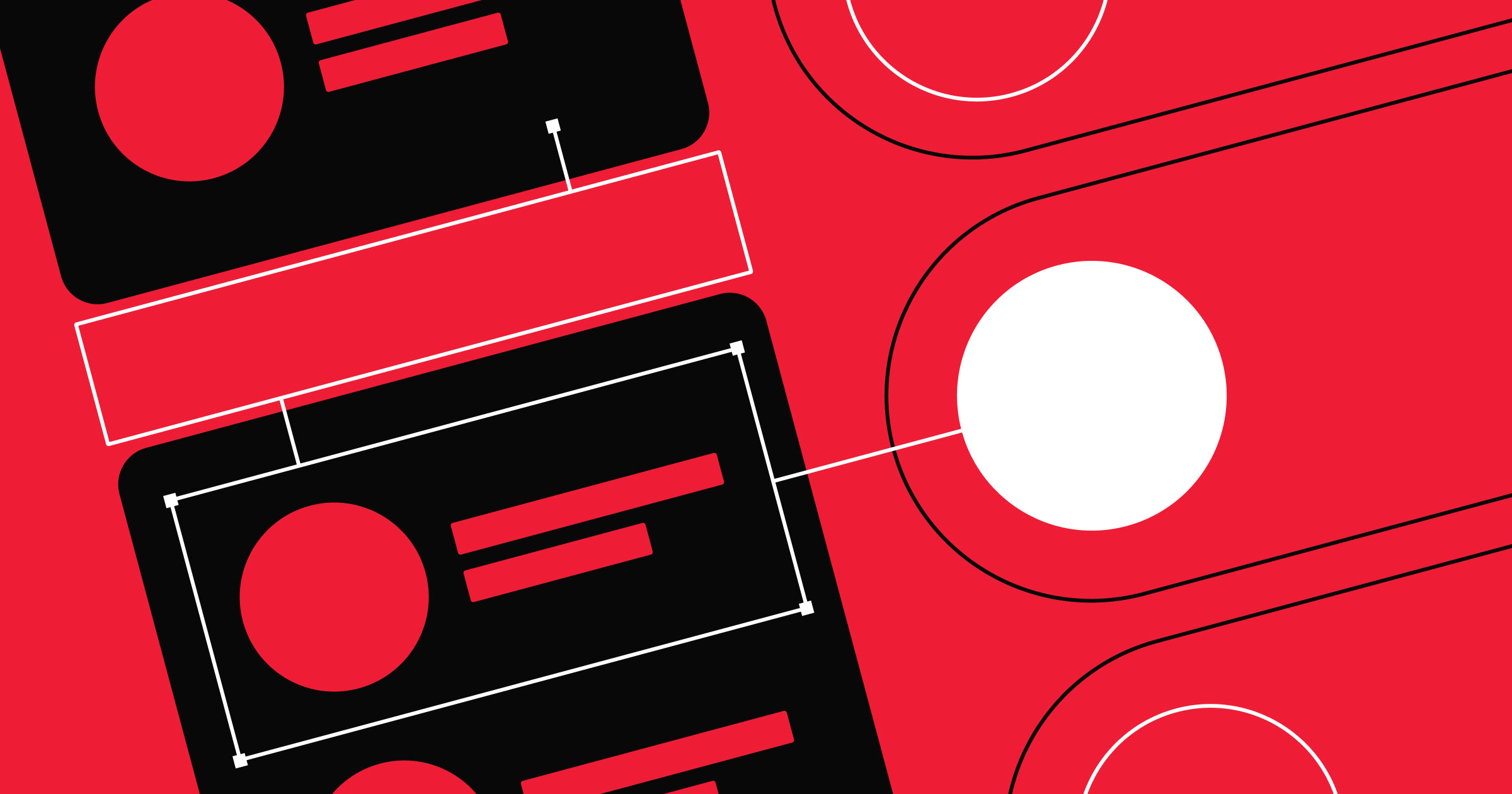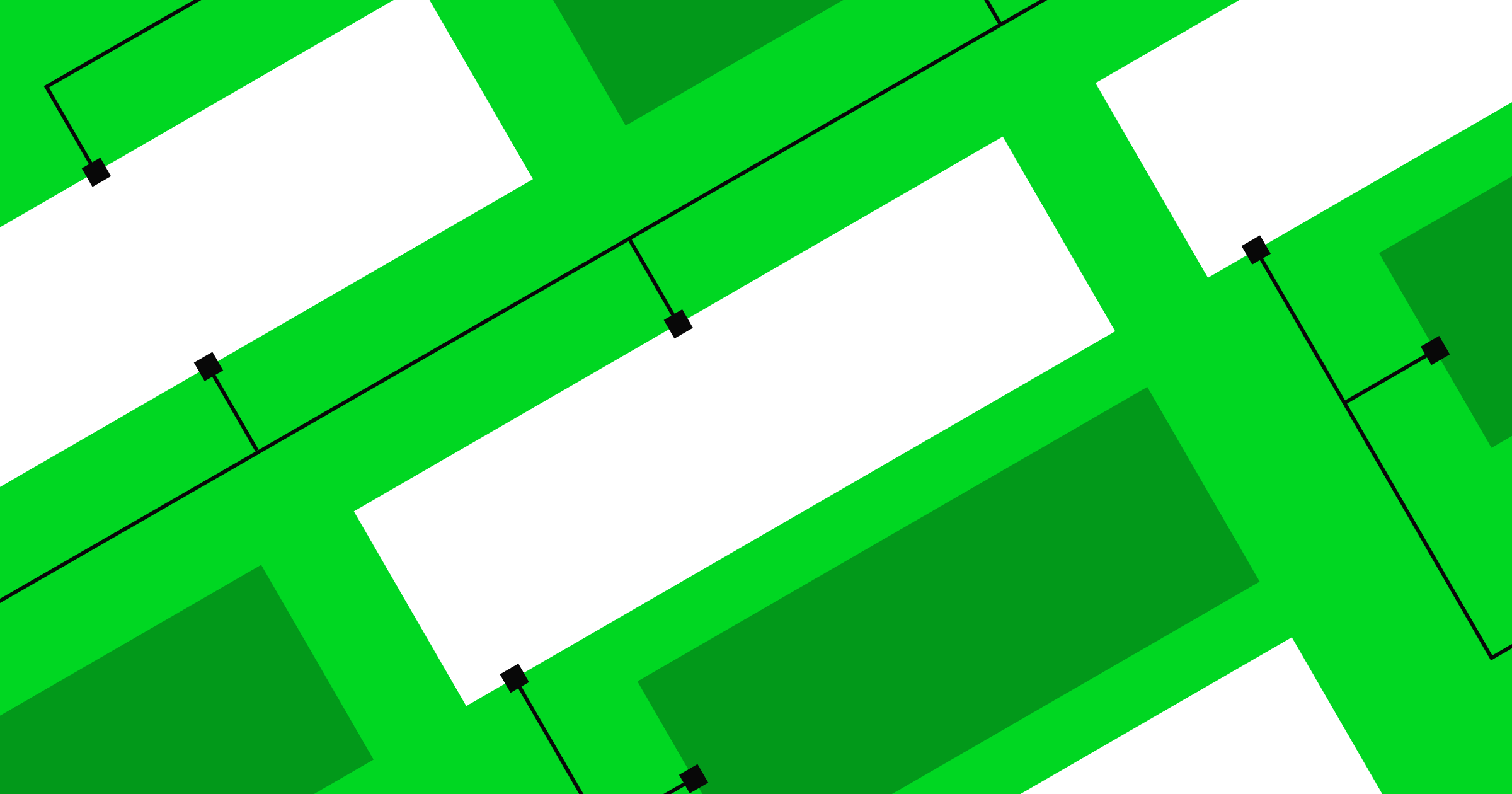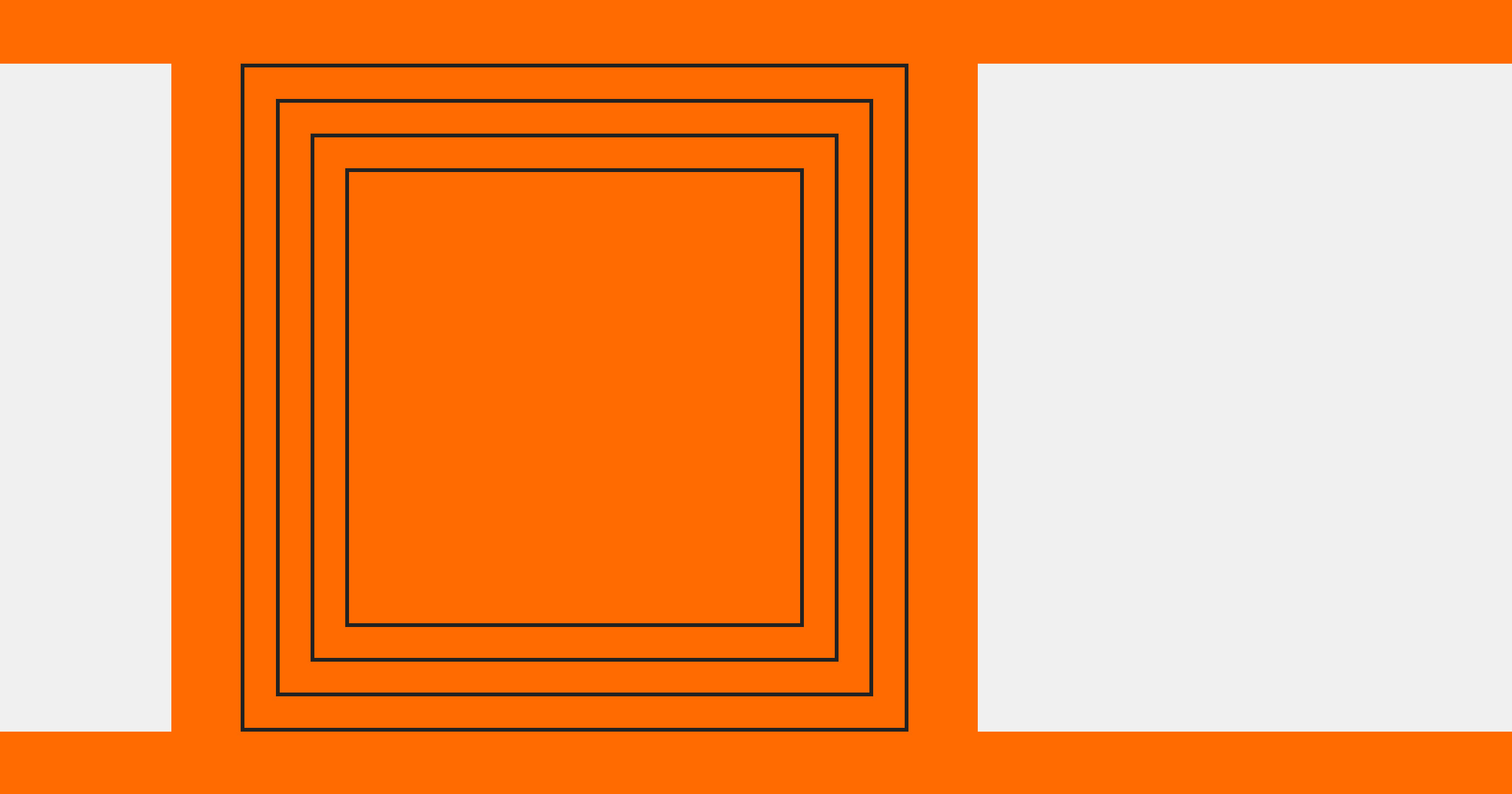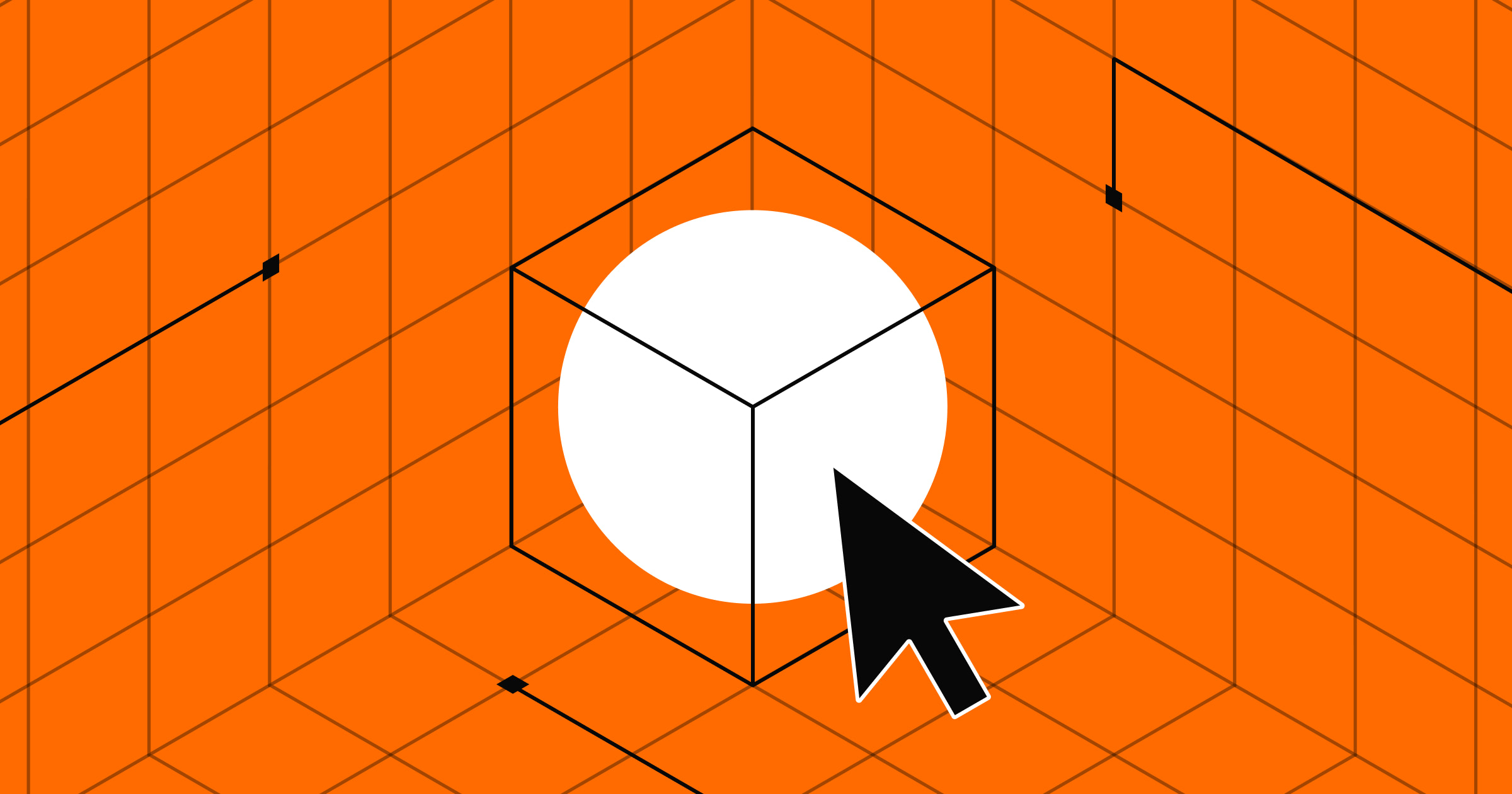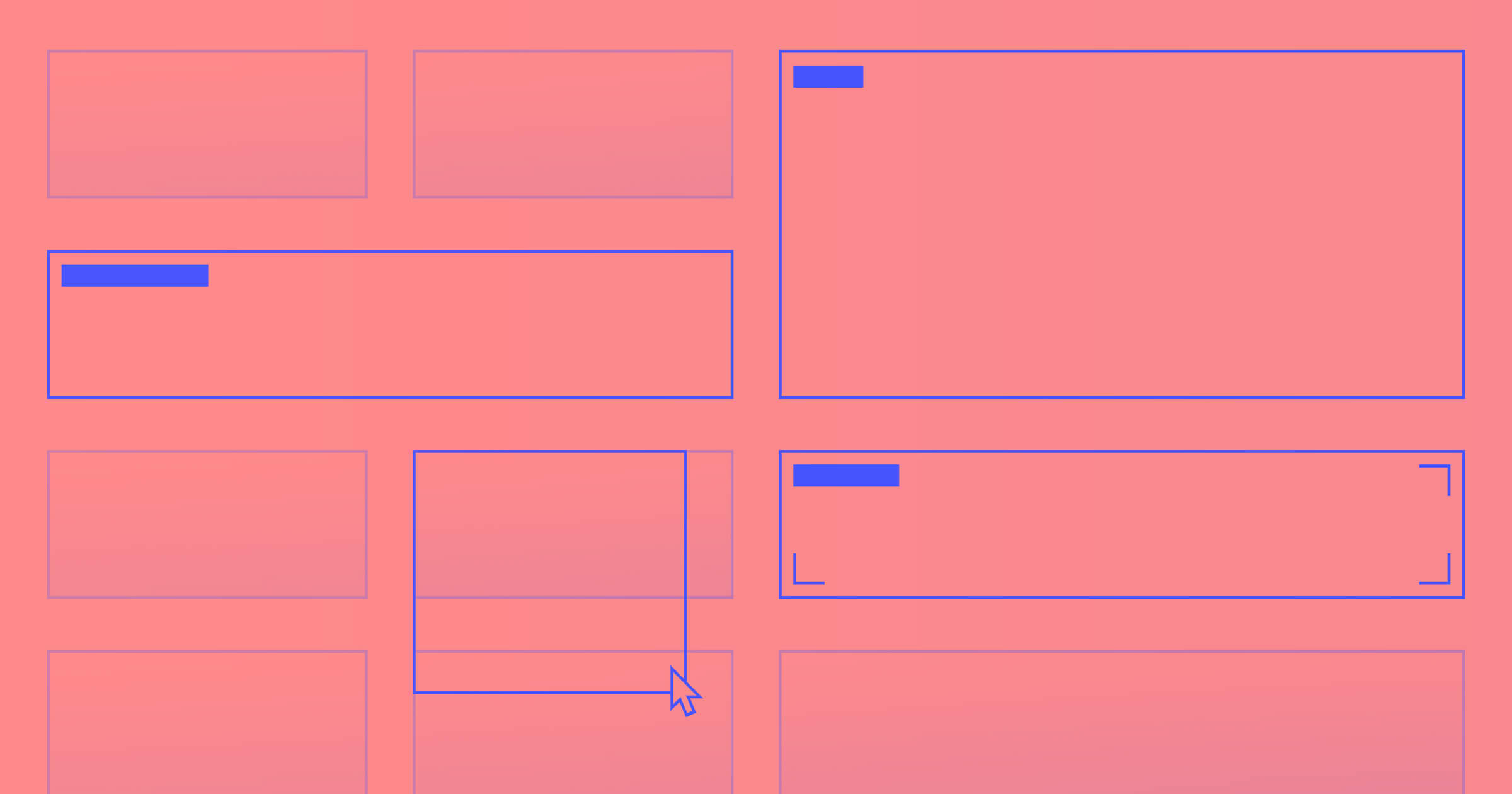The best way to test a website is with real-world users.
Real people make up your target audience. They drive traffic, engage with calls-to-action (CTAs), and (hopefully) become customers. So when it comes to testing your website — before and after launch — prioritize user testing.
Around 55% of site visitors spend less than 15 seconds on a webpage, so there’s only a small window to convince them to stay. User testing lets you analyze what actually works to keep an audience and optimize that window.
What’s website user testing?
Website user testing occurs during the design process. Its objective is to ask users to interact with your website on multiple devices and web browsers to provide feedback about their experience. Through this feedback, you can track user behavior and implement changes to improve the user experience (UX).
Whether you’re a freelancer, contractor, or member of a design team, user testing lets you move through multiple iterations of a project, tweaking elements to make a site more usable. Then, you can settle on a final version that you and your users enjoy.
5 methods of website usability testing
Choose a usability testing method that suits your team and your website’s needs. Depending on resources, there are several ways to gather data to create a solid foundation for site improvement.
Here are five popular ways to conduct website user testing:
1. On-site
With this method, researchers supervise an in-person test in a controlled environment like a testing lab. Moderators give standard directions to each participant and track scores based on interactions. It usually requires significant funding and accommodates fewer participants due to limited space and research resources.
Testers typically ask random individuals not involved in the project to participate to avoid internal bias and skewed results. After all, the main purpose of this approach is to observe and document individuals in their natural settings.
To do this, some researchers employ an observational framework — a tool that ensures crucial user data is efficiently gathered across interactions. One of the best frameworks for this is POEMS:
- People: Demographics, occupations, personality traits, behavior
- Objects: The material objects users interact with, like furniture, devices, apparatus, etc.
- Environments: Setting, lab lighting, room temperature, space
- Messages: Language, vocabulary, phrasing, socialization
- Services: Any other tools, frameworks, or systems that impact the user or environment
POEMS is a popular framework among designers thanks to its scenario versatility. It's equally effective across short and long tests and considers multiple variables.
2. Unmoderated
For unmoderated (or remote) tests, participants use their own devices and complete assessments wherever they like without a moderator present. Participants tend to complete these in everyday environments, potentially offering more accurate usage information than controlled tests.
Unmoderated testing has significant upsides. It costs less than on-site testing and requires fewer resources. But at the same time, it produces less detailed results.
3. Moderated
Basic moderated testing processes let participants take assessments in an uncontrolled environment while a moderator observes, either in-person or virtually. It offers a realistic representation of how people interact with a website as they can express their thoughts and opinions during the test. This requires fewer costs and resources, like no testing lab or researchers.
However, the process still needs skilled moderators to interact with participants without impacting results and tracking software to ensure the results include valuable data. Using moderators during the testing process removes potential biases and provides a more objective evaluation of a user's activity.
4. Guerrilla
Guerrilla usability testing gathers data by showing a website or app prototype to random people in public settings, such as a park or café. It doesn’t require vetting participants or waiting for moderators to process data, making it the most time-efficient approach. Instead, you collect honest, unbiased feedback on the spot in a real-world setting.
One consequence of this testing type is that not all participants are target audience members — the people expected to visit the site. Carefully selected testers and moderated actions often provide more valuable data, but random participants still provide insights regarding a potential user’s experience.
5. Screen recording
Moderators record participants' screens to watch how they interact with a website in this method. These videos teach researchers how people navigate the site, what features catch their attention, and whether they encounter any difficulties while exploring. Teams can conduct these sessions remotely and asynchronously, potentially saving costs.
Researchers can then rewind, pause, and play videos as often as they like to analyze user behavior, meaning higher-detail analysis and thorough reviews of user interactions.



















Build websites that get results.
Build visually, publish instantly, and scale safely and quickly — without writing a line of code. All with Webflow's website experience platform.
Essential metrics of usability testing
Make sure the usability testing method you choose monitors essential metrics, like accessibility, efficiency, errors, and satisfaction. You can use performance monitoring tools and integrations to keeps tabs on them throughout the process:
- Accessibility: This metric gauges whether a site meets a variety of users’ accessibility needs. It’s important to meet the Web Content Accessibility Guidelines Level AAA standards so that your website is accessible to as many people as possible.
- Efficiency: This metric outlines how quickly users arrive at their intended destination. The faster someone achieves their goal, the more efficient a website is.
- Errors: User testing identifies minor errors like typos or significant usability issues like broken links. It also records mistakes made, like when users reach one page when they’d intended to reach another, allowing designers to fix confusing titles or buttons.
- Satisfaction: This metric lets you measure and use participant satisfaction information to optimize sites through multiple rounds of testing.
Once you’ve estimated these metrics using the methods outlined earlier, you’ll have a clearer idea of where your site’s strengths lie and where you can improve it. This is when you move on to the next step of the design process — testing your website.
How to user-test your website
The following steps are a good start for identifying your website's core usability, testing it, and tweaking as necessary.
Identify metrics
Determine what you want to learn from testing. Consider accessibility, efficiency, errors, and satisfaction alongside metrics like how frequently users click on a CTA or how quickly they leave the site.
Choose a test method
Starting with guerrilla testing means executing efficient tests before choosing more advanced — and expensive — methods. You’ll gain valuable, real-world impressions of a website and can make major changes before moving to more comprehensive testing.
Stick to guerrilla and screen recording tests if you’re short on time or resources. If you have the budget and require significant data sets, on-site testing is ideal for more accurate data from vetted participants.
Find participants and conduct tests
Guerrilla testing requires approximately 6–12 people per session, and these subjects are typically found in public places. For other methods, turn to forums and relevant online communities to find about 5–7 participants per testing session. You’ll also need researchers for testing labs, moderators, recording software, and permission forms for screen recording tests.
Before testing begins, ensure you have an organized way of collecting and analyzing participant data — Post-it notes don’t count. Research the best user testing websites and data-integration tools, such as Pingdom and Site24x7, for comprehensive reporting.
Analyze results
After you've conducted tests, summarize your findings. For qualitative data, we recommend using a thematic analysis. Thematic data breaks down chunks of qualitative information from subjective answers, whether written or verbal, into easily understandable categories.
Use a correlation analysis for quantitative data. This reporting style shows relationships between data points to better understand how users interact with your website. Aim for a positive correlation, which means two variables increase in relation to one another.
Let's say there's a positive correlation between (1) reading reviews and (2) making a purchase. You can't guarantee reviews led to a purchase, but this relationship suggests they’re valuable. Boosting the number of people who read user feedback by 15% could mean a higher chance of persuading them to buy. This might mean moving reviews higher on a product or service page to attract visitors to this information.
When time (or budget) is tight, a spreadsheet analysis will do. Use a free tool like Google Sheets to organize your data into categories such as pros and cons, major and minor errors, levels of user-friendliness from a scale of 1–10, and so on.
Create a website that satisfies users
Testing website usability means improving user-friendliness and, ultimately, user satisfaction. It’s also a valuable way to learn about your target audience. You know why they’d arrive at this website — now you’ll know how to keep them there.