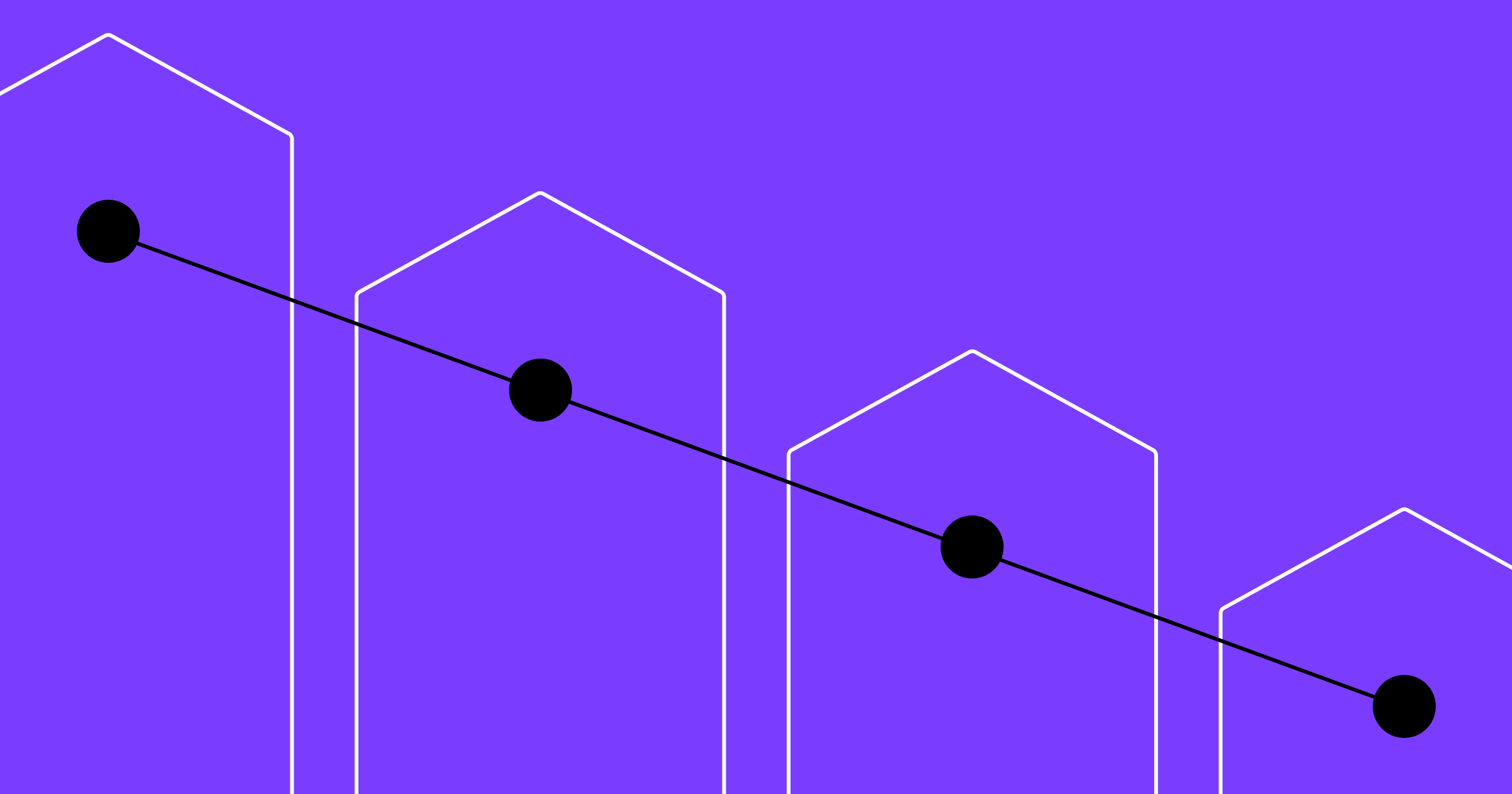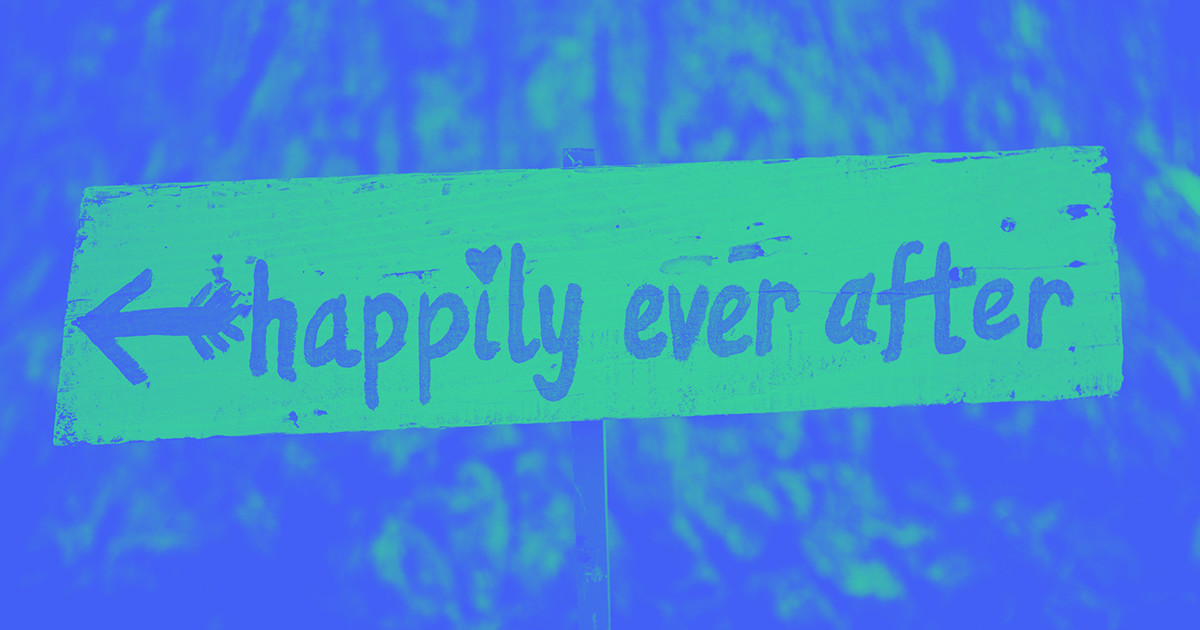Discover the best website performance monitoring tools and find the most efficient ways to track your website’s health, speed, and reliability.
Slow load times and broken pages hurt the user experience and can frustrate visitors — even turn them away from your site. Site monitoring helps you catch these issues early. With relevant analytics and a data-driven approach to how your pages perform across different devices, locations, and traffic conditions, you can proactively address issues to provide the best website experience for your audience.
Read on to learn about the types of website performance monitoring tools available for various site objectives.
What’s website performance monitoring?
Website performance monitoring continuously tracks a website’s technical abilities. It focuses on how well your site functions — how fast it loads, whether pages are responsive across devices, how often it’s available (uptime), and how stable it is during high-traffic periods. It’s about ensuring your site performs consistently, regardless of where people come from or what device they use.
This is different from website analytics, which measures how visitors find and interact with your content. While website analytics tools measure performance metrics like page views, bounce rates, and conversion paths, website monitoring tools measure the user experience itself.
Types of web performance monitoring
Depending on your website’s complexity and needs, you can implement different types of performance monitoring, from simple checks to detailed diagnostics. Here are the most common approaches.
Synthetic performance monitoring
This type of monitoring mimics user interactions by running automated tests on your site from different browsers, devices, and locations. It helps benchmark your performance and catch glitches during updates.
For example, synthetic monitoring can test how quickly your homepage loads from Europe versus North America or how a subscription checkout performs across different mobile devices, using a simulation that doesn’t rely on actual traffic.
Basic website performance monitoring
Simple uptime checks and load time tracking are the hallmarks of basic performance monitoring. It tells you if your site is online and how long a page takes to load in a particular region. Basic monitoring only offers limited insight into why there might be slowdowns, but it’s a good starting point if you’re new to performance checks.
Mid-level website performance monitoring
Mid-level monitoring goes beyond simple uptime checks and helps you understand what might be slowing your site down. It measures how long it takes for the first part of your page to load (first contentful paint), when the largest element finishes loading (largest contentful paint), and whether the layout shifts around while loading (cumulative layout shift). These are part of Google’s Core Web Vitals, which directly impact search engine optimization (SEO) and the user experience.
For example, your blog might have steady traffic, but you see your engagement drop after a redesign. Mid-level monitoring tools can show you that large images or extra animations delay the page load.
Advanced website performance monitoring
Advanced monitoring tools track what real people actually experience when they visit your site. Known as real user monitoring (RUM), these tools collect performance data from visitors’ browsers so you can spot issues based on devices, locations, or connection types. This includes session replays (showing precisely what a user saw during their visit) and error tracking (identifying bugs or broken scripts).
For instance, if people in one country are being dropped from your site, RUM can reveal that pages load slowly only for users on a particular mobile network. You can then focus on fixing that issue rather than relying on guesswork.
7 best web performance monitoring tools for different needs and budgets
Regardless of industry or target audience, here are seven website performance monitoring tools that might fit with your workflow.
1. SolarWinds Pingdom
SolarWinds Pingdom combines synthetic monitoring with RUM to track uptime, transaction flows, and page speed from multiple locations. Its artificial intelligence (AI) alert system identifies anomalies and root causes, helping you troubleshoot quickly. It’s ideal if you want fast insights into how real people experience their site every day.
2. Manage Engine Site24x7
Manage Engine Site24x7 offers performance monitoring across websites, servers, networks, and cloud environments. Its AIOps engine uses machine learning (ML) to detect issues and automate resolution, so you don’t have to worry about manual intervention.
3. UptimeRobot
UptimeRobot specializes in fast, reliable uptime monitoring with checks every five minutes or faster. It tracks website availability, SSL certificates, domain status, and port activity across multiple locations. Smart alerts and notifications ensure you’re aware of issues immediately.
4. Datadog
Datadog combines real-time monitoring with AI to track infrastructure, applications, and the user experience on every layer of your stack. Its ML engine, Watchdog, flags only the most relevant issues, helping you catch bugs early and improve performance across the board.
5. Zipy
Zipy uses AI to track session replays, product analytics, and error monitoring into a single view of user experience. Its ML engine helps you understand usability issues and see if visitors regularly drop off. Instead of guessing why users leave, you can watch, learn, and optimize in one dashboard to promptly address performance concerns.
6. Uptime.com
Uptime.com uses AI and synthetic checks to simulate real user behavior and monitor uptime, application programming interfaces (APIs), and real-time performance. Its smart alerting system relies on AI to reduce noise by filtering out false positives and prioritizing urgent issues. This helps you stay ahead of outages so you can solve issues before your users notice them.
7. Dynatrace
Dynatrace uses its proprietary AI engine Davis to process billions of dependencies across infrastructure, code, and user behavior to surface insights automatically. You don’t need a manual setup. Davis analyzes the context in real time to help you pinpoint root causes and prioritize fixes without affecting the user experience.



















What to look for in a web hosting service
There are tons of web hosting options out there — but how do you know what features to look for? See how Webflow Hosting could be the perfect fit.
How to track website performance monitoring: 5 best practices to build monitoring into your workflow
Ideally, you should build performance monitoring into your team’s regular workflow so your site always remains fast and reliable. Here are five best practices to help you stay ahead of technical issues.
1. Track uptime
Uptime monitoring checks whether your website is live and accessible to the public. It pings your site at regular intervals to confirm its online status. You want to know immediately when something breaks, not after a customer tells you.
If your site goes down, performance monitoring tools will notify your team through email or Slack the second your site becomes unreachable. Then, you can investigate and promptly resolve the issue so your site is up and running again.
2. Measure time to first byte
Time to first byte, or TTFB, measures how long it takes for a browser to receive the first portion of data from your server after a user makes a request, like submitting a form or adding an item to their cart. A high TTFB might indicate server-side issues like slow hosting, inefficient back-end code, or database delays, all of which slow down the entire loading process.
Tools like Google PageSpeed can measure your site’s TTFB. If it’s too high, consider optimizing your server setup or using a content delivery network (CDN) to deliver content faster.
3. Keep an eye on the bounce rate
Bounce rate is the percentage of people who leave your website after viewing only one page — without clicking, scrolling, or engaging.
While bounce rate is technically a user behavior metric (often found in analytics tools), sudden spikes can signal performance issues like broken links, long load times, or a poor mobile experience.
Use analytics tools to check bounce rate trends. If you notice unusually high bounce rates on specific pages, investigate their load speed, mobile responsiveness, or other underlying issues.
4. Monitor page speeds and load time
Page load times refer to how long it takes for a webpage to load completely and become interactive. Slow-loading pages frustrate people and lead to the bounce rates outlined above. They also affect search rankings by telling Google that users don’t find your site worthwhile.
Use page speed monitoring tools to test your site’s performance on different devices and network conditions. These tools will flag slow-loading elements like large images and tell you what to improve for faster page speeds.
5. Check database performance
Database performance is how quickly and efficiently your website handles requests, such as loading content or retrieving user data. If the database is slow to respond, it can delay page loads, cause timeouts, or even crash parts of the site.
A database is where your website stores and retrieves structured content like blog posts, product listings, user accounts, form submissions, and content management system (CMS) data. Whenever someone visits a dynamic page, the website often queries the database to load that content on the page. Queries are requests your site sends to the database to receive, update, or delete information.
If your website runs on a CMS or custom back end, use server logs or application monitoring tools to track query performance. Look for slow-running queries or bottlenecks and work with your team to optimize the query structure within your data for better performance.
Analyze your website’s performance with Webflow
Website performance monitoring is more than just tracking uptime — it's about delivering frustration-free experiences every time someone visits your site. From synthetic testing to real user monitoring, the right tools help you detect issues early so you can optimize before these issues hinder the user's experience.
Webflow supports every website performance goal, be it ensuring your homepage loads quickly, reducing bounce rates, or making data-driven decisions about design changes. With Webflow Analyze, performance insights are built-in and offer a clear view of how people engage with your site — without extra setup or third-party analytics tools.
Experience enterprise-grade hosting with 99.99% uptime, global CDN coverage, and automatic scaling that keeps your site running smoothly even during traffic spikes. Create a reliably fast website with Webflow today.

Build websites that get results.
Build visually, publish instantly, and scale safely and quickly — without writing a line of code. All with Webflow's website experience platform.