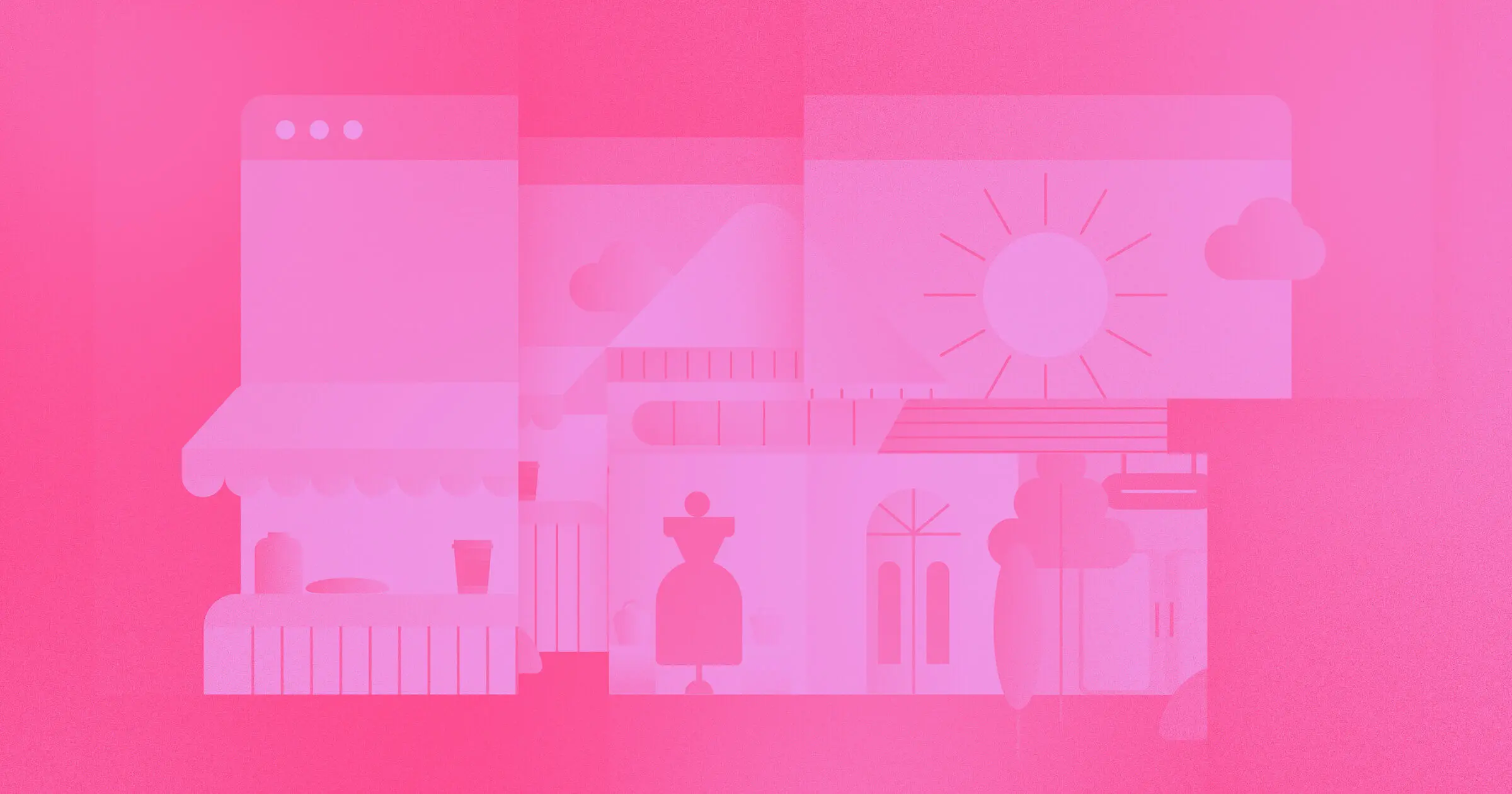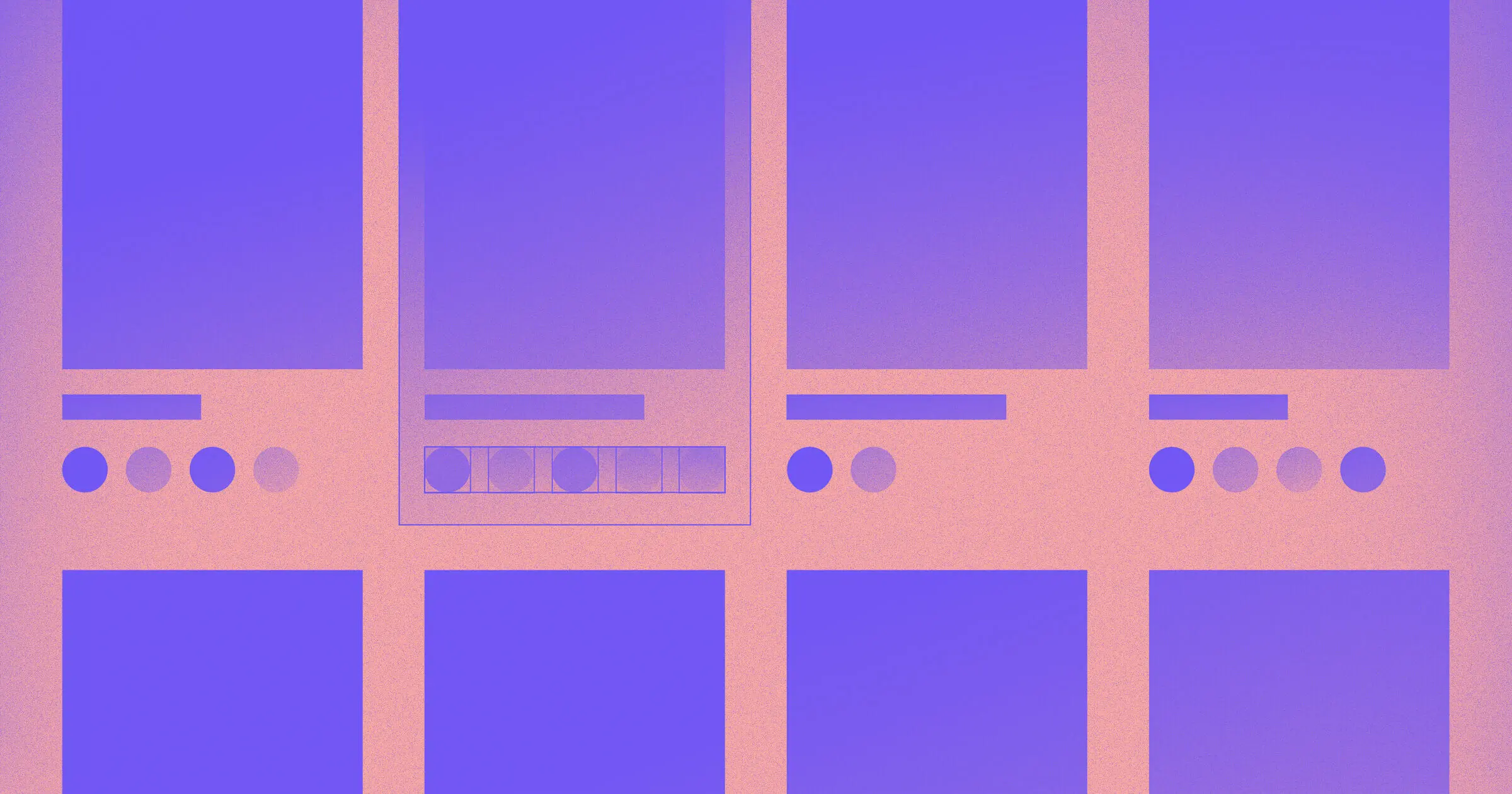There are good emails, and then there are really good emails.
The good emails, well, they’re hit or miss. But the really good emails — ones that involve segmentation — can increase revenue by 760%, according to Campaign Monitor.
Having an online store is exciting. Upticks in visits, increases in sales, and watching orders go out the door are rewarding signs that your business is growing. One way to continue that growth is to harness the power of email marketing to reach new customers and bring back existing ones.
And bringing back existing ones is important, considering about 25–30% of your sales will come from repeat buyers.
The great thing about email marketing, as a channel, is that you have full control over it. Unlike social media, where your messages tend to get lost in a feed of endless scrolling, email gives you direct access to your audience. On top of that, you can use personalization, automation, and segmentation to communicate the right message at the right time to your unique audience.
The power of lifecycle marketing
When a new customer visits your online store, they embark on a customer journey with your brand. During that journey is where you’ll leverage the power of lifecycle marketing.
Lifecycle marketing highlights all the stages of the customer journey, and introduces campaigns across that journey to engage and retain customers.
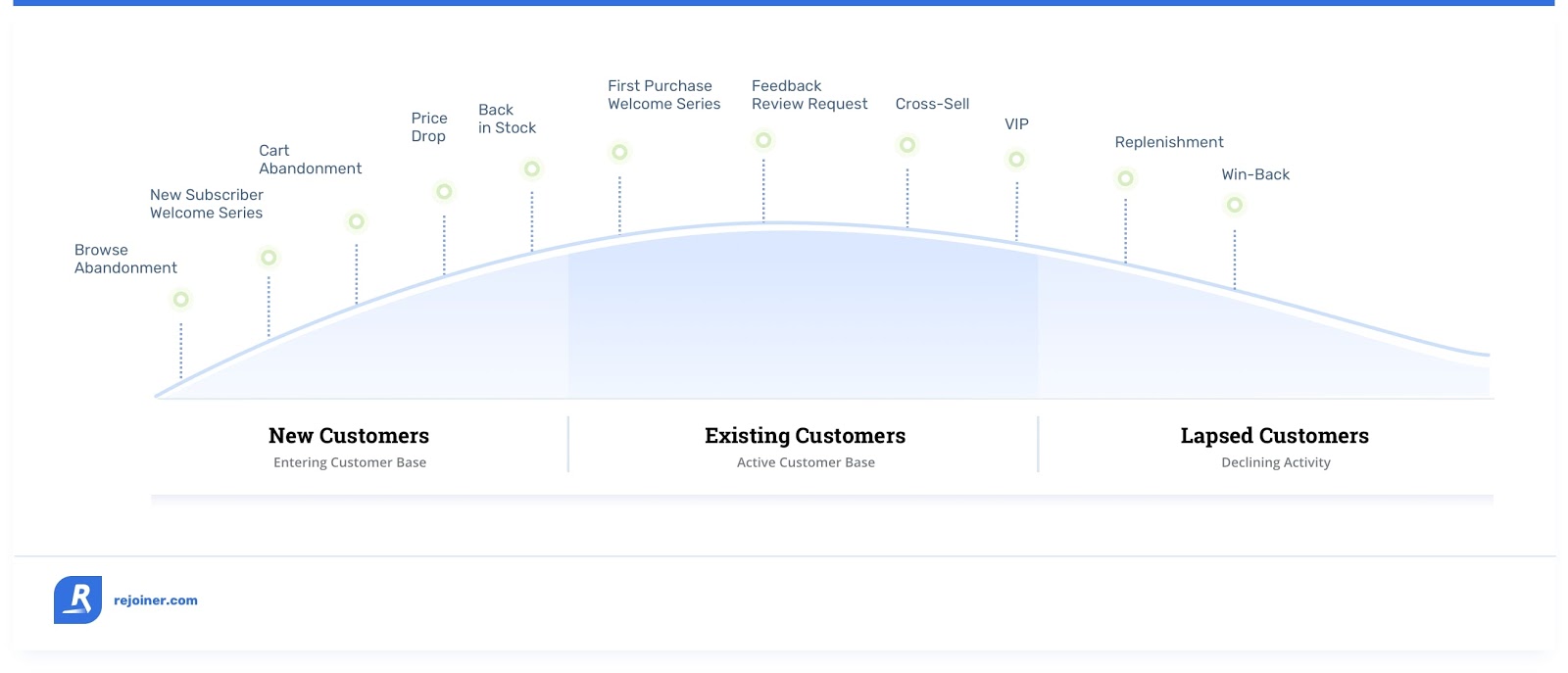
When you reengage your customers throughout their journey with personalized, thoughtful (see: not spammy, salesy, or annoying) emails, you’ll ultimately drive repeat purchases. But first, build a solid foundation with the essentials.
The essentials: ecommerce email edition
In Webflow, you can set up a series of essential ecommerce emails with custom branding and dynamic fields. Those essentials send order-related information to your team and your customers. And since those are the foundation of any successful email strategy, we’ll cover those before diving into the meat and potatoes of this post, aka bounce back campaigns.
Order received
When a new customer places an order, you’ll get a notification on the back-end letting you know what’s up. Keep in mind: These aren’t customer-facing, so customization isn’t necessary. Although, try to tell that to someone with a design eye.
These are important because they help you and your team keep track of incoming orders, order fulfillment, and inventory. You can customize who gets them, including “additional recipients” who aren’t already in your database.
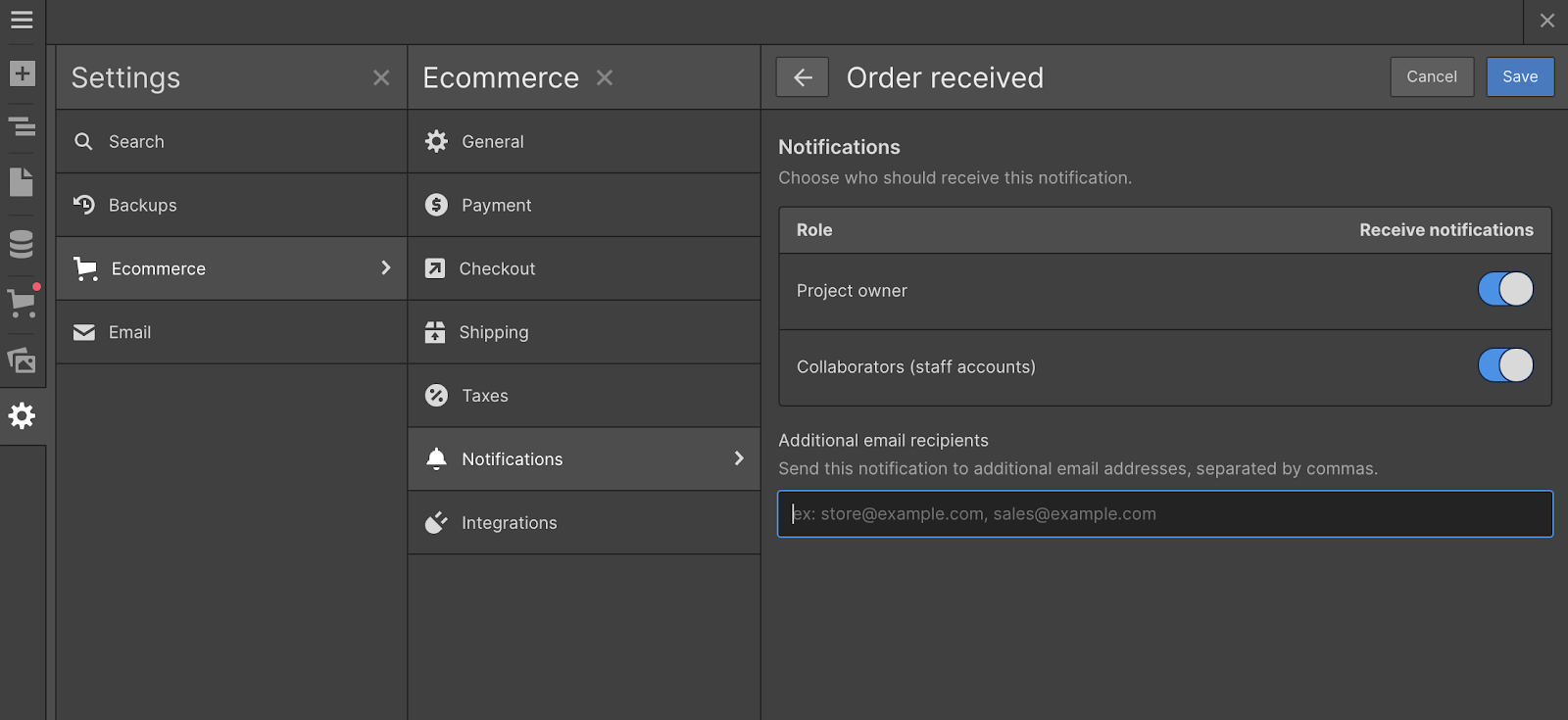



















Your brand is unique. Your store should be too.
Shape your customer's experience every step of the way, and build a modern ecommerce website — all without writing a single line of code.
Order confirmed
Now is when you’ll start customizing your emails for external eyes to see. “Order confirmed” emails go out to customers any time an order is placed (or confirmed,) letting them know it’s on your radar.
Although it probably won’t live long in a customer’s inbox, they still want to know that you know that they placed an order. These emails instill confidence and trust between your customer and your brand.
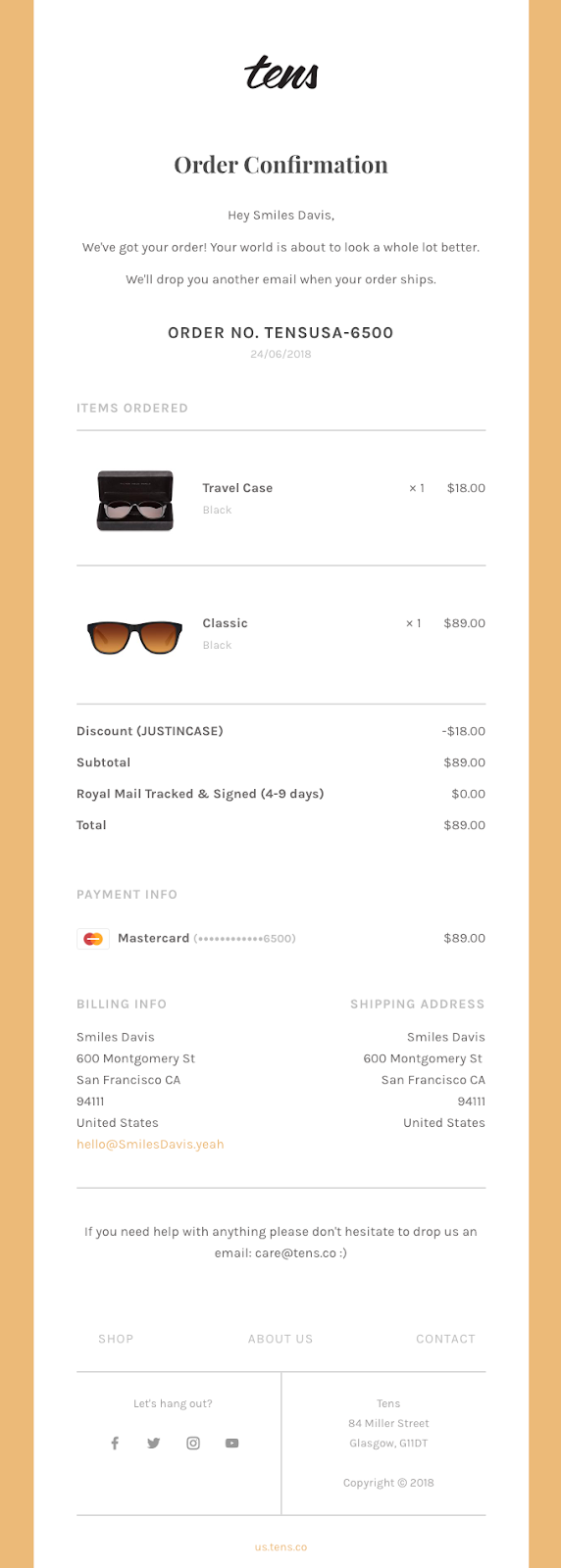
Order shipped
Once a customer’s order is on its way to them, send a separate email letting them know, and be sure to include easy-to-find tracking information.
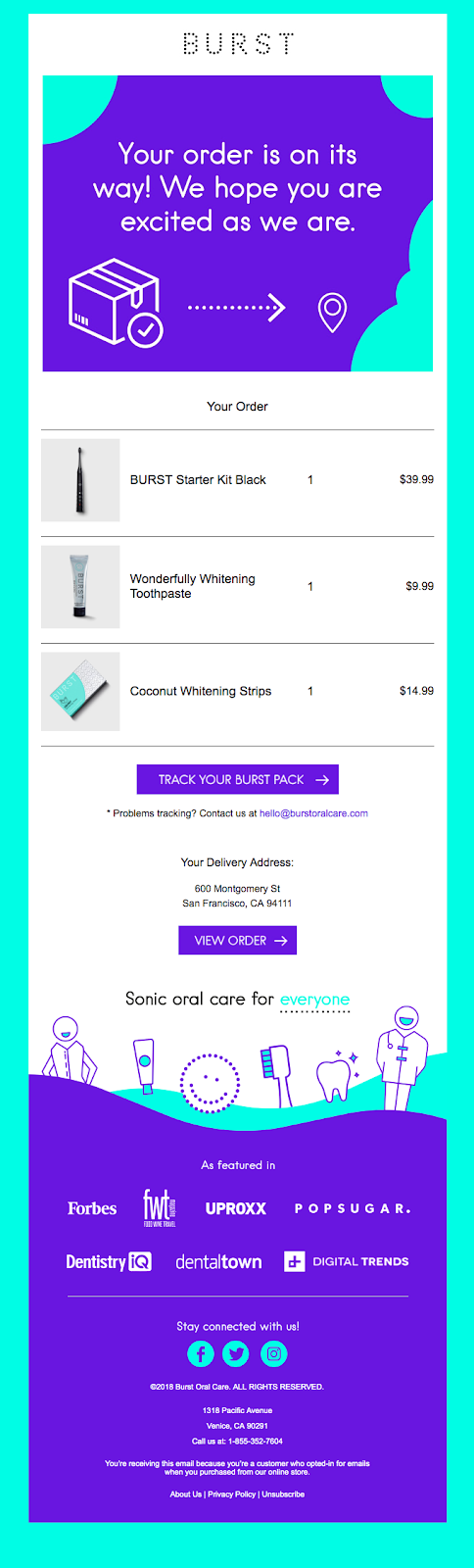
Order refunded
And lastly, any time a customer requests a refund, you’ll be able to notify them when their order was successfully refunded. This helps build trust, and that trust does wonders for encouraging them to buy from you again.
Increasing revenue with bounce back campaigns
Automated emails aren’t exactly known for increasing revenue, but there’s one quick and easy way to jazz them up. In the order confirmation stage, set up a post-purchase campaign known as the bounce back campaign.
A bounce back campaign does exactly what it states, it bounces the customer back to your store to make a second purchase. This can be done in a single email, or throughout multiple emails in a drip sequence.
If you’re just getting started with email marketing, there are dozens of tools out there to choose from. (Some notable examples include Mailchimp, Klaviyo, Aweber, Mailerlite, and ConvertKit.) But for simplicity’s sake, we’ll keep things straightforward by customizing the order confirmation email to introduce a new bounce back campaign.
Note: It’s of the utmost importance to focus on relevance for bounce back emails. Do your best to relate to the customer and give them recommendations for additional products based on past purchases.
Here’s an example of a simple, plain-text version of a bounce back email:
Hi [name],
Thanks again for ordering [product A].
We're so happy to have you as a customer, and we want to help you get the most of your experience.
Since you made it this far, we wanted to tell you about [product B].
It's an [branded adjective] complement to [product A], because it [benefit #1], [benefit #2], and [benefit #3].
For the next 24 hours, use discount code TAKE10 to get 10% off [product B].
Let us know if you have any other questions at all. We're here for you.
[product B link]
Warmly,
Our Team
And for something a bit fancier, here’s an example from Dollar Shave Club:
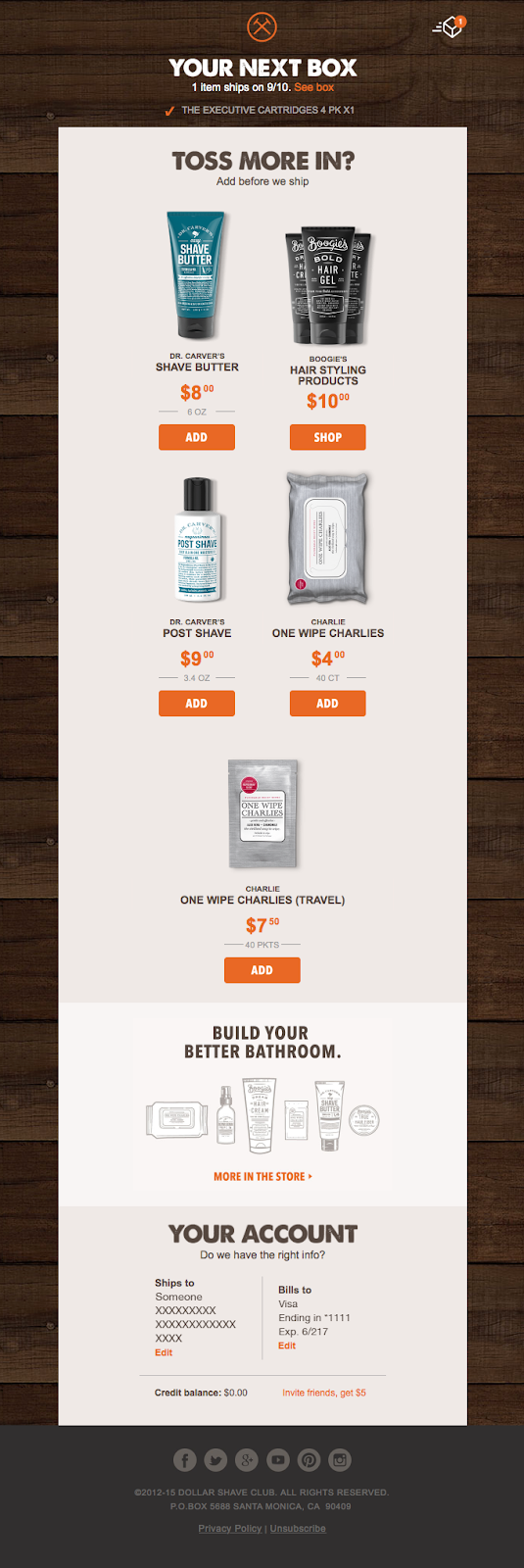
When you introduce related products to a customer directly after they make a purchase, they’ll be more likely to make a second purchase (ever heard of retail therapy?). This increases the customer lifetime value and helps you bring in more revenue: a win-win.
This Crate & Barrel confirmation shows max personalization based on the buyer’s purchase:
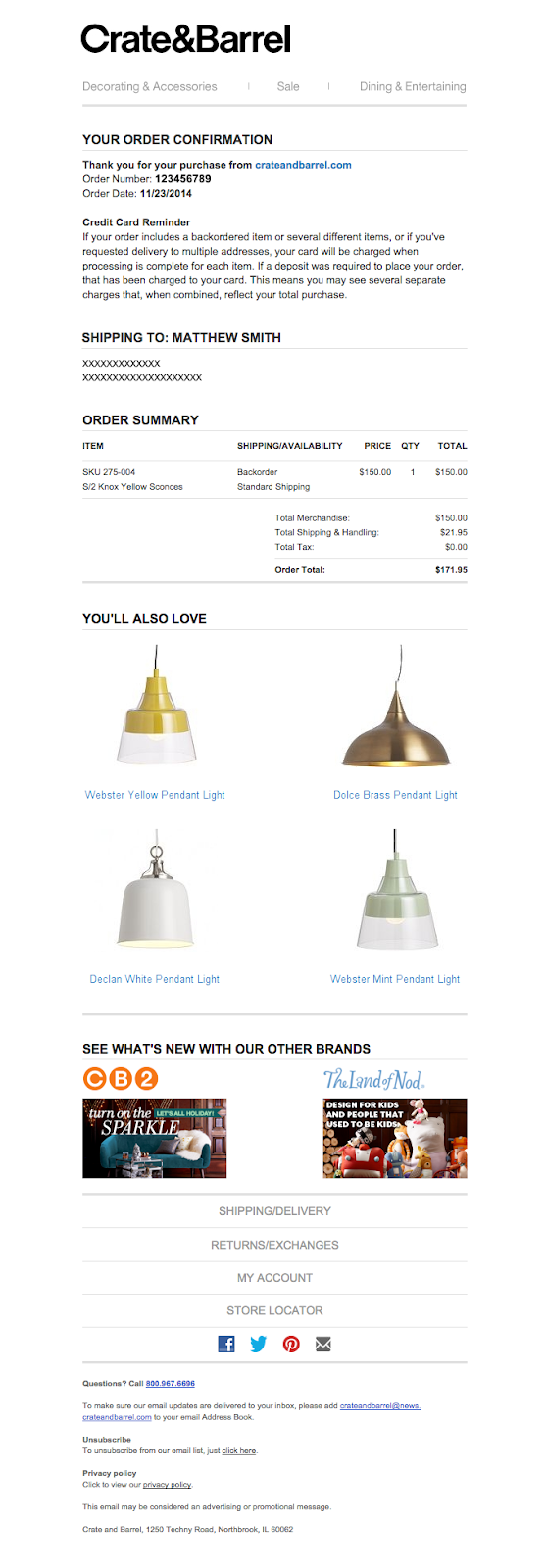
Bounce back emails are versatile
To up the loyalty play, consider adding a few more options for a customer to engage with your brand outside of making another purchase.
- Promote your social media. Include links to your social profiles and ask customers to join your community.
- Share a discount. Even without product recommendations, a discount still incentivizes a customer to come back — especially if there’s an expiration date.
- Promote your referral program. If you have a referral program, ask new customers to join after they place their first order.
Return customers are better for business
The reality is: One-time buyers are often unprofitable. Between customer acquisition costs — like marketing and advertising — and promotions like free shipping and returns, it’s the loyal customers that bring in sustainable bucks for e-commerce businesses.
Having the right email marketing strategy can mean the difference between profit and loss. So, build a bounce back email campaign into your customer journey. With it, you can increase your profit margins, build a more engaging experience for your customers, and foster the growth you need to thrive.







.jpeg)