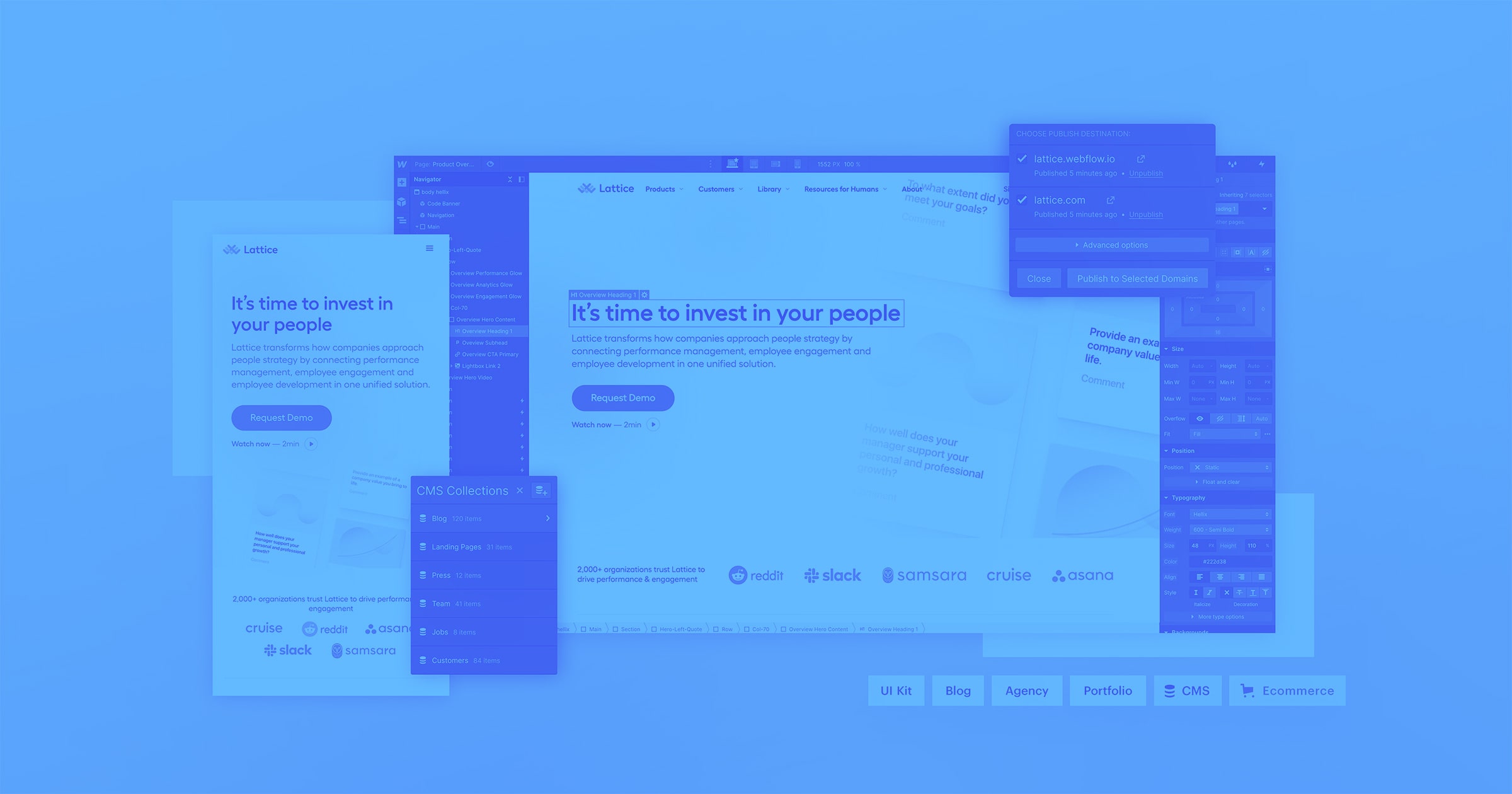July is Disability Pride Month, a time to celebrate the strength and contributions of the disabled community. At Webflow, this is also a time to reaffirm our commitment to building an accessible web.
Our platform empowers people to create for the internet without needing to write code. Behind the scenes, our engineering team works every day to ensure what we — and our customers — build is perceivable, operable, and understandable for people with any permanent, temporary, or situational disability (WCAG 2.2 principle).
Accessibility is not a feature toggle or compliance checklist. It’s a core engineering requirement that influences our platform architecture, UI design systems, and frontend frameworks and necessitates ownership, responsibility, and empathy in the software we ship.
Engineering accessibility into Webflow
Our engineering team integrates accessibility directly into Webflow and Webflow’s generated site code and embodies a culture of continuous education and improvement.
Semantic HTML and structural landmarks
Webflow generates semantic HTML5 tags based on the element type selected. Headers are mapped to <h1> through <h6>, containers can use <section>, <nav>, or <footer>, and dynamic elements are accessible via proper ARIA roles. Users can assign landmark roles (<header>, <main>, <nav>, <aside>, <footer>) via the HTML Tag dropdown. This ensures screen readers and other assistive devices can accurately interpret the structure and meaning of content.
Built-in keyboard navigation support
Every interactive primitive that Webflow renders is keyboard-navigable out of the box (using Tab, Enter/Space, and Arrow keys where applicable). When you build advanced widgets (e.g., custom modals, multi-level dropdowns, or composite menus), you can hook into our event system to maintain the same Tab/Shift-Tab order and to expose Escape-to-close behavior.
Where a stricter focus model is required, you can use custom attributes to set tabindex, add aria-haspopup, or implement a managed focus trap to ensure keyboard users never lose context.
ARIA labels and roles
You can set custom aria-label, aria-labelledby, and aria-describedby attributes on any element. This is essential for dynamic components like sliders or tabs that need descriptive labeling for screen readers. These attributes persist in both preview and exported code to support consistent accessibility across build and production environments.
Color contrast checker
Our color contrast checker appears in the Style panel’s color picker while editing text or background colors. Using relative-luminance math (ISO 9241-3), the checker computes and measures contrast against WCAG 2.2 AA/AAA thresholds and provides real-time feedback. The tool flags failures so you can make design choices that improve readability for users with low vision or color blindness without the need for external tooling.
Focus indicators and visual states
Focus states are automatically applied to interactive elements like links, buttons, and form inputs. Designers and developers can customize the Focused and Focused (keyboard) states in the Style panel. The CSS also includes a :focus-visible fallback polyfill, so high-contrast focus rings remain visible in all evergreen browsers for users navigating with a keyboard or alternative input device.
Accessible components and templates
Our library of components includes accessible templates and pre-configured widgets that follow ARIA best practices. Engineers working on product surfaces can leverage these internally for speed and consistency, while users creating in Webflow or visitors to sites created in Webflow benefit from elements that are usable out of the box. This includes accessible form elements with proper labels, programmatically understandable error messages, and validation feedback — all of which are critical for users relying on assistive technologies to navigate the web.
Responsiveness and mobile accessibility
Webflow’s responsive design breakpoints allow designers to build layouts that adapt to various screen sizes and device types — for example, to resize text for readability or ensure tap targets are large enough at smaller viewport sizes.
Inclusive teams build inclusive products
Accessibility starts with empathy, but it scales with process. Our engineering culture supports a wide spectrum of abilities and working styles. This is reflected across our tooling choices, onboarding practices, and communication norms. Our documentation and technical specs are written for clarity, using accessible language and consistent structures that support diverse neurotypes. Async communication and flexible working hours make room for people with disabilities and chronic health conditions to contribute effectively. Engineers with lived experience of disability help shape our accessibility roadmap, tooling, and internal guidelines.
We also conduct internal training sessions and provide educational resources to our teams to ensure awareness of current accessibility guidelines and best practices. Feedback from disabled users — gathered through usability testing and community forums — plays an integral role in shaping how we prioritize and validate accessibility improvements. These practices help ensure that we’re solving real problems for real users.
By investing in a team that reflects the people we’re building for, we increase our capacity to solve complex, nuanced problems that a homogenous team might overlook.
What’s next
Accessibility is not static. It evolves with user needs, browser capabilities, and regulatory standards. Our engineering team is actively exploring support for reduced motion preferences, accessible data visualizations, and accessibility audits in our automated CI pipeline.
If you are building with Webflow or contributing to our ecosystem, check out our accessibility checklist, learn how to make your Webflow sites more accessible, explore our developer forums, and join our thriving Webflow community to share your insights and needs.
Disability Pride Month is about more than awareness. It’s about action. At Webflow, we’re proud to be engineering with empathy and contributing to a more inclusive web for everyone.



















We’re hiring!
We’re looking for product and engineering talent to join us on our mission to bring development superpowers to everyone.