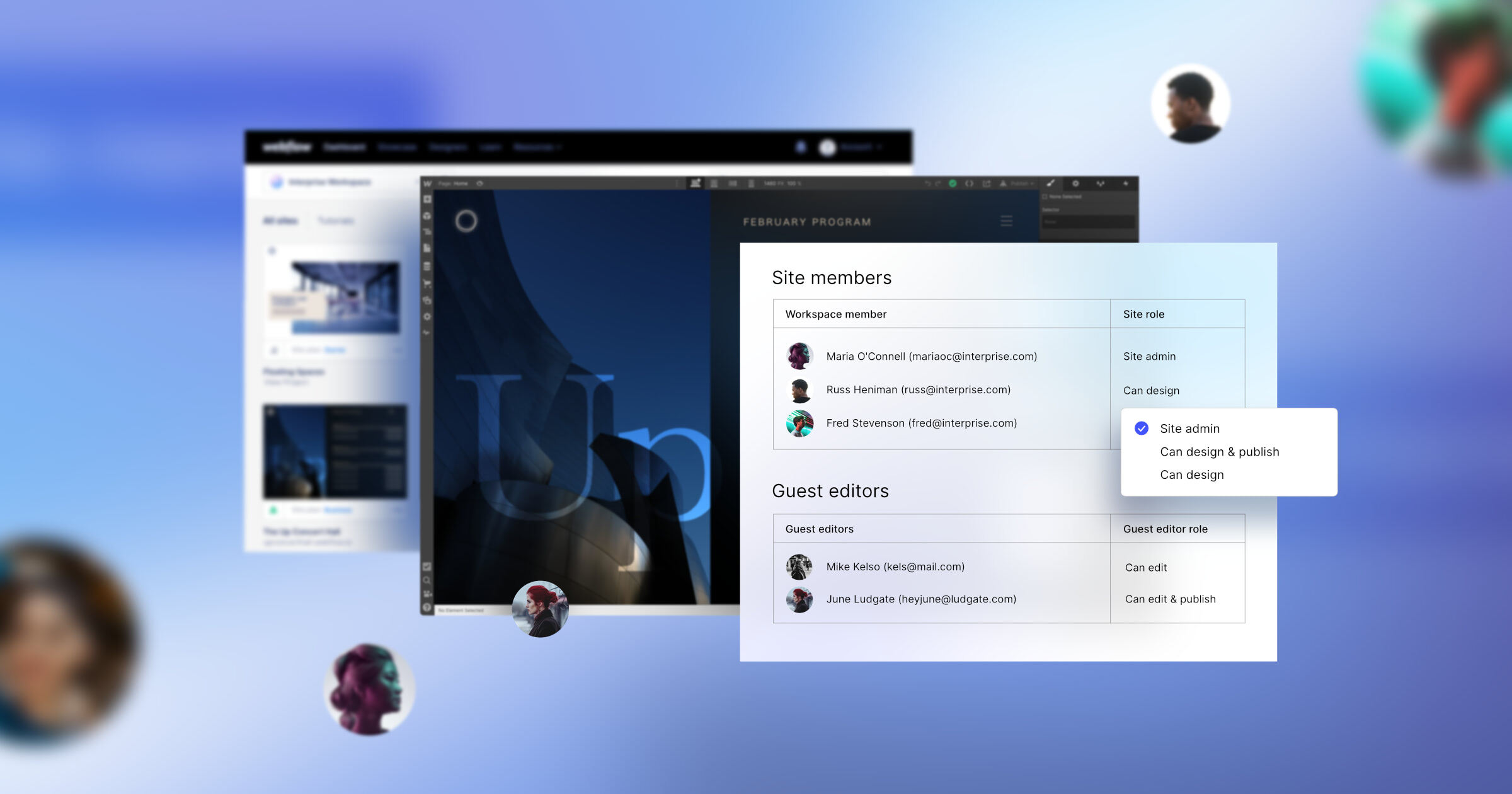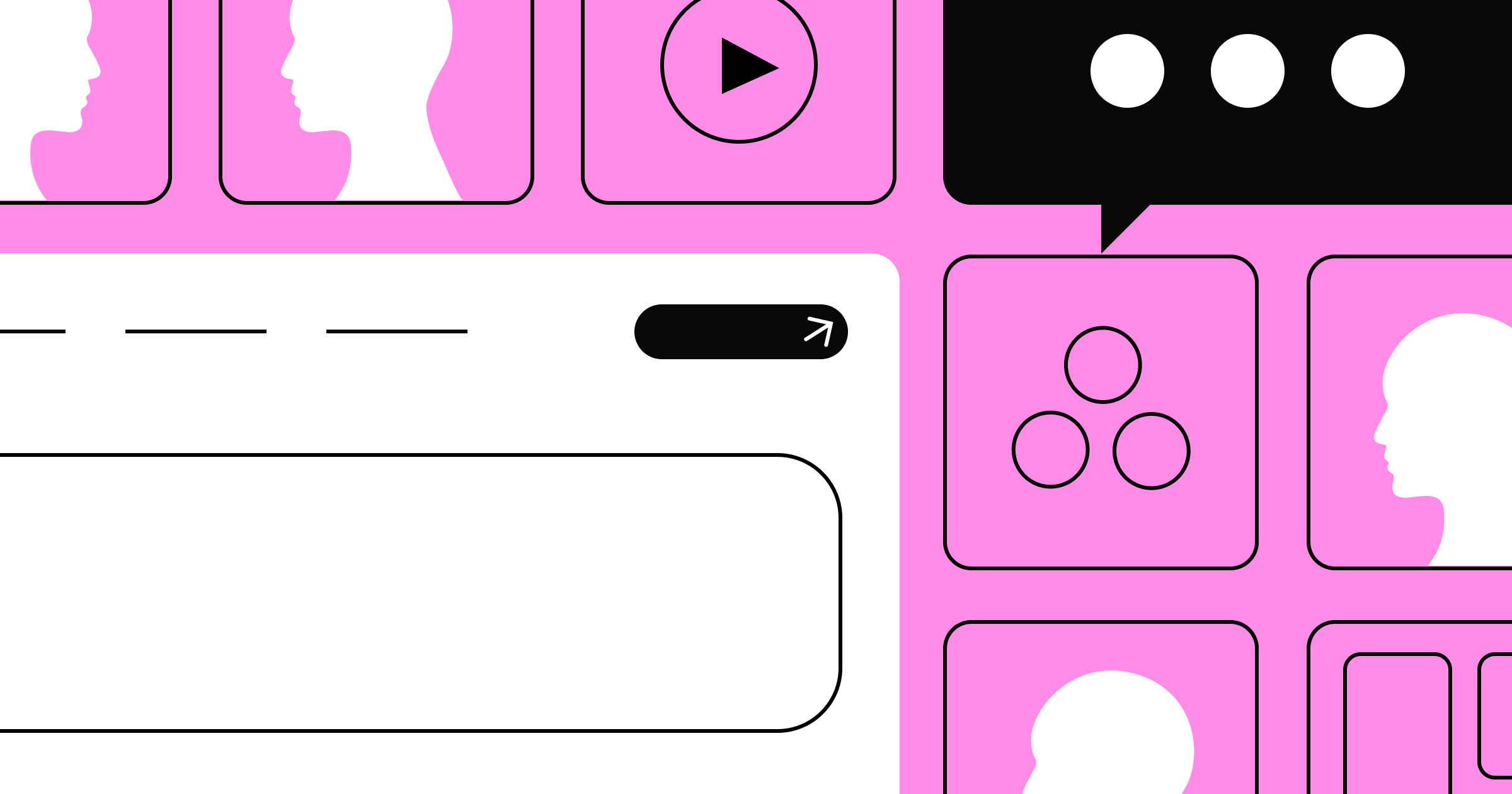As part of our commitment to powering the long-term success of freelancers and agencies, we’re investing in new ways to streamline client management inside of Webflow.
There’s no one-size-fits-all approach to client collaboration. Some clients prefer to host their live sites themselves, inviting their web development partners to build as guests. Others may grant complete control to their partners, allowing them to build and host on their behalf.
Regardless of how you work with clients, Webflow’s goal is to provide freelancers and agencies with as much flexibility as possible.
Today, we’re introducing new client management features: client payments with seamless transfers that will make it easier to collaborate in the ways that best suit you and your clients’ needs.
Spend more time on impactful client projects, not invoicing, with client payments
Today, we’re launching client payments for everyone on Freelancer and Agency workspace plans. This feature allows you to request payment information from your client to pay for new site subscriptions, bandwidth overages, and site add-ons — like Webflow Analyze, Optimize, and Localization — while their site remains in your workspace.
Freelancers and agencies can now:
- Request that clients add their credit card on file to cover site costs
- Track the status of payment requests sent to clients
- View invoices for payments made on a client site
- Send email reminders via Webflow for pending payments
- Edit the client’s site access role
Clients can now:
- Securely put their credit card on file to cover costs associated with any site hosted in their Freelancer or Agency’s Workspace (supported in all countries where Webflow currently accepts payment)
- Track and manage payments through a simplified dashboard
- Upgrade or downgrade their site plan after adding a credit card on file
Note: To use client payments for an existing site plan plan, temporarily downgrade the site to the Starter plan. Then, enable client payments.
Learn how to use client payments by checking out this Help Center article.
Make project handoffs hassle-free with seamless transfers
Historically, moving a site into a client’s workspace required multiple steps: canceling the site plan, uninstalling Libraries, transferring the site to the client, assisting the client with re-adding the site plan, then reconfiguring the custom domain. Many of you told us that this process was a significant barrier to facilitating a smooth project handoff.
To address this issue, we’re launching seamless transfers. Now, any site paid for through client payments can be transferred from your Freelancer or Agency Workspace to your client’s Workspace. Since there are no billing changes to a site upon transfer, site plans and settings don't need to be downgraded. Once a transfer is initiated, your client will receive an email invitation to accept the transfer, and once they do, all settings will remain intact—no reconfiguration needed.
Seamless transfers eliminates the operational complexity previously involved with site transfers, making site disruptions during handoffs a thing of the past.
Note: Seamless transfers is now available for any site with an active plan from your Freelancer or Agency Workspace—whether or not it’s on client payments—directly to your client’s Workspace.
Read more about this enhancement here.
A better way to handle billing
If you’ve been with Webflow for a while, you might remember Client Billing, a similar feature that we retired back in 2022. Client payments is a revamped version of Client Billing, built on a new infrastructure to improve functionality.
This may feel like a simple rebranding exercise, but that's not the case! We went back to the drawing board to take the best parts of Client Billing and added new functionality to provide even greater visibility and reporting for agencies, freelancers, and clients alike. It also laid the groundwork for us to build additional client management features like seamless transfers and will continue to enable us to roll out additional features like project fees.
What’s next for freelancers and agencies building client sites in Webflow?
As mentioned at Webflow Conf 2024, we will be releasing additional functionality in the coming months that will facilitate smoother client-agency collaboration and simplify day-to-day business operations.
Among these capabilities will be project fees, which allows you to charge clients recurring service fees directly in Webflow. This will make it easier to bill clients for ongoing services without using any third-party tools that cut into your margins.
We’re excited about the possibilities this new client management functionality will bring to strengthen your client relationships and drive even greater business growth.



















Become a Certified Webflow Partner
Apply to join our growing community of Certified Webflow Partners serving clients small and large.