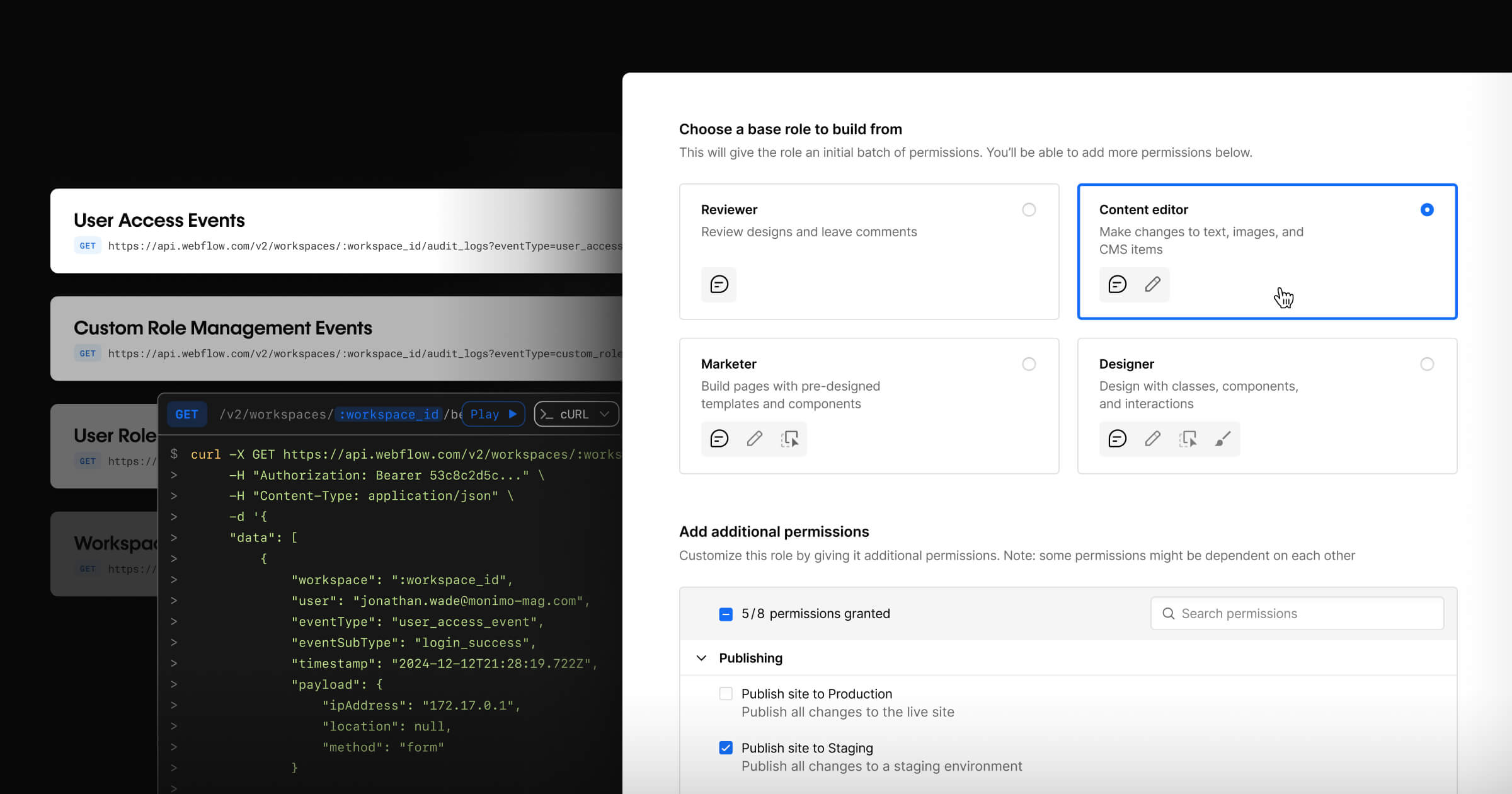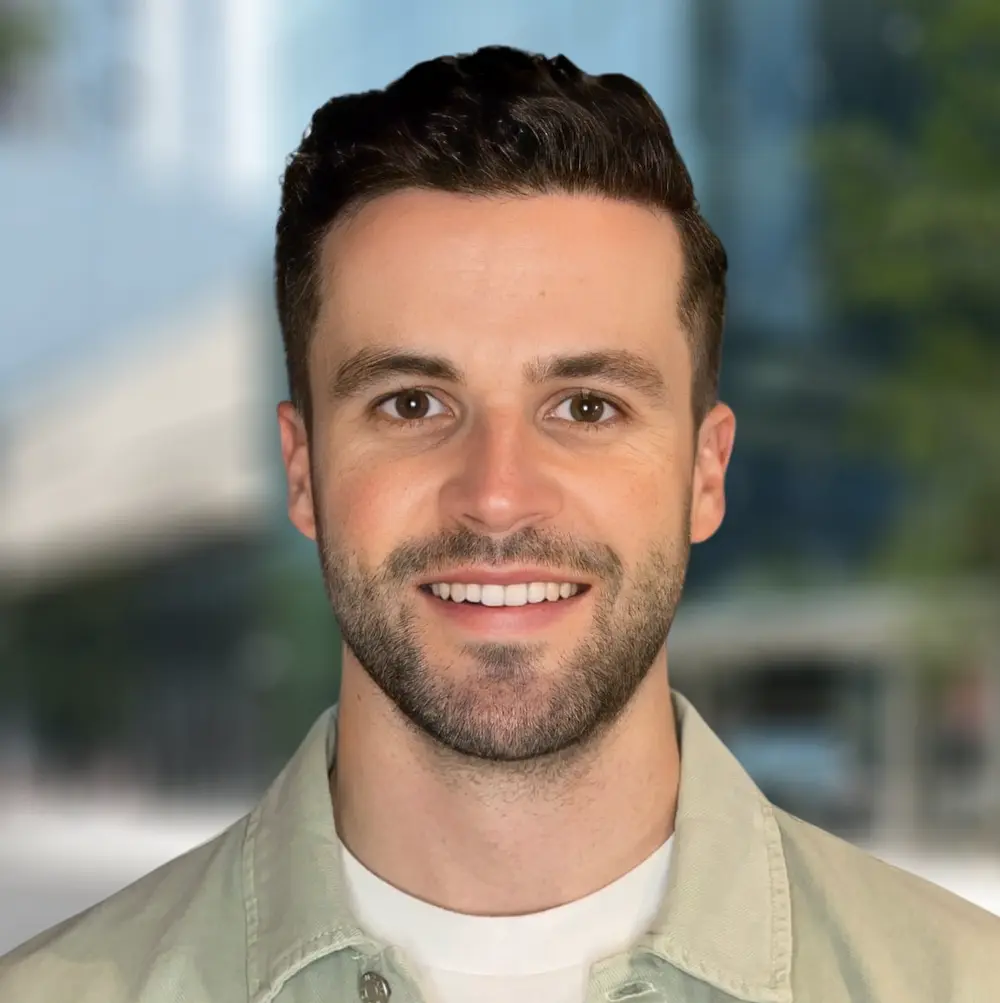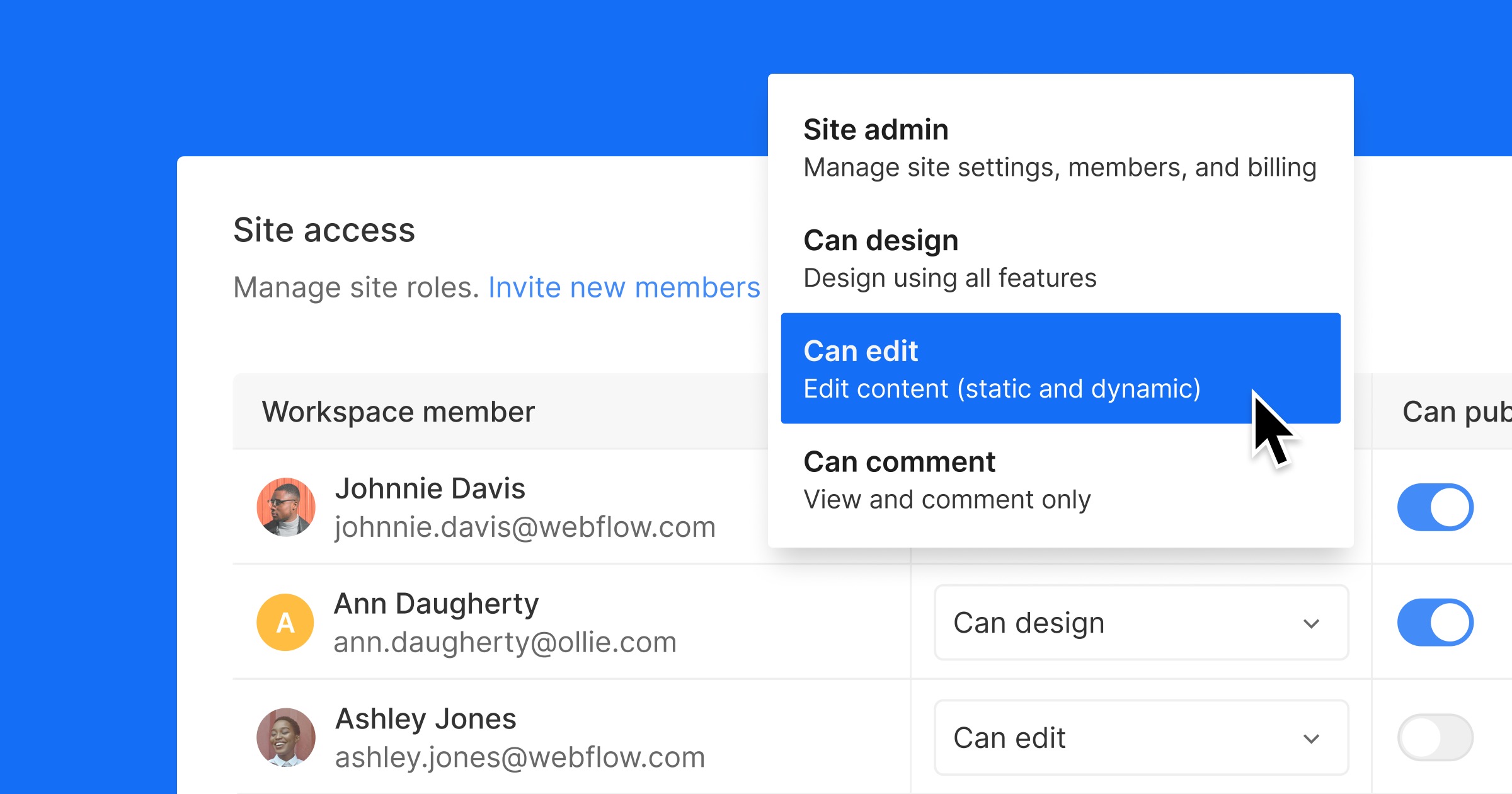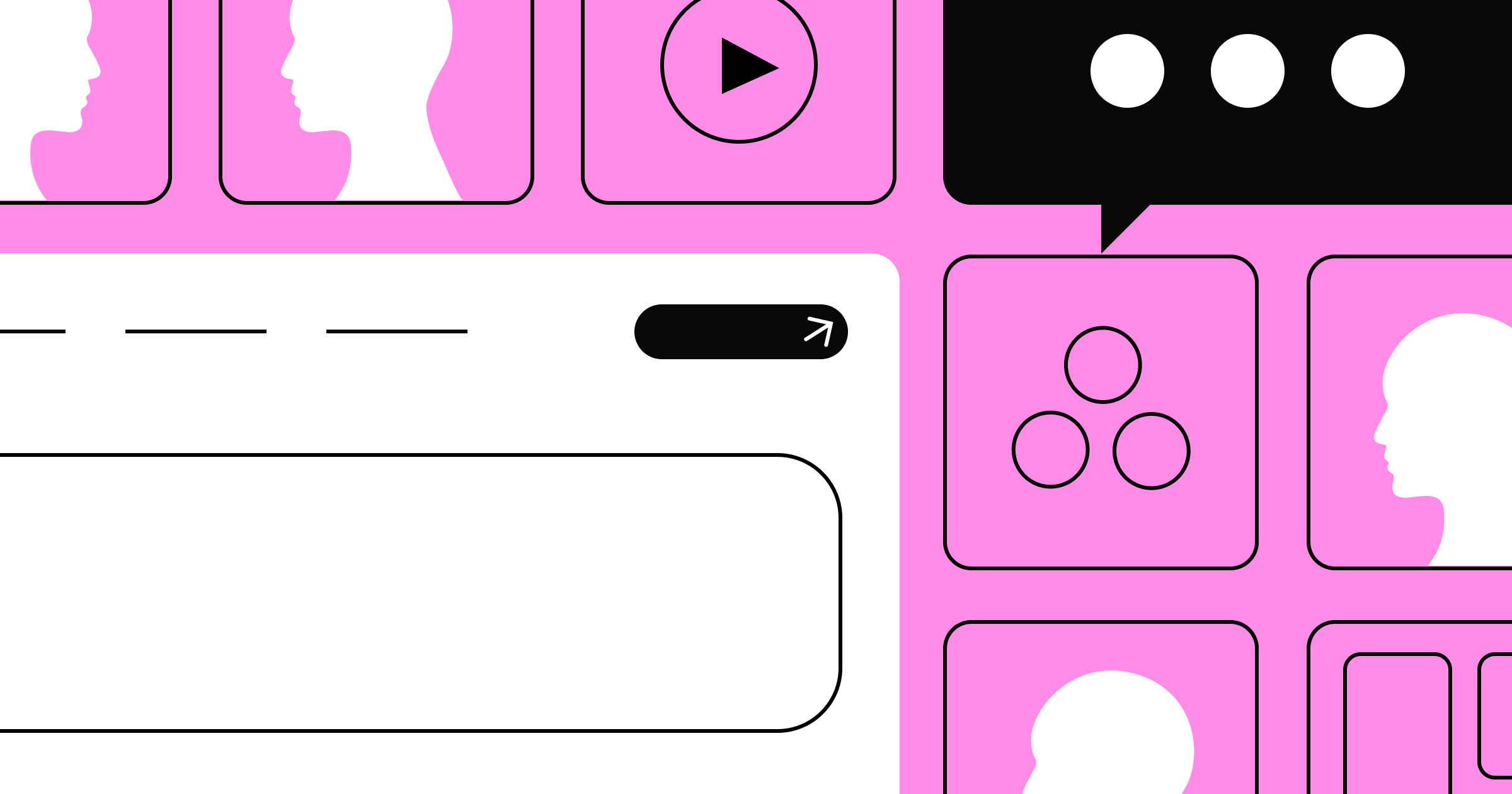Advanced governance, control, and security are paramount for teams who rely on websites to deliver best-in-class customer experiences.
In our 2025 State of the Website report, nearly half of respondents identified risk management, security, and compliance as one of the top website challenges they hope to address over the next 12 months. This is a strong indicator of how critical it has become for website owners, admins, and stakeholders across IT and Security to protect the production site from issues and mistakes — while still empowering web teams to build, manage, and optimize the website from start to finish.
Today, we’re introducing two new capabilities for Webflow Enterprise customers and their Partners to continue doing just that:
- Custom roles: scale your team confidently. With custom roles, you get granular control over which permissions your teammates are assigned – like who can publish to production or make design system changes – with the ability to craft custom user roles to meet the unique needs of your team. Available today for all Enterprise customers and their Partners.
- Audit log API: security and compliance with key event tracking. With the audit log API, pull key Webflow events – like login activity, role & permission changes, and Workspace membership changes – into your SIEM (Security Information and Event Management) tools for compliance and monitoring. Coming soon for Enterprise customers and their Partners [sign up for the upcoming beta now!].
With Webflow Enterprise powering the global website experiences of 300,000 of the world’s leading brands like Dropbox, NCR, and Ramp, today’s announcement builds on our commitment to provide professional web teams with the security, performance, and compliance capabilities they need. Whether it’s protecting your site from outside attacks with advanced DDoS protection, or providing you with quality control guardrails while you build with approval and publishing workflows, we’re committed to protecting your brand’s most valuable marketing asset – your website.
Custom roles: scale your team confidently
Ensuring that your team has the proper permissions and access levels to do their best work without breaking your site is table stakes when building for the web. While Webflow’s default user roles already give designers, marketers, and other teammates the baseline functionality they need, we’ve heard that some customers need to create bespoke roles for their teammates based on the specific needs of their organization.
.jpeg)
With custom roles, website owners and admins get more granular control over which permissions teammates are assigned by crafting custom site roles. This could be a custom role for junior designers that allows them to publish to staging while restricting publishing to production, which could be reserved for senior team members due to its higher risk. Or a custom role for growth marketers to allow them to build landing pages with designer-approved building blocks, but to require an approval step before the page goes live. And those are just a few examples of what’s possible.
Custom roles will allow you to:
- Reduce risk. Safeguard against mistakes being published to the site by controlling who can do what at a more fine-tuned level, giving website owners and admins more peace of mind.
- Scale confidently. Spread the workload more evenly across teammates by tailoring user permissions to the needs of your organization, and invite contributors into Webflow that may have been left out due to not having a default role that met their needs.
"We operate in a heavily regulated industry where robust compliance and risk controls are vital. Being able to create bespoke roles for things like 'Designer - can only publish to staging' allows us to gatekeep the ability to publish to production to a select few and protect our production site."
Adam Jones, Head of Digital Marketing @ L&C Mortgages
The ability to create custom roles is available today for all Enterprise customers and their Partners. You can learn more about how it works and get in touch with our sales team to get started today.
[Note: Custom roles replace the ‘can publish’ toggle, limited designer role, and designer (needs approval) role for Enterprise – read more.]
Audit log API: security and compliance with key event tracking
We know that security, compliance, and governance are top of mind for growing teams. For example, Security and IT teams need to be able to monitor security events across hundreds of different apps in an efficient way. While the Site Activity log allows you to track changes to an individual site – things like class changes, CMS updates, or page branch activity – we’ve heard the need for tracking user access and key events taking place across the entire Webflow Workspace.
Things like role changes, login/logout events, and Workspace invites sent/accepted are important for Security and IT teams to detect potential threats or suspicious activity and to comply with audit requirements. And for website owners and admins, a log of these events is also important to optimize seat allocations based on user engagement.
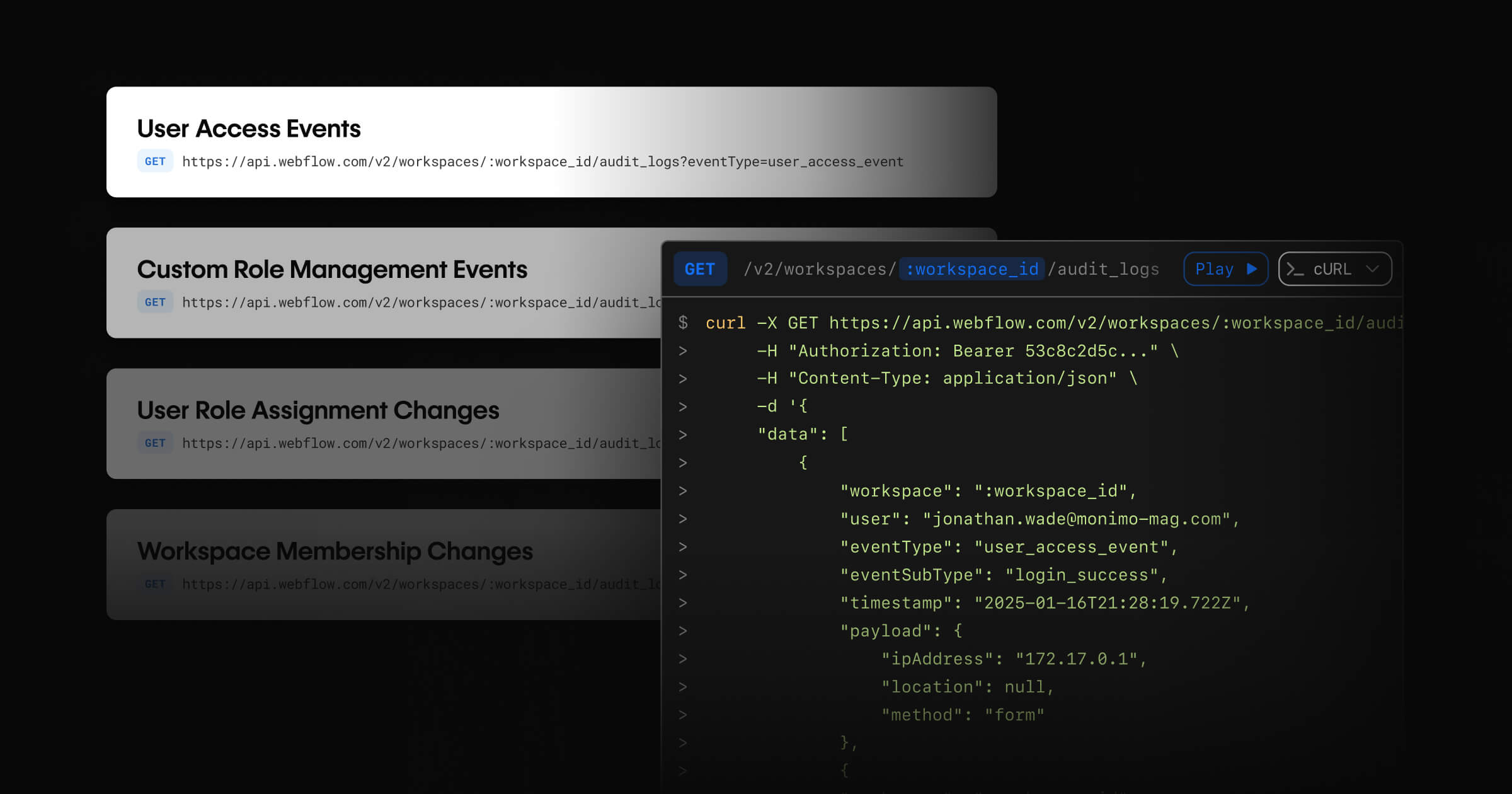
With the audit log API, you’ll be able to pull key Webflow events into your SIEM tools for monitoring and compliance. This will allow you to quickly troubleshoot suspicious activity and incidents as well as monitor user engagement in order to allocate seats in the most efficient way possible.
The audit log API is coming soon for Enterprise customers and their Partners. You can sign up for the upcoming beta now, or get in touch with our sales team to discuss Webflow Enterprise.
What’s next for teams working in Webflow
Today’s release is an important milestone as we continue to empower organizations to leverage Webflow’s website experience platform to drive business growth, and to do so with speed and the right security guardrails in place. Next we’ll shift our focus to providing more granular controls around where a user can take actions in the product (e.g. locales, CMS collections and items), improvements to how you manage and grant user access via your IdP (e.g. Okta) with SCIM automated provisioning, and much more.
We’re excited to get these capabilities into your hands and look forward to continuing to invest in improving the way teams work together in Webflow. If you’d like to learn more about Webflow Enterprise, contact our sales team today.



















Webflow Enterprise
Trusted by over 300,000 of the world’s leading brands, Webflow Enterprise empowers your team to visually build, manage, and optimize sophisticated web experiences at scale — all backed by enterprise-grade security.