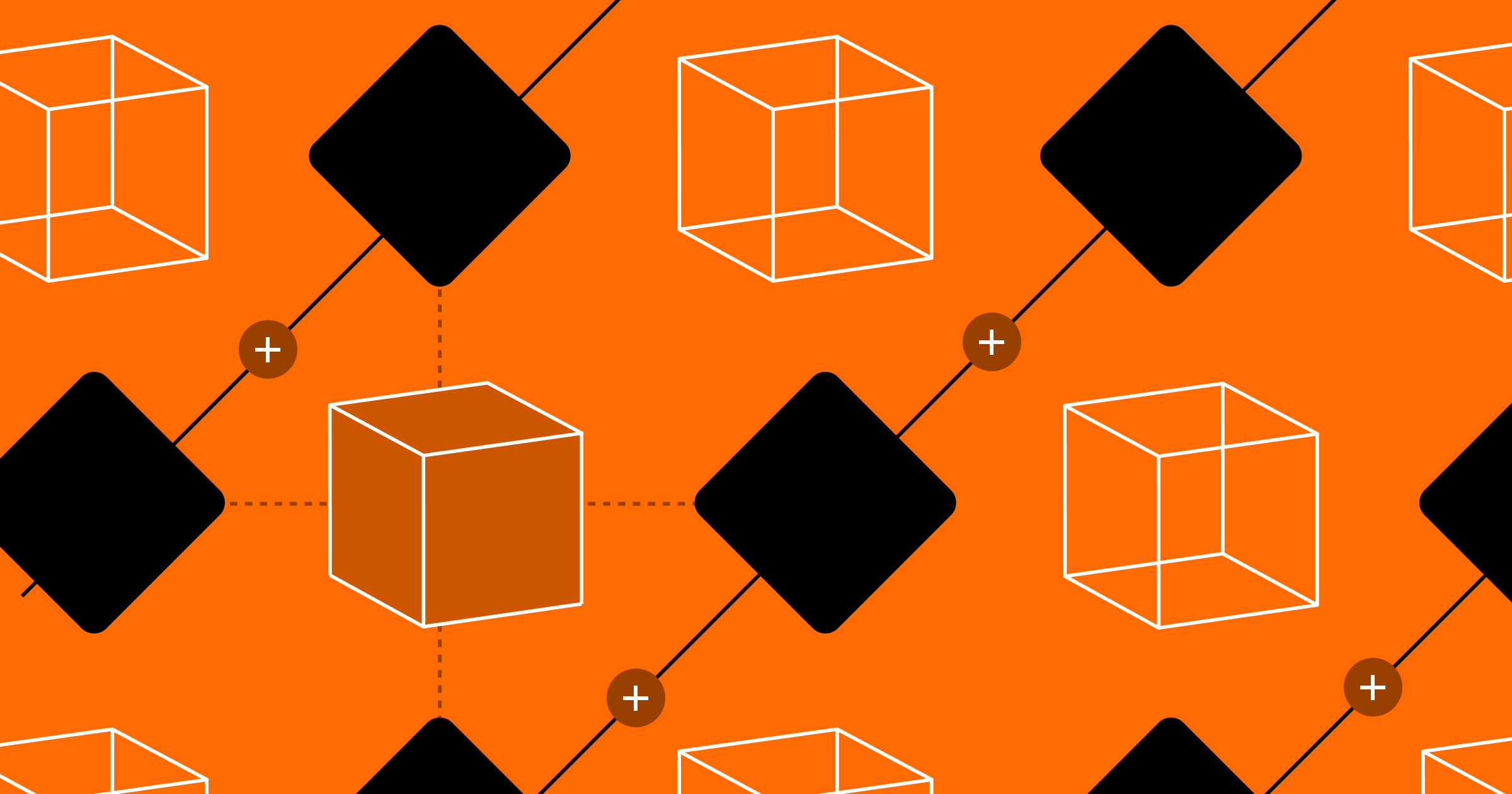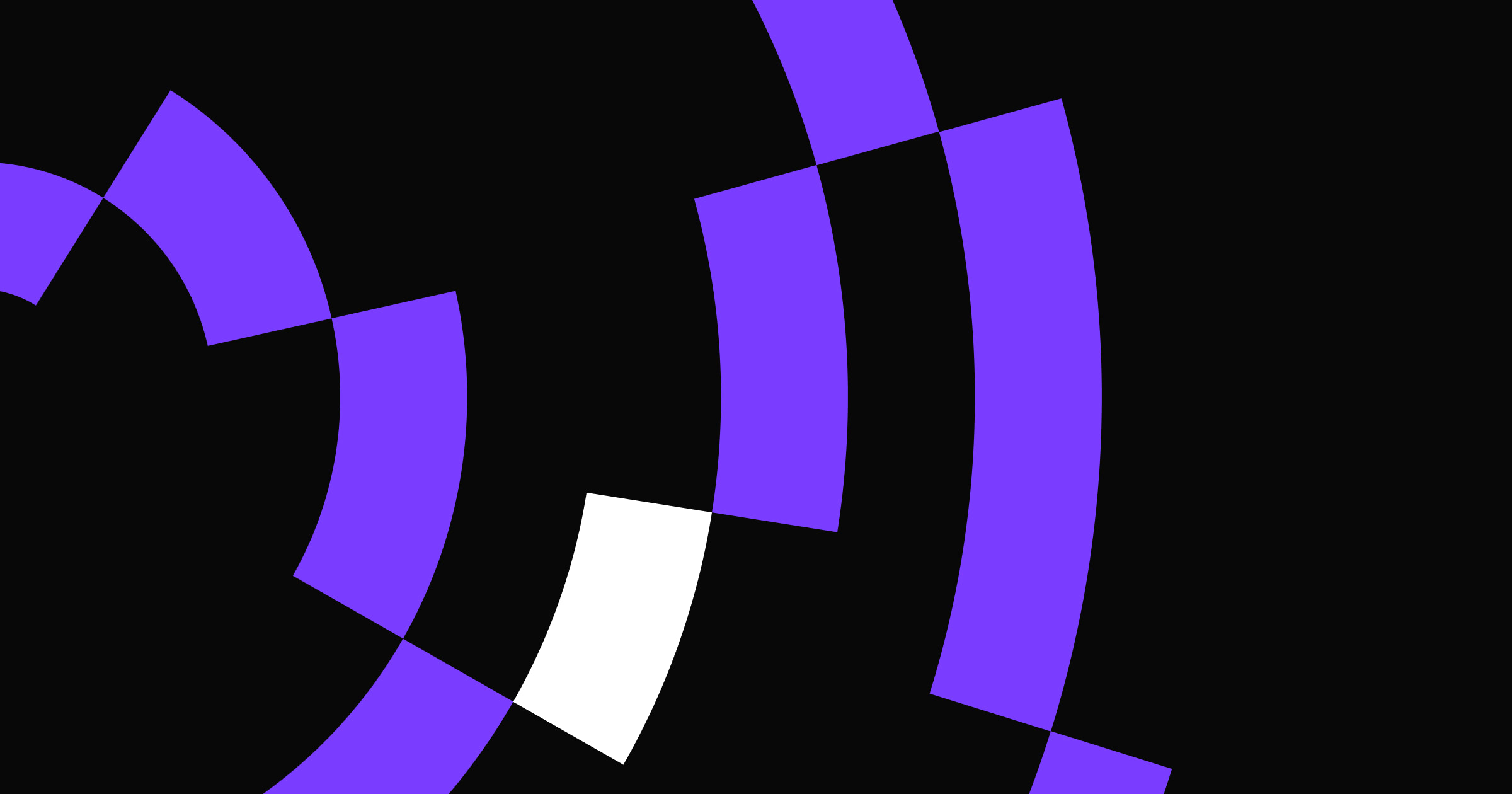Your website is your most valuable marketing asset. Here’s how to protect it.
Building a website is no small feat, so the last thing you want is to lose content and crucial data to a platform crash or plugin error.
If your site is on WordPress, backup solutions can provide a much-needed lifeline when an update, data breach, or accidental deletion happens. Even better, these services can help you migrate your precious work to a WordPress alternative if you decide it’ll better suit your needs.
Why backing up your WordPress site is important
Backing up your site is the best way to maintain its security and functionality. Here’s why regular backups matter:
- Protection against plugin or theme issues. Plugin and theme updates can occasionally cause compatibility issues or break your site. With a backup, you can roll back to a stable version without downtime or stress.
- Safeguarding against cyberthreats. Websites are constant targets for hacker, malware, and ransomware attacks. A backup helps you quickly restore your WordPress site without losing valuable data.
- Recovery from human errors. Mistakes happen — whether it’s accidentally deleting an important file or overwriting critical content. Backups let you reverse errors immediately.
- Business continuity. For businesses, website downtime can cause lost revenue, damaged reputations, and a poor user experience. Incremental backups let you avoid these consequences.
- Insurance against server failures. Hosting services can experience outages, hardware failures, or even data corruption. Having your own backup gives you control — even if your host can’t recover your data.
- Ease of migration or redesign. A full backup ensures you can revert to your original setup if something goes wrong during a significant site change.
4 popular WordPress backup plugins
There are several backup plugins that help users protect their WordPress sites from breakdowns, data compromises, and user errors. These solutions all accomplish the same thing: creating incremental backups and restoring WordPress websites when needed.
Here are a few of the most popular WordPress backup plugins.
1. UpdraftPlus
UpdraftPlus enables users to schedule backups, restore them at any time, and migrate a WordPress site quickly. These features offer more peace of mind — and the migration option makes moving out of WordPress simple if you find a better fit.
2. Duplicator
Duplicator duplicates your WordPress website into a downloadable package that you can store separately in Dropbox, FTP, or Google Drive. It’s a simple plugin you install on your WordPress site, and there are Lite and Pro versions for various use cases.
The Lite version is a solid choice if you just need a quick duplication. If you have a large ecommerce store, Duplicator Pro can create backup files for all your payment and customer information with enterprise-grade encryption that helps secure the information from hacks and leaks.
3. BlogVault
BlogVault’s primary feature is cloud storage for all your incremental backups, so you can restore site backups from anywhere. For instance, if you receive a notification that your site may have been compromised or corrupted by a plugin update, you can quickly log in from anywhere to create a backup or roll back your site to a previous version.
4. BackWPup
BackWPup is a backup solution that lets you download your site or save it elsewhere on tools like Google Drive, FTP, or Amazon S3. It offers complete database backups, cloning, and migration services — which can help you migrate your site to another platform.
This service also provides multisite support so you can manage multiple WordPress sites from one account.



















Rethink your CMS
Find out why a cutting-edge enterprise CMS is not just a nice-to-have, but a necessity for teams.
Challenges of WordPress backup solutions
While backup solutions like BlogVault and Duplicator ease some of the concerns for WordPress site designers, they come with their own set of unique challenges:
- They’re plugins, too. You install a backup solution the same way you install any other plugin or theme that could break your site, so adding another plugin further increases the likelihood of compatibility issues.
- Expensive add-ons. Pro versions with all the features you might need are often expensive, costing upward of $500 per year and adding to the real cost of using WordPress.
- Manual installation. While most backup solutions provide scheduled or automatic backups, they still require an initial manual setup process.
- Limited storage. All these services offer limited storage capacity for your backups, meaning you’ll need to be selective about when you use them.
- No multisite support. If you have multiple WordPress websites, you must install most of these plugins separately for each.
A great alternative to WordPress: Webflow
While WordPress backup solutions are handy, they represent a more significant problem: They’re far too necessary. Instead, work with a web experience platform that includes hosting with fewer site reliability issues.
Webflow offers automatic site backups as a built-in feature, so there are no plugins to install or compatibility tables to check — just simple backups and versioning you can rely on. And Webflow carefully vets apps and integrations to ensure they’re compatible, safe to use, and secure, so you won’t need to use backup files nearly as often.
Plus, with Webflow’s secure, reliable web hosting, you’re far less likely to run into issues that necessitate restoring backups. There are no updates to run or packages to install that could break your site. And SSL and TLS encryption, continuous vulnerability scanning, and global distributed denial-of-service (DDoS) protection are all free with every Webflow site plan.
Simplify your website’s safety with Webflow
Backups should be simple, easy to set up, and rarely necessary. They should provide peace of mind rather than a common workaround. That’s what Webflow sites get: a helpful feature that’s there when they need it — and invisible when they don’t.
If you’re ready for a native backup solution and secure website hosting, make the switch from WordPress to Webflow. With 99.99% uptime, automatic protections, and zero maintenance, you can focus on growing your business knowing that your Webflow site is well protected. Enjoy built-in version control, a hassle-free site management experience, and peace of mind with Webflow.

Build with Webflow
Webflow Enterprise gives your teams the power to build, ship, and manage sites collaboratively at scale.