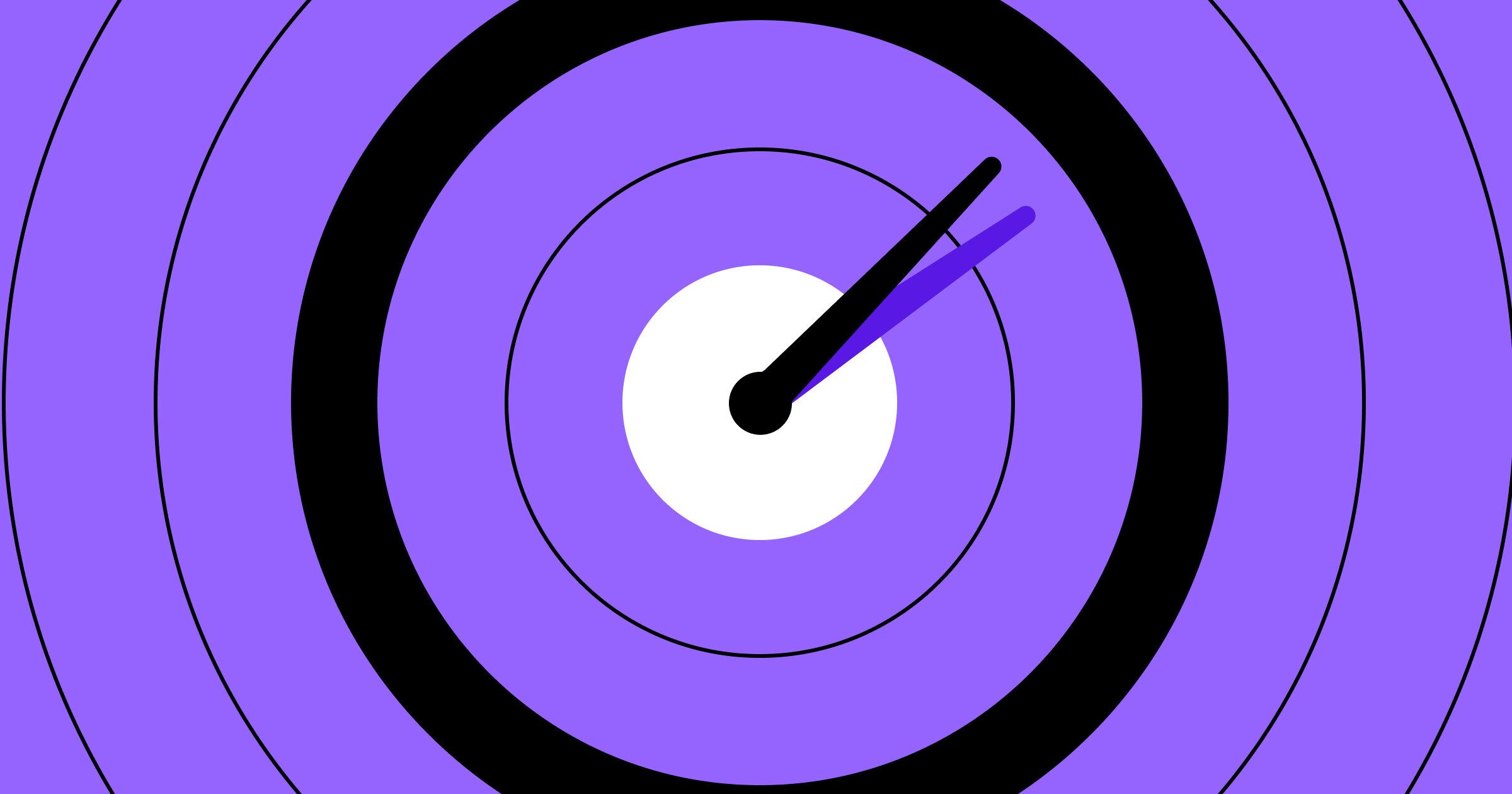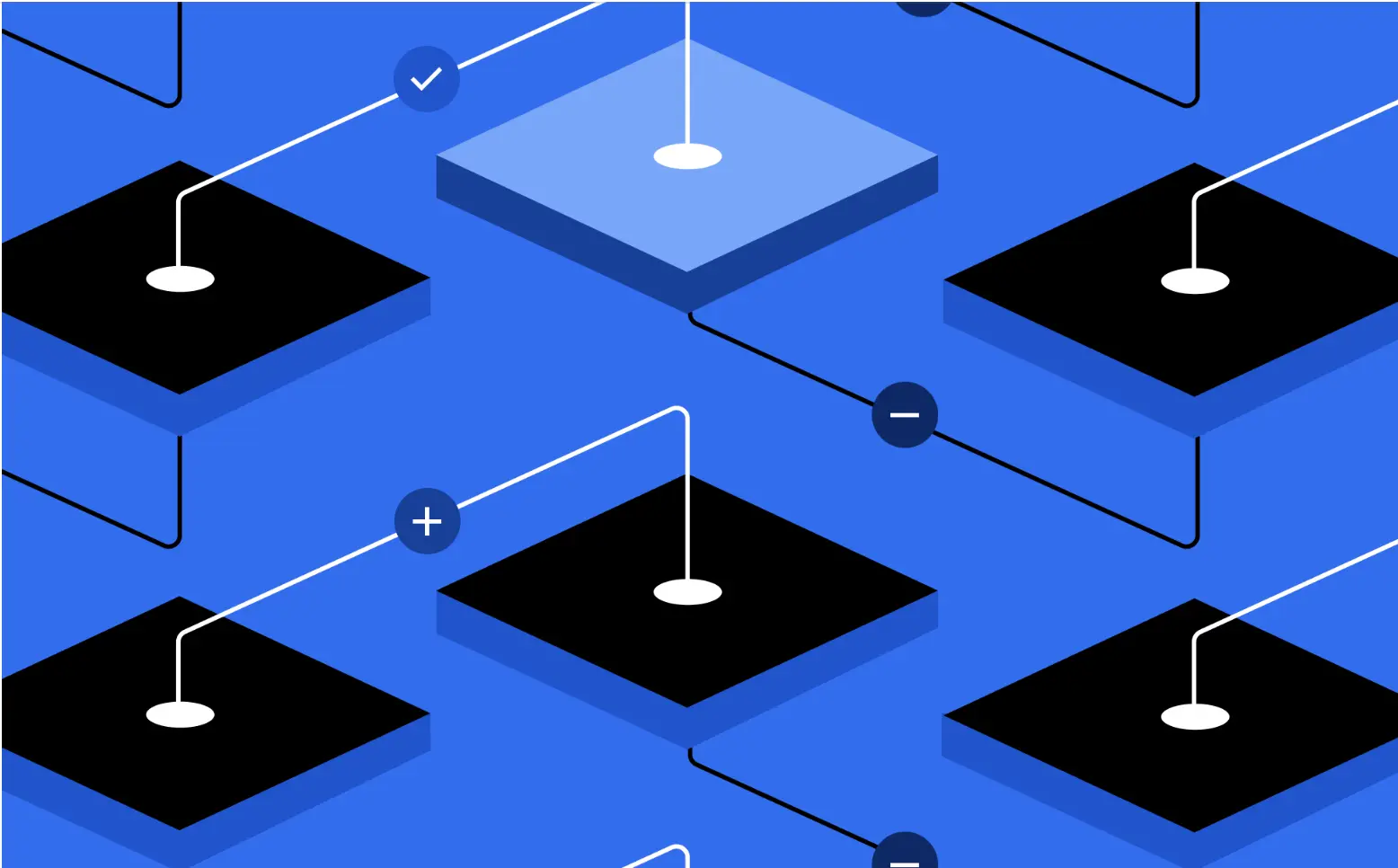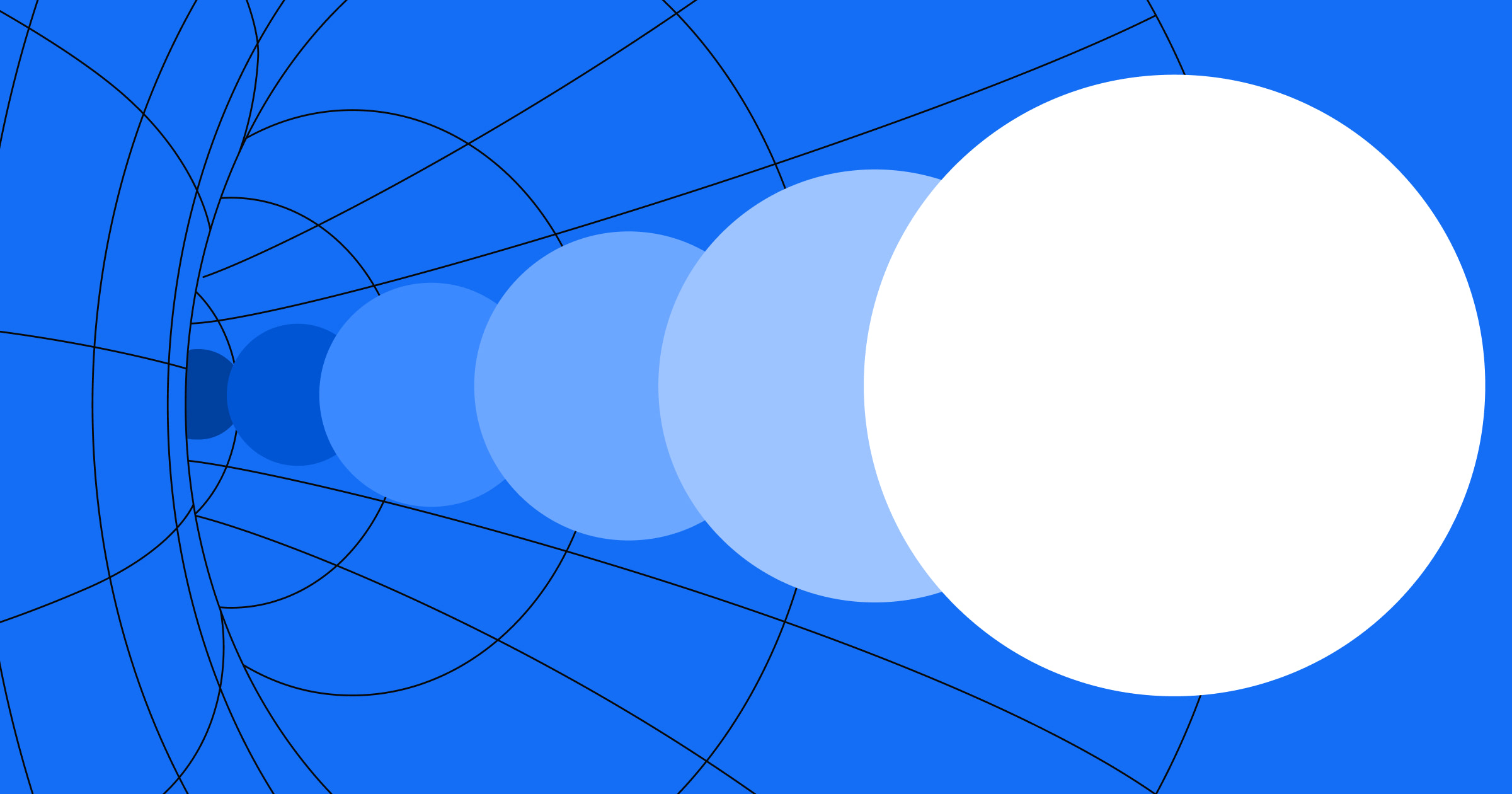Website outages cost Global 2000 companies over $400B each year — and even a few minutes of downtime can cause lost sales, angry customers, and long-term brand damage.
Without proper planning, companies of all sizes face existential risks when their digital presence suddenly vanishes. Creating an effective website disaster recovery plan (sometimes called a DRP) doesn't require enterprise-level resources — just thoughtful preparation and the right strategies.
This guide will walk you through the essential steps to build a robust website disaster recovery plan to protect your business when the unexpected occurs.
What is a website disaster recovery plan (DRP)?
A website disaster recovery plan (DRP) is a documented strategy that outlines how your organization will recover its website after a disruption — whether caused by cyberattacks, hardware failure, or human error. It includes response procedures, backups, responsibilities, and testing protocols. Putting in place these parts should make a disaster feel less like a chaotic scramble and more like a controlled process:
- Thorough risk assessment identifying potential threats and vulnerabilities specific to your web infrastructure
- Recovery time objectives (RTOs) defining how quickly different website functions must be restored
- Recovery point objectives (RPOs) that establish the maximum acceptable data loss measured in time
- Detailed backup strategies for all parts of your website, including content, databases, configurations, and code
- Step-by-step recovery procedures tailored to different disaster scenarios
- Clear assignment of roles and responsibilities for the recovery team
- Regular testing protocols to verify the plan's effectiveness
Why is a website disaster recovery plan important for your organization
A DRP protects your business from revenue loss, customer churn, and compliance violations during unexpected outages. It also supports continuity across operations, boosts your reputation for reliability, and ensures faster recovery than competitors. Investing in proper disaster recovery planning delivers returns far beyond technical resilience, touching every aspect of your organization's health and competitive position, such as:
- Financial health: Beyond the loss of immediate conversion, brief outages can waste your marketing investments as paid traffic lands on non-functioning pages. Frustrated customers may turn to competitors when your website is down, impacting revenue and long-term reputation. Research shows that 88% of online customers are less likely to return to a site after a bad user experience.
- Operational continuity: Key business functions like order processing, customer support, and resource scheduling may grind to a halt without functional web infrastructure.
- Competitive advantage: Organizations that quickly recover from outages while competitors remain offline can capture market share during critical moments. More importantly, a reliable website builds the trust that underpins customer loyalty.
- Regulatory compliance: Many industries, such as healthcare, financial services, and e-commerce, must meet specific regulatory requirements regarding data protection and service availability or they’ll risk compliance penalties.
What are the most common types of website disasters
Understanding the risks that could impact your website allows you to prepare targeted response strategies rather than attempting a one-size-fits-all approach. The four main types of website disasters are:
- Technology failures – Hardware crashes, network outages, or third-party service breakdowns.
- Human error – Misconfigurations, accidental deletions, or bad code deployments.
- Security threats – Malware, ransomware, DDoS attacks, or data breaches.
- Environmental events – Natural disasters that impact servers or regional DNS/CDN services.
How do you create a website disaster recovery plan in 5 steps
1. Assess the risks to your website
Start by identifying the systems that power your website and the risks they face.
- Map your infrastructure – Document all frontend/backend components.
- Categorize critical systems – Identify what matters most to operations.
- Define recovery time objectives (RTOs) – How quickly must each system be restored?
- Set recovery point objectives (RPOs) – How much data can be lost before impact is severe?
2. Document disaster recovery procedures
Create clear, step-by-step instructions for how your team should respond to different failure scenarios.
- Create system diagrams – Map out all connections between servers, databases, CDNs, and integrations.
- Record all configurations – Include server settings, load balancer rules, and access controls.
- Write in plain language – Make it easy for any team member to execute, even under pressure.
- Centralize documentation – Store recovery plans in a tool accessible during outages (e.g. Notion, Confluence, or cloud storage).
3. Back up all critical website data
Regular backups reduce data loss when disaster strikes. Align your backup strategy with your RPOs (recovery point objectives).
- Back up everything – Code, content, databases, images, and configuration files.
- Use geographic redundancy – Store backups across cloud regions, offsite servers, or physical drives.
- Automate your backups – Schedule regular snapshots based on the risk profile of each system.
- Test restoration frequently – Confirm your team can successfully restore from backups under pressure.
- Use Webflow’s automatic backups – Enterprise plans include zero-downtime infrastructure and 24/7 support.
4. Build infrastructure redundancy
Redundant systems keep your website available even if one part of the stack fails.
- Deploy across cloud regions – Use multiple availability zones or providers.
- Use a CDN – Content delivery networks cache content globally, preserving performance during outages.
- Set up DNS failover – Route traffic to backup servers when primary systems are offline.
- Automate failovers – Use tools that detect downtime and automatically reroute users.
- Test regularly – Make sure failover systems work under real-world conditions.
5. Test and validate your recovery plan
Simulation and testing are the only way to ensure your DRP works when it counts.
- Run real-world scenarios – Simulate common failures like server crashes or DNS outages.
- Track RTO and RPO – Compare actual recovery times and data loss against your objectives.
- Document issues – Identify process bottlenecks, unclear steps, or tooling failures.
- Review after-action reports – Use findings to refine your plan.
- Repeat regularly – Test quarterly or after major system changes.


















Who is responsible for executing your disaster recovery plan
With a website recovery plan in place, make sure you have the right team to execute it.
Core disaster recovery team
- IT leadership makes critical decisions about resources and priorities based on business impact.
- Web developers implement the actual recovery procedures, restoring code and verifying functionality across the recovered website.
- System administrators manage infrastructure recovery, including server restoration and security implementation.
- Database administrators ensure data integrity through database restoration, transaction verification, and consistency checks that prevent information loss during recovery.
Extended support
Communications and customer service employees need to be aware of any outages, so they can proactively contact affected customers, provide status updates, and manage inquiries during the recovery process. Designate individuals, like product managers, to communicate updates and manage expectations with these key stakeholders. They should also keep external vendors and service providers in the loop as needed.
Management and oversight
Ensure the executive leader (or group of leaders) secures appropriate funding, staffing, and priority within the organization. These folks should also be held accountable by regularly reporting on recovery readiness.
What are the best practices for website disaster recovery
- Automate where possible: Implement automated monitoring systems that detect issues and trigger alerts before users report problems. Also, consider automated testing tools that can validate your recovery environment's functionality without manual involvement.
- Regularly review and update your plan: Schedule quarterly reviews of your disaster recovery plan to evaluate changes in your website architecture, business priorities, and threat landscape. Update documentation, objectives, and team responsibilities, and keep them accessible in project management software so they’re available even when primary systems are down.
- Train and prepare teams: To ensure new and former employees are up-to-date on changes, develop disaster and response training programs for technical and non-technical staff. Spin up testing environments, so teams can test failure response in controlled settings before a real disaster occurs.
- Create digital quick-reference materials with key recovery steps for different scenarios that team members can access during emergencies.
Securing your website's future
Website outages are inevitable — but the damage doesn’t have to be. With a well-tested disaster recovery plan, your team can respond quickly, protect your brand, and minimize customer disruption. Start small, build your plan, and revisit it regularly to stay ready for anything.