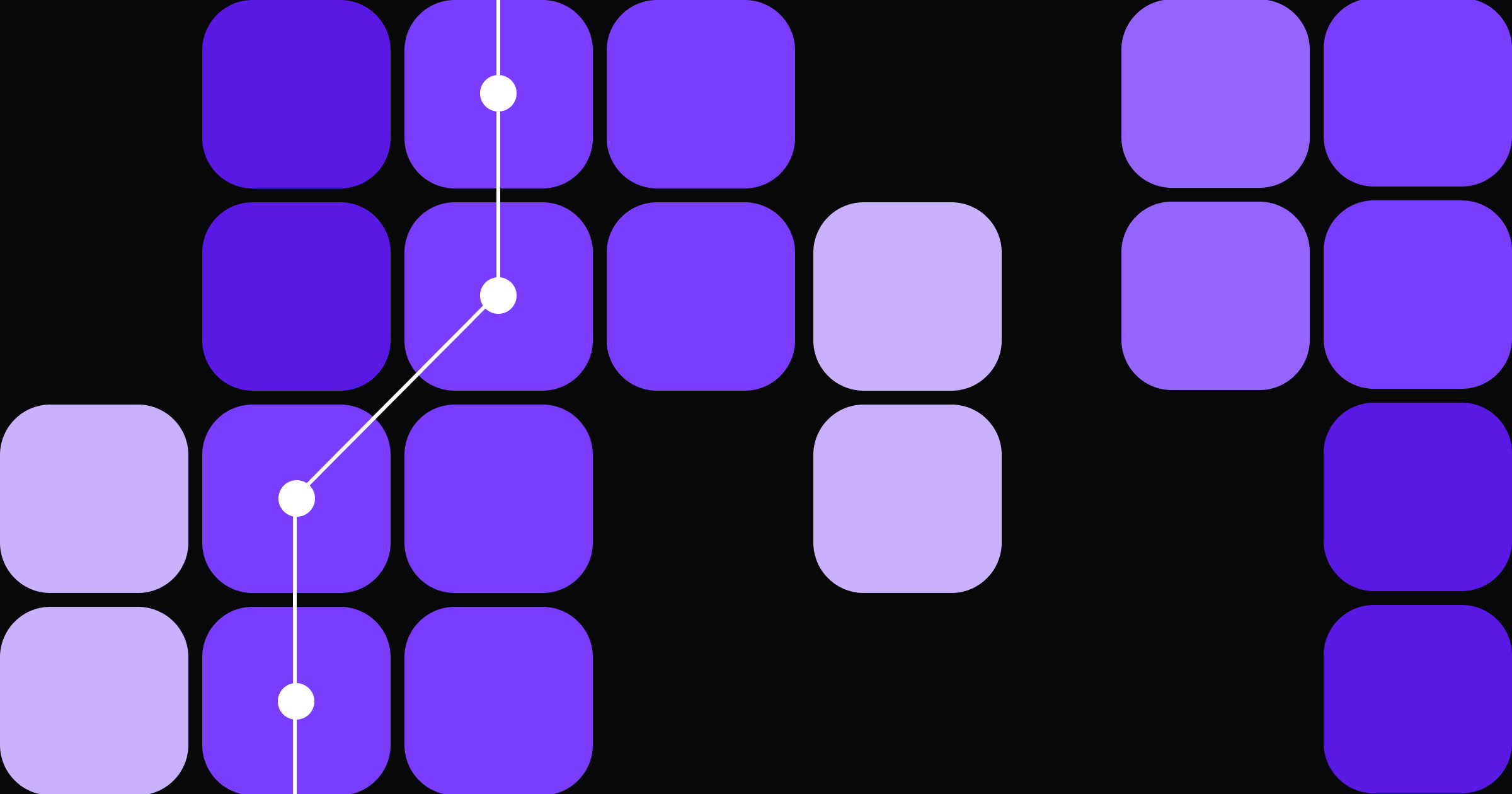Understanding website security issues helps protect your site and maintain visitor trust.
Many WordPress sites use a combination of themes and plugins to extend the platform’s functionality. While these offer helpful features and design tools, they also can introduce potential entry points for third parties determined to gather customer data.
Bad actors can gain unauthorized access to this information in many ways, such as cross-site scripting (XSS) and simple phishing scams. And if third parties are especially malicious, they can shut down your whole site with malware or distributed denial-of-service (DDoS) attacks.
That’s why you need to run regular security checks on your website — to ensure you aren’t leaving potential WordPress website vulnerabilities open to breaches.
The importance of having a secure site
There’s no shortage of ways to infiltrate a site’s security: XSS, structured query language (SQL) injections, and brute force attacks, just to name a few. If your site is compromised by one breach, customers might assume it could be open to others, too. That loss of trust and the time required to address it both add to the real cost of using WordPress.
Your customers’ data and your company’s reputation rely on you securing your site. Any data breach could affect your brand image for years to come. To prevent that from happening, consider migrating to a secure platform like Webflow.
Why are WordPress sites more vulnerable?
One of the main security challenges with extensible platforms, like WordPress, is relying on third-party plugins. You must update them frequently to access new security frameworks and patches. If you fail to update a plugin, you might leave an issue unaddressed, which unauthorized users can exploit.
The same goes for platform updates and themes, where scripts can offer openings for SQL injections and XSS. Once your site’s security is compromised, you’re open to several other types of attacks, like unauthorized admin accounts and malware.
To lower your risk:
- Set plugins to update automatically.
- Check plugins regularly to detect errors.
- Find plugins that do multiple tasks — every plugin you add has the potential to introduce a vulnerability, so the fewer, the better.
- Delete plugins that you aren’t using because even inactive downloads can be vulnerable to attacks.



















Content management, meet visual design
Create the content structures you need, add content (by hand, from a CSV, or via our API), then design it visually. Finally, a content management system that works for editors, designers, and developers.
9 common web security issues
While any website may be susceptible to security issues, WordPress’s plugins and themes may make your site more vulnerable. Here are some common types of threats and intrusions and how to protect against them.
1. Brute force attacks
Even the least tech-savvy third parties can get into your site through simple trial and error. Some will pull up lists of common passwords and try them all, or they’ll set up bots that’ll roll through thousands of combinations. Older versions of WordPress plugins can exacerbate this issue, leaving loopholes open that allow unauthorized users to skirt security updates that prevent brute force attacks.
Solution:
If you use a common password like 123456 or qwerty, it’s time to change it. When you set up a password for your admin account, use a generator to create a complex string of random numbers, letters, and symbols. Then, set up two-factor authentication. That way, if someone does find your password, you’ll get a notification on a second device and can prevent others from logging in.
2. Unauthorized admins
If a particularly subtle bad actor manages to get into your site through brute force attacks or phishing, they’ll set up a new admin account for themselves. This is less noticeable than if they took over your account and started making changes that would show up in your activity logs.
Instead, their profile will appear somewhere further down the list of admin accounts, sitting around doing seemingly nothing. In reality, they’re accessing your logs, customer data, and files without alerting your system to an intruder.
Some WordPress plugins may contain vulnerabilities that allow unauthorized users to gain admin privileges, and others might inadvertently create backdoor access to your site.
Solution:
Maintain an updated record of all your approved admin accounts and their privileges. Store this record outside your site, like in a spreadsheet or document in a separate cloud folder. Then, regularly audit your list of admin accounts to ensure it matches that record.
3. Malware
Malicious software is a program that’s introduced into your site’s servers and can spread across your entire infrastructure. Like unauthorized admin accounts, bad actors can disguise malware as harmless plugins or even helpful updates. And some code can exploit multiple plugins at once.
Bad actors can design malware to do any number of things, such as sending files, editing access restrictions, and altering content. Ransomware, for example, can encrypt all of the site’s files. The unauthorized user will then demand a substantial ransom for the encryption key that you’ll need to unlock them.
Solution:
Use layered web application firewalls that check the certificate of any software that tries to run on your servers. Then, set up regular backups you can always roll back to if malware is detected. You might lose some recent data during a rollback, but it’s far preferable to allowing malware to run rampant through your infrastructure.
4. Stored XSS
During stored XSS (cross-site scripting) attacks, bad actors submit malicious code to user input fields, such as comments or forum responses. Your server saves this script, and browsers automatically run it any time users visit the page.
This code can instruct your web server to send unauthorized third parties information about your users’ cookies, credentials, or account details. They can then use these details to take over peoples’ accounts and steal their data.
Sites built on open-source platforms may face particular XSS challenges as the publicly available code can sometimes provide attackers with more opportunities to identify and exploit vulnerabilities.
Solution:
You can prevent most XSS attacks with high-grade encryption that garbles all the data going into and out of the site. Any data the unauthorized user gets is unreadable to them without the proper decryption key.
5. DDoS attacks
Exceptionally organized bad actors can swarm your web server with more traffic than it can handle, slowing it to a crawl or causing it to shut down completely. It takes several devices working in unison to pull off a distributed denial-of-service, or DDoS, attack, usually with automated bots that all ping your servers simultaneously and repeatedly.
People do this for various reasons, such as disrupting a business’s services, demanding a ransom, or using it as a diversion for other malicious activities.
Third parties can use WordPress’s open source application programming interfaces (APIs) to send multiple requests to your servers at once.
Solution:
You can’t prevent DDoS attacks, but you can put systems in place that shut them down when they happen. Services like Webflow’s advanced DDoS protection will monitor your site traffic and look for sharp spikes. They can then turn away suspicious traffic before it becomes problematic.
6. SQL injections
SQL, short for structured query language, is a programming language used to manage and manipulate databases. It lets you find, update, and organize information stored in tables.
In an SQL injection attack, bad actors find input fields (like email forms) on your website and insert malicious code asking for customer data. If your website doesn’t filter out these responses, it may run a harmful query and reveal sensitive information like login credentials and contact details.
All outdated plugins can leave sites vulnerable to SQL attacks, but the main issue is writing custom plugin code that doesn’t properly filter out malicious data requests.
Solution:
The trick to preventing an SQL injection is to parameterize your database queries. This means any field submissions pass through an extra level of scrutiny. Most database services do this automatically, but if you’re hosting your website yourself, you must set it up manually.
7. Cross-site request forgery
A cross-site request forgery (CSRF) attack tricks someone into submitting an unintentional website request that the browser and web server can’t detect. Bad actors usually do this by posing as employees and sending users links, emails, or chats. They instruct the user to click a link or button to perform some seemingly innocuous action, but it will instead do something much more malicious, like transfer funds or change their credentials.
Many content management systems can be susceptible to CSRF attacks if they don't implement proper validation tokens for user actions like posting comments or updating settings.
Solution:
Unfortunately, there are few ways to block third parties from sending a CSRF attack to your users. While tokens and certificates help authenticate valid actions, they don’t prevent people from clicking links. Instead, you’ll need to educate users by sending emails warning them of potential security vulnerabilities and telling them which email addresses they can trust.
8. Insecure HTTP website
HTTP is an old protocol that transmits data to and from web servers as plain text, meaning it’s unencrypted and could be intercepted. It’s largely been replaced by HTTPS, a far more secure version that encrypts information and requires a key to make it readable. Most websites use HTTPS these days, but older WordPress sites may still run on HTTP, which can leave data vulnerable.
Solution:
Select a hosting provider that encrypts data using a secure sockets layer (SSL) or transport layer security (TLS) certificate. This certificate should follow the latest standards to ensure its encryption key is complex enough.
9. Phishing
While CSRF attacks convince users to take an action directly on the website, phishing uses social engineering to obtain personal information.
Bad actors send messages that closely resemble official communications from a specific company. For example, they can pose as a WordPress security expert asking for your account information to solve a made-up problem. They’ll then use these details to access your profile and steal sensitive data.
Users are the core concern when it comes to phishing attacks — clicking on malicious links or giving out personal details comes down to individual decisions. But once unauthorized users have access to sensitive information, they can use plugin vulnerabilities to exploit this data further.
Solution:
Whenever a user signs up for an account on your site, send them an onboarding packet that lists the email addresses they should trust. Likewise, verify that any email you receive from your platform provider is sent from a trustworthy address.
A modern, secure alternative: Webflow
When building websites, it's important to consider platforms that prioritize security from the ground up. Modern website platforms like Webflow are designed to reduce common security vulnerabilities that WordPress sites suffer from.
As an all in one content management system, Webflow eliminates the need for plugins, removing the most common attack vector for most bad actors. Also, every Webflow site receives free SSL/TLS encryption, two-factor authentication, and DDoS protection, including sites that migrate from WordPress.
Build safer websites with Webflow
If you've experienced a security breach on your website, you understand how frustrating and time-consuming recovery can be. Webflow offers comprehensive security features that can help protect against XSS, SQL injections, and DDoS attacks without requiring constant vigilance or technical expertise.
With built-in security features, consolidated tools, and hassle-free maintenance, Webflow is a great choice for securely hosting and building your website. Explore Webflow today.

Build with Webflow
Break free from the constraints of traditional platforms. Migrate your site to visual-first platform that combines design flexibility with powerful CMS capabilities.