123 Reg
Connect your UK-registered domains from 123 Reg to your Webflow sites with simple DNS configuration. This integration lets you maintain domain registration with 123 Reg while using Webflow's powerful design and hosting capabilities.
How to integrate 123 Reg with Webflow
The primary method to connect 123 Reg with Webflow involves DNS configuration. You can also use Webflow's native features and code embeds.
For advanced users, API integrations enable automated workflows and domain management at scale.
Use DNS configuration
Point your 123 Reg domain to Webflow by updating DNS records. This allows you to keep domain registration with 123 Reg while hosting your site on Webflow's infrastructure.
What you can do:
- Connect custom domains to Webflow sites
- Enable automatic SSL certificates through Webflow
- Maintain email hosting with 123 Reg while using Webflow for your website
- Set up multiple subdomains for different Webflow projects
To connect your domain:
- Access your 123 Reg control panel and locate DNS settings
- Add two A records pointing to
75.2.70.75and99.83.190.102 - Add a CNAME record for www pointing to proxy-ssl.webflow.com
- In Webflow, navigate to Settings > Publishing > Add a custom domain
- Add both root and www versions of your domain
DNS propagation typically completes within a few hours but can take up to 48 hours globally.
Native features, direct embeds and widgets
Embed third-party services and widgets into your Webflow site without touching APIs. This method works for forms, calendars, booking systems, and other tools.
Common embeds include:
- Form builders like Jotform or Typeform via JavaScript or iFrame embed
- Analytics tracking through Google Analytics or Facebook Pixel
- Chat widgets from Intercom or similar services
- Booking calendars and scheduling tools
Add embeds using Webflow's Embed element:
- Copy the embed code from your third-party service
- In Webflow Designer, drag an Embed element onto your page
- Paste the code and publish your site
The 10,000-character limit applies to embed elements. For larger scripts, use iFrame embeds or add code to site-wide custom code settings.
Build with Webflow and 123 Reg API
Create automated workflows between 123 Reg and Webflow using their respective APIs. This enables programmatic domain management and content synchronization.
Key capabilities:
- Automate DNS updates using 123 Reg's DNS management endpoints
- Sync domain data to Webflow CMS collections
- Create multi-domain workflows for agencies managing client sites
- Monitor domain status and trigger updates
Common API endpoints include:
- DNS record management:
GET/POST/PUT/DELETE /domains/{domain}/dns-records - Domain lifecycle:
POST /domains/register,POST /domains/renew/{domain} - Webflow CMS:
POST /collections/{collection_id}/itemsfor content creation
Automated DNS management
Build scripts that update DNS records when launching new Webflow sites. This removes manual configuration steps for agencies managing multiple domains.
Connect to 123 Reg's API to:
- List current DNS records
- Update A and CNAME records programmatically
- Monitor propagation status
- Trigger notifications when domains are connected
Pair this with Webflow's site publish API to create end-to-end automation from domain setup to site launch.
Domain portfolio synchronization
For agencies managing large domain portfolios, sync domain information to Webflow CMS collections. Display domain status, renewal dates, and configuration details on client dashboards.
Use webhooks to:
- Track domain renewals and updates
- Log DNS changes in Webflow CMS
- Create automated status pages
- Generate reports for clients
What you can build
Integrating 123 Reg with Webflow enables professional web experiences with custom domains and advanced functionality.
- Agency client sites: Launch multiple client websites with branded domains, maintaining centralized domain management through 123 Reg while designers work in Webflow
- E-commerce stores: Create online shops with trustworthy custom domains that boost conversion rates compared to generic subdomains
- SaaS marketing sites: Build high-converting landing pages and product sites with fast DNS setup for rapid campaign launches
- Professional service websites: Deploy secure, authoritative sites for consultants, lawyers, and financial services with proper domain branding
Frequently asked questions
Yes, email hosting remains unaffected when you point your domain to Webflow. Only update the A and CNAME records for web traffic—leave MX records unchanged. This maintains your existing email service while your website runs on Webflow. Check 123 Reg's email setup guide for managing email alongside web hosting changes.
DNS changes typically propagate within a few hours, but full global propagation can take up to 48 hours. During this time, some visitors might see the old site while others see the new Webflow site. Use Webflow's domain troubleshooting guide to verify your connection status and resolve common issues.
No, Webflow provides free SSL certificates automatically once your domain is connected and verified. After DNS propagation completes, Webflow issues and manages SSL certificates, enabling HTTPS on your site. Learn more about Webflow's SSL provisioning and security features.
Add two A records for your root domain pointing to
75.2.70.75and99.83.190.102, plus one CNAME record for the www subdomain pointing to proxy-ssl.webflow.com. Remove any conflicting A records. Find detailed instructions in Webflow's DNS setup documentation.Yes, you can connect multiple domains and subdomains to separate Webflow projects. Each requires individual DNS configuration in 123 Reg and domain verification in the respective Webflow project settings. Review Webflow's multi-domain setup guide for configuration best practices.
Description
123 Reg is the UK's leading domain registrar and web hosting provider, serving over 1.7 million websites with 25 years of industry experience. They offer domain registration with 400+ extensions, web hosting, email services, and website builder tools.
This integration page is provided for informational and convenience purposes only.
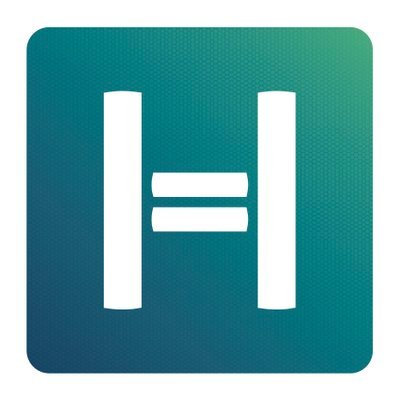
Host Europe
Connect Host Europe with Webflow to manage DNS, embed hosting widgets, and automate domain provisioning workflows.

Hover
Connect Hover domains with Webflow to publish your sites on custom domains with automatic SSL and global CDN delivery.
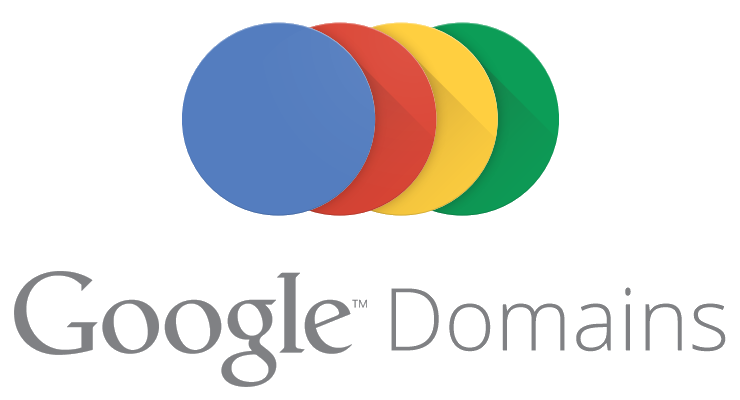
Google Domains
Point your Google domain name to Webflow

Gandi
Point your Gandi domain name to Webflow

Godaddy (domaincontrol.com)
Point your Godaddy domain name to Webflow

Freeparking
Point Freeparking-registered domains to Webflow-hosted sites through DNS configuration.

Enom
Connect Enom with Webflow to manage domain registration and DNS configuration for your custom domain setup.

DreamHost
Connect DreamHost's reliable hosting infrastructure with Webflow to manage domains, deploy exported sites, and create powerful hybrid architectures. Leverage DreamHost's DNS management, email hosting, and flexible server options while maintaining Webflow's design capabilities.

DNSimple
Point your DNSimple domain name to Webflow


