BotStar
Add intelligent chatbots to your Webflow site with BotStar's no-code conversational platform. Automate customer support, capture leads 24/7, and create personalized user experiences without writing code.

How to integrate BotStar with Webflow
BotStar enhances Webflow sites with conversational interfaces that automate customer interactions, qualify leads, and provide instant support. While there's no official marketplace app, you can easily embed BotStar chatbots using code snippets or leverage automation tools for advanced data synchronization between platforms.
Use code embeds
The simplest way to add BotStar to your Webflow site is through JavaScript embedding. After building your chatbot in BotStar, you'll receive a code snippet to paste into Webflow. This method works for all BotStar features without requiring technical expertise.
Key capabilities:
- Automated customer support with FAQ handling and ticket routing
- Lead capture forms that sync with your CRM or email lists
- Multi-language conversations to serve global audiences
- Product recommendations for e-commerce sites
Implementation steps:
- Build and publish your bot in BotStar's visual editor
- Add your Webflow domain to BotStar's Webview Domains whitelist
- Copy the embed code from BotStar's publish section
- In Webflow, go to Project Settings > Custom Code > Footer Code
- Paste the BotStar snippet and publish your site
For page-specific bots, use Webflow's Embed element instead of site-wide code.
Build with automation tools
Connect BotStar with Webflow's CMS and forms using Zapier or Make for deeper integration. This approach enables bidirectional data flow without coding, perfect for syncing leads, updating content, or triggering personalized bot conversations based on user actions.
Sync form submissions to chatbot conversations
Automatically start targeted bot conversations when users submit Webflow forms:
- Set up the trigger: In Zapier, connect your Webflow account and select ""New Form Submission"" as the trigger
- Configure the action: Choose BotStar's ""Create/Update User"" action to add form data to your bot's user base
- Map the fields: Match Webflow form fields (name, email) to BotStar user properties
- Enable follow-up: Use BotStar's broadcast feature to send automated messages to new leads
The Zapier integration guide provides detailed field mapping options and automation templates.
Push chatbot leads to Webflow CMS
Store conversation data in Webflow for unified lead management:
- Create webhook in BotStar: Set up a custom webhook to fire when users complete key actions
- Build the workflow: In Make, create a scenario that receives BotStar webhook data
- Transform the data: Use Make's tools to format chatbot responses for Webflow CMS fields
- Update CMS: Configure the ""Create/Update Webflow CMS Item"" module with your collection details
Review BotStar's developer documentation for payload structures and event types.
Automate content delivery
Pull Webflow CMS content into bot conversations dynamically:
- Connect Google Sheets: Link your sheet to both Webflow (via Zapier) and BotStar
- Sync CMS data: Export Webflow collection items to Google Sheets automatically
- Configure bot variables: Use BotStar's Google Sheets integration to read data
- Deliver personalized content: Display relevant products, articles, or FAQs based on user queries
This pattern works well for product catalogs, knowledge bases, or event listings.
What you can build
Integrating BotStar with Webflow opens possibilities for automated, conversational experiences that enhance user engagement and streamline operations.
- 24/7 customer support portals: Deploy intelligent FAQ bots that handle common queries, route complex issues to human agents, and reduce support ticket volume by up to 70%
- Interactive lead qualification systems: Create conversational forms that qualify prospects through natural dialogue, capturing 3x more leads than static forms while automatically syncing to your CRM
- E-commerce shopping assistants: Build product recommendation bots that guide customers through your catalog, answer sizing questions, and recover abandoned carts through personalized follow-ups
- Automated booking platforms: Enable appointment scheduling, event registration, or demo bookings directly through chat, with automatic calendar synchronization and reminder messages
Frequently asked questions
Instead of using site-wide custom code, add BotStar to individual pages using Webflow's Embed element. Drag the element onto your page, paste the BotStar code snippet, and style the container as needed. This approach gives you granular control over where the chatbot appears.
Yes, through automation platforms. Use Zapier's Webflow integration to trigger BotStar actions when forms are submitted. This enables personalized follow-up conversations based on form data without manual intervention.
You can sync user information, conversation transcripts, lead scores, and custom properties. BotStar's webhook system sends event data (new leads, completed conversations) that automation tools can map to Webflow CMS fields. Review BotStar's API documentation for available data fields.
Customize colors, position, avatar, and greeting messages directly in BotStar's platform before generating the embed code. These visual settings automatically apply when the bot loads on your Webflow site. For advanced styling, add custom CSS to your Webflow project.
BotStar supports multilingual bots natively. Configure language detection based on user input or browser settings, then create conversation flows for each language. The bot automatically serves the appropriate language version to visitors.

Description
BotStar is a cloud-based chatbot development platform that enables businesses to create automated conversational agents for websites and messaging platforms. It offers drag-and-drop bot building, pre-built templates for various industries, multilingual support, and CMS capabilities for managing dynamic content without coding expertise.
This integration page is provided for informational and convenience purposes only.

LiveStorm
Connect LiveStorm's browser-based webinar platform to Webflow sites using embed widgets for registration forms, or implement API-based automation through middleware platforms like Zapier or Make for attendee tracking and CMS synchronization.

LearnDash
Connect LearnDash with Webflow through automation platforms like Zapier or Make, custom API development using LearnDash REST API v2 and Webflow Data API, or hybrid methods combining both approaches.

HelpDesk
Connect HelpDesk's ticketing system to your Webflow site using the official HelpDesk Webflow Marketplace app.

Gift Up
Connect Gift Up with Webflow to sell digital and physical gift cards through HTML embeds.

Google Reviews
Connect Google Reviews to Webflow using simple iframe embeds from Google Maps, third-party widgets like Elfsight, automation tools like Zapier, or direct API integration.

ClickFunnels
Connect ClickFunnels' sales funnel builder and email automation with Webflow's design capabilities through third-party automation platforms.
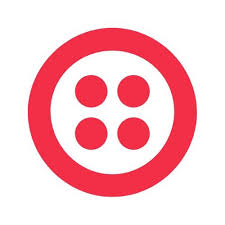
Twilio Segment
Integrate Segment with Webflow to track visitor behavior, collect customer data, and send analytics events to hundreds of marketing and analytics tools through a single implementation.

Webflow's static hosting architecture doesn't support server-side webhook processing or secure token storage that WhatsApp's real-time messaging requires. You'll need external infrastructure or services to bridge this gap.
FullContext
FullContext provides an embeddable JavaScript solution that handles conversational interfaces through a single code snippet, eliminating the need to build chat infrastructure or maintain form validation logic.


