Greenhouse
Connect Greenhouse's powerful applicant tracking system with Webflow to create dynamic career pages, automate job postings, and streamline your recruitment process. Display live job listings, collect applications, and maintain a seamless candidate experience without manual updates.

How to integrate Greenhouse with Webflow
Connecting Greenhouse with Webflow enables automated job board management and enhanced candidate experiences. While no official marketplace app exists, you can leverage embed widgets for quick setup, third-party automation tools for CMS synchronization, or build custom integrations using Greenhouse and Webflow APIs for complete control over recruitment workflows and dynamic content.
Use Code Embed elements
The fastest way to display Greenhouse job listings on your Webflow site requires no coding. Greenhouse provides an embeddable job board widget that pulls live openings directly from your ATS.
Access this in your Greenhouse admin panel under Configure > Job Boards & Posts to find your job board embed code.
To implement, drag a Code Embed element onto your Webflow page and paste the Greenhouse iframe code. This displays:
- Live job listings that update automatically when positions open or close
- Application forms that submit directly to Greenhouse
- Department and location filters for candidate navigation
For enhanced styling, wrap the embed in a div and apply custom CSS to match your brand. Note that iframe content won't be indexed by search engines, so consider this method for supplementary job displays rather than primary SEO-focused pages.
Use automation platforms
Third-party tools bridge Greenhouse and Webflow without custom code, syncing job data into your CMS for full design control and SEO benefits.
Zapier enables automated workflows between platforms. Create a Zap that triggers when jobs are created or updated in Greenhouse, then automatically creates or updates CMS items in Webflow. This requires:
- Greenhouse webhook configuration for job events
- Webflow API access (available on paid plans)
- Field mapping between Greenhouse job data and Webflow CMS structure
Make (formerly Integromat) offers similar capabilities with visual workflow builders. Both platforms provide pre-built templates for common scenarios like syncing job postings or forwarding form submissions.
Build with Webflow and Greenhouse APIs
Direct API integration unlocks advanced functionality beyond embed widgets or automation platforms. This approach suits organizations needing custom recruitment workflows, real-time synchronization, or complex data transformations. The APIs enable bidirectional data flow, allowing you to build sophisticated career portals that rival enterprise ATS interfaces.
Key capabilities include programmatic job management, automated content updates, custom application flows, and advanced analytics integration. You'll need server-side implementation since Webflow doesn't execute backend code directly.
Create dynamic job boards with real-time sync
Build career pages that automatically reflect your current openings by connecting to Greenhouse's Job Board API:
- Fetch job listings using GET /boards/{board_token}/jobs to retrieve all active positions with details like title, location, and department
- Transform data to match your Webflow CMS schema, handling HTML content and custom fields
- Update Webflow CMS via the Collections API using POST /collections/{collection_id}/items for new jobs or PATCH for updates
This enables SEO-optimized job pages with full design control, custom filtering, and integrated employer branding content.
Build custom application workflows
Design tailored candidate experiences that feed directly into Greenhouse:
- Create Webflow forms with custom fields matching your application requirements
- Capture submissions using Webflow's form data or webhooks
- Submit to Greenhouse via the Applications API using POST /applications with candidate data, resume attachments, and source tracking
This approach allows progressive applications, multi-step forms, and conditional logic while maintaining data integrity in your ATS.
Implement webhook-driven automation
Use Greenhouse webhooks to trigger real-time updates in Webflow:
- Configure webhooks in Greenhouse for events like job.created, job.updated, or candidate.hired
- Deploy webhook receiver using serverless functions (AWS Lambda, Vercel) to process events
- Update Webflow content automatically when jobs change status, ensuring your career site always reflects current openings
The Webhooks documentation provides event schemas and security guidelines for implementing HMAC verification.
What you can build
Integrating Greenhouse with Webflow opens possibilities for sophisticated recruitment experiences that combine ATS functionality with custom design.
- Branded career portals: Create immersive job search experiences with custom filtering, department showcases, and employee testimonials while maintaining automatic synchronization with Greenhouse postings
- Localized job boards: Build region-specific career sites that dynamically display relevant positions based on office locations, with content translated through Webflow's localization features
- Campus recruiting microsites: Design targeted experiences for university recruitment with custom application flows, event registration, and program-specific job feeds pulled from Greenhouse
- Internal mobility platforms: Develop employee-only job boards that integrate with SSO systems and display internal opportunities based on Greenhouse data and user permissions
Frequently asked questions
While you can't directly modify iframe content, wrap the embed in a container div and apply CSS to control sizing and spacing. For full styling control, use the Job Board API to fetch job data and display it in custom-designed Webflow elements. This approach requires API integration but provides complete design flexibility.
Yes, use Greenhouse webhooks to trigger updates when jobs close. Configure the
job.deletedorjob.closedwebhook in your Greenhouse webhook settings, then process these events to update or unpublish the corresponding Webflow CMS items via the Collections API.Webflow's API allows 60-1,000 requests per minute depending on your plan. Greenhouse permits 300 requests per minute and 15,000 daily per API key. Review the Webflow rate limits documentation and implement request queuing for high-volume synchronization.
Include source tracking parameters in your Greenhouse API calls or embed URLs. Add
?gh_src=webflow_careersto embedded job board URLs or include asource_idfield when submitting applications via the Applications API. This enables attribution reporting in Greenhouse.You can use automation tools like Zapier or Make, or build a custom API integration that pulls job data from Greenhouse and creates CMS items in Webflow.

Description
Greenhouse is a comprehensive applicant tracking system (ATS) designed to optimize recruiting and hiring processes. It provides structured workflows, candidate relationship management, interview coordination, and data-driven insights. With over 500 integrations and robust API capabilities, Greenhouse helps organizations scale their talent acquisition while maintaining fair, efficient hiring practices.
This integration page is provided for informational and convenience purposes only.

DNSimple — CNAME flattening
Set your root domain as the default domain by setting an ALIAS record for your DNSimple domain

DigitalOcean
Connect DigitalOcean's scalable cloud infrastructure with Webflow to expand your site's capabilities. Host backend services, store assets, manage databases, and create custom APIs while maintaining Webflow's visual design control.

Crazy Domains
Connect your domain from Crazy Domains to Webflow using manual DNS configuration.
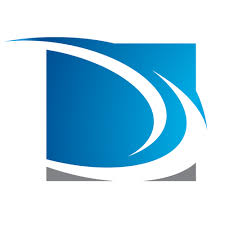
DNS Made Easy
DNS Made Easy is a managed DNS service provider that ensures your Webflow site stays online with 100% uptime reliability, enterprise-grade security, and lightning-fast global DNS resolution. By connecting DNS Made Easy to Webflow, you gain advanced DNS management capabilities including failover routing, DDoS protection, and real-time analytics while maintaining Webflow's powerful visual design and hosting features.
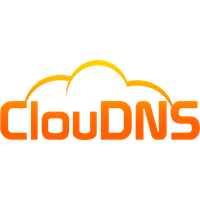
ClouDNS — CNAME flattening
Set your root domain as the default domain by setting an ALIAS record for your ClouDNS domain
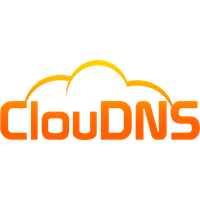
ClouDNS
Connect ClouDNS, a managed DNS hosting provider, with Webflow to manage custom domains with ALIAS record support for root domain hosting. ClouDNS provides global DNS infrastructure, GeoDNS for geographic traffic routing, and DNS failover monitoring.

Cloudflare
Combine Cloudflare's global edge network with Webflow's visual development platform to create lightning-fast, secure websites. Deploy full-stack applications, enhance performance with edge caching, and protect your site with enterprise-grade security — all while maintaining complete design control in Webflow.

Cloudflare — CNAME flattening
Use Cloudflare to set your root domain as the default domain.

Bluehost
Point your Bluehost domain to Webflow


