Ideta
Integrate Ideta's AI-powered chatbots and automation tools with your Webflow site to automate customer support, capture leads, and schedule appointments without writing code.

How to integrate Ideta with Webflow
Connecting Ideta's chatbots to your Webflow site opens up powerful automation capabilities. Choose from embed methods for quick setup or API integration for advanced customization.
The embed approach works best for most users — you can add chatbots in minutes without technical expertise. For teams needing custom workflows, data sync, or complex automations, the API provides greater control and scalability. Use the Ideta API documentation to build advanced integrations.
Integration methods
Use the Ideta widget
Add Ideta's chat widget to your Webflow site with a simple script embed. This method displays a customizable chat bubble that visitors can click to start conversations.
The widget integration requires copying a script from Ideta and pasting it into Webflow's custom code section. You can add the chatbot site-wide or to specific pages. For detailed setup instructions, see the Ideta integration guide.
Key capabilities:
24/7 automated support with instant FAQ responses
Lead capture forms that collect visitor information
Appointment scheduling with Google Calendar integration
Multi-language support for global audiences
Custom branding to match your site design
To implement: Build your chatbot in Ideta's visual editor, navigate to the Publish tab, copy the widget script, and paste it in Webflow's site settings before the closing body tag.
Inline embed and iframe
Embed Ideta chatbots directly on your pages using iframes. This approach works well for dedicated support pages, landing pages, or interactive forms.
Create full-page chatbot experiences or inline conversation flows within your content. The iframe method gives you precise control over placement and sizing. Access implementation details in the Ideta Help Center.
Use cases:
Landing page conversions with embedded qualification flows
Support center pages featuring prominent chat interfaces
Interactive product tours guiding visitors through features
Feedback collection forms integrated into page layouts
Add an Embed element in Webflow, paste your iframe code from Ideta's Publish section, and style dimensions to fit your design.
Build with Webflow and Ideta APIs
Connect Webflow's CMS and forms with Ideta's conversation platform for dynamic, data-driven experiences. This method enables real-time content updates, user data sync, and complex automation workflows.
API integration unlocks advanced capabilities like updating Webflow CMS items based on chatbot interactions, triggering conversations from form submissions, and syncing user data between platforms. Review the Webflow API documentation and Ideta API reference for implementation details.
Core capabilities:
Trigger webhooks with POST /webhook/{botid}/{webhooklabel}
Manage conversations via POST /conversations/start
Update CMS content using Webflow Collections API
Process form data through custom workflows
Accepting payments through chatbots
Enable payment collection within chat conversations by connecting Ideta to Stripe. Set up webhooks to process payment events and trigger automated actions.
Configure Stripe webhooks in Ideta to listen for checkout completion events. When payments succeed, automatically send confirmations, update order status, or grant access to gated content. Learn about Stripe webhook integration.
Implementation steps:
Create webhook endpoint in Ideta
Add webhook URL to Stripe dashboard
Configure event listeners for payment confirmation
Set up automated responses for successful transactions
Syncing content between platforms
Keep Webflow CMS content synchronized with Ideta conversation data. Use webhooks to automatically update collections when chatbot interactions capture new information.
Set up bidirectional sync to maintain consistency across platforms. When users submit information through Ideta chatbots, automatically create or update Webflow CMS items. Configure webhooks for item creation, updates, and deletion events.
Sync capabilities:
Create CMS items from chatbot submissions
Update existing content based on user feedback
Archive outdated information automatically
Maintain data consistency across platforms
What you can build
Integrating Ideta with Webflow enables powerful automated experiences. Here are proven implementations:
24/7 customer support portal: Build a support page with an embedded Ideta chatbot that answers common questions, routes complex queries to human agents, and provides order tracking — like Tulip Cleaners reduced support calls by 40%
Lead generation machine: Create landing pages with conversational forms that qualify prospects, book demos automatically, and sync data to your CRM — similar to MyTraffic's 18% increase in demo bookings
Appointment booking system: Design service pages where visitors schedule consultations directly through chat, with automatic calendar sync and reminder notifications for both parties
Interactive product showcase: Develop product pages with guided tours via embedded chatbots that recommend options, answer specifications, and capture purchase intent data
Frequently asked questions
Add the chatbot site-wide by pasting the script in your site settings custom code section. This displays the widget on every page automatically. For specific pages only, use page-level custom code settings instead. The Webflow custom code documentation explains both placement options and best practices for script implementation.
Yes, Ideta provides complete visual customization through its platform. Modify logos, colors, bubble styles, pop-up sizes, and borders before publishing. These design settings sync automatically to your Webflow site. The Ideta integration guide details all customization options and branding controls.
Collect any information through conversational forms — names, emails, preferences, feedback, or custom fields. Data routes to Ideta's dashboard, integrates with CRMs, or syncs to Webflow CMS via API. Configure data collection in the Ideta bot builder with built-in form elements and validation rules.
Both widget and iframe implementations are fully responsive. The chatbot interface adapts to screen sizes and touch interactions automatically. No additional configuration needed — the Webflow Embed element documentation confirms mobile compatibility for all embed types.
Enable appointment booking by connecting Google Calendar or HubSpot in Ideta's integrations panel. Visitors can view availability and book directly in chat. The system sends confirmations and reminders automatically. See the calendar integration setup guide for configuration steps and notification options.

Description
Ideta is an AI-driven platform that specializes in automated community management and chatbot building. It helps businesses streamline online interactions and automate engagement across social media and customer communication channels through no-code chatbot creation, multichannel deployment, and AI/NLP customization.
This integration page is provided for informational and convenience purposes only.
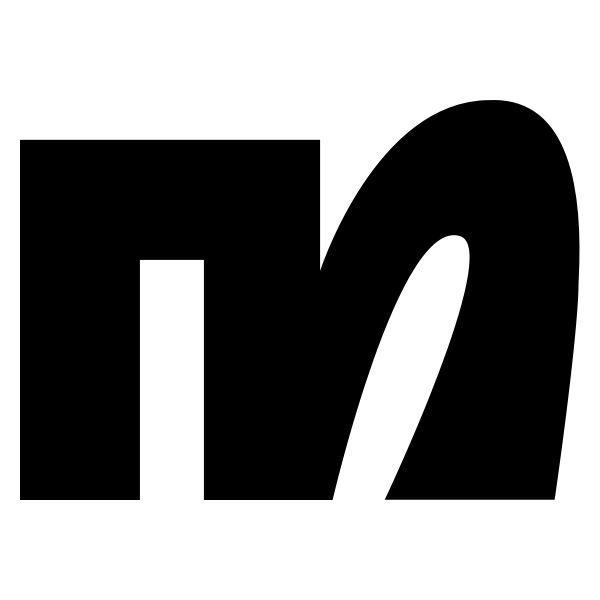
ManyChat
Connect ManyChat with Webflow to get programmatic access to Instagram DM, Facebook Messenger, WhatsApp, and SMS automation through embedded widgets or API connections.

Zendesk Chat (Zopim)
Zendesk Chat (formerly Zopim) brings real-time customer support directly to your Webflow site. Add live chat, automated ticket creation, and help center search to engage visitors instantly and resolve issues faster.

Zendesk
Connect Zendesk's powerful customer support platform with Webflow to create seamless support experiences. Automate ticket creation from forms, embed live chat widgets, sync customer data, and build integrated help centers that enhance customer satisfaction while reducing manual work.
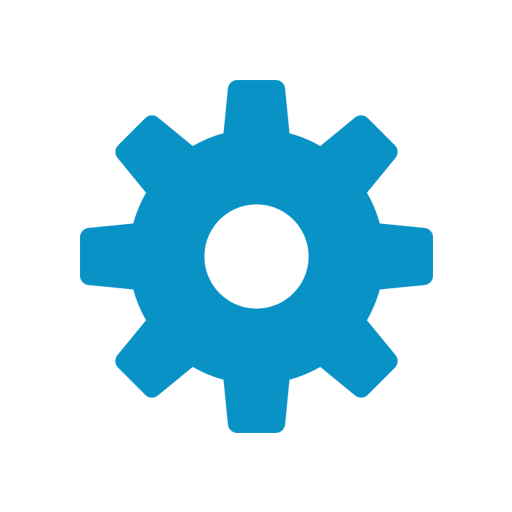
Website Toolbox Forum
Connect your Webflow site with Website Toolbox Forum to add robust community features, customer support forums, and engaging discussion spaces without complex coding. This integration enables you to embed a fully-featured forum that matches your brand while maintaining complete control over user experience and moderation.

UserVoice
Connect UserVoice's powerful feedback management platform with Webflow to collect user insights, prioritize feature requests, and build customer-driven websites. Transform visitor feedback into actionable improvements with voting systems, roadmap transparency, and seamless design integration.
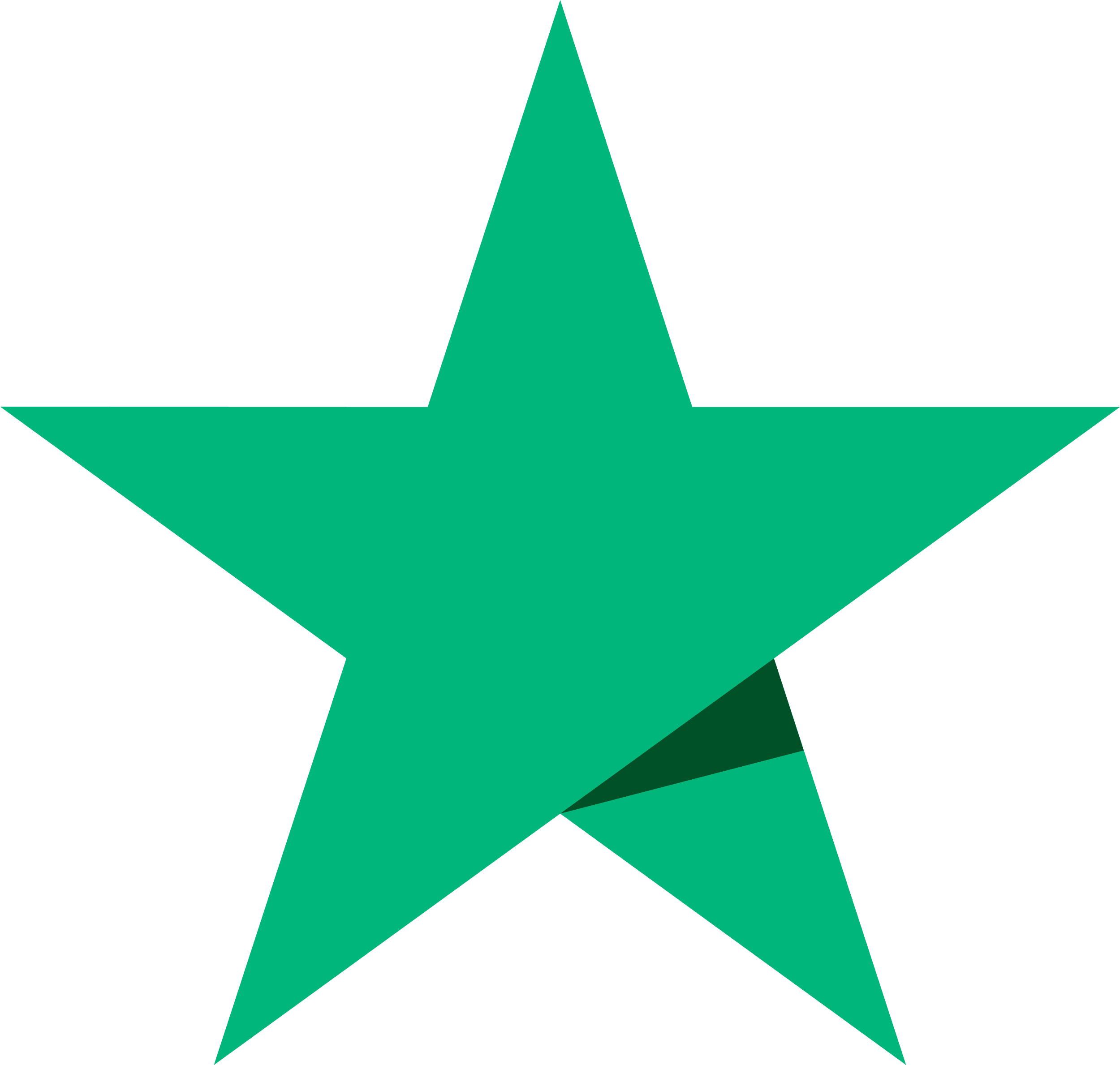
Trustpilot
Build trust and credibility by showcasing authentic customer reviews on your Webflow site. Connect Trustpilot's review platform to display ratings, collect feedback automatically, and boost conversions with social proof that updates in real-time.
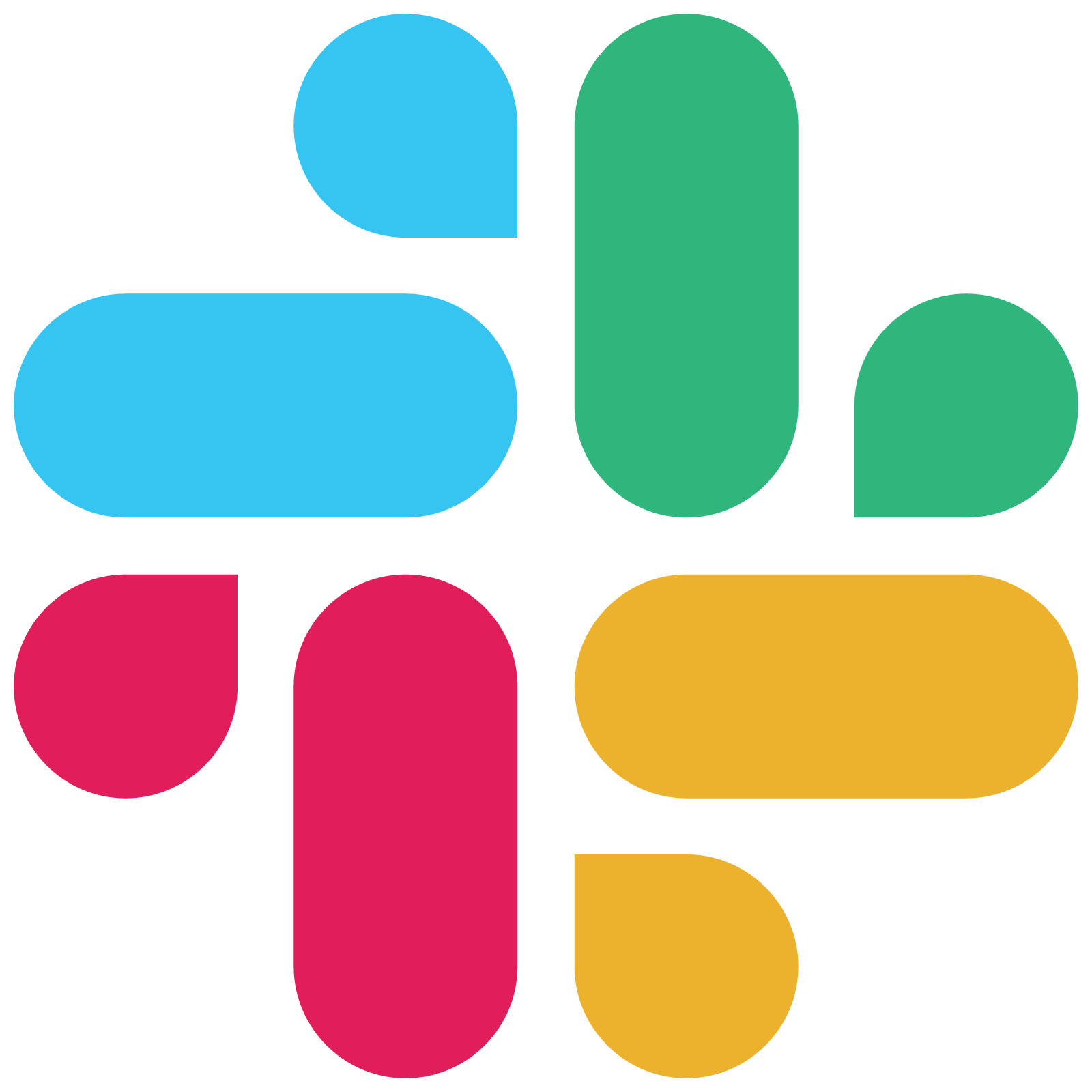
Slack
Connect Slack's powerful team collaboration tools with Webflow to automate notifications, streamline project workflows, and enhance team productivity. Get real-time alerts for form submissions, design comments, and site updates while keeping your entire team synchronized.

POWr chat
Add a Webflow Chat Plugin to your website without coding or headaches.

Pensil
Embed Pensil community forums, live sessions, and discussion boards directly in your Webflow site.


